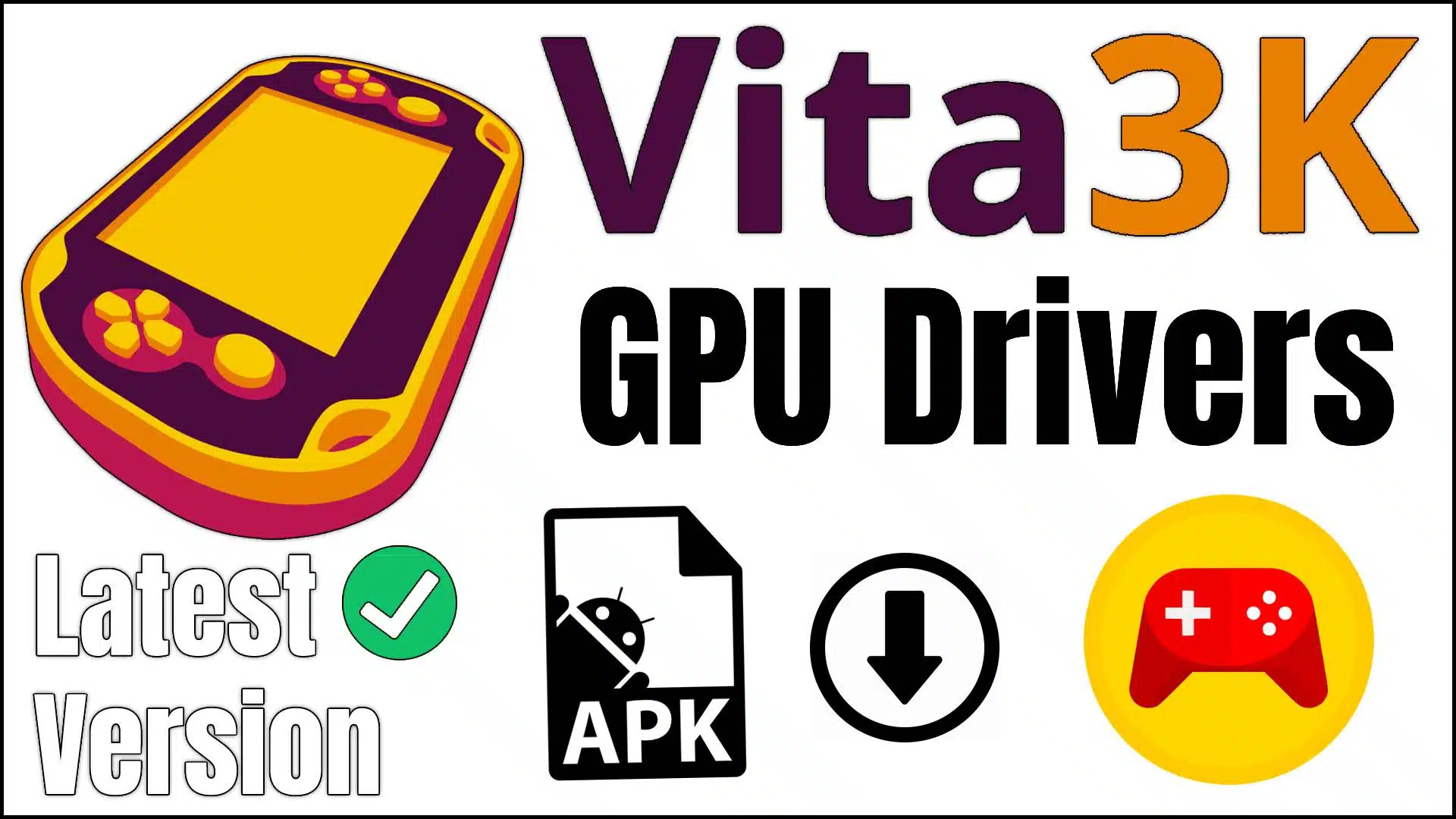Imagine being able to enjoy the nostalgia of playing your favorite PlayStation Vita games on your computer or finding new treasures from this venerable portable machine without the need for the actual hardware. This is made possible by Vita3K, which gives new life to your beloved games and introduces you to a gaming universe you might have otherwise missed.
However, you’ll require more than just the emulator itself to get this smooth gaming experience. Discover the world of Vita3K GPU drivers, those frequently disregarded yet crucial parts that are essential to improving your gaming adventures. In this thorough article, we’ll walk you through all the intricate details of Vita3K GPU drivers, explaining what they are, how they work, why they’re essential, and how to install them correctly. So buckle up as we explore Vita3K GPU drivers, your key to a compelling gaming experience unlike any other, whether you’re an emulation fan or just wondering about the magic underlying Vita3K.
What Are Vita3K GPU Drivers?
Let’s dissect the idea of Vita3K GPU drivers to better understand it. The first is Vita3K, an open-source PlayStation Vita emulator that enables PC play of Vita games. It’s an excellent tool for anyone who wants to play their old Vita games again or discover new ones without having to use the physical console.
Let’s now concentrate on “GPU drivers.” The rendering of graphics and images on your computer screen is done by a device called a GPU, or graphics processing unit. Drivers are pieces of software that serve as a bridge between the operating system and GPU hardware. GPU drivers are essential for Vita3K to optimize graphics performance and guarantee that games run smoothly on your PC.
How Do Vita3K GPU Drivers Work?
The way the Vita3K GPU drivers function is by enabling communication between the emulator and the GPU in your computer. When you start a game on Vita3K, the emulator uses these drivers to communicate commands to the GPU that tell it how to accurately render the game’s graphics.
These drivers have been created specifically to comprehend and handle the particular needs of PlayStation Vita games. To ensure that the game visuals are as similar to the quality of the original console as feasible, they optimize the rendering process. You might experience graphical hiccups, subpar performance, or even the inability to run some games at all without these drivers.
Why Are Vita3K GPU Drivers Important?
Let’s examine the significance of Vita3K GPU drivers now that we understand what they are and how they work.
- Enhanced Graphics: When playing PlayStation Vita games on your PC, Vita3K GPU drivers are necessary to deliver high-quality graphics. They make sure you can fully appreciate the aesthetic aspects of these games.
- Smooth Gameplay: If your GPU drivers aren’t optimized, you can have frame rate drops, lag, or other problems that negatively affect how you play. Using the right drivers keeps the gaming fluid.
- Game Compatibility: Without the proper GPU drivers, some games may not even launch. Installing them guarantees that you have access to a larger selection of PlayStation Vita games.
- Bug fixes: To address problems and enhance overall emulation performance, developers frequently release new GPU drivers. Maintaining current drivers aids in problem solutions and guarantees compatibility with the newest games.
Related Guide: Download Vita3K Drivers
Download All Vita3K Drivers Collection (Latest Version)

| Versions: | Download Links: |
|---|---|
| Qualcomm driver v744.19 (Latest Version) | Google Drive/MediaFire |
| Mesa Turnip driver v24.2.0 Experimental R19 | Google Drive/MediaFire |
| Mesa Turnip driver v24.2.0 – Revision 19 | Google Drive/MediaFire |
| Mesa Turnip driver v24.2.0 + Adreno A32 Support | Google Drive/MediaFire |
| Mesa Turnip driver v24.1.0 – Revision 18 | Google Drive/MediaFire |
| Qualcomm Driver v744.16 | Google Drive/MediaFire |
| Qualcomm Driver v757 | Google Drive/MediaFire |
| Qualcomm Driver v744.12 | Google Drive/MediaFire |
| Qualcomm driver v744.8 | Google Drive/MediaFire |
| Qualcomm driver v744.5 | Google Drive/MediaFire |
| Qualcomm driver v744.4 | Google Drive/MediaFire |
| Qualcomm driver v676.47 | Google Drive/MediaFire |
| Qualcomm driver v615.77 | Google Drive/MediaFire |
| Mesa Turnip Driver v24.0.0 + A7xx basic support – R13 | Google Drive/MediaFire |
| Mesa Turnip Driver v24.0.0 + A7xx basic support – R12 | Google Drive/MediaFire |
| Mesa Turnip Driver v24.0.0 – R11 | Google Drive/MediaFire |
| Mesa Turnip Driver v24.0.0 + A7xx basic support | Google Drive/MediaFire |
| Mesa Turnip Driver v23.3.0 + A7xx basic support – R9 | Google Drive/MediaFire |
| Mesa Turnip Driver v23.3.0 + A7xx basic support – R8 | Google Drive/MediaFire |
| Mesa Turnip Driver v23.3.0 + A7xx basic support – R6 | Google Drive/MediaFire |
| Mesa Turnip Driver v23.3.0 + A7xx basic support – R5 | Google Drive/MediaFire |
| Qualcomm Driver v676.42 | Google Drive/MediaFire |
| Qualcomm Driver v676.40 | Google Drive/MediaFire |
| Qualcomm Driver v676.39 | Google Drive/MediaFire |
| Qualcomm Driver v676.32 | Google Drive/MediaFire |
| Mesa Turnip Driver – v23.3.0-dev, Vulkan 1.3.258 | Google Drive/MediaFire |
| Mesa Turnip Driver – v23.3.0-dev, Vulkan 1.3.255 + a7xx basic support | Google Drive/MediaFire |
| Mesa Turnip Driver v23.2.0 + a7xx basic support v2 FIX2 | Google Drive/MediaFire |
| Turnip Vulkan Driver v23.2.0 + a7xx basic support | Google Drive/MediaFire |
| Mesa Turnip Driver – v23.3.0-dev, Vulkan 1.3.261 | Google Drive/MediaFire |
| Mesa Turnip Driver v23.2.0 + A7xx basic support – R5 | Google Drive/MediaFire |
| Mesa Turnip Driver v23.2.0 + A7xx basic support – R4 | Google Drive/MediaFire |
| Mesa Turnip Driver v23.2.0 + A7xx basic support – R3 | Google Drive/MediaFire |
| Qualcomm Driver v690 | Google Drive/MediaFire |
| Qualcomm Driver v682 | Google Drive/MediaFire |
| Qualcomm Driver v676.16 | Google Drive/MediaFire |
| Qualcomm Driver v676.13 | Google Drive/MediaFire |
| Qualcomm Driver v676.22 FIX | Google Drive/MediaFire |
| Qualcomm driver v615.65 | Google Drive/MediaFire |
| Freedreno Turnip Vulkan Driver v23.2.0 – (5/5/23) – FIXED | Google Drive/MediaFire |
| Mesa3D Turnip Driver v23.1.0-dev | Google Drive/MediaFire |
| Mesa3D Turnip Driver v23.0.3 | Google Drive/MediaFire |
| Qualcomm Driver v687 | Google Drive/MediaFire |
| Qualcomm Driver v676.12 | Google Drive/MediaFire |
| Qualcomm Driver v676.9 | Google Drive/MediaFire |
| Qualcomm Driver v676.3 | Google Drive/MediaFire |
| Qualcomm Driver v676 | Google Drive/MediaFire |
| Qualcomm Driver v672 | Google Drive/MediaFire |
| Qualcomm Driver v667 | Google Drive/MediaFire |
| Qualcomm Driver v615.50 | Google Drive/MediaFire |
| Qualcomm Driver v615.37 | Google Drive/MediaFire |
| Qualcomm Driver v615.4 | Google Drive/MediaFire |
| Qualcomm Driver v615 | Google Drive/MediaFire |
| Turnip-v22.3.6-r1 | Google Drive/MediaFire |
| Turnip-v22.3.5-r2 | Google Drive/MediaFire |
| Turnip-v22.3.5-r1 | Google Drive/MediaFire |
| Turnip-v22.3.4-r2 | Google Drive/MediaFire |
| Turnip-v22.3.4-r1 | Google Drive/MediaFire |
| Turnip v22.3.3-r2 – ft.lybxlpsv | Google Drive/MediaFire |
| Turnip v22.3.3-R1 | Google Drive/MediaFire |
| Turnip v22.3.2-R2.zip | Google Drive/MediaFire |
| Turnip v22.3.2-R1 | Google Drive/MediaFire |
| Turnip-v22.3.1-R2 | Google Drive/MediaFire |
| Turnip Driver v25 | Google Drive/MediaFire |
| Turnip Driver v24 | Google Drive/MediaFire |
| Turnip Driver v2 | Google Drive/MediaFire |
| Turnip-KGSL Rework | Google Drive/MediaFire |
| Turnip driver by Mark v2 | Google Drive/MediaFire |
| Turnip Driver by Mark v1 | Google Drive/MediaFire |
| Turnip Driver v26 | Google Drive/MediaFire |
| Turnip Driver v22.3.1-r2 | Google Drive/MediaFire |
How to Install Vita3K Drivers?
It’s time to discover how to install Vita3K GPU drivers on your PC now that you are aware of how important they are:
- Examine Your GPU: Figure out which GPU Driver you need for your Vita3K emulator. By installing the latest GPU drivers, you can be sure that Vita3K is using the most recent and optimized drivers to render the games.
- Download the drivers here: To obtain the GPU drivers compatible with your GPU, you can find them in this blog post.
- Install the drivers: Load up the Vita3k Emulator and go to Configuration -> Settings once there click on GPU, you might see an option that allows you to update the driver — this depends on the device you are on.
- Restart Your Computer: It’s a good idea to restart your computer after installation to make sure the drivers are correctly initialized.
- Configure Vita3K: Open Vita3K and navigate to Configuration -> Settings. Here, you can select the installed GPU drivers. Make sure to choose the appropriate driver for your GPU.
- Enjoy playing: You’re now ready to play PlayStation Vita games on your PC with improved visuals and performance after installing and configuring the drivers.
If you are a gamer who’s into Among Us make sure you check out their amazing Among Us Avatar Creator.
Vita3K GPU Drivers Download & Installation Video Guide
Final Thoughts
In conclusion, Vita3K GPU drivers are a crucial component of your use of the Vita3K emulator. They are essential for boosting game compatibility, ensuring smooth gameplay, optimizing graphical performance, and fixing problems.
You may play PlayStation Vita games on your PC with the greatest visual and gaming experience by following the installation guide given.
Frequently Asked Questions (FAQs):
Q1. Can I use the Vita3K Emulator without Vita3K GPU Drivers?
While using Vita3K without GPU drivers is technically possible, it is not advised. You can experience graphical problems, subpar performance, and a small range of game compatibility if you don’t have the right GPU drivers. The best experience can be had by installing the drivers.
Q2. Do I need to update Vita3K GPU Drivers regularly?
Yes, updating your Vita3K GPU drivers on a frequent basis is a good idea. Bug fixes, speed boosts, and compatibility improvements are frequently included in updates. You can guarantee you have the most recent game optimizations by keeping your drivers up to date.
Q3. Are Vita3K GPU Drivers safe to install?
It is safe to install Vita3K GPU drivers from reliable sources. However, in order to avoid virus or compatibility concerns, it’s imperative to obtain drivers only from reputable websites or official sources.
Q4. Are Vita3K GPU Drivers still being released?
Yes, developers keep adding new features and updating the GPU drivers for the Vita3K. To make sure you have the most recent improvements for your emulator, it is advised to regularly check for updates.