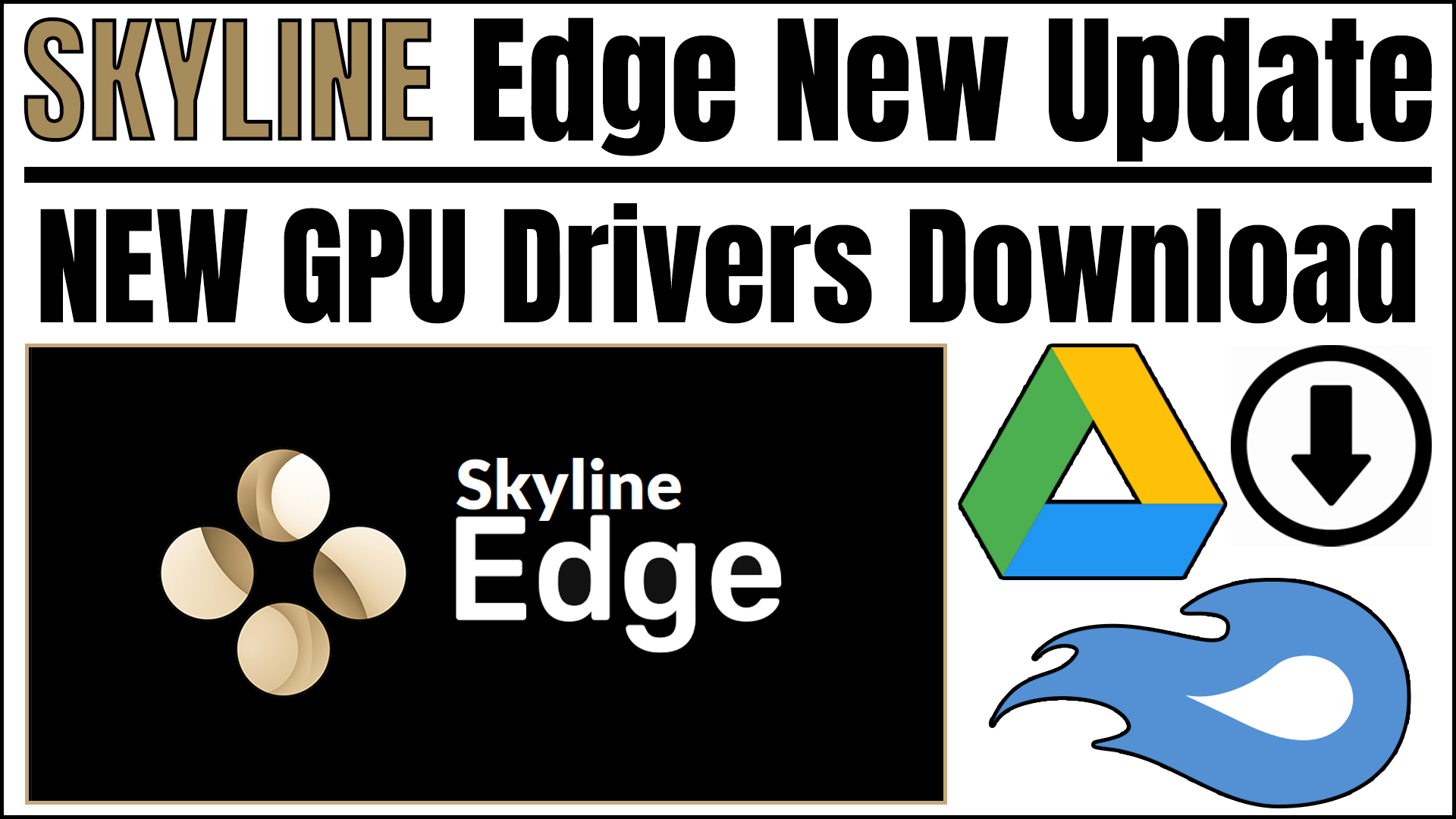Download free latest version of Skyline Edge Qualcomm Drivers and Turnip Drivers (All New GPU Drivers) for the Skyline Edge emulator.
What is Skyline Emulator?
Skyline is an experimental and completely open-source emulator that mimics the functionality of a Nintendo Switch console system and runs on ARMv8 Android devices. Through an ARM Compatibility Layer and System Emulation, the Skyline edge emulator is developed to provide an accurate, fast, and easy-to-use emulation experience.
What is Skyline Emulator GPU Driver?
A Skyline emulator driver is a software/app component that allows an operating system to communicate with a hardware device or software program. Skyline GPU driver enables a computer’s operating system to communicate with its graphics processing unit (GPU). The computer can use the graphics hardware to display images and videos on the screen thanks to the GPU driver, which acts as a translator between the operating system and the GPU.
How To Import Drivers From External Storage:
- Open Skyline’s settings
- Select the GPU driver configuration.
- Press + to select the downloaded driver.
- Select the driver you want to use.
Click Here To Download: Latest Version Skyline Edge Apk
Note: Egg NS now has a new feature that lets you download the Skyline external driver. To use the external driver, you need to download the manual, so please choose accordingly:

Download All Skyline Edge New GPU Drivers Collection (Latest Version)
| Versions: | Download Links: |
|---|---|
| Qualcomm driver v744.19 (Latest Version) | Google Drive/MediaFire |
| Mesa Turnip driver v24.1.0 – Revision 18 | Google Drive/MediaFire |
| Qualcomm Driver v744.16 | Google Drive/MediaFire |
| Qualcomm Driver v757 | Google Drive/MediaFire |
| Qualcomm Driver v744.12 | Google Drive/MediaFire |
| Qualcomm driver v744.8 | Google Drive/MediaFire |
| Qualcomm driver v744.5 | Google Drive/MediaFire |
| Qualcomm driver v744.4 | Google Drive/MediaFire |
| Qualcomm driver v676.47 | Google Drive/MediaFire |
| Qualcomm driver v615.77 | Google Drive/MediaFire |
| Mesa Turnip Driver v24.0.0 + A7xx basic support – R13 | Google Drive/MediaFire |
| Mesa Turnip Driver v24.0.0 + A7xx basic support – R12 | Google Drive/MediaFire |
| Mesa Turnip Driver v24.0.0 – R11 | Google Drive/MediaFire |
| Mesa Turnip Driver v24.0.0 + A7xx basic support | Google Drive/MediaFire |
| Mesa Turnip Driver v23.3.0 + A7xx basic support – R9 | Google Drive/MediaFire |
| Mesa Turnip Driver v23.3.0 + A7xx basic support – R8 | Google Drive/MediaFire |
| Mesa Turnip Driver v23.3.0 + A7xx basic support – R6 | Google Drive/MediaFire |
| Mesa Turnip Driver v23.3.0 + A7xx basic support – R5 | Google Drive/MediaFire |
| Qualcomm Driver v676.42 | Google Drive/MediaFire |
| Qualcomm Driver v676.40 | Google Drive/MediaFire |
| Qualcomm Driver v676.39 | Google Drive/MediaFire |
| Qualcomm Driver v676.32 | Google Drive/MediaFire |
| Mesa Turnip Driver – v23.3.0-dev, Vulkan 1.3.258 | Google Drive/MediaFire |
| Mesa Turnip Driver – v23.3.0-dev, Vulkan 1.3.255 + a7xx basic support | Google Drive/MediaFire |
| Mesa Turnip Driver v23.2.0 + a7xx basic support v2 FIX2 | Google Drive/MediaFire |
| Turnip Vulkan Driver v23.2.0 + a7xx basic support | Google Drive/MediaFire |
| Mesa Turnip Driver – v23.3.0-dev, Vulkan 1.3.261 | Google Drive/MediaFire |
| Mesa Turnip Driver v23.2.0 + A7xx basic support – R5 | Google Drive/MediaFire |
| Mesa Turnip Driver v23.2.0 + A7xx basic support – R4 | Google Drive/MediaFire |
| Mesa Turnip Driver v23.2.0 + A7xx basic support – R3 | Google Drive/MediaFire |
| Qualcomm Driver v690 | Google Drive/MediaFire |
| Qualcomm Driver v682 | Google Drive/MediaFire |
| Qualcomm Driver v676.16 | Google Drive/MediaFire |
| Qualcomm Driver v676.13 | Google Drive/MediaFire |
| Qualcomm Driver v676.22 FIX | Google Drive/MediaFire |
| Qualcomm driver v615.65 | Google Drive/MediaFire |
| Freedreno Turnip Vulkan Driver v23.2.0 – (5/5/23) – FIXED | Google Drive/MediaFire |
| Mesa3D Turnip Driver v23.1.0-dev | Google Drive/MediaFire |
| Mesa3D Turnip Driver v23.0.3 | Google Drive/MediaFire |
| Qualcomm Driver v687 | Google Drive/MediaFire |
| Qualcomm Driver v676.12 | Google Drive/MediaFire |
| Qualcomm Driver v676.9 | Google Drive/MediaFire |
| Qualcomm Driver v676.3 | Google Drive/MediaFire |
| Qualcomm Driver v676 | Google Drive/MediaFire |
| Qualcomm Driver v672 | Google Drive/MediaFire |
| Qualcomm Driver v667 | Google Drive/MediaFire |
| Qualcomm Driver v615.50 | Google Drive/MediaFire |
| Qualcomm Driver v615.37 | Google Drive/MediaFire |
| Qualcomm Driver v615.4 | Google Drive/MediaFire |
| Qualcomm Driver v615 | Google Drive/MediaFire |
| Turnip-v22.3.6-r1 | Google Drive/MediaFire |
| Turnip-v22.3.5-r2 | Google Drive/MediaFire |
| Turnip-v22.3.5-r1 | Google Drive/MediaFire |
| Turnip-v22.3.4-r2 | Google Drive/MediaFire |
| Turnip-v22.3.4-r1 | Google Drive/MediaFire |
| Turnip v22.3.3-r2 – ft.lybxlpsv | Google Drive/MediaFire |
| Turnip v22.3.3-R1 | Google Drive/MediaFire |
| Turnip v22.3.2-R2.zip | Google Drive/MediaFire |
| Turnip v22.3.2-R1 | Google Drive/MediaFire |
| Turnip-v22.3.1-R2 | Google Drive/MediaFire |
| Turnip Driver v25 | Google Drive/MediaFire |
| Turnip Driver v24 | Google Drive/MediaFire |
| Turnip Driver v2 | Google Drive/MediaFire |
| Turnip-KGSL Rework | Google Drive/MediaFire |
| Turnip driver by Mark v2 | Google Drive/MediaFire |
| Turnip Driver by Mark v1 | Google Drive/MediaFire |
| Turnip Driver v26 | Google Drive/MediaFire |
| Turnip Driver v22.3.1-r2 | Google Drive/MediaFire |
Download All Skyline Emulator Drivers (Collection)

| File Name: Skyline Drivers | File Type: Compressed (zipped) Folder (.zip) | Version: Latest (New Added) | File Size: 262MB |
Note: Download and extract the Skyline Drivers.zip file to get all New GPU Drivers files for Skyline, Skyline Edge, and Skyline Mr.Purple Emulators (Android Adreno/Snapdragon/Turnip).
How To Install New GPU Drivers In Skyline Edge Emulator Tutorial Video
How To Install New GPU Drivers in Skyline Edge Emulator Tutorial with Screenshots
Step 1 – Download the New GPU Driver for the Skyline Edge emulator.
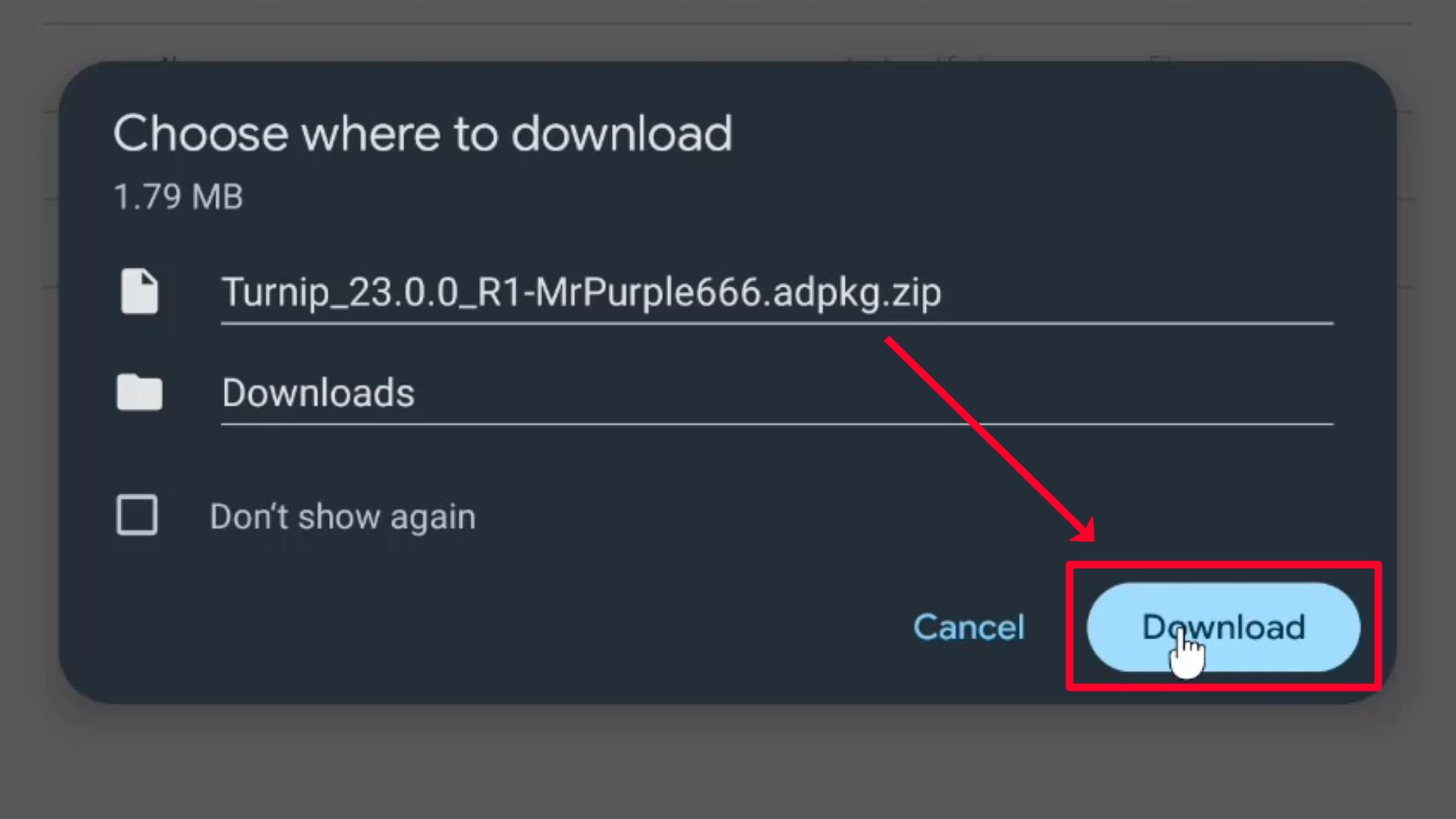
Click Here To Download: All New GPU Drivers For Skyline Edge Emulator
Note: Do not extract the zip file, “We don’t need to extract .zip or any archive file”.
Step 2 – Open the Skyline Edge emulator.
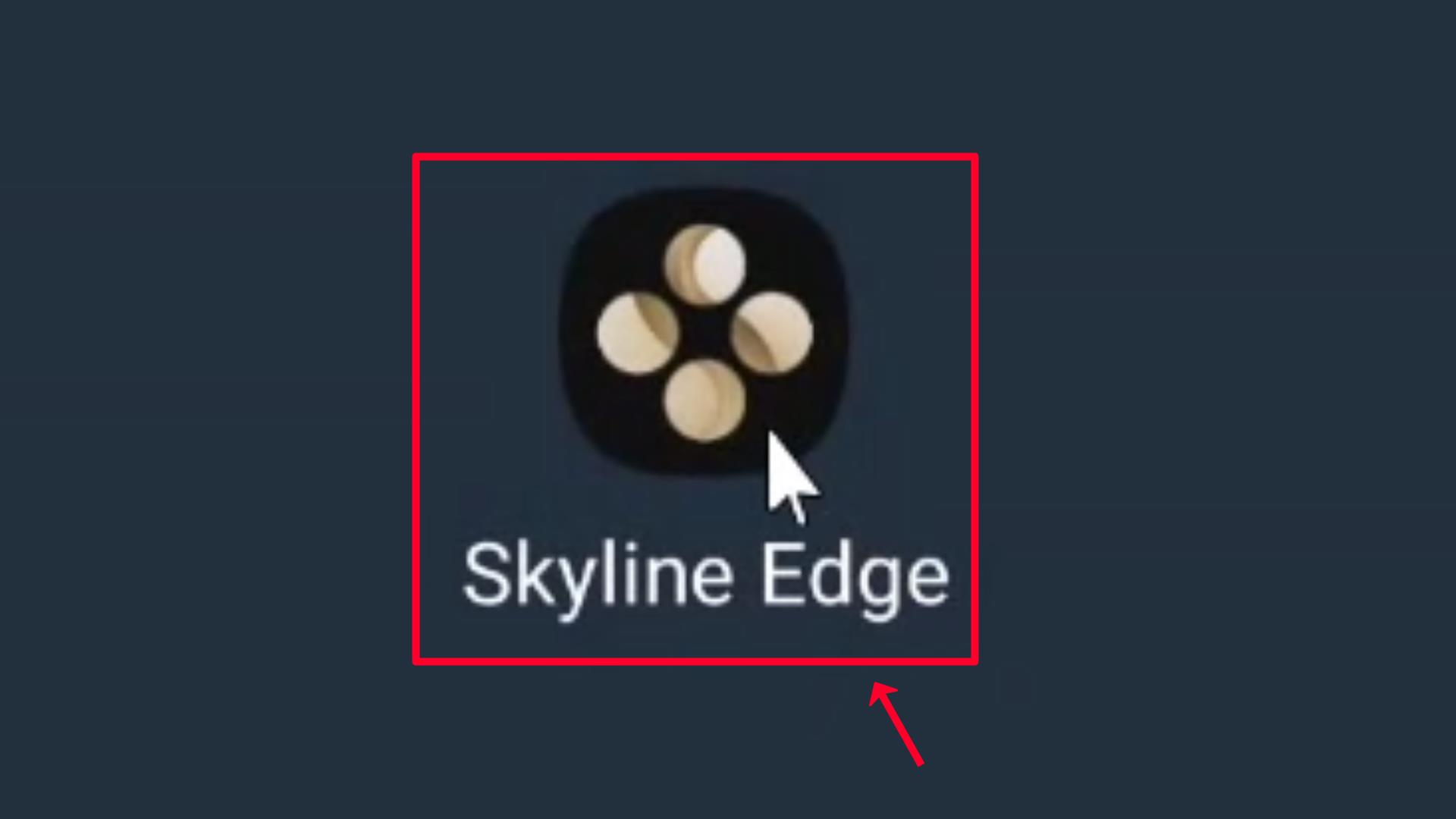
Step 3 – Open Settings by clicking on the settings icon.
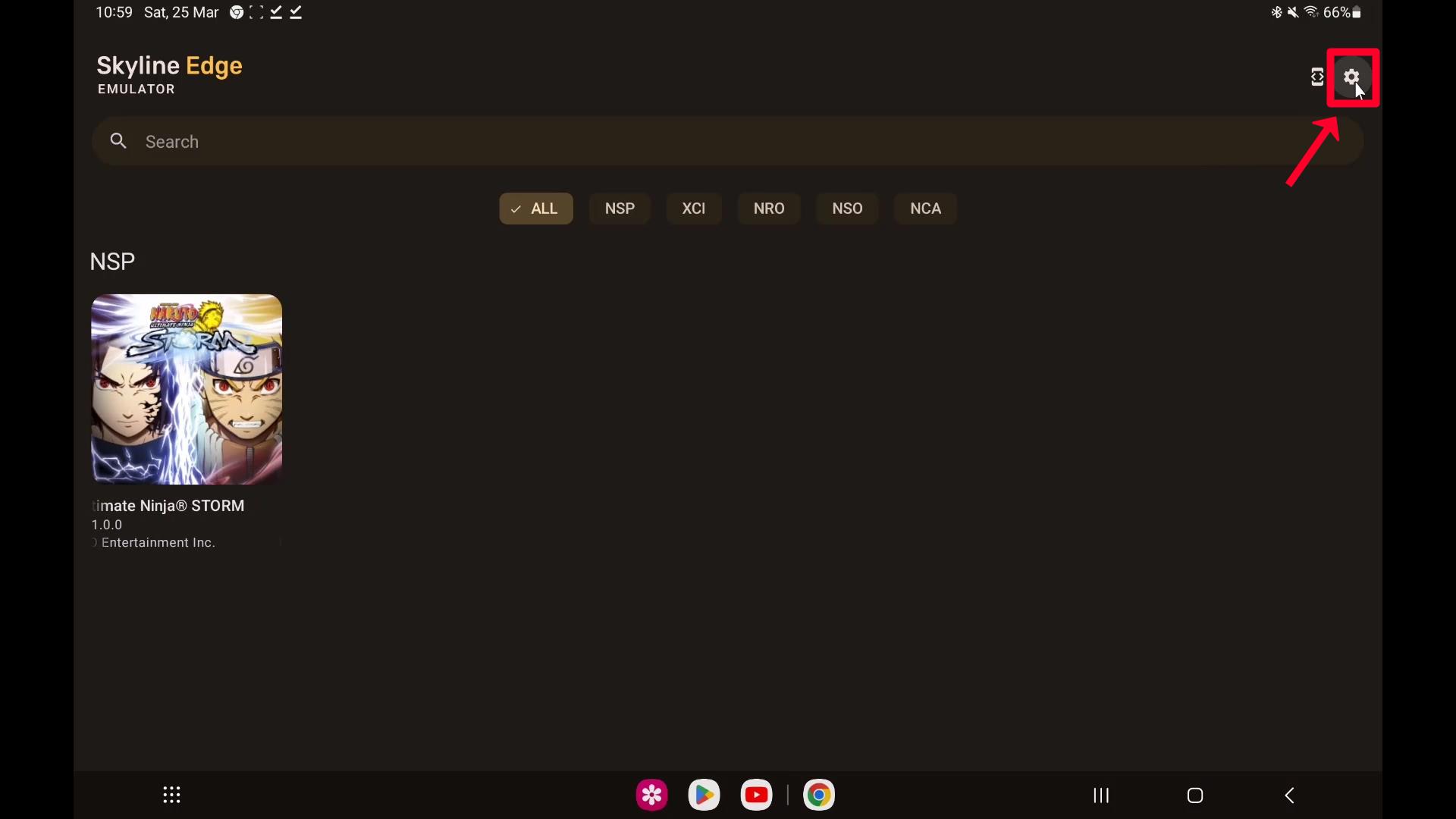
Step 4 – Go to the GPU section and then click on GPU Driver Configuration.
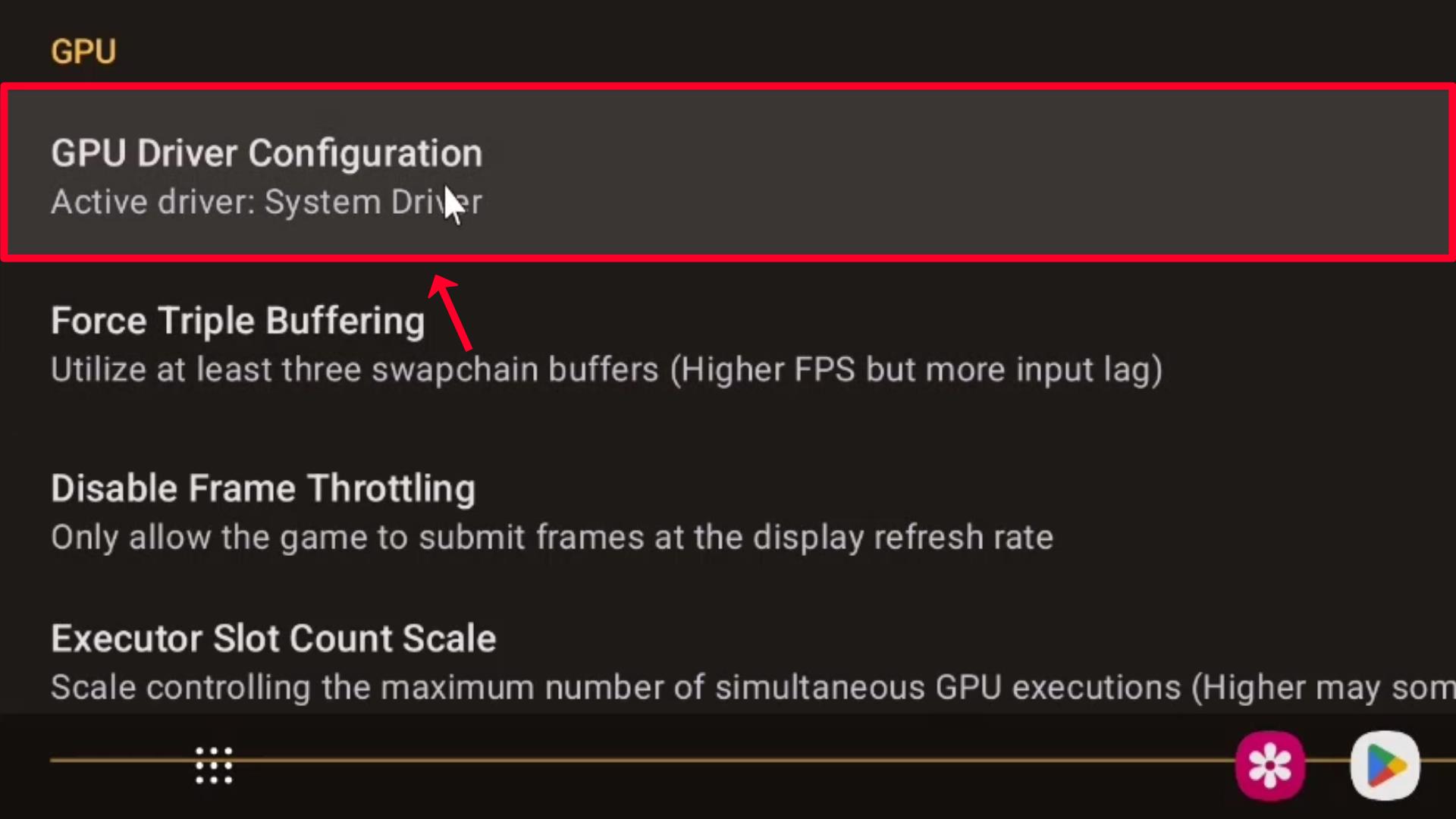
Step 5 – Click on the Install option to install the New GPU Driver.
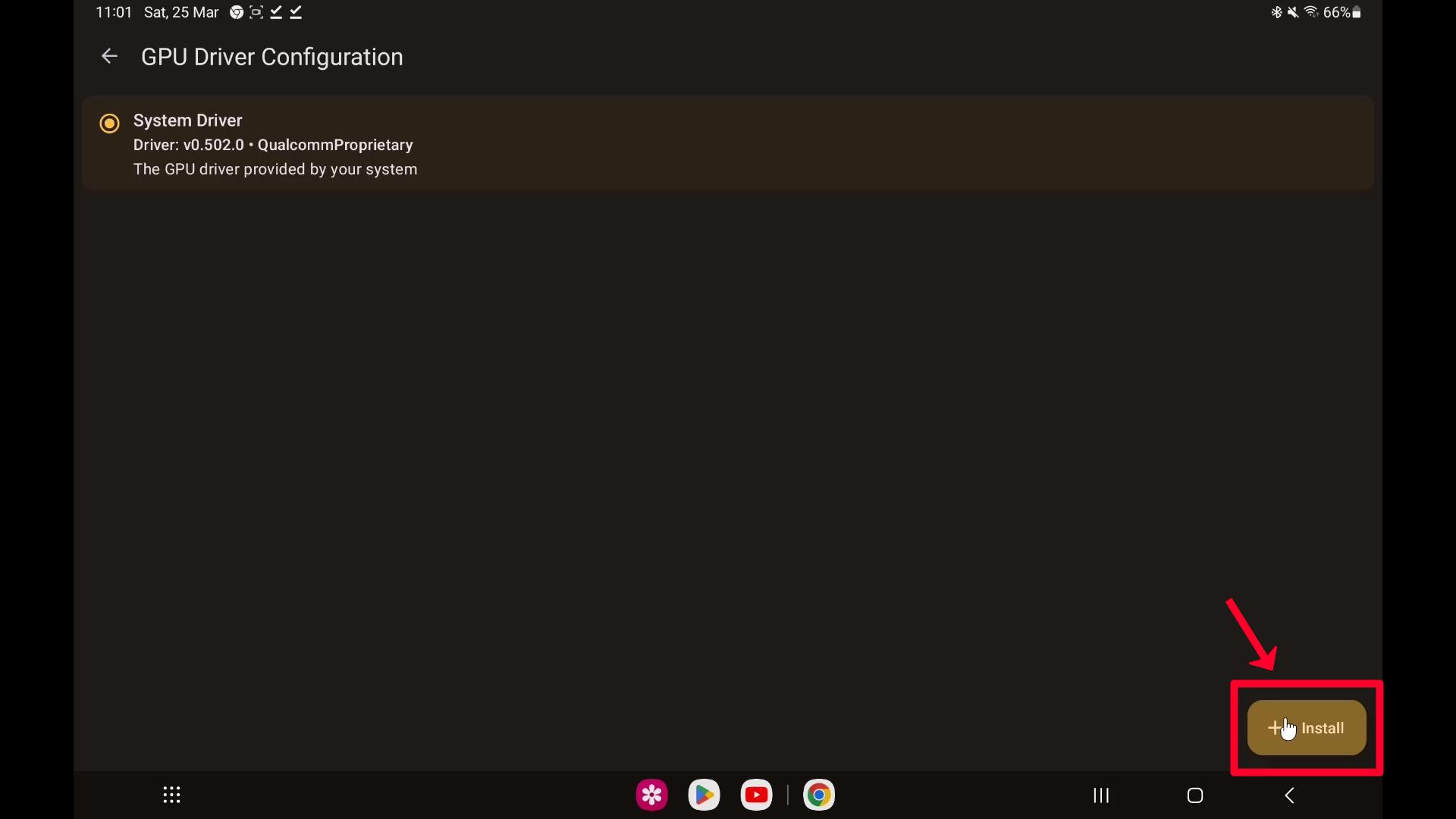
Step 6 – Select and double-click on GPU Driver Zip File to Install.
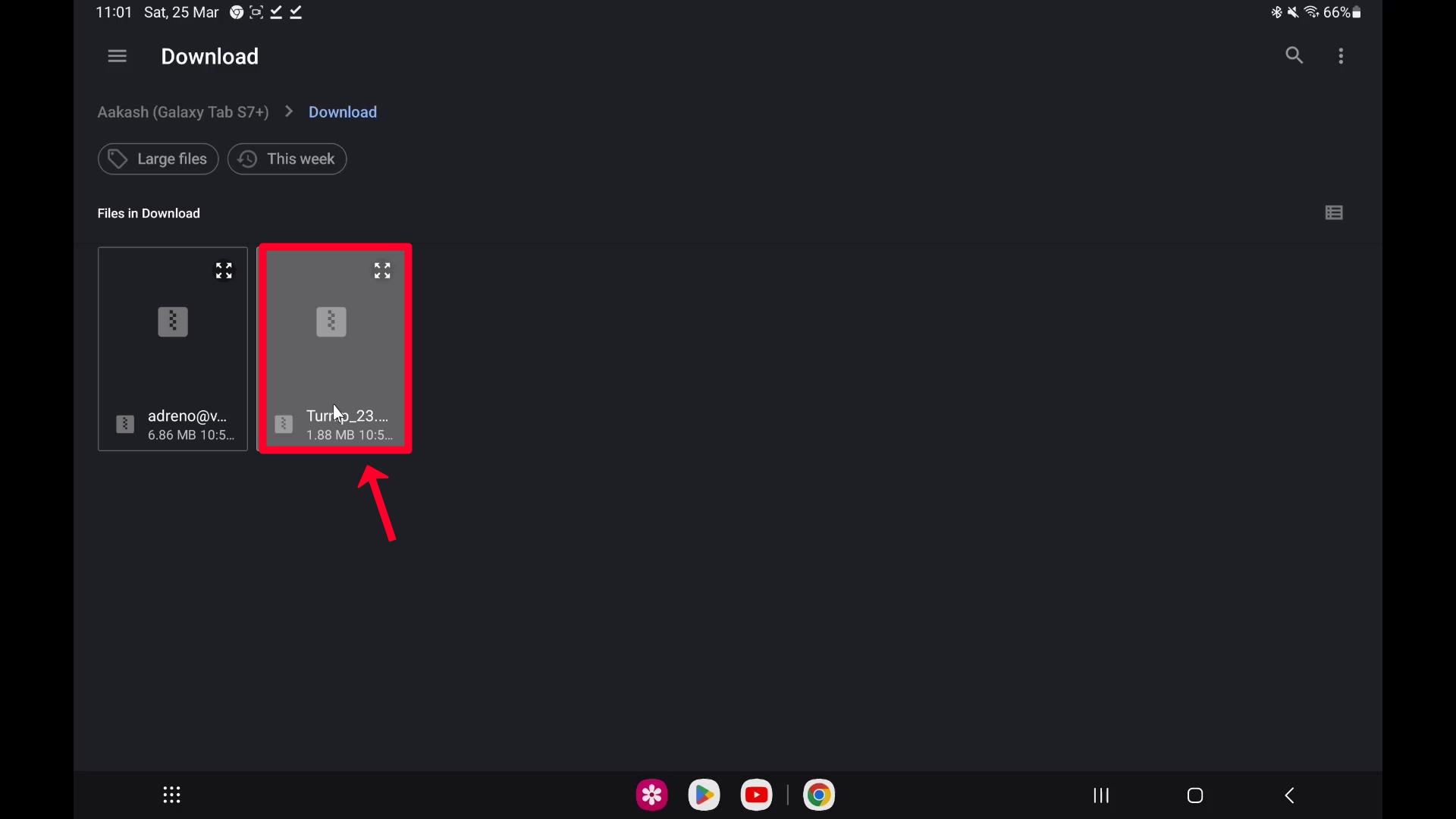
Step 7 – Skyline Edge New GPU Driver Installed successfully.
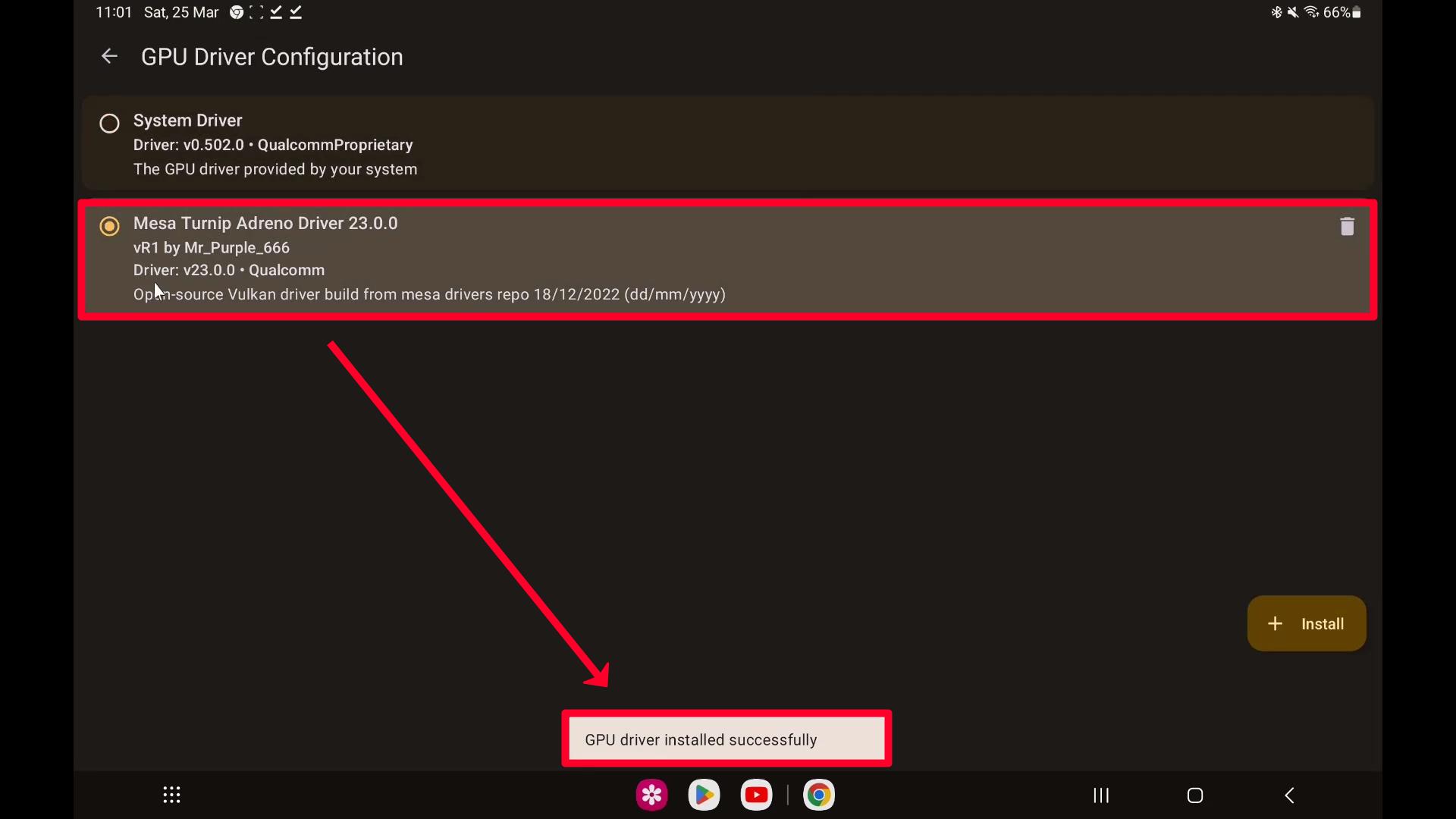
Skyline Edge GPU Driver Configuration Completed, Now you can play any game on the Skyline Edge emulator, enjoy.