If you’re looking to enhance your gaming experience on emulators like Yuzu Android, Skyline, or Vita3K, then having the latest Adreno drivers is essential. Adreno drivers are specifically designed to improve the performance and compatibility of graphics in mobile devices, making them a crucial component for emulating consoles on your Android smartphone or tablet.
By downloading the Adreno drivers for Yuzu Android, Skyline, or Vita3k, you can ensure that you’re getting the best possible graphics and smooth gameplay while using these emulators. Whether you’re playing your favorite Nintendo Switch games on Yuzu Android, or reliving the glory days of the PS Vita on Vita3k, having the right Adreno drivers can make a world of difference.
Download Adreno Drivers for Skyline, Skyline Edge, Yuzu Android, Skyline Mr.Purple and Vita3K Emulators.
In this blog post, you have all the information you need to download Adreno drivers for Skyline Edge, Yuzu Android, and Vita3K. With the drivers available you can be sure to play games on your Android device with zero lag and issues.
What Are Adreno Drivers For Skyline Emulator?
Adreno drivers are a specific type of graphics processing unit (GPU) drivers designed by Qualcomm for their Adreno series of GPUs. In the context of Skyline Emulator, Adreno drivers are essential for ensuring smooth and efficient emulation of games on devices with Adreno GPUs. The Skyline Emulator is a popular open-source emulator for the Nintendo Switch, and it relies on the device’s GPU to provide high-quality graphics and performance.
These drivers are designed to enhance the performance and capabilities of the GPU. They enable the Skyline Emulator to operate smoothly and faithfully emulate Nintendo Switch games. It’s crucial to ensure you have the right drivers because, without them, you might encounter lag and the possibility of crashes when using emulators. Therefore, it’s essential to have the latest Adreno drivers installed on your Skyline Emulator.
Click Here To Download: Turnip Drivers For Yuzu Android, Skyline, Vita3K Emulators (All Versions)
Download All Adreno Drivers (Latest Version)
| Versions: | Download Links: |
|---|---|
| Qualcomm driver v744.19 (Latest Version) | Google Drive/MediaFire |
| Qualcomm Driver v744.16 | Google Drive/MediaFire |
| Qualcomm Driver v757 | Google Drive/MediaFire |
| Qualcomm Driver v744.12 | Google Drive/MediaFire |
| Qualcomm Driver v744.8 | Google Drive/MediaFire |
| Qualcomm Driver v744.5 | Google Drive/MediaFire |
| Qualcomm Driver v744.4 | Google Drive/MediaFire |
| Qualcomm Driver v676.47 | Google Drive/MediaFire |
| Qualcomm Driver v615.77 | Google Drive/MediaFire |
| Qualcomm Driver v676.42 | Google Drive/MediaFire |
| Qualcomm Driver v676.40 | Google Drive/MediaFire |
| Qualcomm Driver v676.39 | Google Drive/MediaFire |
| Qualcomm Driver v676.32 | Google Drive/MediaFire |
| Qualcomm Driver v690 | Google Drive/MediaFire |
| Qualcomm Driver v682 | Google Drive/MediaFire |
| Qualcomm Driver v676.16 | Google Drive/MediaFire |
| Qualcomm Driver v676.13 | Google Drive/MediaFire |
| Qualcomm Driver v676.22 FIX | Google Drive/MediaFire |
| Qualcomm driver v615.65 | Google Drive/MediaFire |
| Qualcomm Driver v687 | Google Drive/MediaFire |
| Qualcomm Driver v676.12 | Google Drive/MediaFire |
| Qualcomm Driver v676.9 | Google Drive/MediaFire |
| Qualcomm Driver v676.3 | Google Drive/MediaFire |
| Qualcomm Driver v676 | Google Drive/MediaFire |
| Qualcomm Driver v672 | Google Drive/MediaFire |
| Qualcomm Driver v667 | Google Drive/MediaFire |
| Qualcomm Driver v615.50 | Google Drive/MediaFire |
| Qualcomm Driver v615.37 | Google Drive/MediaFire |
| Qualcomm Driver v615.4 | Google Drive/MediaFire |
| Qualcomm Driver v615 | Google Drive/MediaFire |
Download All Adreno Drivers For Skyline, Vita3K and Yuzu Android Emulators
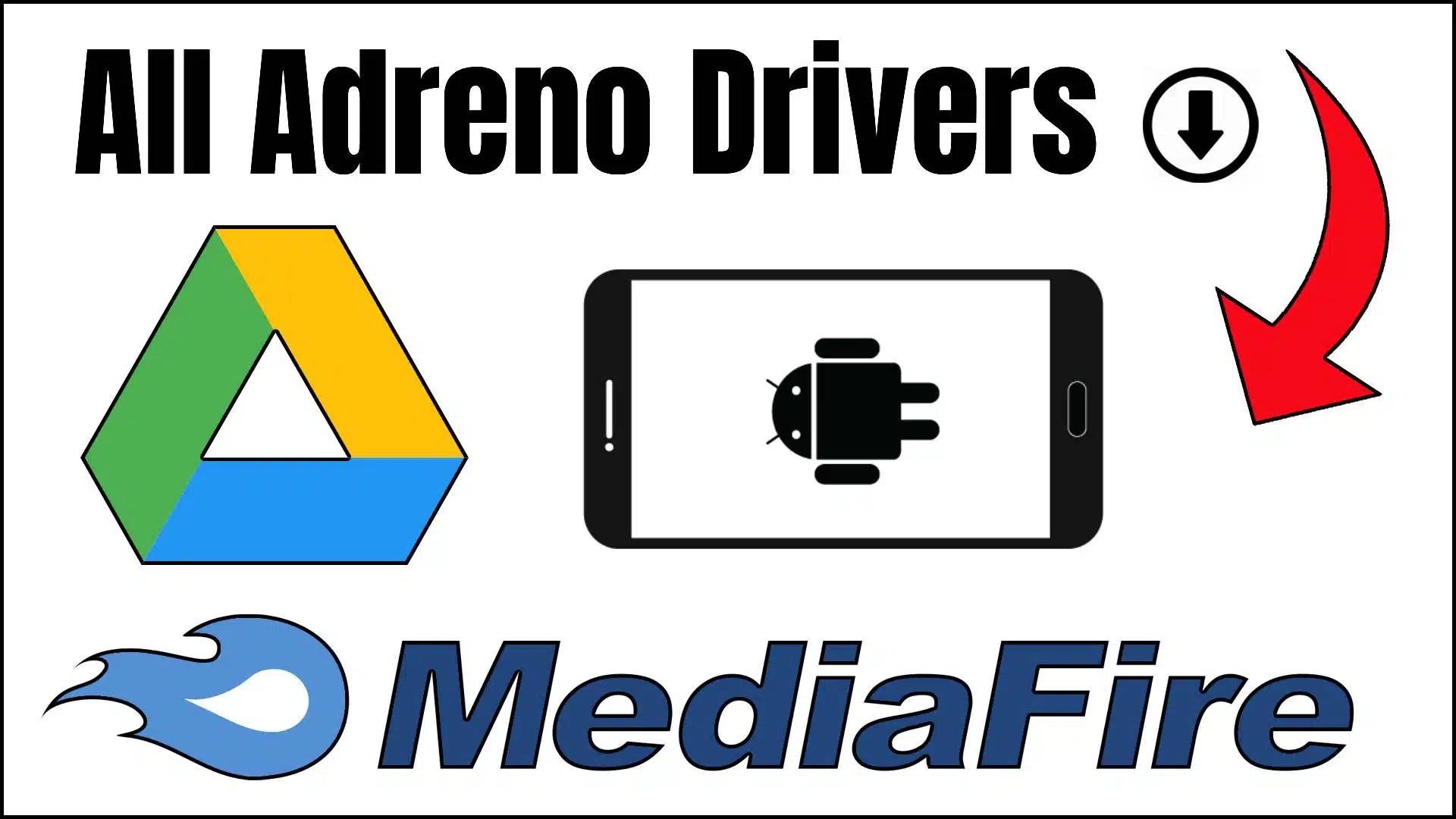
| File Name: Adreno Drivers | File Type: Compressed (zipped) Folder (.zip) | Version: Latest (New Added) | File Size: 205MB |
Note: Download and extract the “Adreno Drivers.zip” file to get All Adreno New GPU Drivers for Skyline Edge, Yuzu Android, Vita3K Skyline, and Skyline Mr.Purple emulators.
How Do Adreno Drivers For Skyline Emulator Work?
Adreno drivers are pretty important for making the Skyline emulator work well when you’re playing Nintendo Switch games on your Android device. They’re like middlemen, helping the emulator and your device’s Adreno GPU talk to each other smoothly.
When you fire up a Nintendo Switch game on Skyline, the emulator sends a bunch of complex graphics instructions to your device’s GPU. The GPU then turns these instructions into the graphics you see on your screen.
Now, the Adreno drivers come in as translators. They grab these graphics instructions and change them into a format that the GPU can easily understand and handle. This translation job makes sure that the GPU can show the graphics accurately and quickly.
So, why are Adreno drivers so important? Well, they make Skyline run better. By letting the emulator and GPU chat directly, they cut out the need for the CPU to step in and translate graphics instructions. This leads to a smoother and more efficient gaming experience.
Why Are Adreno Drivers For Skyline Emulator Needed?
To make sure the Skyline emulator runs smoothly on devices with Adreno GPUs, you really need those Adreno drivers. They’re like the secret ingredient that optimizes the emulator’s performance by fully tapping into the Adreno GPU’s power.
If you don’t have these drivers, the Skyline emulator could act up, causing lags, crashes, or other annoying performance hiccups that ruin the gaming experience. On top of that, these drivers help the emulator handle graphics and offer you a better gaming experience with minimal issues.
By having the right Adreno drivers in place, the Skyline emulator can make the most out of the hardware it’s running on, delivering a smooth and realistic gaming experience. So, getting those drivers is absolutely vital for top-notch performance on devices with Adreno GPUs.
How do you install Adreno Drivers on Skyline Emulator?
Before you can begin playing games on the Nintendo Switch, you just need to install the Snapdragon Driver if this is your first time using Skyline Emulator. This is the way to introduce the Snapdragon Driver for Skyline Emulator:
- Download Drivers from a trusted source: To install Adreno drivers on Skyline Emulator, you can download them directly in this post. Make sure you install the latest driver which is labeled.
- Install Driver on Skyline: Once the drivers are downloaded, navigate to the settings of the Skyline Emulator and locate the option for installing or updating drivers. Follow the prompts to select the Adreno drivers to file that you downloaded and allow the emulator to install the drivers onto the system.
- Restart Emulator: After you finish installing, it’s a good idea to give the emulator a restart to make sure the drivers kick in correctly. Once the restart is done, the Adreno drivers should be in place and all set to boost the emulator’s graphics performance.
It’s also a good practice to keep an eye out for driver updates regularly to ensure that Adreno graphics emulation stays current and performs at its best. When the Adreno drivers are properly set up, you can expect a better visual experience and improved performance for gaming and other graphics-heavy apps with the Skyline Emulator.
Final Thoughts
Adreno drivers play an important role in helping the performance and visual quality of emulators like Yuzu, Skyline, and Vita3K when used on Android. They help a direct line of communication between these emulators and the Adreno GPU within the device, effectively bypassing the CPU. This results in smoother gameplay and more visually appealing graphics.
Just a heads up, while Adreno drivers have some great advantages, they might cause small issues or compatibility quirks from time to time. In such cases, you can consider using Turnip drivers as another option. Turnip drivers are usually more stable, but they might not give you the same level of performance boost.
All in all, these drivers are handy for making emulator apps run better on Android devices. They can really improve the graphics and gameplay, which is a real plus if you want the best emulation experience.
Frequently Asked Questions
Q1. Are Adreno drivers compatible with all Android devices?
Ans. These drivers are only compatible with Android devices that use Qualcomm processors.
Q2. What are the drawbacks of using Adreno drivers?
Ans. Sometimes you may come across bugs or compatibility issues that can be quite irritating.
Q3. What are the alternatives to Adreno drivers?
Ans. The main alternative is Turnip drivers. Turnip drivers are open-source and can be used on any device that supports Vulkan. The downside of Turnip drivers is their performance and it comes second to Adreno.
Q4. Are Adreno Drivers for Skyline Emulator safe?
Ans. These Drivers are safe to download and install from Oldroms (this blog post) and Github.
