A Yuzu emulator has also attracted a large number of gamers for its many features to allow the Nintendo Switch games on PC.
One of the main questions that comes about is can you play online with Yuzu?
In this blog post, we will discuss the online play of Yuzu and its capabilities, local wireless multiplayer, and how you can play online with Yuzu.
Can you play online with Yuzu?
There are two ways to engage in Yuzu online play: One can either join an open server or run a private server, expanding the options for multiplayer sessions.
Although Yuzu does have online play capabilities, it is worth mentioning that not all games are compatible with Yuzu online. So, some games may encounter issues or might not work at all when attempting to play online.
For the latest information on Yuzu online compatibility, it is advised to visit the Yuzu website or community forums. These platforms often provide a checkable compatibility list specifying each game that has been tested and confirmed to work.
What is Yuzu’s Local Wireless Multiplayer (LDN)?
Yuzu’s LDN enables its users to play a Switch game with other LDN players anywhere in the world through an internet connection, incorporating the “Local Play” or “Local Wireless” option of Switch games.
How it works:
- Although the original Switch uses Wi-Fi to connect consoles directly in a short range, Yuzu operates based on infrastructure between servers and clients. Players connect to a virtual room, which is hosted by one of them, and the server transmits game data among all players.
- This means that you don’t need to be physically present in the same area to play together.
How to play online on Yuzu Emulator?
Using Yuzu Emulator to play online is fun, but it takes a little bit of setup and knowledge about its Local Wireless Multiplayer (LDN) setting.
Here’s a guide to get you started:
Preparation:
- Compatible game: Make sure that your game works with Yuzu’s LDN. Please check out the Yuzu compatibility list.
- Internet connection: A good internet network is needed for playing online games.
- Updated Yuzu version: Make sure you are running the latest stable or early access Yuzu build for best performance and compatibility.
- Nickname: Avoid confusion in multiplayer rooms by renaming your Yuzu nickname from the default “Yuzu” to something else.
Playing online:
- Go to the Emulation -> Configure in the tab on your Yuzu Emulator.
- Go to the System -> Profiles and make sure the Ethernet or WiFi is selected.
- Make sure you rename your original Yuzu name to something appropriate.
- At the bottom, you will see Not Connected click on it and a window will appear.
- You will see a bunch of servers related to games people are playing you can join any of them and play online with your friends.
Note: You can also search for a room ID if you know one and find a server that your friend is hosting.
Final Thoughts
It is a good way to have an online multiplayer session with the Yuzu emulator. Yuzu online play offers an exciting opportunity to engage with various gaming titles. However, not all game titles are compatible; a list of the games that work well online is growing.
Since the performance and compatibility of the Yuzu emulator may change with time, it is advisable to check for new updates from time to time to ensure a great Yuzu online gaming experience.
We hope the guide helps you understand how you can play online with Yuzu.
Frequently Asked Questions
Q1. Can I play any Nintendo Switch game online with Yuzu?
Not all games are fully compatible with online play on Yuzu. It is recommended to check the compatibility list for supported games.
Q2. Do I need a Nintendo Switch Online subscription to play online with Yuzu?
No, an account of Nintendo Switch Online subscription is not required to play online through Yuzu. LDN is Yuzu’s Local WiFi Multiplayer feature that does not connect to Nintendo servers and solely operates through its server infrastructure.
Q3. Where can I find out more information about Yuzu LDN?
You can find out more information directly on their official website if you click on this link.
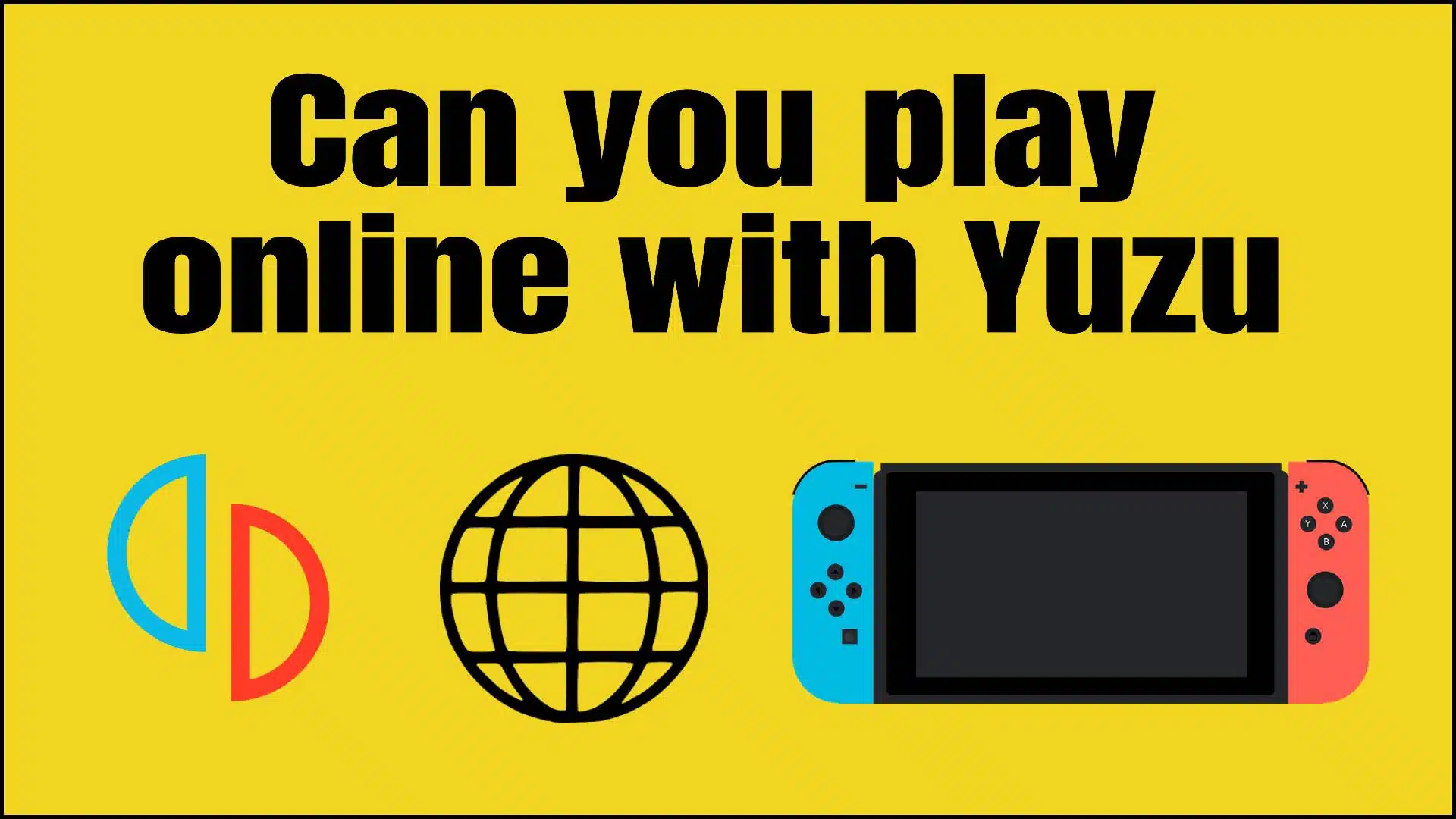
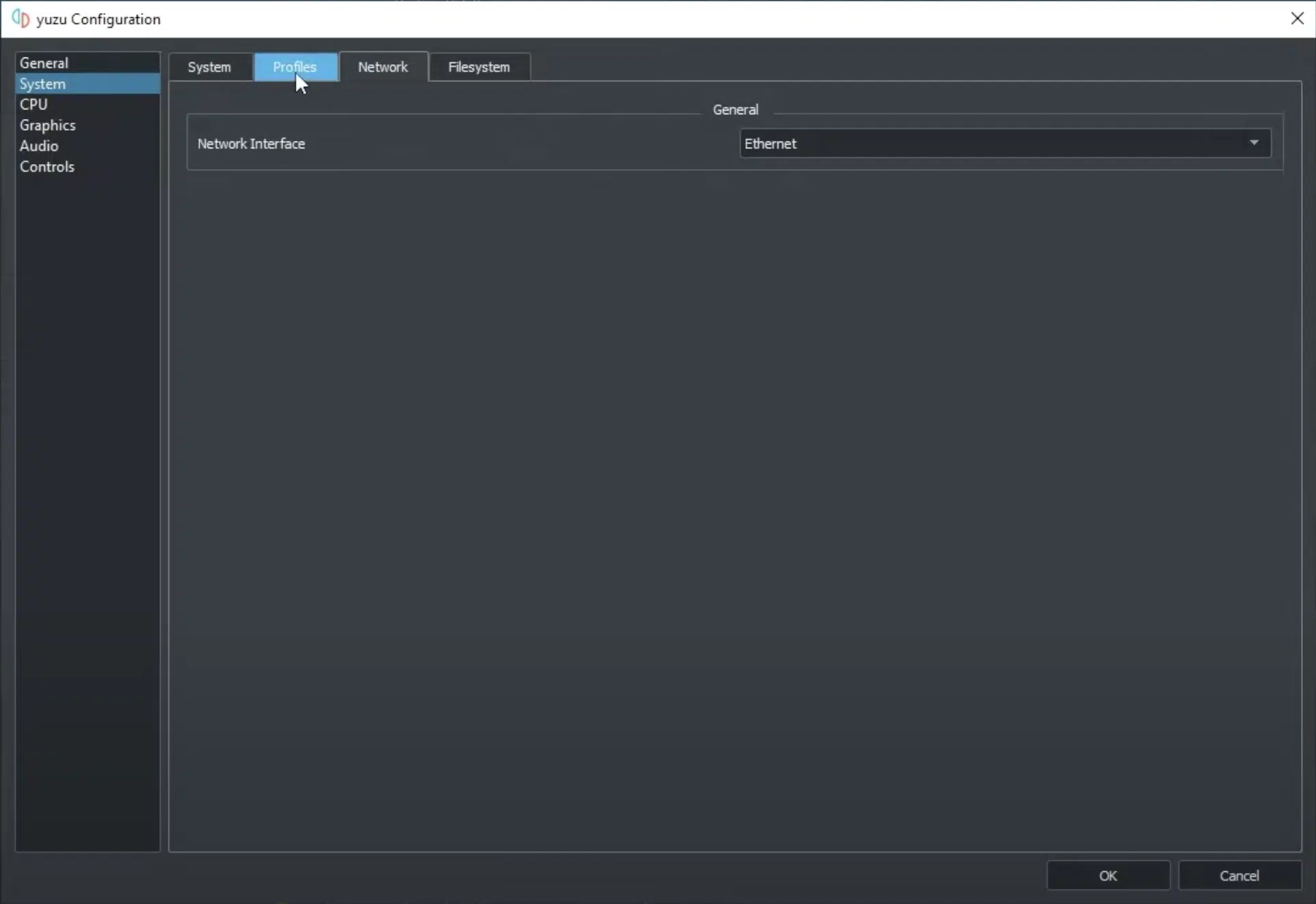
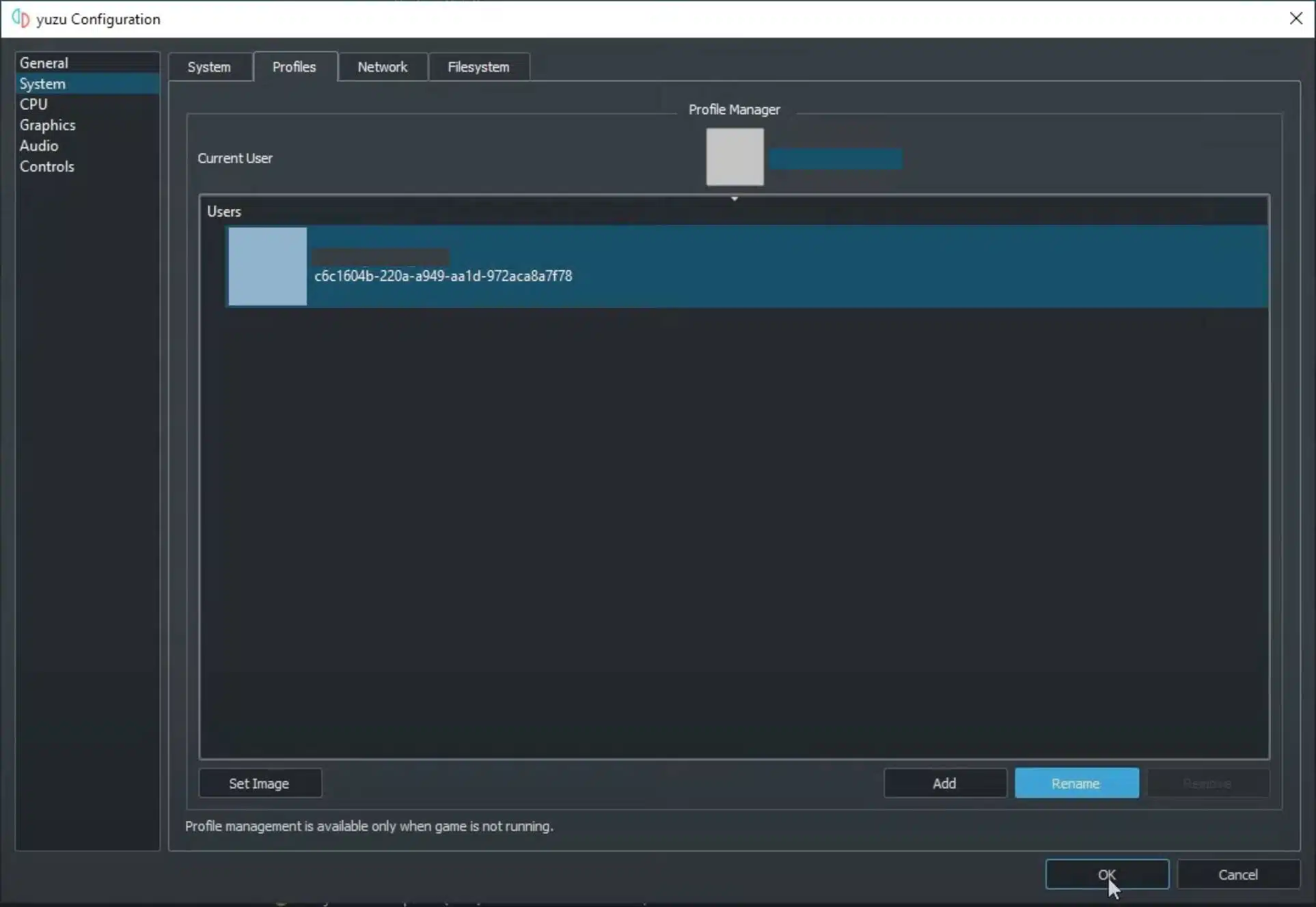
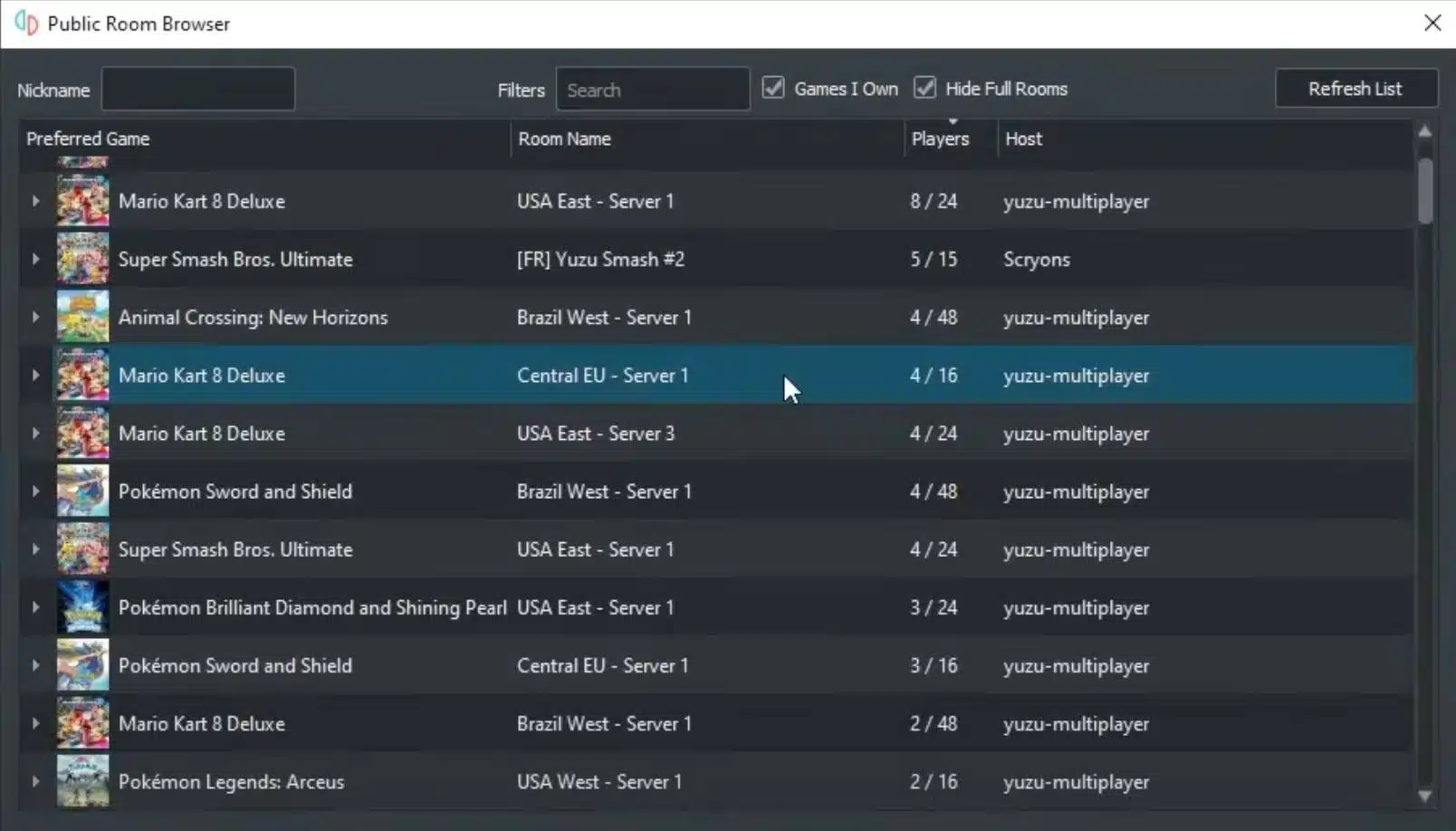
Maybe the online option isn’t available for the Android version yet?