Do you enjoy playing Nintendo Games on your Android devices? Then you’ve probably heard of the Skyline Emulator, which is a pretty popular emulator on Android. The emulator lets you play Nintendo Switch games on an Android device.
But to run Skyline Emulator properly, you need to have Snapdragon Drivers installed on your Skyline emulator. In this article, we will cover everything there is to know about Snapdragon Drivers For Skyline Emulator.
If you’re new to Skyline Emulator or want to download the Snapdragon Drivers for Skyline, this is just the place. In this article, we’ll tell you what the Snapdragon driver is, why it matters, and how to install it on your Android phone or tablet.
What Are Snapdragon Drivers For Skyline Emulator?
Snapdragon Drivers are a group of drivers that need to be installed on your Android device to run the Skyline Emulator. These drivers are also designed to work with Snapdragon, a famous processor in Android smartphones and tablets.
Qualcomm, a leading manufacturer of smartphone processors, has designed the Snapdragon processor. The Snapdragon processor has established a reputation as fast, productive, and reliable. The drivers have been designed to work along with the Snapdragon processor so that the Skyline Emulator will run smoothly on your Android Smartphone or Tablet.
Click Here To Download: Turnip Drivers For Yuzu Android, Skyline, Vita3K Emulators (All Versions)
Download All Snapdragon Drivers Collection (Latest Version)
| Versions: | Download Links: |
|---|---|
| Mesa Turnip driver v24.3.0 – Revision 5 (Latest Version) | Google Drive/MediaFire |
| Mesa Turnip driver v24.3.0 – Revision 4 | Google Drive/MediaFire |
| Mesa Turnip driver v24.3.0 – Revision 3 | Google Drive/MediaFire |
| Mesa Turnip driver v24.3.0 – Revision 2 | Google Drive/MediaFire |
| Mesa Turnip driver v24.3.0 – Revision 1 | Google Drive/MediaFire |
| Mesa Turnip driver v24.2.0 – Revision 22 | Google Drive/MediaFire |
| Mesa Turnip driver v24.2.0 + A7xx basic support | Google Drive/MediaFire |
| Qualcomm driver v744.19 | Google Drive/MediaFire |
| Mesa Turnip driver v24.2.0 Experimental R19 | Google Drive/MediaFire |
| Mesa Turnip driver v24.2.0 – Revision 19 | Google Drive/MediaFire |
| Mesa Turnip driver v24.2.0 + Adreno A32 Support | Google Drive/MediaFire |
| Mesa Turnip driver v24.1.0 – Revision 18 | Google Drive/MediaFire |
| Qualcomm Driver v744.16 | Google Drive/MediaFire |
| Qualcomm Driver v757 | Google Drive/MediaFire |
| Qualcomm Driver v744.12 | Google Drive/MediaFire |
| Qualcomm driver v744.8 | Google Drive/MediaFire |
| Qualcomm driver v744.5 | Google Drive/MediaFire |
| Qualcomm driver v744.4 | Google Drive/MediaFire |
| Qualcomm driver v676.47 | Google Drive/MediaFire |
| Qualcomm driver v615.77 | Google Drive/MediaFire |
| Mesa Turnip Driver v24.0.0 + A7xx basic support – R13 | Google Drive/MediaFire |
| Mesa Turnip Driver v24.0.0 + A7xx basic support – R12 | Google Drive/MediaFire |
| Mesa Turnip Driver v24.0.0 – R11 | Google Drive/MediaFire |
| Mesa Turnip Driver v24.0.0 + A7xx basic support | Google Drive/MediaFire |
| Mesa Turnip Driver v23.3.0 + A7xx basic support – R9 | Google Drive/MediaFire |
| Mesa Turnip Driver v23.3.0 + A7xx basic support – R8 | Google Drive/MediaFire |
| Mesa Turnip Driver v23.3.0 + A7xx basic support – R6 | Google Drive/MediaFire |
| Mesa Turnip Driver v23.3.0 + A7xx basic support – R5 | Google Drive/MediaFire |
| Qualcomm Driver v676.42 | Google Drive/MediaFire |
| Qualcomm Driver v676.40 | Google Drive/MediaFire |
| Qualcomm Driver v676.39 | Google Drive/MediaFire |
| Qualcomm Driver v676.32 | Google Drive/MediaFire |
| Mesa Turnip Driver – v23.3.0-dev, Vulkan 1.3.258 | Google Drive/MediaFire |
| Mesa Turnip Driver – v23.3.0-dev, Vulkan 1.3.255 + a7xx basic support | Google Drive/MediaFire |
| Mesa Turnip Driver v23.2.0 + a7xx basic support v2 FIX2 | Google Drive/MediaFire |
| Turnip Vulkan Driver v23.2.0 + a7xx basic support | Google Drive/MediaFire |
| Mesa Turnip Driver – v23.3.0-dev, Vulkan 1.3.261 | Google Drive/MediaFire |
| Mesa Turnip Driver v23.2.0 + A7xx basic support – R5 | Google Drive/MediaFire |
| Mesa Turnip Driver v23.2.0 + A7xx basic support – R4 | Google Drive/MediaFire |
| Mesa Turnip Driver v23.2.0 + A7xx basic support – R3 | Google Drive/MediaFire |
| Qualcomm Driver v690 | Google Drive/MediaFire |
| Qualcomm Driver v682 | Google Drive/MediaFire |
| Qualcomm Driver v676.16 | Google Drive/MediaFire |
| Qualcomm Driver v676.13 | Google Drive/MediaFire |
| Qualcomm Driver v676.22 FIX | Google Drive/MediaFire |
| Qualcomm driver v615.65 | Google Drive/MediaFire |
| Freedreno Turnip Vulkan Driver v23.2.0 – (5/5/23) – FIXED | Google Drive/MediaFire |
| Mesa3D Turnip Driver v23.1.0-dev | Google Drive/MediaFire |
| Mesa3D Turnip Driver v23.0.3 | Google Drive/MediaFire |
| Qualcomm Driver v687 | Google Drive/MediaFire |
| Qualcomm Driver v676.12 | Google Drive/MediaFire |
| Qualcomm Driver v676.9 | Google Drive/MediaFire |
| Qualcomm Driver v676.3 | Google Drive/MediaFire |
| Qualcomm Driver v676 | Google Drive/MediaFire |
| Qualcomm Driver v672 | Google Drive/MediaFire |
| Qualcomm Driver v667 | Google Drive/MediaFire |
| Qualcomm Driver v615.50 | Google Drive/MediaFire |
| Qualcomm Driver v615.37 | Google Drive/MediaFire |
| Qualcomm Driver v615.4 | Google Drive/MediaFire |
| Qualcomm Driver v615 | Google Drive/MediaFire |
| Turnip-v22.3.6-r1 | Google Drive/MediaFire |
| Turnip-v22.3.5-r2 | Google Drive/MediaFire |
| Turnip-v22.3.5-r1 | Google Drive/MediaFire |
| Turnip-v22.3.4-r2 | Google Drive/MediaFire |
| Turnip-v22.3.4-r1 | Google Drive/MediaFire |
| Turnip v22.3.3-r2 – ft.lybxlpsv | Google Drive/MediaFire |
| Turnip v22.3.3-R1 | Google Drive/MediaFire |
| Turnip v22.3.2-R2.zip | Google Drive/MediaFire |
| Turnip v22.3.2-R1 | Google Drive/MediaFire |
| Turnip-v22.3.1-R2 | Google Drive/MediaFire |
| Turnip Driver v25 | Google Drive/MediaFire |
| Turnip Driver v24 | Google Drive/MediaFire |
| Turnip Driver v2 | Google Drive/MediaFire |
| Turnip-KGSL Rework | Google Drive/MediaFire |
| Turnip driver by Mark v2 | Google Drive/MediaFire |
| Turnip Driver by Mark v1 | Google Drive/MediaFire |
| Turnip Driver v26 | Google Drive/MediaFire |
| Turnip Driver v22.3.1-r2 | Google Drive/MediaFire |
Download All Qualcomm Snapdragon Drivers For Skyline, Vita3K and Yuzu Android Emulators Emulators
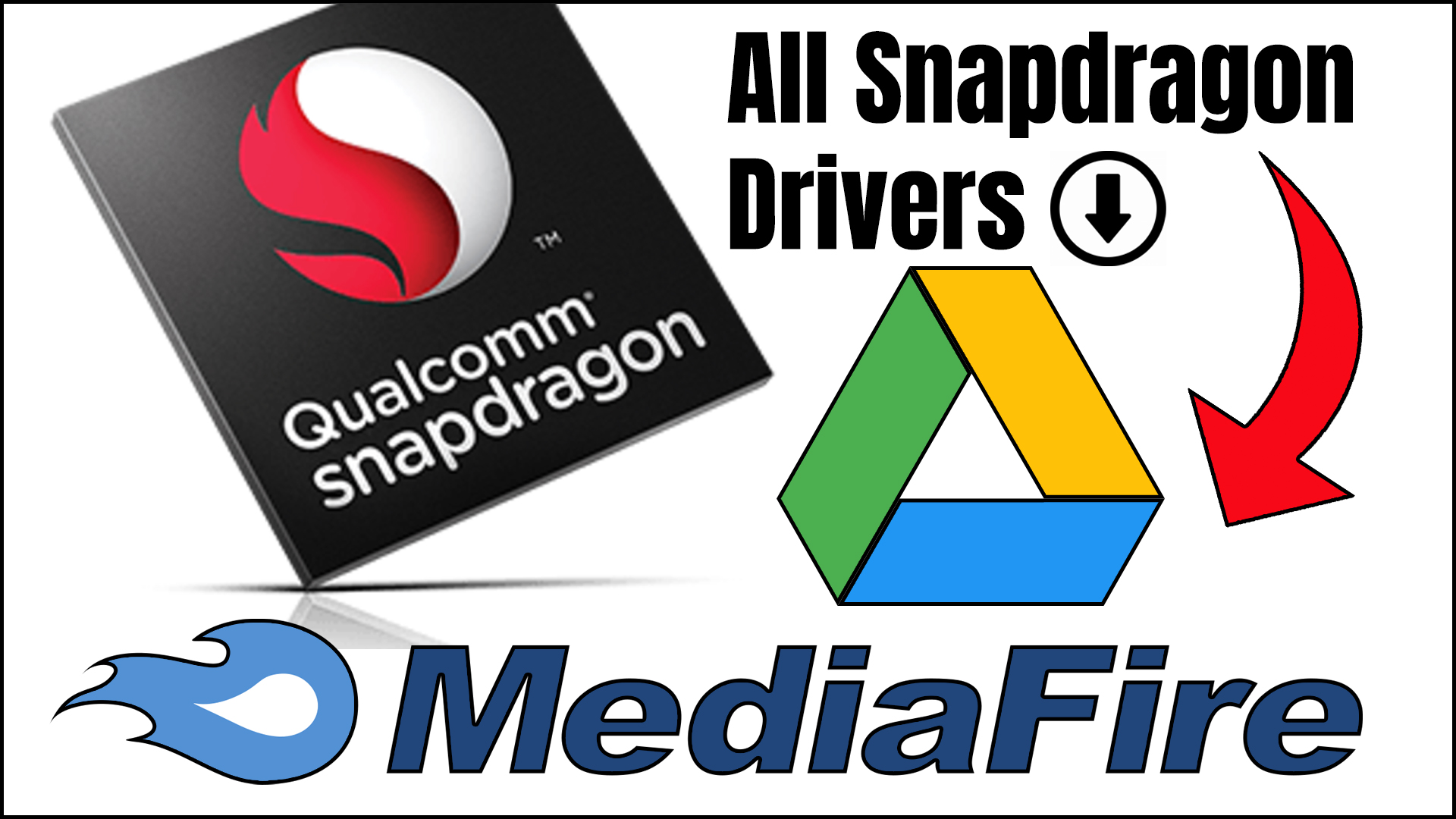
| File Name: Qualcomm Snapdragon Drivers | File Type: Compressed (zipped) Folder (.zip) | Version: Latest (New Added) | File Size: 212MB |
Note: Download and extract the “Snapdragon Drivers.zip” file to get All Qualcomm Snapdragon New GPU Drivers for Yuzu, Vita3K, and Skyline emulators.
Download Qualcomm Snapdragon Drivers For Yuzu, Skyline and Vita3K (All Versions List)
How Do Snapdragon Drivers For Skyline Emulator Work?
Snapdragon Drivers For Skyline Emulator works by connecting the Snapdragon processor to make sure that the emulator on your Android performs smoothly according to design. These drivers form a bridge between the emulator and the Snapdragon processor, making it possible for the emulator to use its powerful processing resources.
When you are running the Skyline Emulator on your Android, it uses the processing power of your Android device to create a virtual environment in which an internal Android system is operating. This process demands a lot of processing power, so if the processor on your Android is weak, then it is likely that the emulator will run ragged too.
But if your Android is Snapdragon-based, your emulator can use the processing power of the processor to run smoothly. The drivers make sure that the emulator can interact with the processor smoothly so that it can harness all of the processing power provided by a Snapdragon processor.
Why Are Snapdragon Drivers For Skyline Emulator Important?
Snapdragon drivers for the Skyline emulator are needed to let the Skyline emulator use the power of the Snapdragon processor optimally. The same goes for the Skyline emulator; without these drivers, it may not run smoothly on your Android.
Snapdragon processors are built to deliver excellent performance while retaining high reliability, and the corresponding Snapdragon Drivers help ensure the operation of the Skyline or Skyline Edge emulator with all the capabilities of a Snapdragon.
Moreover, Drivers for Snapdragon processors are always updated to be compatible with the latest versions of the Skyline or Skyline Edge Emulator. Therefore, you run the newest Skyline Emulator without any problems.
How to install Snapdragon Driver on Skyline Emulator?
Before you can begin playing games on the Nintendo Switch, you just need to make sure you have the right Snapdragon Drivers if it is your first time using Skyline Emulator.
Here are easy steps on how to install the Snapdragon Drivers on your emulator:
- Download the Snapdragon Drivers in this post: You can download the latest drivers on this blog post right here.
- Install the driver: Open the Skyline emulator to settings, go to GPU Driver Configuration, and select “Install” to install the driver and Snapdragon driver.
- Restart the emulator: You will need to restart your Android device after installing the Snapdragon Driver to ensure that it is fully installed and working properly.
- Load your emulator: After completing these steps, you can play Nintendo Switch games on Skyline Emulator without any problems.
Final Thoughts
Snapdragon Drivers For Skyline Emulators are necessary drivers to run the Skyline emulator on your device properly. These drivers serve to bridge the gap between the Skyline emulator and the Snapdragon processor so that the Skyline emulator can run properly without any hiccups.
If you are an avid gamer and enjoy playing Skyline emulator games on your Android, then Snapdragon Drivers is precisely what you should have. The aim they have is to make sure that the Skyline Emulator runs smoothly on your Android device so that you can enjoy playing it.
Also, updating the Snapdragon drivers is easy and you are recommended to keep them up-to-date with the latest driver so as to get Skyline/Snapdragon compatibility.
We hope after reading this guide you have a better understanding of how Snapdragon Drivers For Skyline or Skyline Edge Emulator work, at least.
Frequently Asked Questions
Q1. Do I need to install Snapdragon Drivers if I have a Snapdragon processor on my Android device?
No, Snapdragon Drivers are only required if you have a Snapdragon processor on your Android.
Q2. Are Snapdragon Drivers for Skyline Emulator compatible with all versions of Android?
Snapdragon Drivers are compatible with all Android devices that have Snapdragon processors.
Q3. Can I use the Skyline Emulator without Snapdragon Drivers?
Yes, you can use the Skyline without Snapdragon Drivers, but it may not run smoothly.
Q4. Do I need to update Snapdragon Drivers for Skyline Emulator regularly?
Yes, it is recommended to update Snapdragon Drivers regularly to ensure compatibility with the latest Skyline Emulator.
Q5. Are Snapdragon Drivers for Skyline Emulator safe to download and install?
Yes, Snapdragon Drivers are completely safe to download and install as long as you download them from a trusted source such as the Old ROMs and GitHub.
