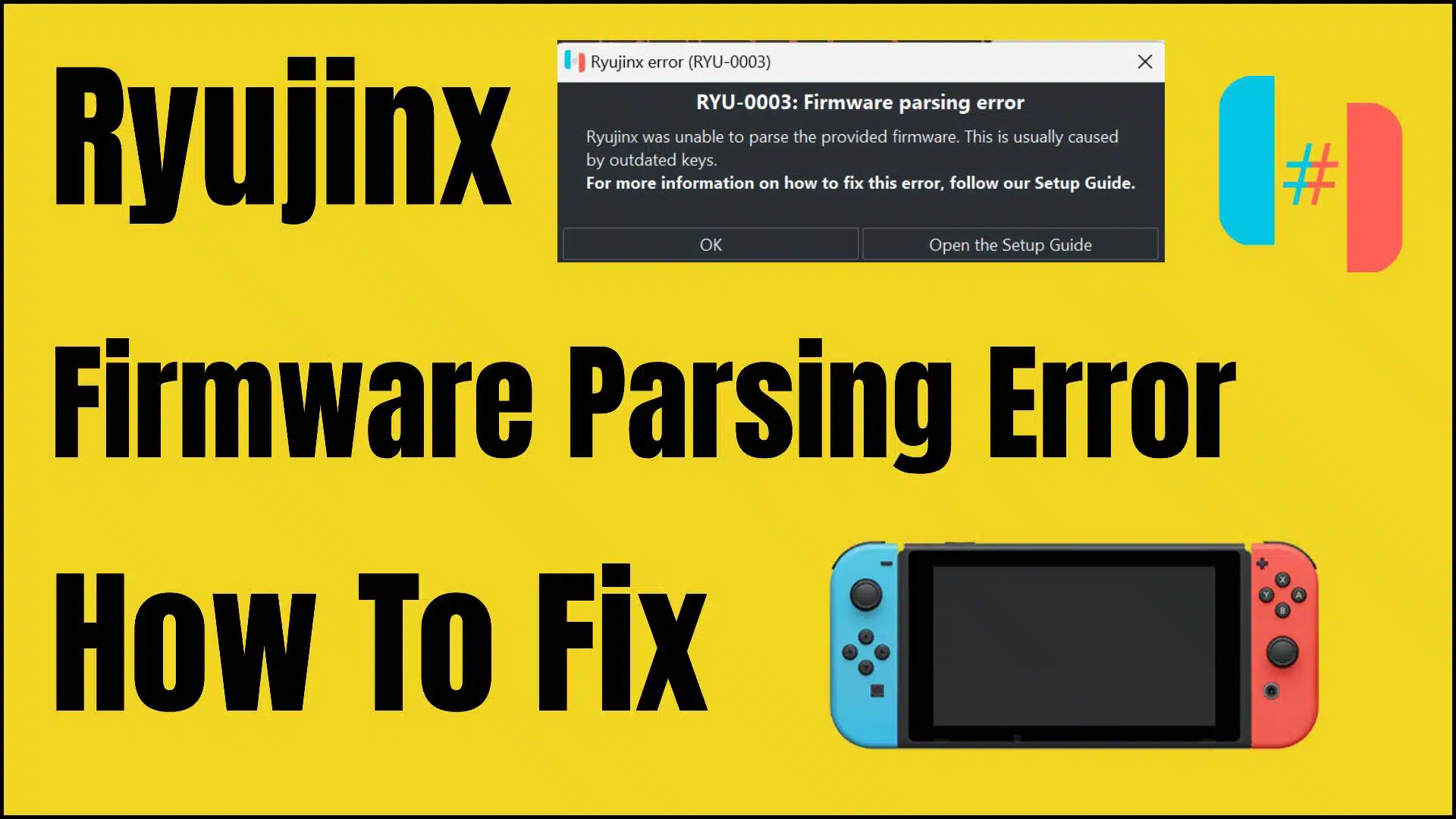If you’ve been interested in playing your favorite Nintendo Switch games on an emulator then you must know that Ryujinx has been a huge stepping stone in the development of this. Ryujinx is one of the current best emulators for the Nintendo Switch and is compatible with a wide variety of games.
However, even in the world of cutting-edge emulation, hiccups can occur, and one of the pesky obstacles that Ryujinx users often encounter is the infamous Ryujinx Firmware Parsing Error (RYU-0003).
Many people have had this issue when they try to play Nintendo Switch games on Ryujinx. In this guide, we will cover what causes this error and how you can easily fix it.
What is a Firmware Parsing Error?
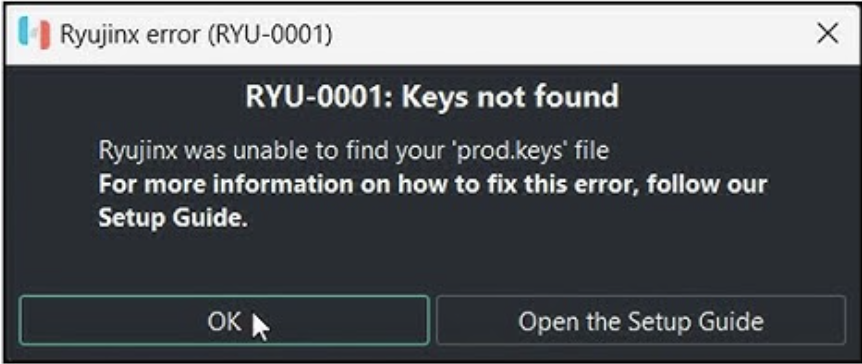
Before we jump into the specifics of the Ryujinx Firmware Parsing Error, let’s break down the term.
The software inside devices like game consoles or the Nintendo Switch emulator is called firmware. Parsing is just trying to understand or read data or code. So, a Firmware Parsing Error means the software is having trouble understanding the data from the emulator’s firmware.
What Causes the Ryujinx Firmware Parsing Error?
The firmware parsing error in Ryujinx often stems from old keys. Ryujinx relies on these keys to decode the firmware and various other files to execute games. When these keys become outdated, Ryujinx can’t interpret the firmware, leading to the error.
Other potential reasons for this error are:
- Damaged firmware file
- A missing or faulty prod.keys file
- A firmware file that doesn’t match your Ryujinx version
- Issues with your graphics card drivers
- Interference from antivirus or firewall applications.
How to Fix the RYU-0003 Firmware Parsing Error in Ryujinx?
The RYU-0003 firmware parsing error in Ryujinx typically results from outdated keys.
To address this issue, you’ll need to update your prod.keys file.
- Obtain the most recent prod.keys files which you can find.
- We have a guide on that page where we show you how to install the prod.keys.
Make sure you also check out the prod.keys installation video that we have.
Final Thoughts
Errors can be extremely annoying when you are trying to play your favorite games. But hopefully, now you should be able to get rid of the annoying Ryujinx Firmware Parsing Error (RYU-0003) error message.
We’ve covered a lot of ground, from dissecting the meaning of a firmware parsing error to exploring its causes. You’ve learned that outdated emulators, corrupted firmware files, incorrect configurations, and even game compatibility issues can also cause this error.
Frequently Asked Questions (FAQs):
Q1. Where can I get help with the Ryujinx firmware parsing error?
If you require further assistance or encounter any difficulties while fixing the Ryujinx Firmware Parsing Error, you can seek help on the official Ryujinx website or forums. The Ryujinx community is often quick to provide solutions and support.
Q2. Will this issue keep happening?
The likelihood of encountering the Ryujinx Firmware Parsing Error in the future largely depends on how well you maintain your emulator, firmware, and keys. By staying up to date with Ryujinx updates and ensuring your constantly updating your keys you will less likely have this issue.
Q3. Would always updating my Ryujinx prod keys fix this issue?
While keeping your prod keys up to date is essential for smooth emulator operation, updating them alone may not always resolve the parsing error. It’s crucial to combine prod key updates with other troubleshooting steps, such as verifying firmware files and checking configuration settings, to comprehensively address the issue.
Q4. Where can I get the latest Ryujinx Firmware?
Luckily for you, we have the latest version of the Ryujinx Firmware directly on our website. You can also download any of the older versions if you require them.