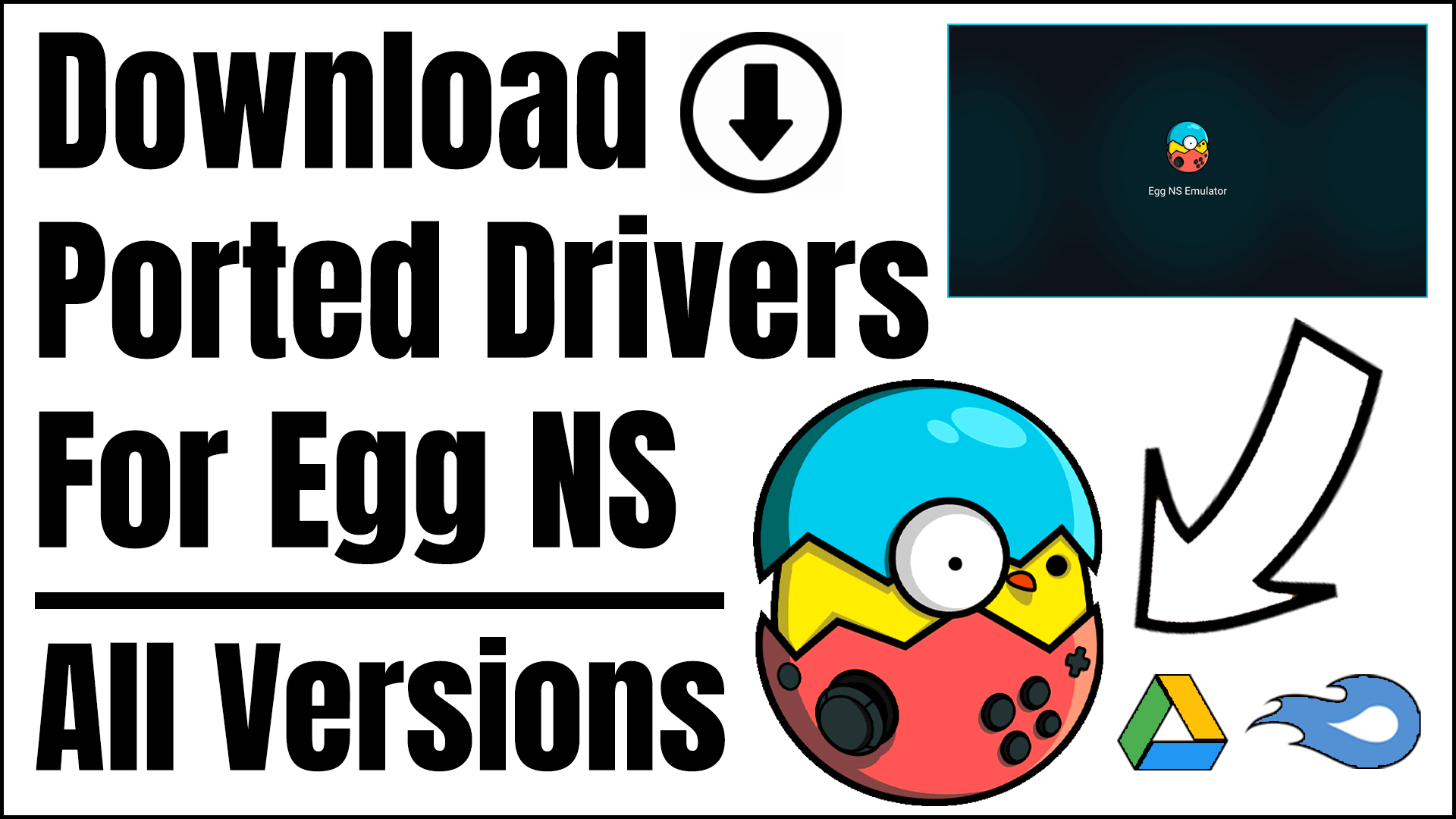Do you want to use your Android smartphone or tablet to play Nintendo Switch games? The Egg NS Emulator might then be familiar to you. You can play Nintendo Switch games on your Android with this emulator. Egg NS Emulator, like any other emulator, needs drivers to work properly. We’ll go over what Egg NS Emulator drivers are, why they’re important, and how to install them in this article.
Download Free Ported Drivers for Egg NS Emulator.
Before we dive deep into the Ported Drivers for Egg NS Emulators, let’s take a quick look at what Egg NS Emulator is and how it works.
What is Egg NS Emulator?
Egg NS Emulator is a Nintendo Switch emulator for Android users that lets you play your favorite Switch games. It allows you to play Switch games without owning a Nintendo Switch It works by emulating the hardware and software on your Android.
Egg NS Emulator is still in the early stages of development, so not all games may run smoothly on it. However, the emulator’s stability and performance can both be enhanced with the right drivers.
What are drivers for Egg NS Emulators?
In simple terms, drivers are software components that enable your Android device to communicate with hardware devices. In the case of Egg NS Emulator, drivers are important for your Android device to perceive the emulator and allow it to function correctly.
Without the right drivers, you might encounter different issues while running Egg NS Emulator, such as crashes, freezing, or audio and video glitches. The drivers for the Egg NS Emulator are crucial for its optimal performance, and it is very important and essential to install them correctly.
Click Here To Download: Egg NS Emulator Apk (Latest Version)
Download Ported Drivers For Egg NS Emulator (All Versions List)
| Versions: | Size: | Download Links: |
| Egg NS New mesa Skyport | 1MB | Google Drive/MediaFire |
| Egg NS Mesa Skyport | 1MB | Google Drive/MediaFire |
| Egg NS Driver 674 Skyport | 11MB | Google Drive/MediaFire |
| Egg NS Driver 615 Skyport | 9MB | Google Drive/MediaFire |
| Egg NS Driver 611 Skyport | 2MB | Google Drive/MediaFire |
| Egg NS Driver 530 New Skyport | 9MB | Google Drive/MediaFire |
| Egg NS Driver 530 Beta Skyport | 9MB | Google Drive/MediaFire |
| Egg NS Driver 525 Skyport | 9MB | Google Drive/MediaFire |
| Egg NS Driver 481 Skyport | 9MB | Google Drive/MediaFire |
| Egg NS Driver 474 Skyport | 9MB | Google Drive/MediaFire |
Download All Ported Drivers For Egg NS Emulator
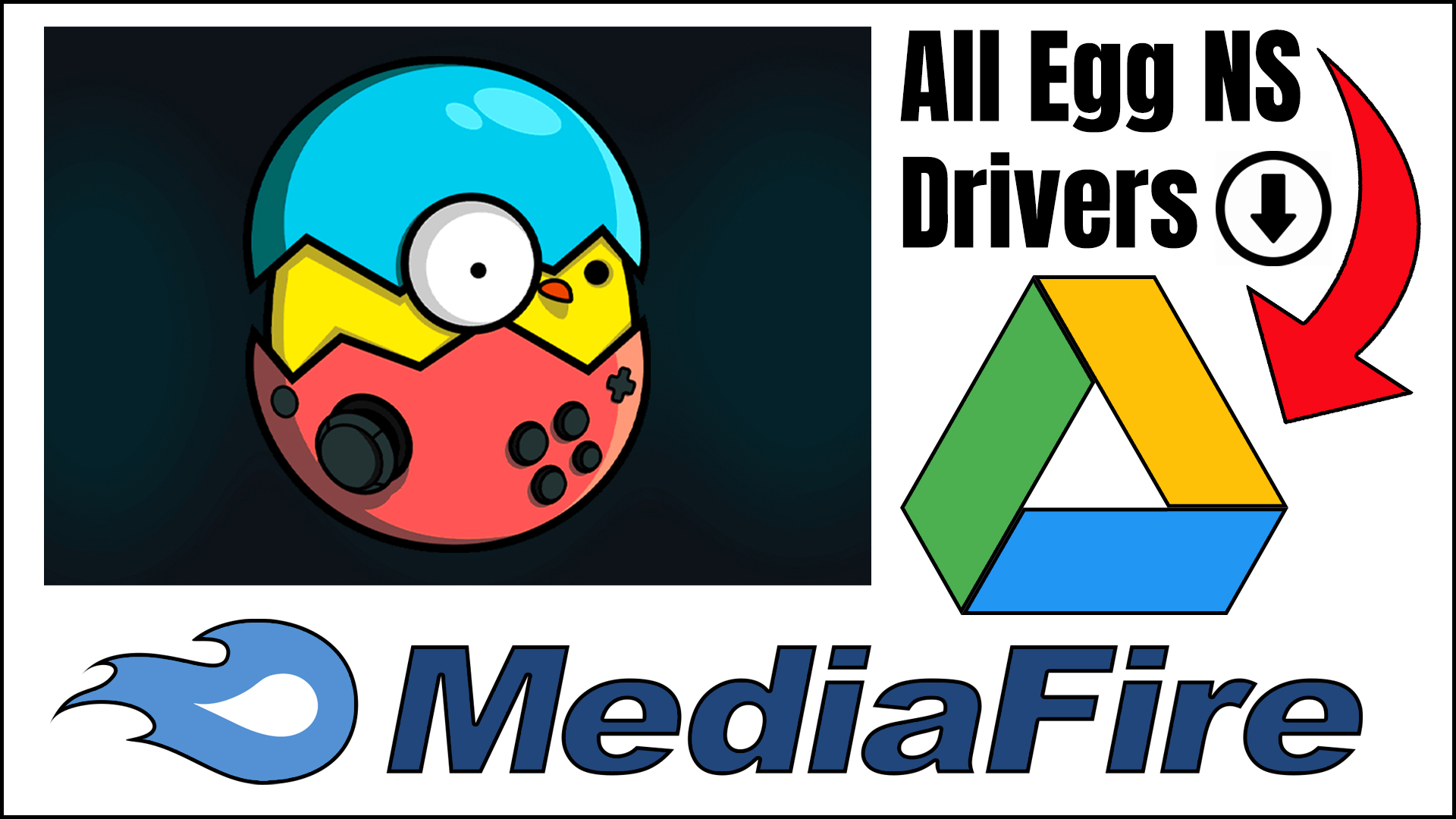
| File Name: All Egg NS Drivers Ported | File Type: Compressed (zipped) Folder (.zip) | Version: 4.2.3 | File Size: 86MB |
| Older Versions: | Download Links: |
|---|---|
| Egg NS Drivers v4.2.0 (Ported) | Google Drive/MediaFire |
| Egg NS Drivers v4.1.9 (Ported) | Google Drive/MediaFire |
Note: Download and extract using WinZip or any Zip file extractor tool or software to get all Ported drivers for the Egg NS emulator.
Why are drivers for Egg NS Emulators important?
Egg NS Emulator’s performance and stability are dependent on the ported drivers. Without them, the emulator may not work accurately or may crash frequently. The emulator’s performance can be significantly improved with the right drivers, allowing you to play your favorite Nintendo Switch games without any issues.
You should be able to use the Egg NS Emulator without any problems after installing the drivers. If you still experience problems, you may need to update the Egg NS emulator or contact the Egg NS Emulator support team for assistance.
Final Thoughts
In conclusion, drivers are crucial for the Egg NS Emulator’s optimal performance and stability. While using the emulator, you might run into a number of issues if the right drivers aren’t installed. For the emulator to function properly, you must download and install the most recent drivers. We hope this article has provided you with an understanding of the drivers for Egg NS Emulators and why they are important.
Feel free to get in touch with the Egg NS Emulator support team or look over the official documentation on their website. if you have any additional questions or concerns. If you have any other problems playing your favorite Nintendo Switch games on your Android, please write down below in the comment section.
Frequently Asked Questions
Q1. Do I need drivers for the Egg NS Emulator?
Yes, the Egg NS Emulator cannot function properly without drivers. While using the emulator, you might run into several issues if the appropriate drivers aren’t installed.
Q2. Where can I download the drivers for Egg NS Emulator?
You can download the drivers for Egg NS Emulator from the Old ROMs website.
Q3. Can I install Egg NS Emulator drivers on any operating system?
Yes, Egg NS Emulator drivers can be installed on Android operating systems only.
Q4. How do I know if I have the latest drivers for the Egg NS Emulator?
You can check the latest version of Egg NS Emulator on the Old ROMs website.