In this article, we will explore what Skyline Edge is and why it was discontinued as well as give you all the download links so that you can keep using this amazing Nintendo Switch Emulator.
Get the latest version of Skyline Edge APK for your Android device. Use the Skyline Edge emulator to play any Nintendo Switch games on Android Smartphones or Tablets.
What is Skyline Edge?
Skyline Edge is an Android Nintendo Switch emulator. And Skyline Edge is an early-access version of the upcoming release for all those who have signed up to support Skyline Team on Patreon.
It’s important to note that all Skyline features, including Edge, are under open source; while the team is monetizing it they still strive to be free and accessible to everyone.
Minimum System Requirements:
Operating System: Android 10.0+ or Up.
RAM: 4GB or More.
Processor: Snapdragon 660+ (For 2D Games) & Snapdragon 855 or Above (For 3D Games).
Click Here To Download: New GPU Drivers For Skyline Edge
What Happened To Skyline Emulator?
Skyline Emulator had some bad news. Nintendo has issued a DMCA takedown. However, Skyline Developer had no choice but to stop this particular Skyline Emulator since it was too risky for them to go on with the project. They also left behind the Skyline Edge V69 as a farewell gift.
Hopefully, this is just a temporary thing and they will come back to continue with the project.
Latest Version Skyline Edge v69 APK Download For Android (Last Update)
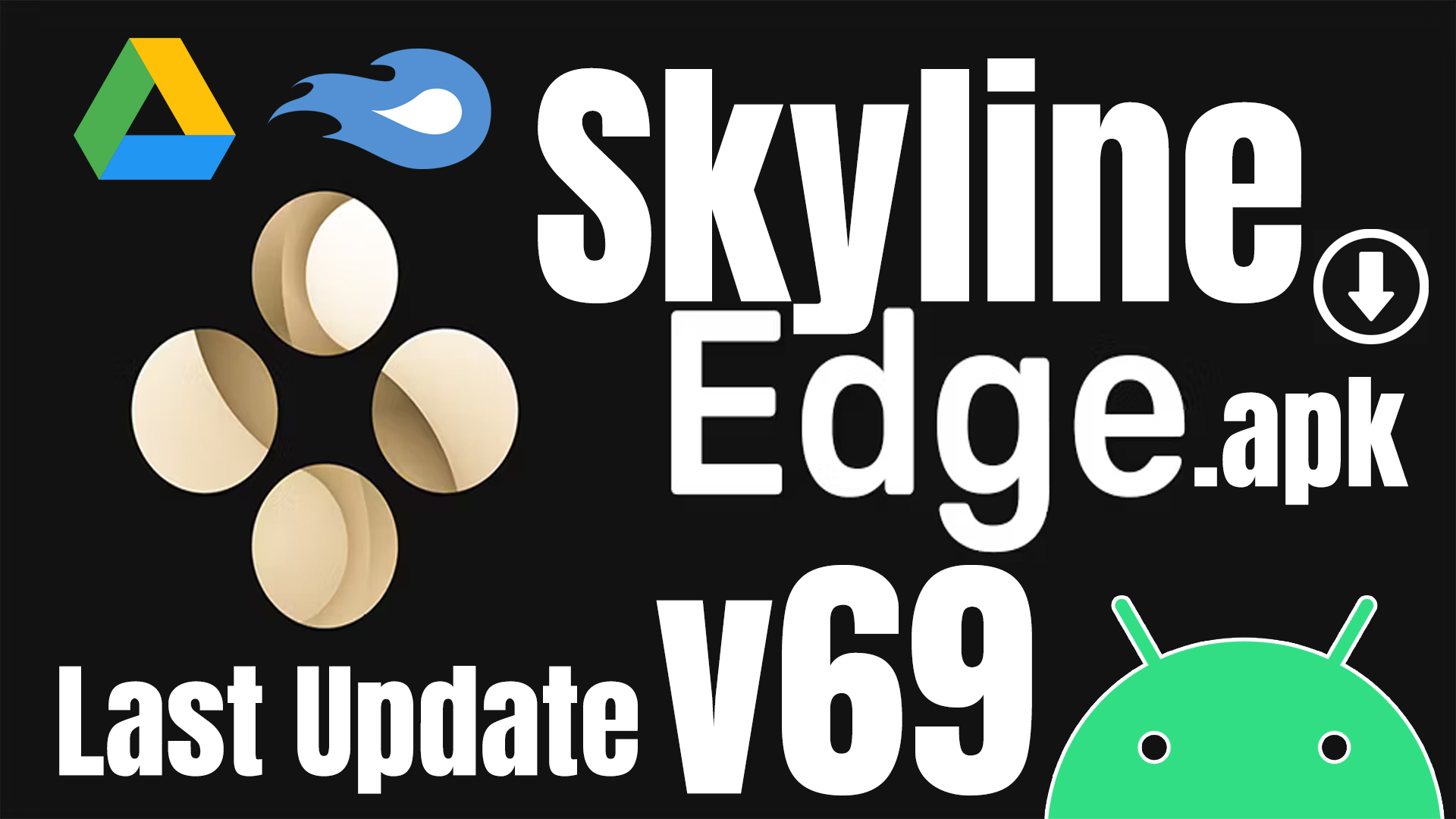
Skyline Edge v72 APK Download For Android (Latest Version)

Skyline Edge Apk For Android – All Versions Download List
| Versions: | Size: | Download Links: |
| Version v72.apk (Latest) | 26MB | Google Drive/MediaFire |
| Version v71.apk | 25MB | Google Drive/MediaFire |
| Version v70.apk | 25MB | Google Drive/MediaFire |
| Version v69.apk (Last Update) | 25MB | Google Drive/MediaFire |
| Version v68.apk (Fix) | 25MB | Google Drive/MediaFire |
| Version v67.apk | 25MB | Google Drive/MediaFire |
| Version v66.apk | 25MB | Google Drive/MediaFire |
| Version v65.apk | 25MB | Google Drive/MediaFire |
| Version v64.apk | 25MB | Google Drive/MediaFire |
| Version v63.apk | 30MB | Google Drive/MediaFire |
| Version v62.apk | 25MB | Google Drive/MediaFire |
| Version v61.apk | 25MB | Google Drive/MediaFire |
| Version v60.apk | 25MB | Google Drive/MediaFire |
| Version v59.apk | 25MB | Google Drive/MediaFire |
| Version v58.apk | 25MB | Google Drive/MediaFire |
| Version v57.apk | 25MB | Google Drive/MediaFire |
| Version v56.apk | 25MB | Google Drive/MediaFire |
| Version v55.apk | 25MB | Google Drive/MediaFire |
| Version v54.apk (Audio Fixed) | 25MB | Google Drive/MediaFire |
| Version v53.apk | 25MB | Google Drive/MediaFire |
| Version v52 (Fast).apk | 25MB | Google Drive/MediaFire |
| Version v51.apk | 25MB | Google Drive/MediaFire |
| Version v48.apk | 28MB | Google Drive/MediaFire |
| Version v47.apk | 25MB | Google Drive/MediaFire |
| Version v46.apk | 25MB | Google Drive/MediaFire |
| Version v45 (Slow).apk | 25MB | Google Drive/MediaFire |
| Version v44(Fast).apk | 25MB | Google Drive/MediaFire |
| Version v43.apk | 25MB | Google Drive/MediaFire |
| Version v42.apk | 25MB | Google Drive/MediaFire |
| Version v41.apk | 25MB | Google Drive/MediaFire |
| Version v40.apk | 25MB | Google Drive/MediaFire |
| Version v39.apk | 25MB | Google Drive/MediaFire |
| Version v38.apk | 25MB | Google Drive/MediaFire |
| Version v36.apk | 24MB | Google Drive/MediaFire |
| Version v35.apk | 24MB | Google Drive/MediaFire |
| Version v34.apk | 24MB | Google Drive/MediaFire |
| Version v33.apk | 24MB | Google Drive/MediaFire |
| Version v32.apk | 24MB | Google Drive/MediaFire |
| Version v31.apk | 24MB | Google Drive/MediaFire |
| Version v30.5.apk | 24MB | Google Drive/MediaFire |
| Version v29.apk | 24MB | Google Drive/MediaFire |
| Version v27.apk | 24MB | Google Drive/MediaFire |
| Version v26.apk | 24MB | Google Drive/MediaFire |
| Version v24.apk | 24MB | Google Drive/MediaFire |
| Version v23.apk | 24MB | Google Drive/MediaFire |
| Version v22.apk | 24MB | Google Drive/MediaFire |
| Version v21.apk | 24MB | Google Drive/MediaFire |
| Version v20.apk | 24MB | Google Drive/MediaFire |
| Version v19.apk | 24MB | Google Drive/MediaFire |
| Version v18.apk | 24MB | Google Drive/MediaFire |
| Version v17.apk | 24MB | Google Drive/MediaFire |
| Version v16.apk | 24MB | Google Drive/MediaFire |
| Version v15.apk | 24MB | Google Drive/MediaFire |
| Version v14.apk | 24MB | Google Drive/MediaFire |
| Version v13.apk | 24MB | Google Drive/MediaFire |
| Version v12.apk | 24MB | Google Drive/MediaFire |
| Version v11.apk | 24MB | Google Drive/MediaFire |
| Version v9.apk | 24MB | Google Drive/MediaFire |
| Version v8.apk | 24MB | Google Drive/MediaFire |
| Version v6.apk | 24MB | Google Drive/MediaFire |
| Version v5.apk | 24MB | Google Drive/MediaFire |
TexMan Skyline – Build From Clean Source
Latest Update: Unfortunately, Skyline has officially come to an end with Nintendo filing a lawsuit against the developers. Skyline Edge v69 will be the final version and the Egg NS emulator is going to get paid again with Skyline competition out of its way.
How To Install Skyline Edge Emulator on Android Tutorial Video
How To Install Skyline Edge Emulator on Android Tutorial with Screenshots
Step 1 – Download and Install the latest version of the Skyline Edge emulator on your Android device.
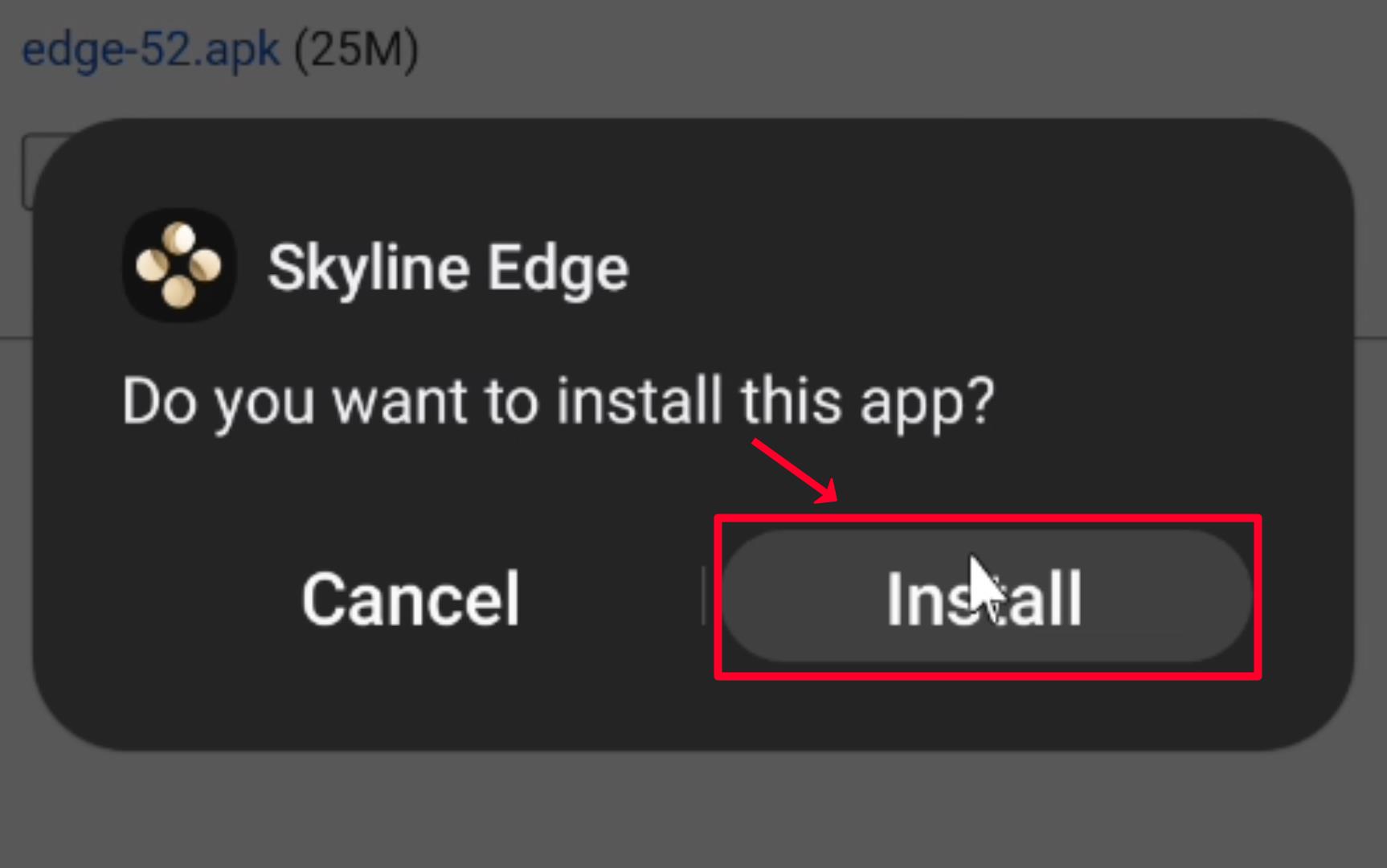
Step 2 – Click on the Open option.
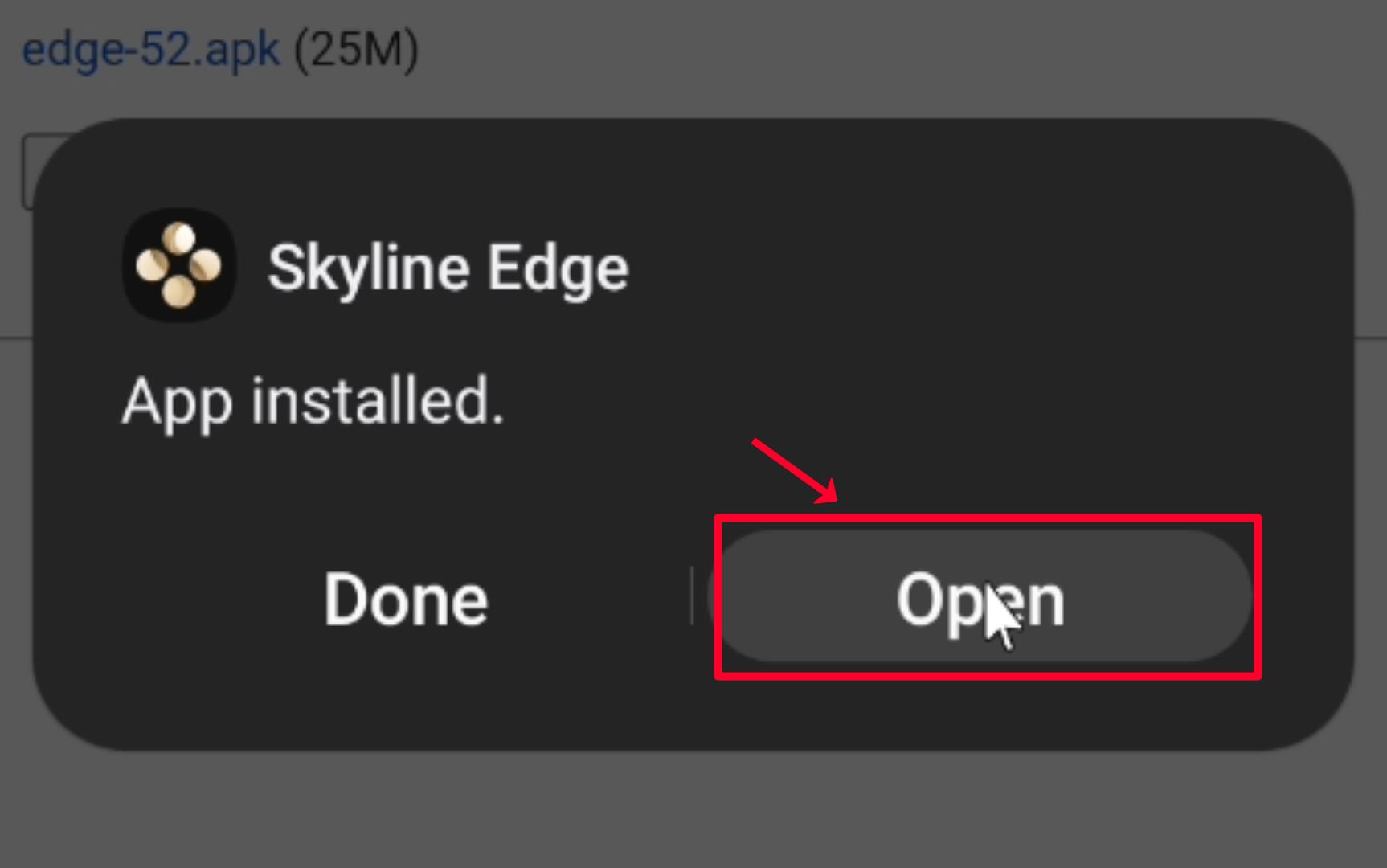
Step 3 – Click on the Create New Folder option.
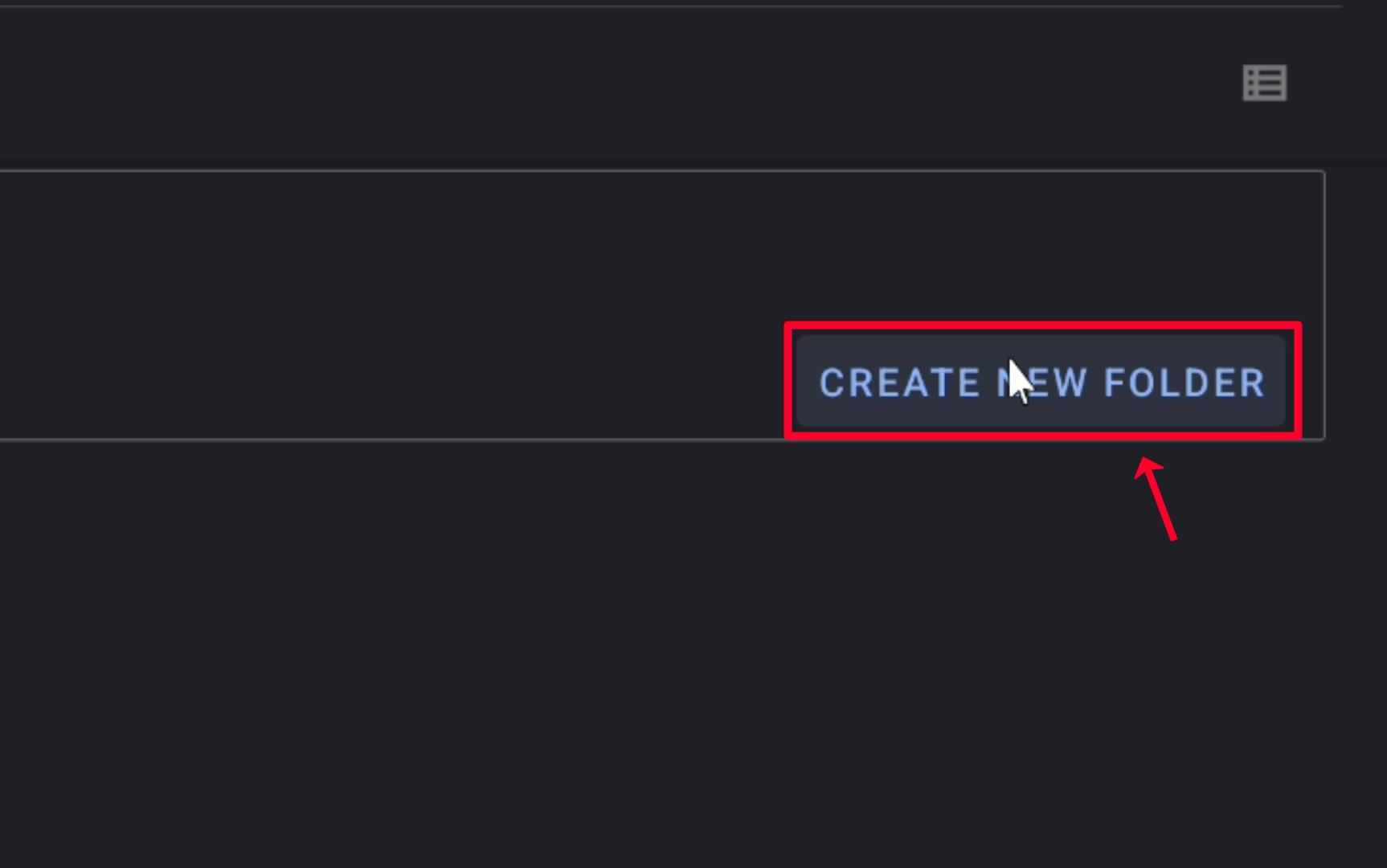
Step 4 – Type any Folder Name and then click on the OK option.
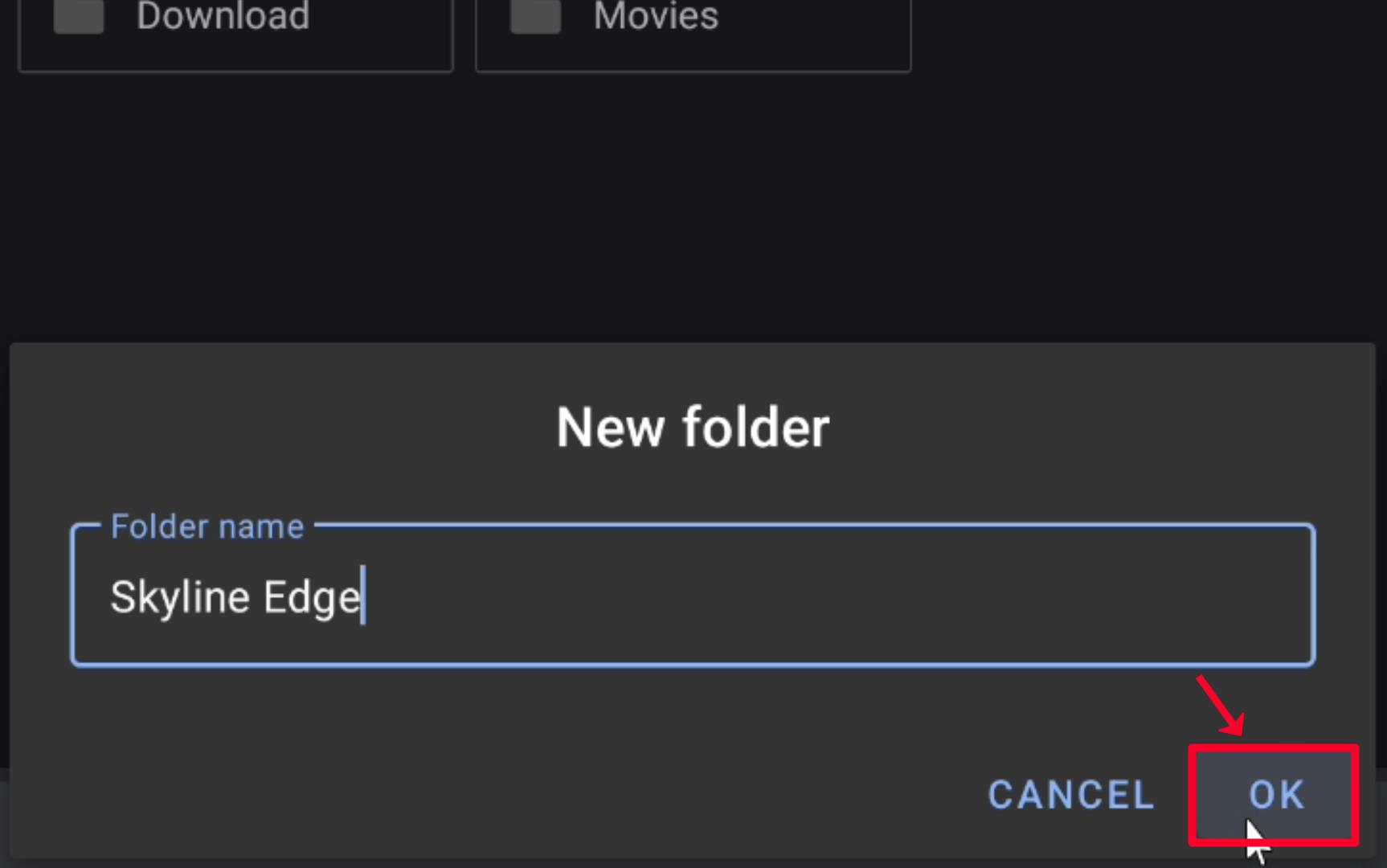
Step 5 – Open the Created Folder and then click on the Use This Folder Option.
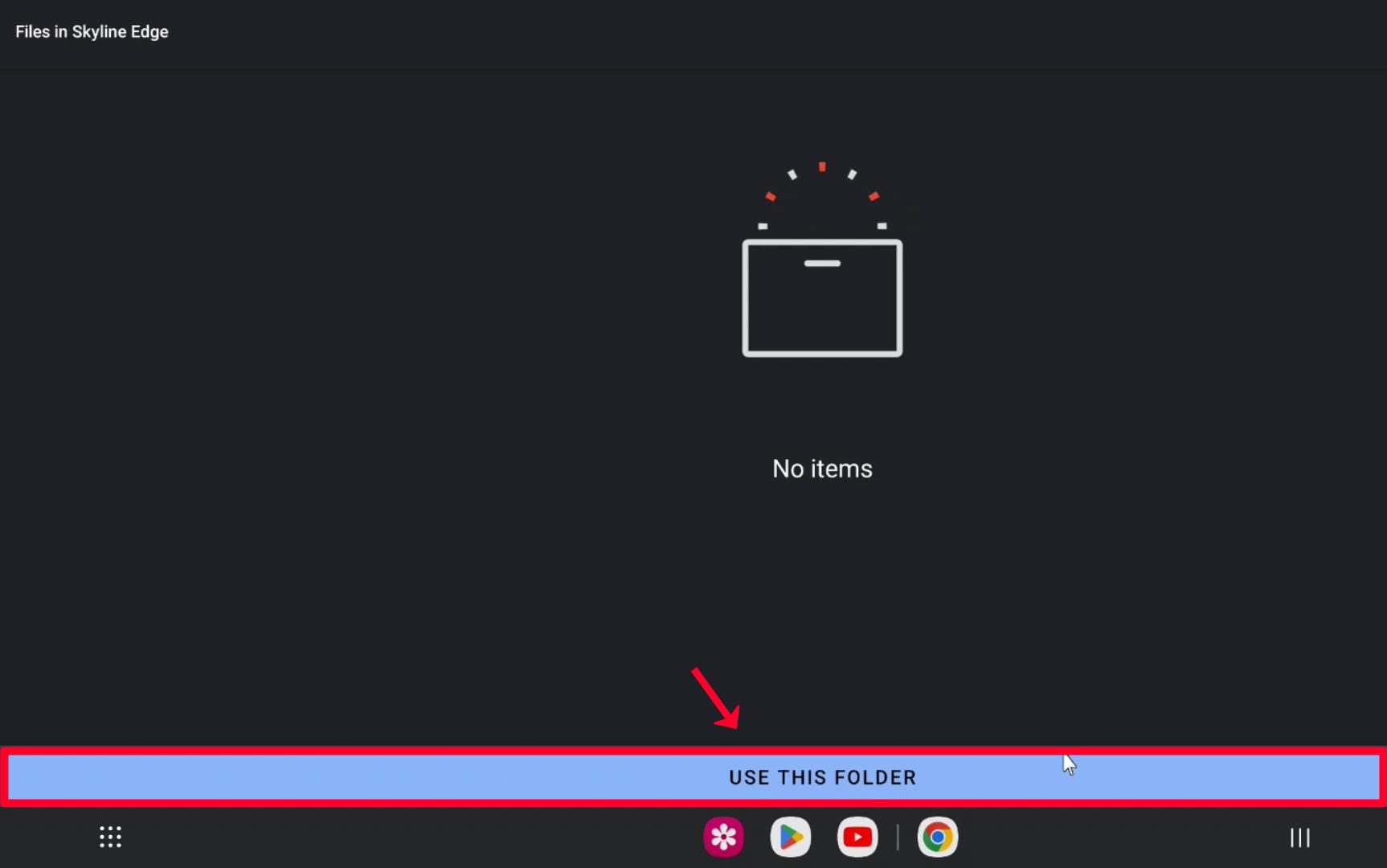
Step 6 – Allow Skyline Edge to access files in Skyline Edge by clicking on the Allow option.
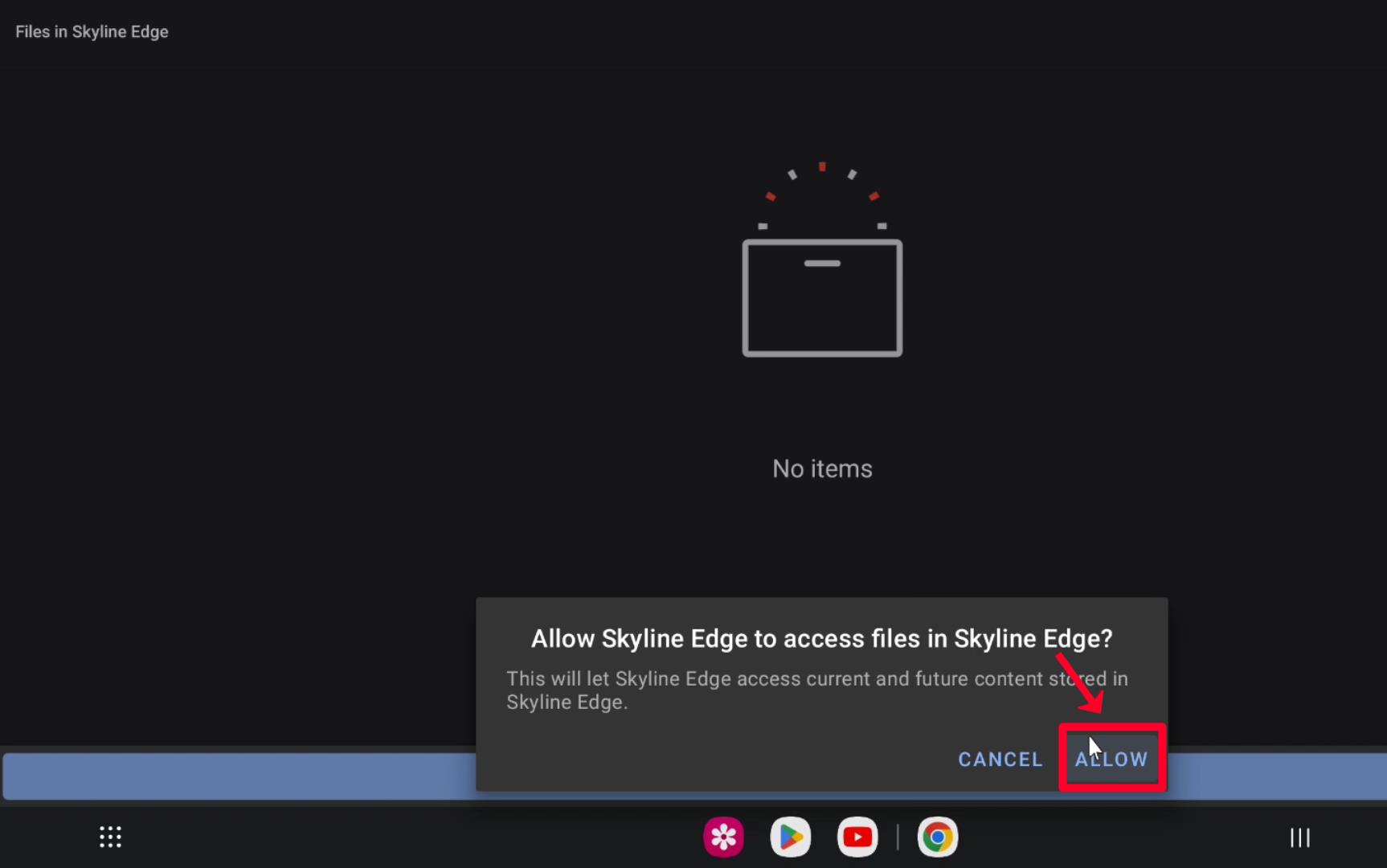
Step 7 – Please Read Skyline Edge Notice and then click on the OK option.
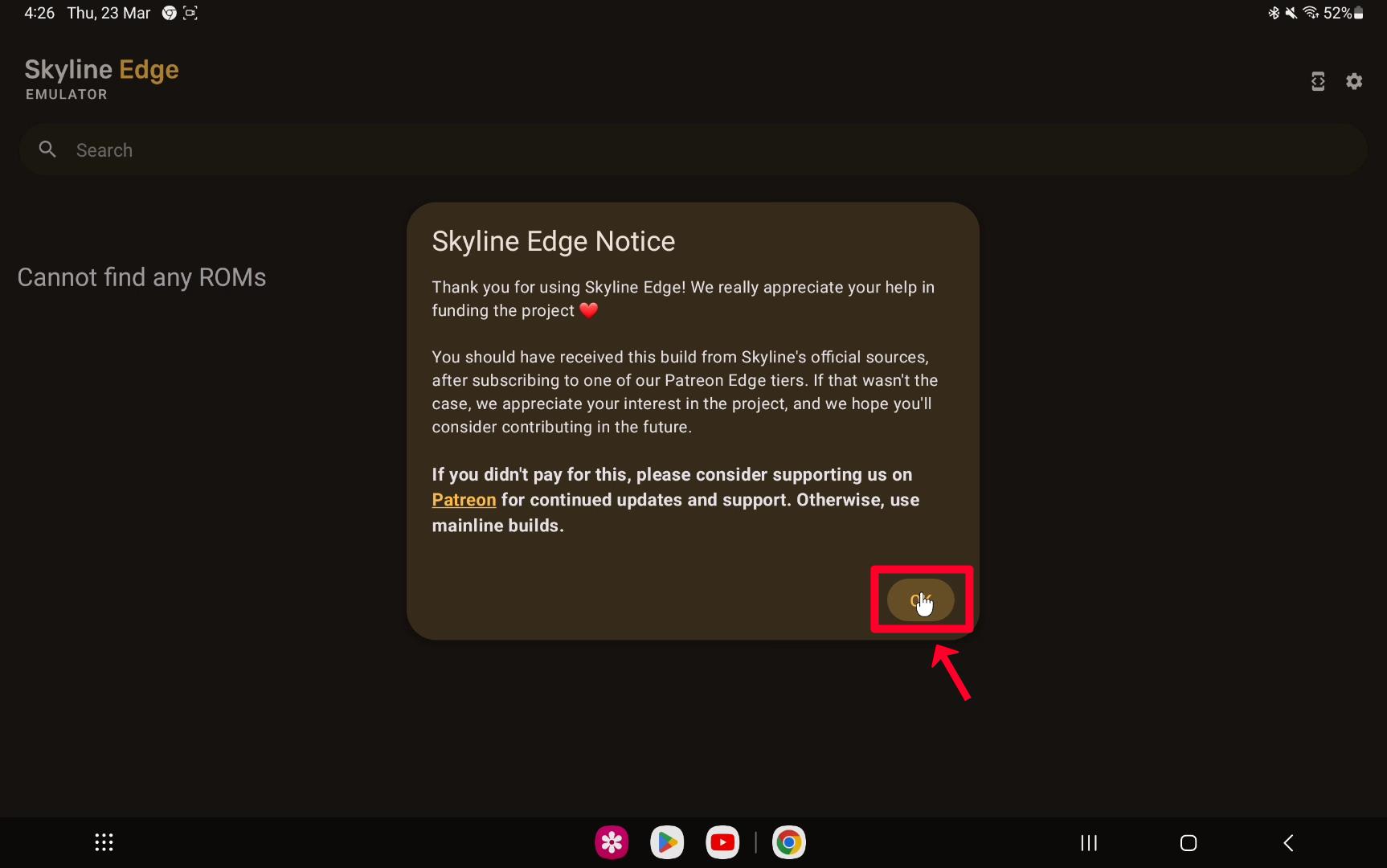
Step 8 – Click on the Setting icon.
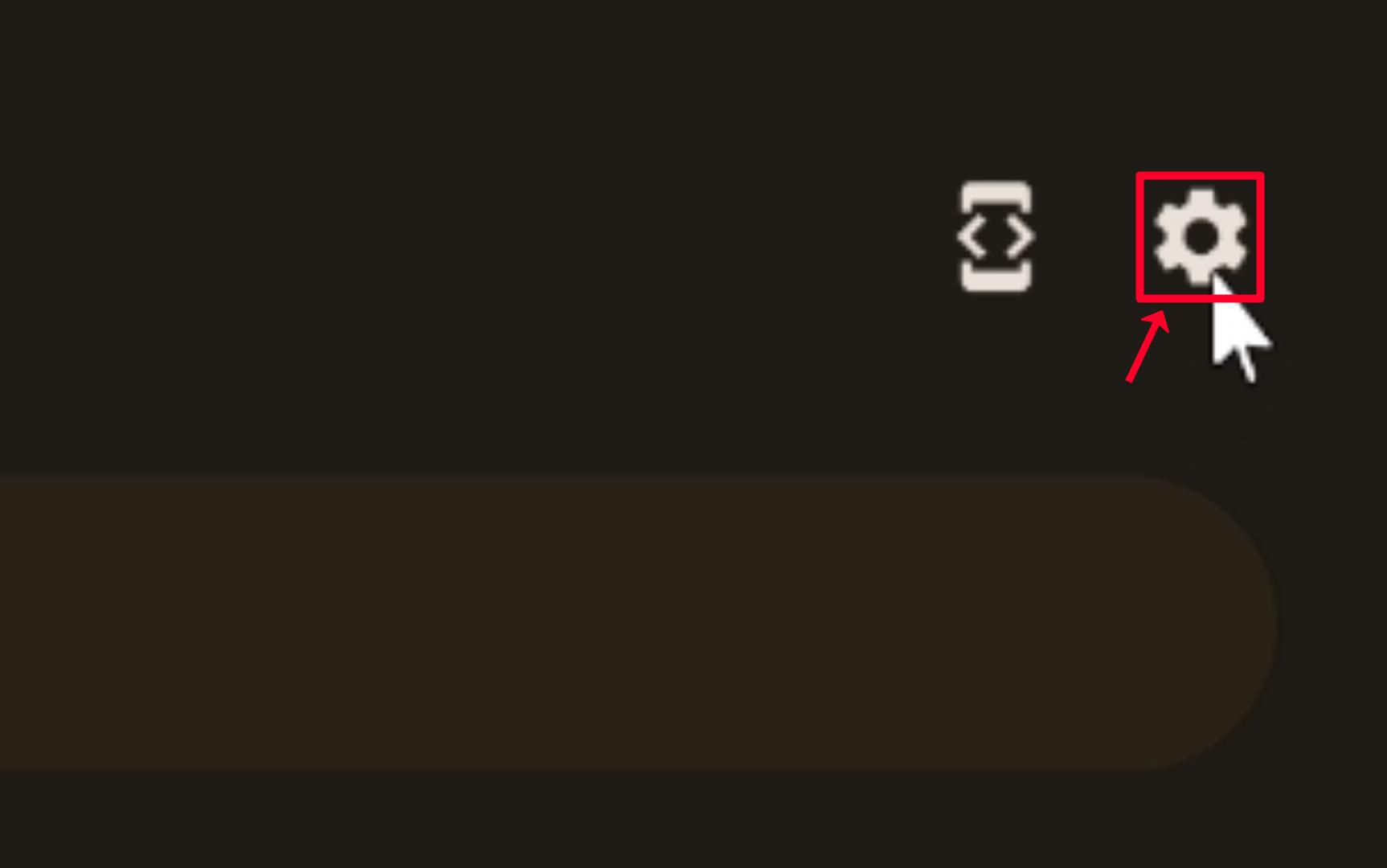
Step 9 – Set up Production Keys and Title Keys on the Skyline Edge emulator.
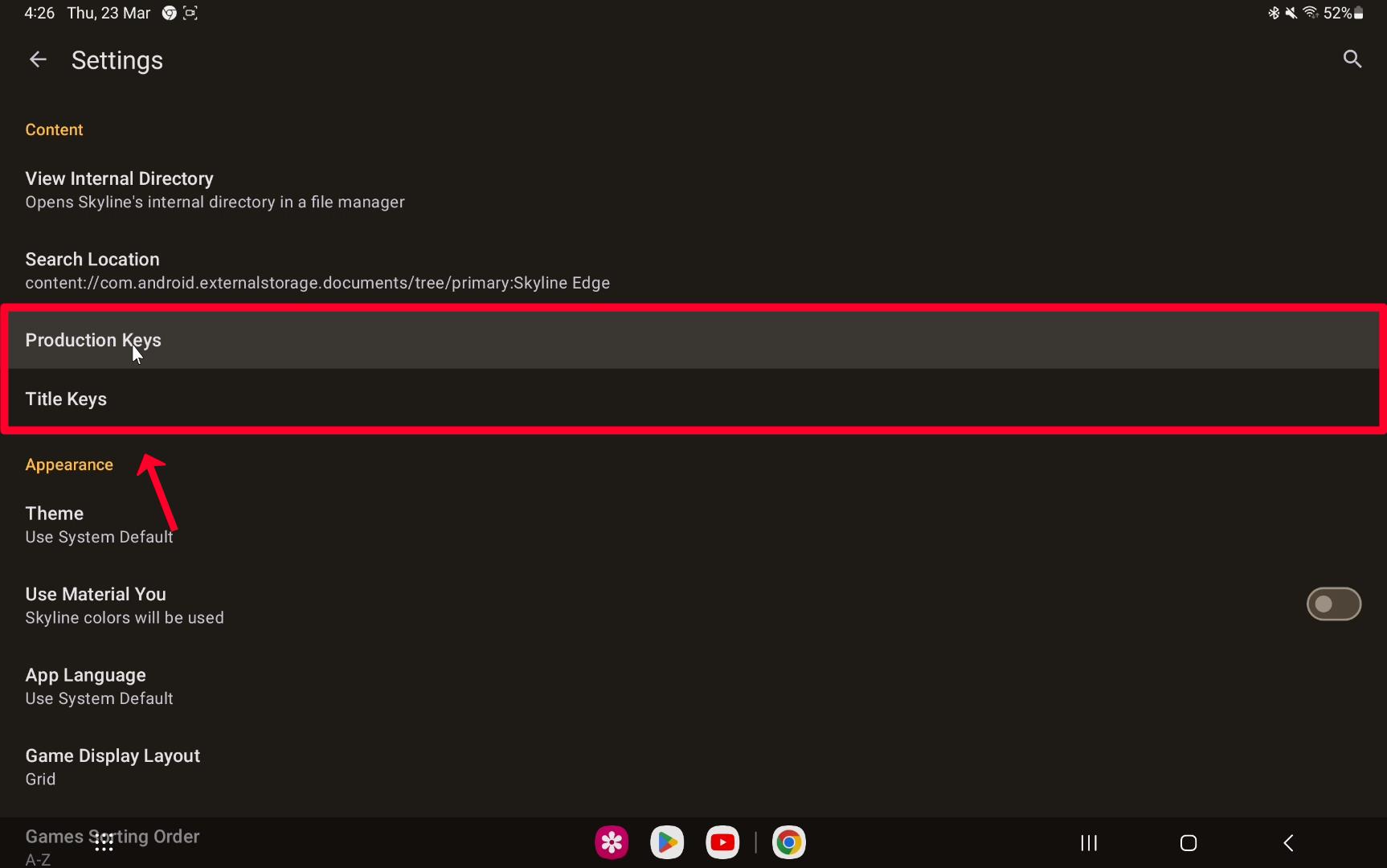
Step 10 – Configure New GPU Drivers on the Skyline Edge emulator.
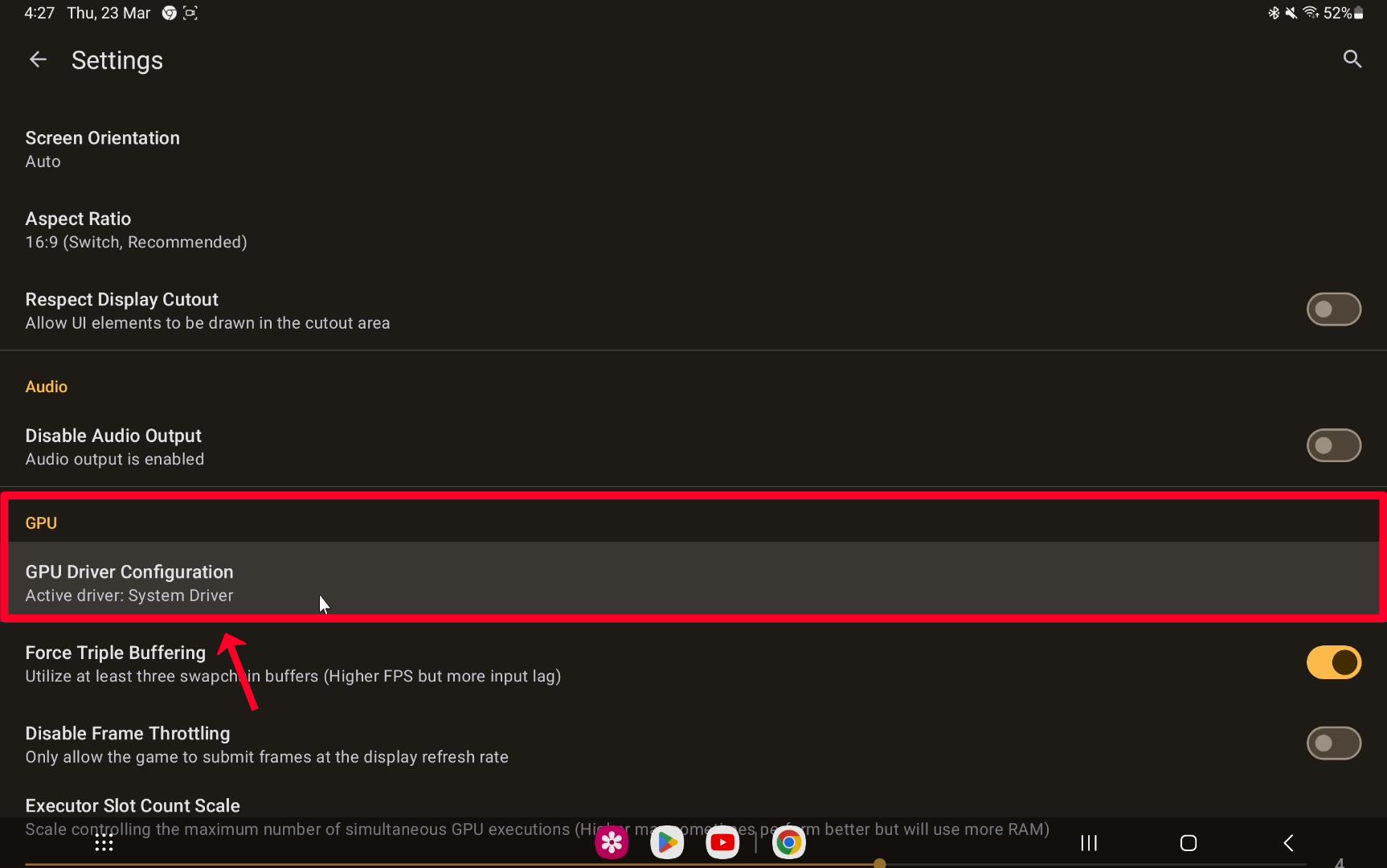
Step 11 – Now you can play any NSP, XCI, NRO, NSO, and NCA games on the Skyline Edge emulator, enjoy.
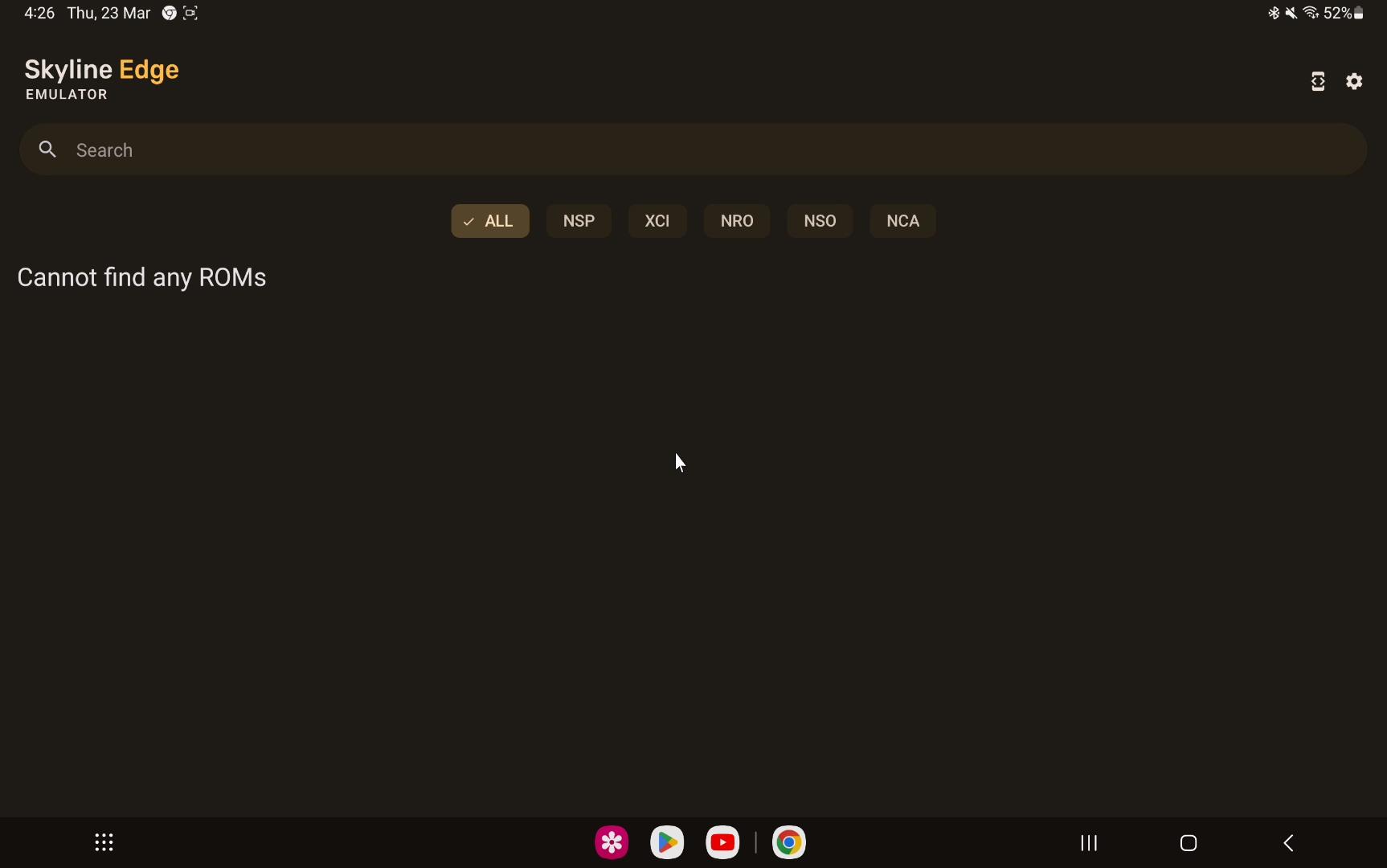
Frequently Asked Questions
Q1. Is Skyline Edge available for PC?
Unfortunately, Skyline Edge is not available on PC and It was first created as an Android application designed specifically for Nintendo Switch playing on certain smartphones and tablets.
Q2. Do they accept any more contributions?
Skyline is no longer accepting any contributions and the development program has been canceled.
Q3. How do I connect to the team?
You cannot talk with the team, they do not have a discord channel.
Q4. Which games are playable on the Skyline emulator?
Many games are available and the best way to find out is by checking their list which is updated quite often.
