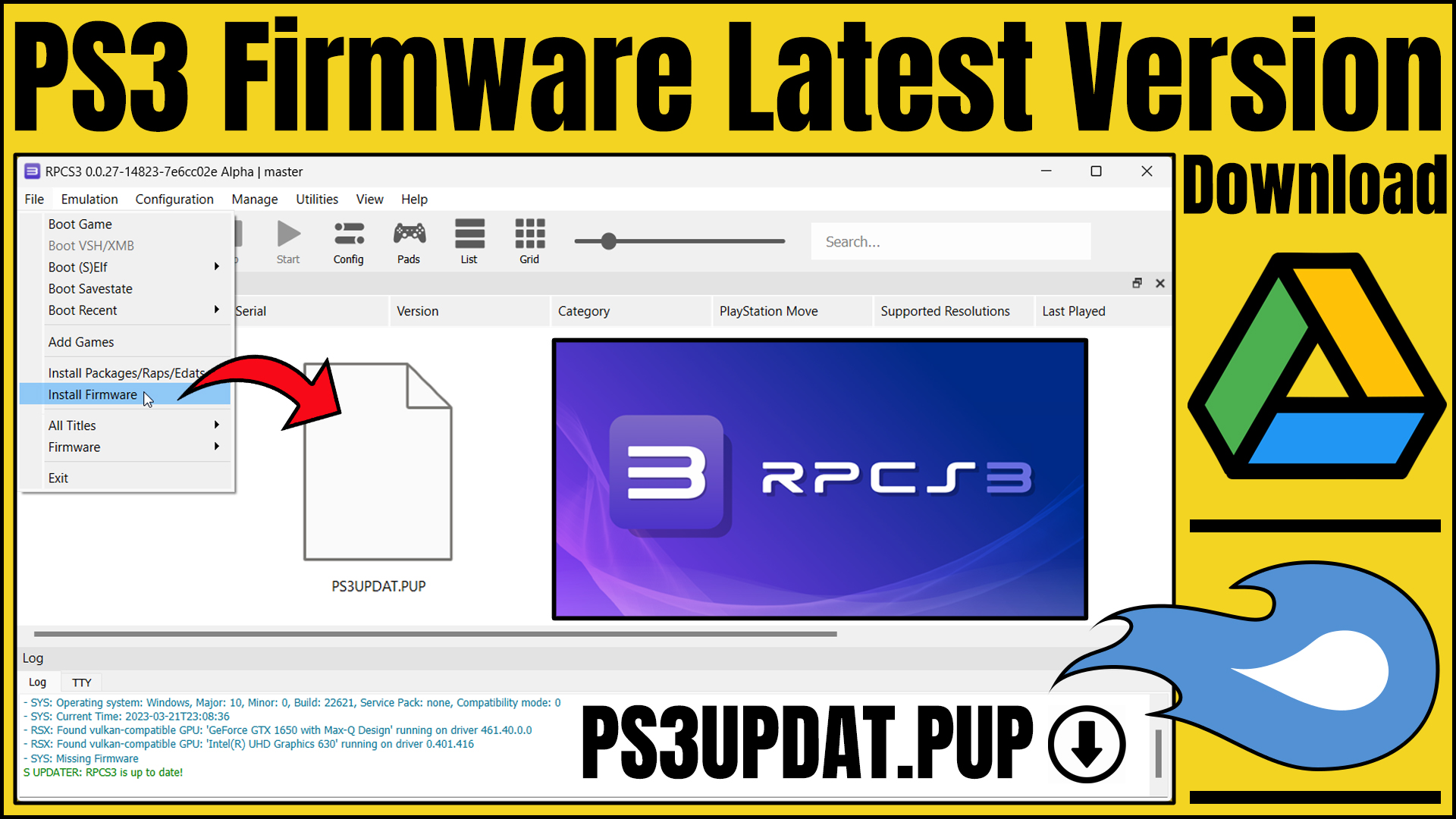Firmware 4.91 is the new firmware available for the PlayStation 3 (PS3) platform firmware, which allows the user to play games on their PC using RPCS3 emulation software. This update includes various improvements, bug fixes, and new features to help make that possible.
Users can update to the latest firmware and thus ensure that their emulators have the best overall performance and are compatible with the greatest possible number of games. Also, it might include security patches and stability improvements to help the user’s system run safely and securely.
In this blog post, we have the latest version of PS3 Firmware For PS3 Emulators such as RPCS3. Download and Install/Update RPCS3 Firmware update using ps3update.pup file.
What is PS3 Firmware?
To put it simply, PS3’s firmware is like the engine of your PS3. This is the indispensable software that puts everything through its paces, from turning the machine on to executing games and going online. Just think of it like the operating system on your phone, or as if it were a PlayStation 3 part.
Firmware isn’t just the stuff you can stare at in Windows. This is in addition to drivers and other low-level code that runs everywhere. This keeps the separate elements of your PS3 talking to each other and allows your console to function properly.
To sum up, without the lifeblood of firmware, your console is like a patient without an organ. It keeps things up-to-date, continually improving the function and expanding the capabilities. The aim is simple give you the best possible games and entertainment experience.
What is RPCS3?
With RPCS3, anyone who wants to experience the golden age of the PlayStation 3 again can now do it on their PC. The emulator is open source so that you can run all of the games and software directly on your computer, simply bypassing the console.
Consider it a virtual PS3 that can be installed on your PC. That then takes the instructions that are specific to the PlayStation 3’s special hardware and turns them into something your own PC can handle. The possibilities are nearly limitless, from running your own favorite games to experimenting with home-grown applications and even gaming in debug mode.
Although not all PS3 games are playable at flawless or native speed, RPCS3 already has a massive list of supported games that continue to grow by the day. With the right hardware and setup, however, games like Uncharted 2, Metal Gear Solid 4, and Persona 5 can be run extremely smoothly. Even for those who do not mind minor glitches or low performance, the knowledge that games can be played on PC brings into play great possibilities such as mods and save states.
PlayStation 3 System Software Update
The latest version of the PS3 Firmware was released on February 28 of this year.
You will need a PlayStation 3 Hard Disk Drive space of 200MB or so (or removable storage media if you select PC Update) to download the update.
It also requires always keeping its software and firmware up-to-date. This upgrade will come complete with better capabilities, enhanced usability, and a higher level of security.
Note: Also, you should remind yourself never to shut off your PlayStation 3, and not to pull the cord out of the power box while it is being upgraded.
Update Using Internet
From the Internet, download the updated data directly to the system.
The latest version update is downloaded by default.
- Check to see that your PlayStation 3 is online.
- Select “Settings” from the PlayStation 3 Menu.
- “System Update” can be found in the menu.
- Select “Yes” to start the update process if the latest update is available.
- Follow the on-screen instructions to complete the PS3 update process.
Update Using PC/Computer
On your PC, you can download the latest firmware in this post which will contain the PS3UPDAT.PUP file.
You will need to extract the file to a folder on your computer because it will be compressed.
Here are some easy steps:
- Create a folder on a USB flash drive named “PS3” (all caps).
- Inside the “PS3” folder, create another folder named “UPDATE” (all caps).
- Copy the extracted PS3 system software update file (named PS3UPDAT.PUP) to the “UPDATE” folder on the USB flash drive.
- Connect the USB flash drive to your PS3.
- On your PS3, go to the “Settings” menu and select “System Update.”
Select “Update via Storage Media.”
The USB flash drive’s update file should be recognized by the system. To finish the update, just follow the on-screen directions.
How To Re-install PS3 Console System Software/PS3 Firmware
- You can download any PS3 Firmware you need right here.
- Create a folder on a USB flash drive with the name “PS3” (all caps) and connect it to your computer.
- Create a new folder with all capital letters in the “PS3” folder.
- Move the PS3 system software update file, which is called PS3UPDAT.PUP, that you downloaded onto the USB flash drive.
- Connect the USB flash drive to your PlayStation 3 in a secure manner.
Go to the “Settings” menu on your PS3. - “Update via Storage Media” should be selected next to “System Update.”
- The USB flash drive’s update file should be recognized by the system. To finish the installation, follow the on-screen instructions.
The installation will cause your PS3 to reboot several times. The most crucial point is to remember not to turn off your PS3 or unplug it during the installation process. After the installation is complete, you can turn on your PS3 and go about things as normal.
How To Install PS3 Firmware on RPCS3 (Video Guide):
PlayStation 3 Firmware 4.91 Download (Latest Version)
| System Software Name: | PS3 Firmware |
| Version: | 4.91 |
| File Name: | PS3UPDAT.PUP |
| Filed in: | System Updates |
| File Size: | 196MB |
| Latest Update: | 27 February, 2024 |
| Manufacturer: | Sony |
| System/Console: | PlayStation 3 |
| What’s New for 4.91: | This System Software Update Improves System Performance. |
| Downloads: | 500K+ |
Official PS3 Firmware Update For PlayStation 3 and PS3 Emulators (RPCS3)
| Version: | MD5 Hash: | File Size: | Download Links: |
| Firmware 4.91 | 3694eb3fb8d9915c112e6ab41a60c69f | 196MB | MegaUpload/Archive |
| Firmware 4.90 | 05fe32f5dc8c78acbcd84d36ee7fdc5b | 196MB | Google Drive/MediaFire |
| Firmware 4.89 | 95307e1b51d3bcc33a274db91488d29f | 196MB | Google Drive/MediaFire |
| Firmware 4.88 | a0b63a3e4ae92ed176d6b9a67ce447f0 | 196MB | Google Drive/MediaFire |
| Firmware 4.87 | 03373a581934f0d2b796156d2fb28b39 | 196MB | Google Drive/MediaFire |
| Firmware 4.86 | cf9cb4ba53a83ad557501417837c8de9 | 196MB | Google Drive/MediaFire |
| Firmware 4.85 | c975768e5d70e105a72656f498cc9be9 | 196MB | Google Drive/MediaFire |
| Firmware 4.84 | da485a99e39105b2ccffa5af59f82221 | 196MB | Google Drive/MediaFire |
| Firmware 4.83 | 69b4529fd584523cf37e6d29107b9a8b | 196MB | Google Drive/MediaFire |
| Firmware 4.82 | 152d950c365ede4130c53ceb18dcd43b | 196MB | Google Drive/MediaFire |
| Firmware 4.81 | b2483b4abc157494447c9c409c036041 | 196MB | Google Drive/MediaFire |
| Firmware 4.80 | 2c7ac82e02db9ce396618e6644a8c52d | 196MB | Google Drive/MediaFire |
| Firmware 4.78 | fd767e12d7a9f8288c277ee00704256c | 196MB | Google Drive/MediaFire |
| Firmware 4.76 | bf0563dc7d3450945d080a15a64d876d | 196MB | Google Drive/MediaFire |
| Firmware 4.75 | 02c72e559533abde0add6850aadcfb34 | 196MB | Google Drive/MediaFire |
| Firmware 4.70 | 6e858cb2037a6db8fdfb0b04665256f1 | 196MB | Google Drive/MediaFire |
| Firmware 4.66 | eb6e53673d92c9791cc9be64b0411378 | 196MB | Google Drive/MediaFire |
| Firmware 4.65 | 8c5c36958ba5faacdc6e477797c051b8 | 196MB | Google Drive/MediaFire |
| Firmware 4.60 | 0bbfec941b00ca88fdc777182ff95dfe | 196MB | Google Drive/MediaFire |
| Firmware 4.55 | 15048b78cd1f7635ef0796fe42727ce2 | 194MB | Google Drive/MediaFire |
| Firmware 4.53 | 6edd8792c2659102026003bc8a93534e | 194MB | Google Drive/MediaFire |
| Firmware 4.50 | e3decaf8beef0abc8f7999f66de05af9 | 194MB | Google Drive/MediaFire |
| Firmware 4.46 | 6085b02c415ec912fab4670d7957db68 | 194MB | Google Drive/MediaFire |
| Firmware 4.45 | e6d82c8201d5d528095221bb7034ffa7 | 194MB | Google Drive/MediaFire |
| Firmware 4.41 | a2fba1bf2362f1b41737a69dd2433f00 | 194MB | Google Drive/MediaFire |
| Firmware 4.40 | 1b6a1cb5a909325a7f5ed949e8cc57cb | 194MB | Google Drive/MediaFire |
| Firmware 4.31 | 70067a427e003e892ef81a0fca04eb1d | 192MB | Google Drive/MediaFire |
| Firmware 4.30 | 7e99b978582026df83ad7224ffa8c8d0 | 192MB | Google Drive/MediaFire |
| Firmware 4.25 | a35b7e74015408e463d15fd66a245929 | 192MB | Google Drive/MediaFire |
| Firmware 4.21 | 31f890bd9e75deed773c29e51e56a4b9 | 192MB | Google Drive/MediaFire |
| Firmware 4.20 | 10c273d5390aa318986e81c6f3746b27 | 192MB | Google Drive/MediaFire |
| Firmware 4.11 | 7e6dbb1708ab1df66f0a0f0e2987e8f4 | 189MB | Google Drive/MediaFire |
| Firmware 4.10 | 2c3671d071279b4f4b4d07e7166eaf38 | 189MB | Google Drive/MediaFire |
| Firmware 4.00 | 52419374ba45a3d4a2b2dface2594140 | 180MB | Google Drive/MediaFire |
| Firmware 3.74 | d2bfa473a2ab1c0ff33cd7e452a11684 | 256MB | Google Drive/MediaFire |
| Firmware 3.73 | 077a6a0a9abf3622373e3daa53f3ec70 | 185MB | Google Drive/MediaFire |
| Firmware 3.72 | c7d179d273699c2e5d53e401264828f3 | 185MB | Google Drive/MediaFire |
| Firmware 3.70 | 7ee6b91bbd07dde1e65a0681de66745b | 185MB | Google Drive/MediaFire |
| Firmware 3.66 | f4cbe2651e9a0c6115028043bdc2c5dd | 178MB | Google Drive/MediaFire |
| Firmware 3.65 | 3001e6becbea7abf30fc35a7819c4478 | 178MB | Google Drive/MediaFire |
| Firmware 3.61 | f446810aabec0af1340c02d852e4118c | 177MB | Google Drive/MediaFire |
| Firmware 3.60 | 91ee193a2fa921a6fce780fc40236e3b | 177MB | Google Drive/MediaFire |
| Firmware 3.56 v2 | 2a52196399a4b96ea568aafa65d1a27e | 176MB | Google Drive/MediaFire |
| Firmware 3.56 v1 | 6e070c96e0464e993aaf9deac3660863 | 176MB | Google Drive/MediaFire |
| Firmware 3.55 | ca595ad9f3af8f1491d9c9b6921a8c61 | 170MB | Google Drive/MediaFire |
| Firmware 3.50 | 0215e26d1dadeb950471a9c3397a140a | 169MB | Google Drive/MediaFire |
| Firmware 3.42 | 6ba866514589155ab094099a9f358ffd | 167MB | Google Drive/MediaFire |
| Firmware 3.41 v2 | e07d2b84c9e9691c261b73e5f1aada20 | 167MB | Google Drive/MediaFire |
| Firmware 3.41 v1 | 00c835be718fc3d5f793e130a2b74217 | 167MB | Google Drive/MediaFire |
| Firmware 3.40 | 88b2f8d458119f666c97d893c17201cd | 167MB | Google Drive/MediaFire |
| Firmware 3.30 | 6bdf1b2409d705a0136c40746c62e85d | 166MB | Google Drive/MediaFire |
| Firmware 3.21 | 3a08ef6164a7770ae3e7d5b9f366437a | 164MB | Google Drive/MediaFire |
| Firmware 3.16 | f4c191ffba72e008bc750b091219e1f6 | 163MB | Google Drive/MediaFire |
| Firmware 3.15 | 54ee80e14e479f8351a988eb9a472072 | 163MB | Google Drive/MediaFire |
| Firmware 3.10 | 70296b36d559e35752ae6efd04f702c0 | 159MB | Google Drive/MediaFire |
| Firmware 3.01 | 6d956116eb5094564359339f60650f56 | 153MB | Google Drive/MediaFire |
| Firmware 3.00 | c049de7a6a4b03d53e7f9fde04e0fc08 | 153MB | Google Drive/MediaFire |
| Firmware 2.80 | d69362743142953be7cb44a5fd5cc888 | 142MB | Google Drive/MediaFire |
| Firmware 2.76 | d6856f234f3066b94dc88ab430a63bfb | 142MB | Google Drive/MediaFire |
| Firmware 2.70 | 3352adc32e39ec5f7b4cdeb8b861052a | 142MB | Google Drive/MediaFire |
| Firmware 2.60 | 043067d8624040f9f3f1a8dc2e662bce | 138MB | Google Drive/MediaFire |
| Firmware 2.53 | 5b0e9d62ff6e9edc796db9a2916824f0 | 137MB | Google Drive/MediaFire |
| Firmware 2.52 | e9cd7c268667ee695a708bf00c6853d8 | 137MB | Google Drive/MediaFire |
| Firmware 2.50 | 823ab63c96d570510b254a80755df446 | 137MB | Google Drive/MediaFire |
| Firmware 2.43 | da62cbc7eafde9f6792b8a76a4aef004 | 130MB | Google Drive/MediaFire |
| Firmware 2.42 | 60a6c36e2dd2000b3fda3205428665dc | 130MB | Google Drive/MediaFire |
| Firmware 2.41 | 67c660325b0b97acdeda6c0913dc1f74 | 130MB | Google Drive/MediaFire |
| Firmware 2.40 | 96e9def601672c5abcbb4604bb2346f1 | 130MB | Google Drive/MediaFire |
| Firmware 2.36 | 0274382cb3e21aa90e319eba358588c6 | 125MB | Google Drive/MediaFire |
| Firmware 2.35 | db48cbcde359982c065c2f5503204b67 | 124MB | Google Drive/MediaFire |
| Firmware 2.30 | dd2e675fce5d2eb28ca93bc32edb3de6 | 124MB | Google Drive/MediaFire |
| Firmware 2.20 | d33eb3ef5721bc940ca29b4c80b96bde | 121MB | Google Drive/MediaFire |
| Firmware 2.17 | b859ca0f15fe9516d85fd0d89444ac5b | 119MB | Google Drive/MediaFire |
| Firmware 2.16 | 73fe70e0198b80f01525b6b72774af25 | 256MB | Google Drive/MediaFire |
| Firmware 2.10 | 08393f1bd8e91589c95837142caf0a58 | 119MB | Google Drive/MediaFire |
| Firmware 2.01 | 1d8e69249aa1a5593307cf7d8ca8a331 | 118MB | Google Drive/MediaFire |
| Firmware 2.00 | f9df10bb57cdeeef8395c39415f54965 | 118MB | Google Drive/MediaFire |
| Firmware 1.94 | f172f9bd37ca3e779dfaaf20ebfe632b | 256MB | Google Drive/MediaFire |
| Firmware 1.93 | 9c95692d4dd1c1e17c2b0ce5dcaebba1 | 119MB | Google Drive/MediaFire |
| Firmware 1.92 | 0f99147438936578951dd9d3f514000a | 119MB | Google Drive/MediaFire |
| Firmware 1.90 | bcefc8569ae4c2f4b7c09fd52f728c02 | 119MB | Google Drive/MediaFire |
| Firmware 1.82 | 25de800491e8e88104d7e30b7524e9dc | 110MB | Google Drive/MediaFire |
| Firmware 1.81 | b81fe78b163b62ce8983ad990306fe57 | 110MB | Google Drive/MediaFire |
| Firmware 1.80 | fd9887626f734b46b271aec58e827cb2 | 110MB | Google Drive/MediaFire |
| Firmware 1.70 | 468238974943b45c09aeb632853401f2 | 106MB | Google Drive/MediaFire |
| Firmware 1.60 | 3a5f49bcee3948301aa698ed57ecb10e | 104MB | Google Drive/MediaFire |
| Firmware 1.54 | 891bf61f56808119c4968ac3a9101540 | 99MB | Google Drive/MediaFire |
| Firmware 1.51 | afd01d9c72b3b69c03a0206c45d87dda | 99MB | Google Drive/MediaFire |
| Firmware 1.50 | 9d7f3830fb3082febf303bd0ce2f17c9 | 99MB | Google Drive/MediaFire |
| Firmware 1.32 | c4b08159eaa9fce111e076fb255aa106 | 97MB | Google Drive/MediaFire |
| Firmware 1.31 | 602a1373cf1845d56348698d7037ab1b | 97MB | Google Drive/MediaFire |
| Firmware 1.30 | d2c1aa63e55f5eb74e9846112d843f2b | 97MB | Google Drive/MediaFire |
| Firmware 1.11 | 8b6b4fb0a5fdd68bf85f02d4f6a0f096 | 89MB | Google Drive/MediaFire |
| Firmware 1.10 | 374371771ad1608d0684c4d588440f0b | 98MB | Google Drive/MediaFire |
| Firmware 1.02 | da5438f39b3b6e5ef904d91162d93086 | 90MB | Google Drive/MediaFire |
Final Thoughts
PS3’s 4.91 is the most recent official firmware, and it holds great promise for RPCS3 users. Especially considering increased compatibility and possible speed enhancements for certain games, it seems worth a try.
For both veteran RPCS3 players and newcomers, firmware 4.91 is just the beginning of a door opening to revisiting old classics, delving into homebrew, and seeing what new limits can be reached in emulation. Fire up your PC, download the firmware, and prepare to relive that amazing period in time for the PlayStation 3.
Frequently Asked Questions
Q1. What does the 4.91 PS3 Firmware bring?
The latest firmware brings Improved System Performance and Enhanced Security.
Q2. Does it still have the thermal issue after the latest upgrade?
This appears to arise mostly from hardware issues. You should pay attention to keeping your PS3 free from dust, and when the temperature rises, keep the console off for some time.
If you have issues that persist you may be better off contacting Sony, you can find the information here.
Q3. How much storage is needed for the PS3 Firmware 4.91?
To download the update a minimum free space of 200 MB is needed on either the HDD or on removable storage media.
Q4. Can I upgrade my PS3 to the latest firmware without an internet connection?
If you already have the latest firmware downloaded to your PC you can simply install it on your PS3 by following the steps mentioned in this post.
Q5. When was the PS3 Firmware 4.91 released?
PS3 system software update 4.91 was released on February 27, 2024.