In the vibrant realm of gaming, few experiences compare to the thrill of diving into a virtual world, controller in hand, and embarking on epic adventures. For many, the PlayStation Vita, affectionately known as the PS Vita, was the gateway to such immersive gaming experiences, offering console-quality gameplay on a portable device. While the official support for the PS Vita may have waned over the years, a remarkable innovation has breathed new life into this beloved handheld gaming console: the Vita3K emulator.
This journey into the world of emulators begins with a fundamental question: What exactly is the PS Vita, and what role does PS Vita Firmware play in this captivating tale of gaming nostalgia and innovation?
As we navigate the intricacies of emulating the PS Vita experience on a computer, you’ll discover the fascinating realm of the Vita3K emulator and gain insights into how it all works. So, fasten your seatbelts, because we’re about to embark on an adventure that will bridge the gap between the past and the present, all while exploring the wonders of the PlayStation Vita and its firmware.
What is PS Vita?
The PlayStation Vita, commonly known as PS Vita, is a handheld gaming console developed by Sony. It was first released in December 2011 and quickly gained a dedicated fanbase due to its impressive hardware capabilities, touch-screen interface, and an array of exciting games. The PS Vita allowed gamers to enjoy console-quality gaming on the go, which was a significant leap forward for portable gaming devices.
However, like all gaming consoles, the PS Vita required regular updates and maintenance to enhance its performance, security, and compatibility with new games. These updates are provided in the form of firmware releases.
What is PS Vita Firmware?
In the dynamic world of gaming consoles, firmware is the unsung hero, the digital backbone that powers these devices. When we talk about the PlayStation Vita, or PS Vita for short, we’re delving into a realm where firmware plays a pivotal role in the overall gaming experience.
At its core, PS Vita Firmware serves as the operating system for this handheld marvel. Think of it as the heart and soul of your gaming console, quietly working behind the scenes to ensure everything runs smoothly. These firmware updates are more than mere lines of code; they are the lifeblood that keeps your PS Vita alive and thriving.
But what exactly does PS Vita Firmware do, and why is it so vital? Let’s break it down:
- Improved Stability: With each firmware update, Sony fine-tunes and optimizes the PS Vita’s performance. These updates tackle bugs and glitches, providing you with a smoother gaming experience. Imagine it as a mechanic fine-tuning your car’s engine to run at peak efficiency.
- Security Enhancements: In a digital age rife with cybersecurity threats, your gaming data and personal information are precious commodities. Firmware updates are like security patches, sealing potential vulnerabilities that could be exploited by malicious actors. This ensures that your gaming sessions remain safe and your personal information remains confidential.
- Compatibility Magic: The gaming industry constantly evolves, and new titles are released regularly. However, some games may require specific firmware versions to run correctly. By keeping your PS Vita up to date, you ensure that you can dive headfirst into the latest gaming adventures without a hitch.
- Feature Upgrades: Firmware updates don’t just fix issues; they often introduce exciting new features and functionalities to your PS Vita. It’s like getting a surprise gift with each update, whether it’s enhanced social features, new multimedia options, or improved system settings.
Imagine your PS Vita as a dynamic ecosystem, and the firmware as the caretaker ensuring it thrives. With each firmware update, your gaming experience becomes more refined, secure, and versatile.
So, the next time you power up your PS Vita and see that firmware update notification, remember that it’s not just about keeping your console up to date; it’s about unlocking the full potential of your gaming adventures.
PS Vita System Software Update
The latest update to the PS Vita system software was released on December 17, 2011.
You’ll need some free space on your PS Vita’s internal memory or memory card to accommodate the update. Ensure you have enough space before beginning the download.
Keeping your PS Vita’s software and firmware current is a good habit. By staying updated, you benefit from new features, smoother operations, and the latest security measures.
1. Wi-Fi Method:
- Make sure your PS Vita is hooked up to Wi-Fi.
- Head over to ‘Settings‘, hit ‘Start‘, then ‘System Update‘, and choose the Wi-Fi update option.
- Just follow the steps on your screen and you’re golden!
2. PC Connection:
- Install the Content Manager Assistant on your computer.
- Connect your PS Vita to your PC with a USB cable.
- On the PS Vita, go to ‘Settings‘, hit Start, then ‘System Update‘, and pick the ‘PC connection option‘.
- Stick to the on-screen steps and you’ll be set.
3. Using a PS3:
- Plug your PS Vita into the PS3 using a USB.
- On the PS3, navigate to ‘Settings‘ hit ‘Start‘ then ‘System Update‘, and choose ‘Update by Connecting to a PS3 system‘.
- Choose the ‘Update Using PS Vita System‘ option.
- As always, follow the on-screen guide to finish up.
So, Which One’s Best?
It’s much easier to update your PS Vita firmware using Wi-Fi so I recommend trying that first before any of the other options.
PS Vita Firmware 3.74 (Latest Version)
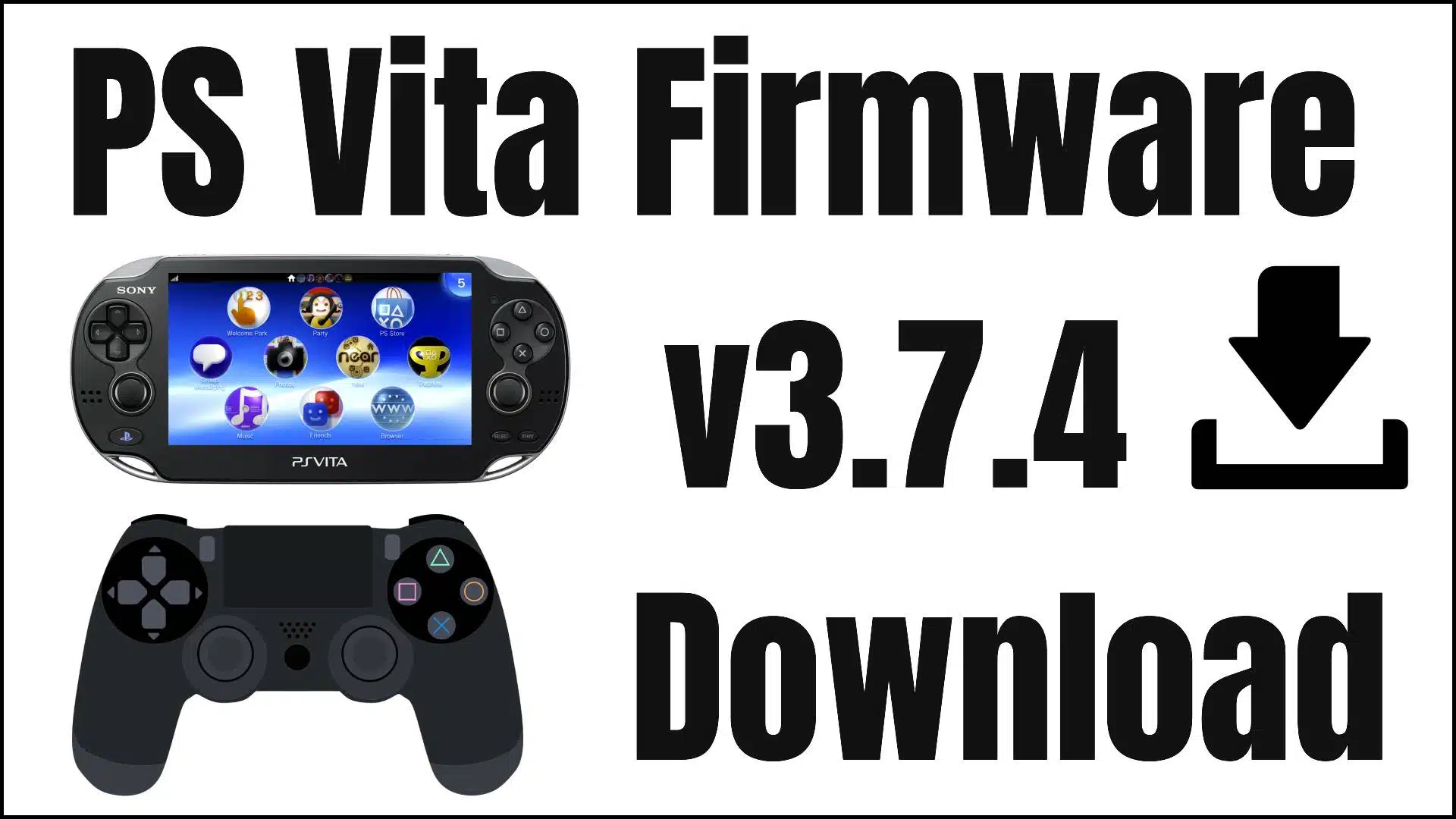
| System Software Name: | PS Vita Firmware |
| Version: | 3.74 |
| File Name: | PSP2UPDAT.PUP |
| Filed in: | System Updates |
| File Size: | 127.6M |
| Latest Update: | December 17, 2011 |
| Manufacturer: | Sony |
| System/Console: | PS Vita |
| What’s New for 3.74: | This Update Improves Account Protection |
| Downloads: | 100K+ |
Note: Download the “Firmware 3.7.4.zip” file and extract it using WinZip or any “.zip” file extractor tool or software to get the official PS Vita Firmware.
Official PS Vita Firmware/System Software Update For PS Vita Emulators (Vita3K)
Download free latest version of the PS Vita Firmware. Download and Install/Update Vita3K Firmware update using PSP2UPDAT.pup file.
| Version: | MD5 Hash: | File Size: | Download Links: |
| Firmware 3.74 | f2c7b12fe85496ec88a0391b514d6e3b | 127.6M | Direct Download |
| Firmware 3.73 | 034ab948bbf1a002e0a058c602184b32 | 127.6M | Direct Download |
| Firmware 3.72 | 84a422f3ae0671de01e0f56d8de88a36 | 127.6M | Direct Download |
| Firmware 3.71 | 46b79772448291194608b44b17235da2 | 127.6M | Direct Download |
| Firmware 3.70 | 54227fd645fcb6f177102cbd1f2d1924 | 127.6M | Direct Download |
| Firmware 3.69 | 03448696e4e7f31e47c60f9b77fe632a | 127.6M | Direct Download |
| Firmware 3.68 | fdc6f6bb6eed9fd82f7c4bc7414eaf4c | 127.6M | Direct Download |
| Firmware 3.67 | 0ace865229ec4c3f6fdf310ee083b11e | 127.6M | Direct Download |
| Firmware 3.65 | 0a0f2a9ae58968ac5d1d2127049c3cba | 127.6M | Direct Download |
| Firmware 3.63 | 43fa84109f0ef773d7c0553387b55b50 | 127.6M | Direct Download |
| Firmware 3.61 | 99d9ab3e57a677b38e42cc6409b95e3b | 127.6M | Direct Download |
| Firmware 3.60 | cd80b3da55771c99557db552542dff2b | 127.6M | Direct Download |
| Firmware 3.57 | 6c0e5dd66f5ba1e517b4311e471360d0 | 127.6M | Direct Download |
| Firmware 3.55 | 5759c9df04450e1dd6a0c3d18c8a4e82 | 127.6M | Direct Download |
| Firmware 3.52 | 3139fc516ee1b1c285a6dd7aa23cdfe2 | 127.6M | Direct Download |
| Firmware 3.51 | c74d838af1fba48b97aae4cd9a5bc395 | 127.6M | Direct Download |
| Firmware 3.50 | 27140a86d3934ca83ad0b8401294083c | 127.6M | Direct Download |
| Firmware 3.36 | c85fefb7957caaa1cba9e69474abea97 | 123MB | Direct Download |
| Firmware 3.35 | 0cb2594e90a2677e3ab1aef19b928617 | 123MB | Direct Download |
| Firmware 3.30 | 5b9886f1343880087101d11215d2c3c3 | 123MB | Direct Download |
| Firmware 3.18 | 977f3eb1e691ffc4d5e7b47a2a21beab | 115MB | Direct Download |
| Firmware 3.15 | 1632804c073df1e73719fbecb790e03f | 115MB | Direct Download |
| Firmware 3.12 | 369cce536878cf976c4b1e673418096f | 114MB | Direct Download |
| Firmware 3.10 | c0acc19376feb14d4dc100ca3a7f82d7 | 114MB | Direct Download |
| Firmware 3.01 | 329c1d98cbb2f6cc445ebfea9be9496c | 125MB | Direct Download |
| Firmware 3.00 | 1d4cd717012dcff36667716c392729ce | 122MB | Direct Download |
| Firmware 2.61 | 31d4ec0473c6e84ea63fd8c428a9855c | 117MB | Direct Download |
| Firmware 2.60 | 749aae5fe7d6162f59a450939d859ee0 | 117MB | Direct Download |
| Firmware 2.12 | 6747cf9cafe4c8f804193c7c37349869 | 113MB | Direct Download |
| Firmware 2.11 | 1131cb560fe583e26be90770857b5c18 | 113MB | Direct Download |
| Firmware 2.10 | 03a8767820cd3d4384ae7636648e8740 | 113MB | Direct Download |
| Firmware 2.06 | 10f90fe07b9b416fd70dab006a97fd8f | 110MB | Direct Download |
| Firmware 2.05 | db28ae7d77dba9d2c31431aa08e991ae | 110MB | Direct Download |
| Firmware 2.02 | 5ae40582f6bbd582bae91edcf2db982a | 110MB | Direct Download |
| Firmware 2.01 | 0625bf047254ab121417febd1a7bfbd4 | 110MB | Direct Download |
| Firmware 2.00 | fab2db211065450e8091ee506b067973 | 110MB | Direct Download |
| Firmware 1.81 | 3c564c2241988c52f99a31668d59faf0 | 102MB | Direct Download |
| Firmware 1.80 | f76673af255d5a6e183eae5dd1ae05b5 | 102MB | Direct Download |
| Firmware 1.69.1 | 6075c28175518a84eb47de7e84b30eb2 | 96MB | Direct Download |
| Firmware 1.69.0 | c3a1589e8d029a72879f35d218c8d618 | 96MB | Direct Download |
| Firmware 1.67 | b872a4783a0de272a3bef6ba2b2b1ed9 | 96MB | Direct Download |
| Firmware 1.66 | fb68d6099eab0ba188fd92ebff5085a2 | 96MB | Direct Download |
| Firmware 1.65 | 03a1888a00a58acd2316cbec309716a9 | 96MB | Direct Download |
| Firmware 1.61 | f0bc997c94a6190768515c7d1f6db7b3 | 94MB | Direct Download |
| Firmware 1.60 | 5e9c9bc4f434db1401d30ec41c174ab9 | 94MB | Direct Download |
| Firmware 1.52 | 01a72de4dd90191f679f648da8d11a48 | 94MB | Direct Download |
| Firmware 1.51 | 48ac631ecae3837a7530506de0d73eaf | 94MB | Direct Download |
| Firmware 1.50 | f090a69bcf392b5c311b9e786c5cc0b5 | 94MB | Direct Download |
| Firmware 1.06 | 1ba3f7d0e2d0e0af797b9a169364b87f | 94MB | Direct Download |
| Firmware 1.05 | ed7cb2aacd6409db306daca78fc2345b | 94MB | Direct Download |
| Firmware 1.04 | 9ca4a989a62899fd940c282b1e1df508 | 94MB | Direct Download |
What is the Vita3K Emulator?
The Vita3K emulator is a software program that allows you to emulate the PlayStation Vita’s operating system on your computer. This means that you can play PS Vita games on your PC, provided you have the game files and the appropriate firmware. The emulator aims to recreate the PS Vita’s environment accurately, allowing gamers to experience their favorite titles without needing the actual handheld console.
The Vita3K emulator is an open-source project, which means that a community of developers is continually improving it. While it’s not perfect and may not support all games, it’s an exciting option for those who want to revisit their favorite PS Vita titles or explore games they might have missed.
How Does the Vita3K Emulator Work?
The Vita3K emulator mimics the PS Vita’s hardware and software environment on your computer. Here’s a simplified overview of how it operates:
- System Emulation: The emulator replicates the PS Vita’s hardware components, such as the CPU, GPU, memory, and input devices, on your PC.
- Firmware Compatibility: To run PS Vita games, you’ll need to provide the emulator with the necessary firmware files. These files are essential to ensure that games can run correctly, as they contain vital system information.
- Game Loading: Once you have the emulator set up and the required firmware files, you can load PS Vita game files (often in the form of .vpk or .mai files) into the emulator. The emulator then interprets and executes these files as if they were running on a real PS Vita.
- User Interface: The emulator provides a user-friendly interface that allows you to configure settings, load games, and customize your gaming experience.
- Performance Optimization: Developers continuously work on improving the emulator’s performance and compatibility with various games.
It’s important to note that using emulators to play games may exist in a legal grey area. The legality of emulating copyrighted games varies by region and depends on factors like ownership of the original game and the emulator’s usage. Always ensure you are compliant with local laws and respect intellectual property rights.
Click Here To Download: Vita3k APK
Final Thoughts
In the world of gaming, the PS Vita has left a lasting legacy as a powerful handheld console. PS Vita Firmware plays a crucial role in maintaining and enhancing the system’s performance. The Vita3K emulator, while not perfect, offers a unique opportunity for gamers to experience PS Vita titles on their computers, preserving the magic of these games for future generations.
As with any emulator, it’s important to use the Vita3K emulator responsibly and by legal and ethical guidelines. By understanding the relationship between PS Vita Firmware and the Vita3K emulator, you can embark on a nostalgic gaming journey while respecting the rights of game developers and publishers.
Frequently Asked Questions (FAQs):
Q1. Is PS Vita still supported?
Ans: No, Sony officially discontinued the production of PS Vita hardware in 2019. As a result, no new PS Vita consoles are being manufactured, and official support for the platform has ceased. However, some dedicated communities and developers continue to create and support homebrew software and emulators for the PS Vita.
Q2. Are PS Vita Firmwares still being released?
Ans: No, Sony stopped releasing official firmware updates for the PS Vita after version 3.74. This means that no new official firmware updates are being developed or released by Sony.
Q3. What is the latest PS Vita firmware?
Ans: As of the last official release by Sony, the latest PS Vita firmware version is 3.74. However, it’s essential to note that some unofficial custom firmware (CFW) options may have been developed by the homebrew community. These custom firmware versions can offer additional features and capabilities beyond the official firmware but should be used with caution and in compliance with legal regulations.
