Since its debut, the PlayStation 4 has dominated the gaming industry. We have had innumerable adventures, conflicts, and wonderful moments thanks to it. However, a quiet hero keeps our gaming experiences running smoothly in the background: PS4 Firmware. We’ll go through what PS4 firmware is, how to upgrade it, and even briefly discuss the exciting idea of PS4 emulators in this post.
You can use this firmware in some of the existing PS4 emulators online such as PCSX4.
What is PS4 Firmware?
The PS4 Firmware is essentially the nerve system and brain of your gaming device. While the PlayStation 4’s stylish design and powerful hardware may catch your eye, it is really the firmware that directs the whole gaming symphony and makes sure everything functions properly, quickly, and securely.
- Operating System for Your Console: Your PS4 needs firmware in order to work, much as your computer or smartphone does. Your gaming experience is supported by this system software, which makes it simple for you to access games, browse menus, and use other functions.
- Enhancing Performance: One of the primary purposes of PS4 Firmware is to improve your console’s overall performance. Developers find new methods to optimize the hardware over time, and Sony includes these improvements in firmware upgrades. This may result in more fluid gameplay, quicker load times, and better visual rendering.
- Updates on security: In the digital era, security is crucial. Updates are often made to PS4 Firmware to fix bugs and defend your device from threats. These upgrades fix any flaws that might be used by malicious software to compromise the security of your gaming environment.
- Enhancements to Features: Your PS4 often receives firmware upgrades that provide new features and capabilities. These upgrades, which may include a new user interface, enhanced voice commands, or compatibility with new accessories, may revitalize your gaming experience.
- Bug fixes: The PS4 may experience errors or glitches, just like any complicated system. Firmware updates are made to find and address these problems, making the gaming experience more reliable and fun. These corrections might address everything from small irritations to serious system flaws.
- Compatibility: Firmware upgrades are necessary to maintain compatibility with new hardware or software standards as technology develops. Updates ensure your PS4 can connect to the most recent online services, peripherals, and display technologies.
- Regulatory Compliance: Gaming consoles are expected to adhere to a number of rules and standards, and firmware upgrades may be needed to do so. This includes things like content screening and changes to parental controls.
In essence, PS4 Firmware is the unseen power that maintains perfect harmony in your game universe. Making sure that your console runs effectively, safely, and in step with the most recent technology improvements is more important than merely paying attention to the obvious modifications or exciting new features. The next time you get a firmware update notice, keep in mind that it’s more than simply a normal activity; it’s the PlayStation 4’s lifeblood, ensuring an unmatched gaming experience.
Must Read: PS3 Firmware 4.90 Download For RPCS3
How to Update PS4 System Firmware
To ensure that you are taking advantage of the newest features and security improvements, it is imperative that you keep your PS4 firmware updated. Here is a detailed explanation of how to accomplish it:
There are currently two main ways of updating your PS4 Firmware:
Updating using a USB
- Get a USB drive ready. It should have at least 1 GB of empty space. Format it with exFAT or FAT32.
- Download the most recent firmware update which you can find in this blog post.
- On the USB device, create a folder with the uppercase name “PS4”. Make a new folder within this one called “UPDATE” (again, all capital letters).
- The firmware update file that you got from the PlayStation website should be copied into the “UPDATE” folder on the USB stick. Ensure that the file’s name begins with “PS4UPDATE.PUP.”
- Connect the USB Drive: Insert the USB drive into a USB port on the PS4.
- To enter Safe Mode, turn off your PS4. Once you hear a second beep, press and hold the power button for an additional seven seconds. Your PS4 will enter Safe Mode after doing this.
- Update your PS4’s software using USB storage by selecting “Update System Software” in Safe Mode, then selecting “Update from USB Storage Device.” To finish the update, adhere to the instructions shown on the screen.
Updating manually using the internet
- Establish an internet connection on your PS4 by using either Wi-Fi or an Ethernet cable.
- On your PS4 dashboard, you should see multiple options, choose the “Settings” option.
- System Software Update should be chosen. Go to the Settings menu and choose “System Software Update.”
- Check for Updates: Your PS4 will check for the most recent firmware update automatically. If there are any updates available, they will be shown on the screen.
- Download and install the most recent firmware according to the on-screen instructions. Be patient as this procedure can take some time.
- Your PS4 will restart with the latest firmware after the installation is complete.
The easiest way of upgrading your PS4 Firmware is doing it via the internet, this might not always be an option for which you can use the USB method.
How do you Downgrade PS4 Firmware?
While changing the firmware on your PS4 is important, it is not suggested since it is a more difficult procedure. Downgrading firmware is not officially supported by Sony since it compromises the stability and security of the system. Trying to downgrade your PS4’s software might lead to problems or possibly harm the system. Thus, it is recommended to always use approved firmware upgrades.
Do PS4 Emulators Exist?
PS4 emulators do exist, though they’re still in the developmental phase and might not run all games flawlessly.
The most recognized among these is Orbital, an open-source emulator available for Windows and macOS. It supports a good range of PS4 games, but some might need tweaks in the settings to run correctly.
Lastly, there’s FPPS4, which is still in its infancy compared to the others. It’s a command-line-based emulator and can boot up a limited number of PS4 games.
PS4 Firmware 10.71 (Latest Version)
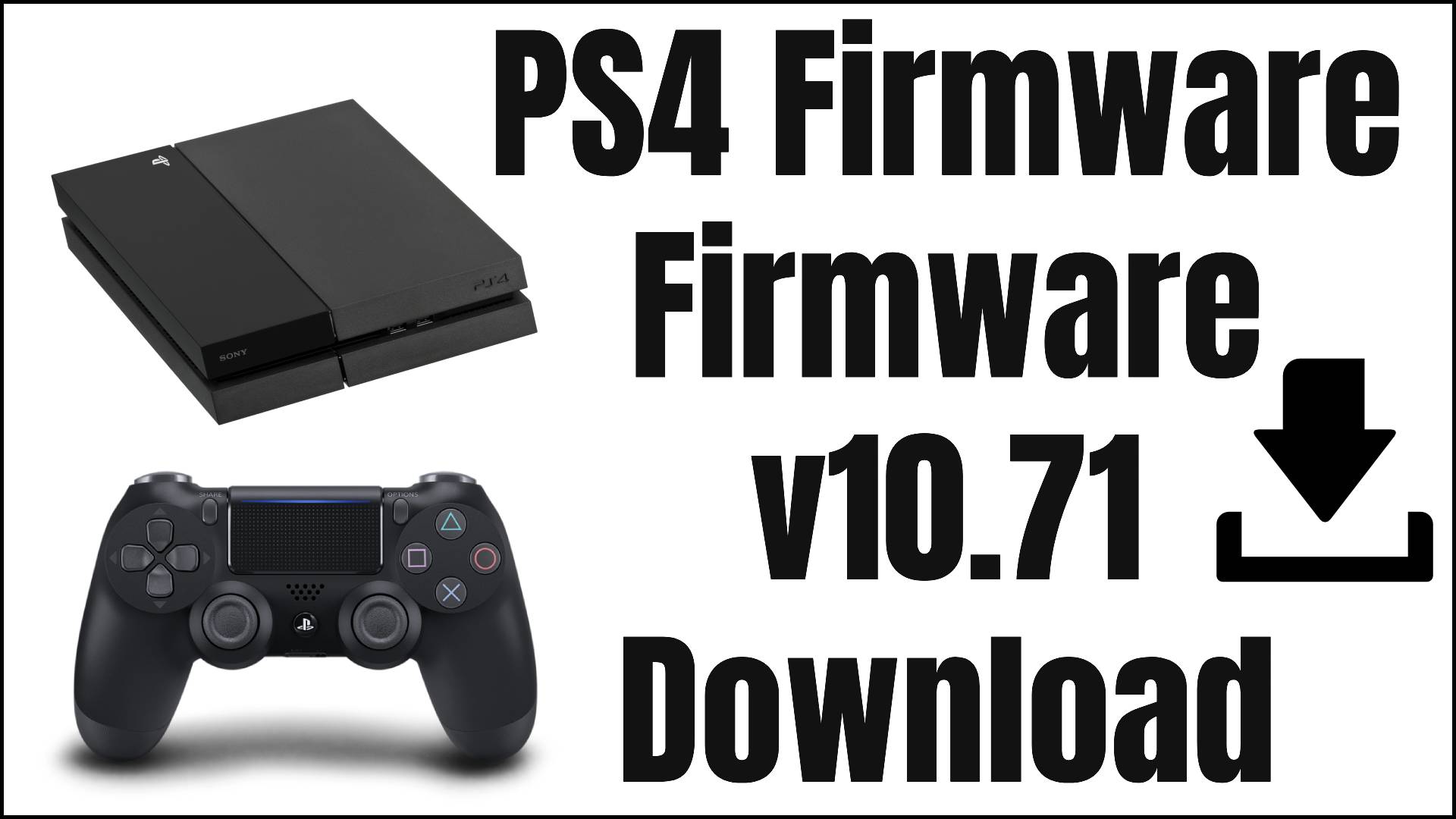
| System Software Name: | PS4 Firmware |
| Version: | 10.71 |
| File Name: | PS4UPDATE.PUP |
| MD5 Hash: | f3835410372d6307c1616400937d6b5c |
| Filed in: | System Updates |
| File Size: | 470MB |
| Latest Update: | August 4, 2023 |
| Manufacturer: | Sony |
| System/Console: | PS4 |
| What’s New for 10.71: | Improves system performance |
| Downloads: | 150K+ |
Note: Download the “Firmware-10.71” file and extract it using WinZip or any “.zip” file extractor tool or software to get the official PS4 Firmware.
Official PS4 Firmware For PS4 Emulators (PCSX4)
Here you can find a list of all the older versions of the PS4 Firmware.
They will all have the PS4UPDATE.PUP FILE.
| Version: | MD5 Hash: | File Size: | Download Links: |
| Firmware 10.70 | 28336422ae4b69740c0507891f0dc3d9 | 493MB | Direct Download |
| Firmware 10.50 | 5da9ca74ca39e0b709b138d0d794769f | 465MB | Direct Download |
| Firmware 10.01 | 56493c6f9834eb1caf5a5a187862ace5 | 472MB | Direct Download |
| Firmware 10.00 | 12aaabdb30efc716b11874cbaae3fffc | 469MB | Direct Download |
| Firmware 9.60 | 406e1bb5c202bc990d8e5799a20d0995 | 469MB | Direct Download |
| Firmware 9.51 | fe4ee3b360950fa1f5dad7dd09f20543 | 469MB | Direct Download |
| Firmware 9.50 | 1e2874a9203dfb8b1c01c18a42e1fcca | 469MB | Direct Download |
| Firmware 9.04 | a3946f9d0822ff60a1ae3c68ab754eab | 467MB | Direct Download |
| Firmware 9.03 | a5d3b099d92f6f57671bb29a5d6e7a5c | 467MB | Direct Download |
| Firmware 9.00 | e923e6d210399f236177e332843e2754 | 467MB | Direct Download |
| Firmware 8.52 | 3b3fdf33f509311807792365dc0f13b5 | 459MB | Direct Download |
| Firmware 8.50 | 8bedf54bd89e848133d388b23b86a0eb | 459MB | Direct Download |
| Firmware 8.03 | a261a9388c591adae9ac010c0b73483b | 454MB | Direct Download |
| Firmware 8.01 | 2ce654f5cc5e5147b7cc756a6a4a93be | 454MB | Direct Download |
| Firmware 8.00 | 5dfced9b4c82de6ce8c3d99e4f2e42e5 | 454MB | Direct Download |
| Firmware 7.55 | f70be91d56123074e7be3ca0748d1300 | 449MB | Direct Download |
| Firmware 7.51 | 65811dd624bd837b5f294a44098d5a8f | 449MB | Direct Download |
| Firmware 7.50 | 93b205eb161d0e1775f1b73a9b98152e | 449MB | Direct Download |
| Firmware 7.02 | 352103a9c78fef4dd4ffd2d317544cec | 447MB | Direct Download |
| Firmware 7.01 | 3ae887e2a8a9f5947ba1cedcfd6f28e9 | 447MB | Direct Download |
| Firmware 7.00 | d5469c8ebaf8666ce95e154013e0aef9 | 447MB | Direct Download |
| Firmware 6.72 | f3a31f64d894dc06040498cd7383bec2 | 442MB | Direct Download |
| Firmware 6.71 | cde8539780345cd7efb01b600e3cc4e6 | 442MB | Direct Download |
| Firmware 6.70 | b9e115373a7d242275b5a73c9881f66d | 442MB | Direct Download |
| Firmware 6.51 | eadc97c414b5628306ade35600e8719d | 442MB | Direct Download |
| Firmware 6.50 | ad4ef44b1e8316317e686f165b3ff2d3 | 442MB | Direct Download |
| Firmware 6.20 | 9e49c8202ca0195028b09adca2757800 | 426MB | Direct Download |
| Firmware 6.02 | 9ef581a6ef5a171862544628d0449701 | 426MB | Direct Download |
| Firmware 6.00 | 6295afecdf8d8fab58371b2d644d5692 | 426MB | Direct Download |
| Firmware 5.56 | 9b38dea86563802c01ff9bae366b6559 | 438MB | Direct Download |
| Firmware 5.55 | ee98baebca4fec9f9d9e85fdeb2cd0d0 | 438MB | Direct Download |
| Firmware 5.53-01 | e79552b7c98fd6709910e31d7f950fa2 | 438MB | Direct Download |
| Firmware 5.53 | 353dd0c9f62bdf16a9e843e6d3edfcfd | 438MB | Direct Download |
| Firmware 5.50 | 8abac7c4f978907e8a73f844936ad420 | 438MB | Direct Download |
| Firmware 5.05 | f86d4f9d2c049547bd61f942151ffb55 | 357MB | Direct Download |
| Firmware 5.03 | e637fa2ef8cfde3132ab961db1f0b3bd | 357MB | Direct Download |
| Firmware 5.01 | 8606691c0201e4db2a4100f80fbaddb3 | 357MB | Direct Download |
| Firmware 5.00 | 9af5cac72ecfb821cb89d68f53c55340 | 357MB | Direct Download |
| Firmware 4.74 | d47d2d03074bd2449d6f7a90d827d0e2 | 324MB | Direct Download |
| Firmware 4.73 | 5b25ad39b7039ee2d88a825d2a04ab30 | 324MB | Direct Download |
| Firmware 4.72 | fa4413cb0c383a38856fad643c6d26a5 | 324MB | Direct Download |
| Firmware 4.71 | bf3f4052063cfb9161f4ec5f180105d5 | 324MB | Direct Download |
| Firmware 4.70 | f49b99a80ed9fa8d7366d123843c30be | 324MB | Direct Download |
| Firmware 4.55 | 9c85ce3a255719d56f2aa07f4be22f02 | 324MB | Direct Download |
| Firmware 4.50 | 67aafbb4523d359dea2b4cd6f4cfd0d8 | 324MB | Direct Download |
| Firmware 4.07 | 908b5f52e82c36536707844df67961d8 | 297MB | Direct Download |
| Firmware 4.06 | 659190bc39c174350b6c322af0f0ded5 | 297MB | Direct Download |
| Firmware 4.05 | 203c76c97f7be5b881dd0c77c8edf385 | 297MB | Direct Download |
| Firmware 4.01 | 8b4ef90dc5994ba89028558030e31180 | 297MB | Direct Download |
| Firmware 4.00 | b67e17446b0ce4a9773aaee3e8ee5573 | 297MB | Direct Download |
| Firmware 3.55 | 48e1adf0e9a598930a984babb1f9547c | 286MB | Direct Download |
| Firmware 3.50 | 0aa1a7e346aaba18483a106f1a887a6f | 286MB | Direct Download |
| Firmware 3.15 | 516f3ad9b1505a369f9aa86b4825cf55 | 262MB | Direct Download |
| Firmware 3.11 | eb94028b3df04862c95f0c525c91ed73 | 238MB | Direct Download |
| Firmware 3.10 | 66001b712670e9d804a642a46cf4225a | 238MB | Direct Download |
| Firmware 3.00 | d60d15db9a489ff73736ecc2e803c0d3 | 238MB | Direct Download |
| Firmware 2.57 | 67c94f173d3cff0668430669b1ef4ddf | 233MB | Direct Download |
| Firmware 2.55 | 4f1c6d8597242ff346612773ffbc10ad | 233MB | Direct Download |
| Firmware 2.51 | e63273cb3762eec5ae50b2bd877024aa | 233MB | Direct Download |
| Firmware 2.50 | 5c6e09a82250e1dde602521ab1faf715 | 233MB | Direct Download |
| Firmware 2.04 | 402013820a65029ea44d97655e550ffb | 207MB | Direct Download |
| Firmware 2.03 | eac5e76be085221159ecbbe21e5022c5 | 207MB | Direct Download |
| Firmware 2.02 | bc9092058dfb67376c56f1b768ee9493 | 207MB | Direct Download |
| Firmware 2.01 | ac34b68627648d4000e4f7f31f5f9797 | 207MB | Direct Download |
| Firmware 2.00 | 765695ae57b467be031b1310703bf19d | 207MB | Direct Download |
| Firmware 1.76 | a5234c6e8d37a57b374e24171173fbdd | 184MB | Direct Download |
| Firmware 1.75 | 401f1307e43d7fbb60c20dc8ad3497e4 | 184MB | Direct Download |
| Firmware 1.74 | 82bc202f64b32d4107a4fa5d136a93ce | 184MB | Direct Download |
| Firmware 1.72 | 6f1e19fce6c9b6bdde0fe3e55ddefd7d | 184MB | Direct Download |
| Firmware 1.71 | ce90f2e9274e4614ffde6934e08e4b6e | 184MB | Direct Download |
| Firmware 1.70 | 8f40b2adcb15136e660499ca33092745 | 184MB | Direct Download |
| Firmware 1.62 | 9b69bfb59b577a94dd3dd84e0bb27549 | 320MB | Direct Download |
| Firmware 1.61 | 4e4f7b5cef168ead0519cb0dfd2ebda6 | 320MB | Direct Download |
| Firmware 1.60 | 3e3378b01dd01485e71d0561386a7821 | 320MB | Direct Download |
| Firmware 1.52 | 28062731a1648df64e79ab62ee133057 | 307MB | Direct Download |
| Firmware 1.51 | ed49d42a08a0927f0692a2372d9e9e6e | 307MB | Direct Download |
| Firmware 1.50b | df008b5601f4a214a3cc65030a02ac4a | 307MB | Direct Download |
| Firmware 1.50 | c64d11f839ac8628176941b99fd3670e | 307MB | Direct Download |
| Firmware 1.07 | aec39ae8c3a28cf46209ddb9ec5effda | 1073MB | Direct Download |
| Firmware 1.06 | aa7864b42ad01e3a07c6192c8503aa34 | 308MB | Direct Download |
| Firmware 1.05 | ca669e43ad9d7e7ee7a66c6c1ba721ac | 1073MB | Direct Download |
As of right moment, there isn’t a commonly used, effective PS4 emulator; they are still in their infancy. The process of creating an emulator for a contemporary device like the PS4 is exceedingly complicated. Because of the close integration of the PS4’s design and software, it is challenging for developers to make a trustworthy emulator.
Even if a functioning emulator were to appear, running a PS4 would probably need a strong machine with plenty of resources.
In conclusion, even while the idea of PS4 emulation is intriguing, it is still a pipe dream for the majority of players. It’s preferable to play PS4 games directly on the system or to look into other reputable gaming options.
Frequently Asked Questions (FAQs):
Q1. How to check PS4 Firmware?
- Go to the PS4 main dashboard.
- Go to Settings.
- Select System.
- Scroll down and select System Information.
- Your PS4 firmware version will be listed under System Software Version.
Q2. What is the latest PS4 Firmware?
As of now, the latest version of the PS4 Firmware is 10.71.
Q3. What PS4 Firmware can be jailbroken?
It’s controversial and maybe illegal to jailbreak a PS4. Typically, older firmware versions’ security flaws are exploited. We highly advise against trying to jailbreak your PS4 since doing so might void your warranty, cause system instability, or potentially permanently harm your console. For the optimal gaming experience, it’s recommended to utilize your PS4 according to its intended use and to keep the firmware updated.
