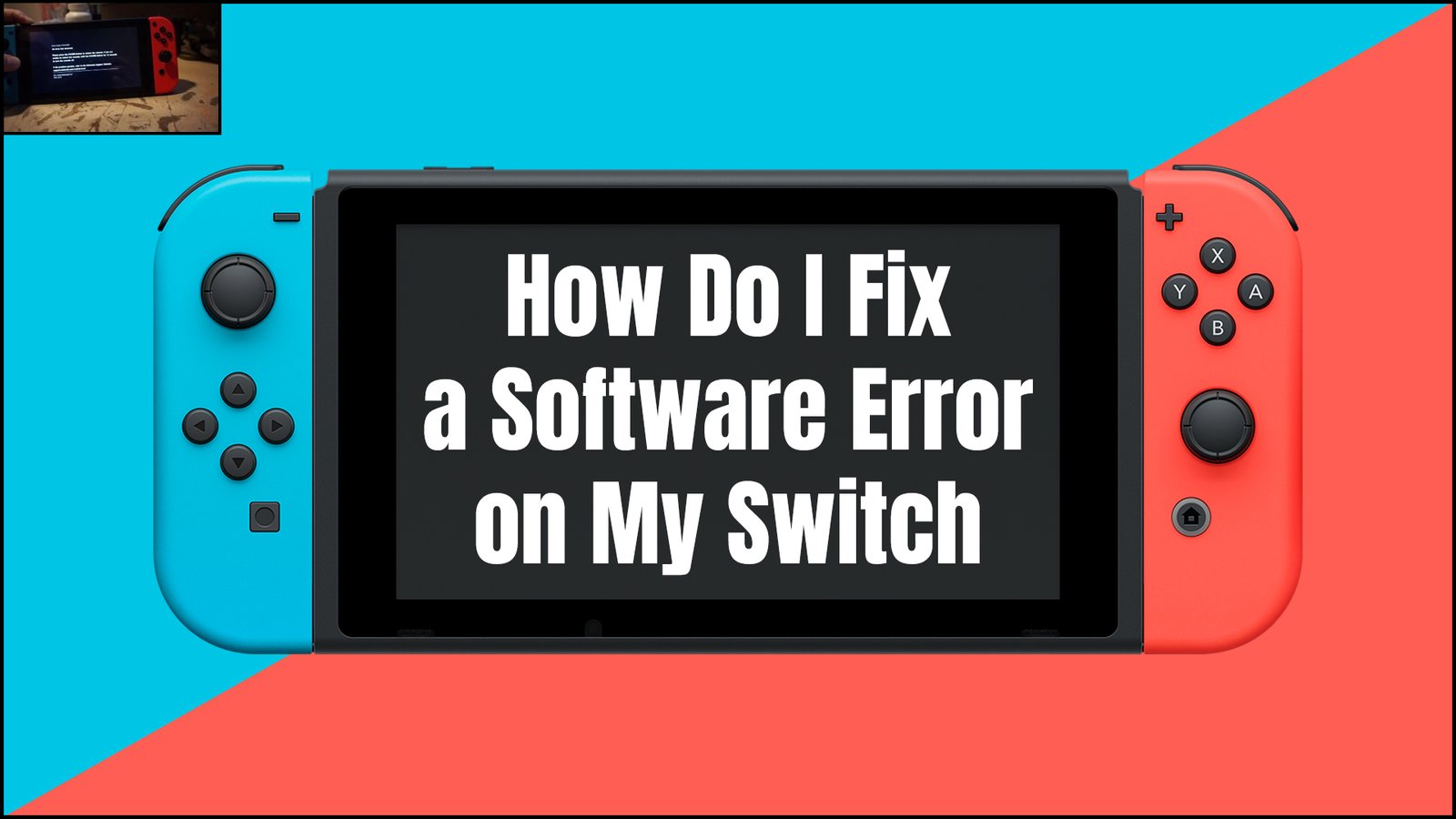Nintendo Switch is an incredibly popular gaming console that is widely used by gamers across the world. However, like any other device, it can encounter software errors that can cause frustration and inconvenience to users. Here are common causes of software errors in Nintendo Switch and some simple solutions to help you resolve them.
Causes of the software error in Switch
- A software bug is quite common if you run Switch for a very long time, such as many hours in a row. The system could struggle to fix an error, especially if the cache fails to refresh.
- Old games can also cause issues if you don’t update them. If you play a new game, you should get the latest version. Also, when not connected to the Internet, Switch may not be able to update games.
- Game coding errors are not uncommon in gaming consoles either, hence the necessity to ensure they’re updated.
- Game card problems can also cause this error.
- Corrupted data can occur because of bugs, as well as outdated software.
Restart the console
Like for other consoles and even computers, a simple reboot could solve the error. To restart the console, hold the power button for 3 seconds. A new menu will pop up. Choose to power off the unit, then turn it back on.
If the menu doesn’t pop up, you can force restart your Switch. Hold the power button for around 12 seconds. This option is useful when Switch no longer responds to your commands.
Reinsert the card
If the issue occurs when you play certain games only, the alternative to a reboot implies removing the card and putting it back in. Try to avoid doing it randomly. Instead, go to the home menu before doing it.
It’s even better if you can turn your Switch off before removing the actual card. Restart it after the card is back in.
Scan for corrupted files
Unless you’re emulating Nintendo Switch ROMs on a different device, you can also get Switch to check for corrupted files. There’s no technical experience required, simply go to the home menu and find the option for system settings.
Explore the options on your left and one of them will say data management. Get in there, then look on the right side, and you’ll find an option for software. Pick the software you want to scan and hit the option to check for corrupt data.
Give your Switch a few minutes to run the scan.
Make sure everything is updated
Updates are automatic, but there are times when the console is offline and won’t be able to draw updates by itself. At this point, you’ll have to do it manually.
To update the system, ensure the console is online. Go to the home menu and find system settings. Choose the tab for the system, then find the option for a system update. It will take up to a few minutes to check for new software. If Switch can find one, it will start by itself.
To update a game, you’ll also have to make sure the console is online. From the home menu, choose the icon of the game you try to update. Don’t start it though, just press the + and – buttons until you find the software update option. When asked how to do it, pick via the Internet.
Try a different game
If you think the problem is with the respective card, simply try out a different game. Put a different card in. If the Switch error disappears, the problem is with the card. If it persists, your console may need a professional fix.
Reinstall the game
If the error shows up for a downloaded game, remove it and add it again. From the home menu, go to system settings and find data management. Go to the software and find the one you want to delete. Reboot the console and download the respective game again.
Reset the console
If nothing works, you have one more option before taking the Switch to a professional repair center. Simply restore the software to defaults by resetting it.

Final words
Software errors in Nintendo Switch can be caused by a variety of factors, such as outdated software, corrupted game data, or faulty game cards.
Fortunately, there are several simple solutions that you can try to resolve these issues, including restarting the console, reinserting the game card, scanning for corrupted files, updating the console and games, trying a different game, reinstalling the game, and resetting the console. By following these tips, you can easily fix most software errors on your Nintendo Switch and get back to enjoying your favorite games without any hassles.