Nintendo Switch is a popular gaming console that has been capturing the hearts of gamers worldwide. With its unique design and a plethora of exclusive titles, it’s no surprise that Nintendo Switch has been one of the best-selling consoles in recent years. However, not everyone can afford to buy the actual console, and that’s where emulators come in.
Emulators are software programs that mimic the hardware and software of a console or computer, allowing users to play games on their devices without needing the actual hardware. This article will introduce you to the six best Nintendo Switch emulators for Android and PC.
Whether you’re a fan of Super Mario, The Legend of Zelda, or other exclusive titles available on Nintendo Switch, these emulators will allow you to experience these games on your device. From Yuzu to Ryujinx, we’ll explore the features, performance, and compatibility of each emulator to help you choose the best one for your gaming needs. So, let’s dive into the world of Nintendo Switch emulation!
Here are the 6 Best Nintendo Switch Emulators For Android and PC
#1 – Yuzu
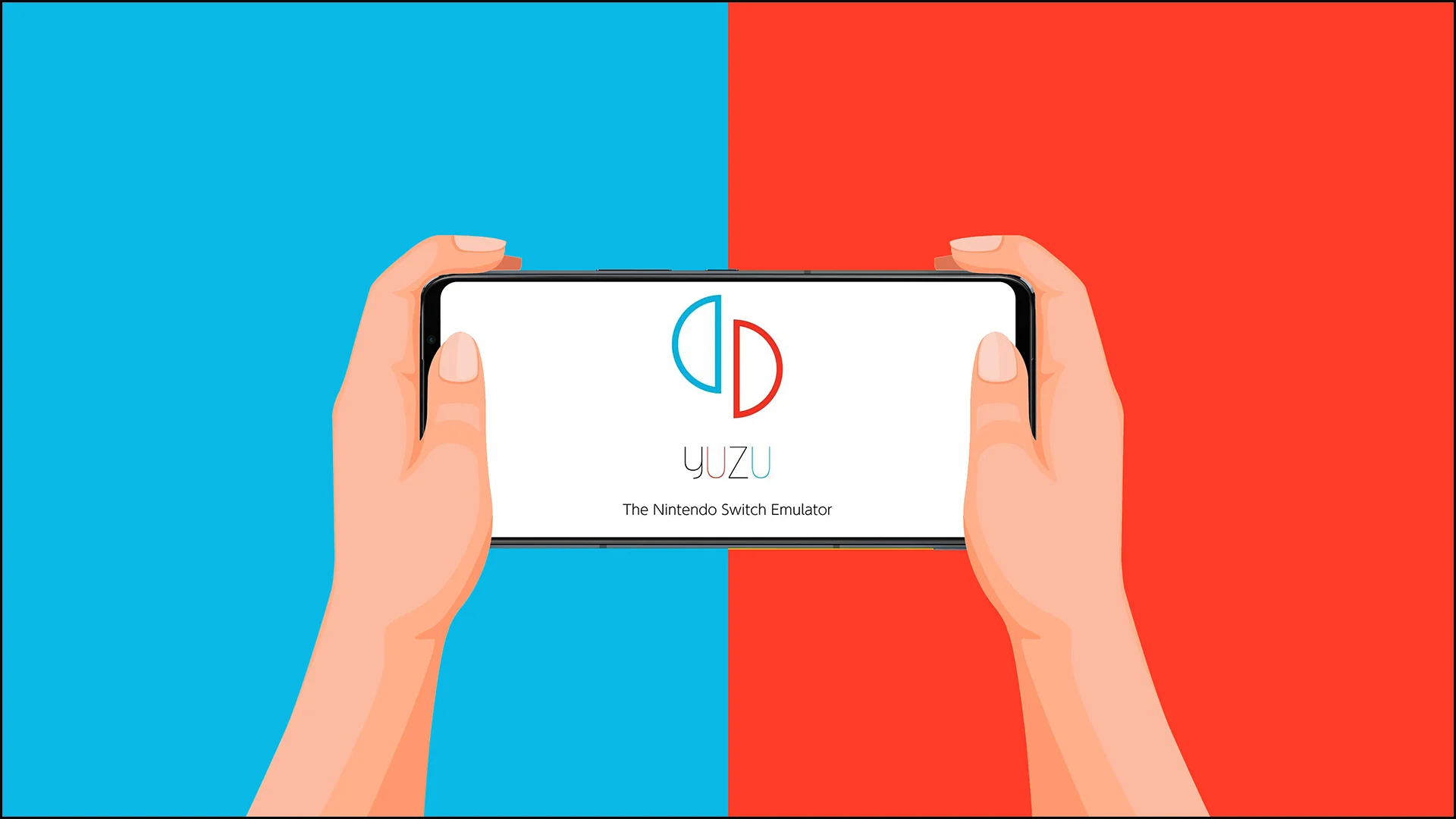
Yuzu is an open-source Nintendo Switch emulator for Windows, Linux, Android, and macOS operating systems. It allows users to play Nintendo Switch games on their personal computers by emulating the Switch’s hardware and software. Yuzu is constantly being developed and improved, and it supports a growing number of games with varying degrees of compatibility and performance. However, it’s important to note that using Yuzu to play Switch games may be illegal if you don’t own the original game and console.
It was initially made available in January 2018 and is still being actively developed by a group of volunteers. Yuzu is an open-source project, which implies that anybody can see and alter the source code. It uses a number of different open-source software libraries and is written in C++.
The development of Yuzu has been fairly active, with frequent upgrades and the addition of new features. Some of the more well-known titles are already playable on Yuzu, and it supports both store-bought and custom Switch games. Some titles, however, might not function properly or might not be compatible with the emulator due to the difficulty of simulating the hardware and software of the Switch.
#2 – Ryujinx
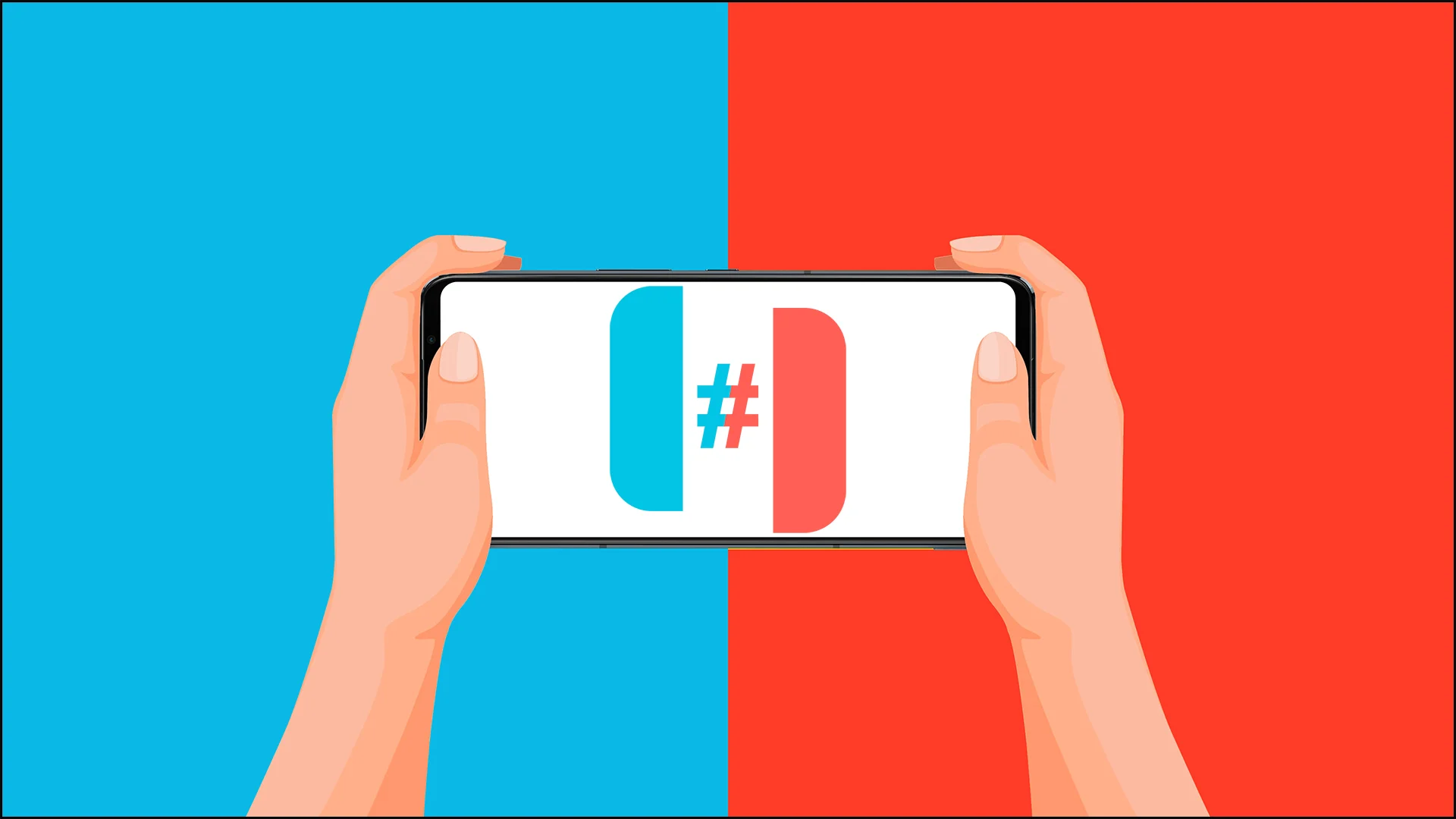
Users can utilize the free and open-source Ryujinx Nintendo Switch emulator to play Switch games on their PC. A group of volunteers are actively working to build it; the first version was released in 2018. Ryujinx, like Yuzu, is created in C# and makes use of numerous other open-source software packages.
With a focus on performance and compatibility, Ryujinx strives to provide accurate emulation of the Switch’s hardware and software. It supports both purchased and custom-made Switch games, and Ryujinx already has many well-known titles available. Like any emulator, some games might not function properly or be incompatible.
Users will also need a Switch game ROM or XCI file in order to operate Ryujinx on a PC running Windows or Linux. For optimal performance, Ryujinx also needs a strong PC with a quick CPU and a specialized graphics card.
Support for multi-core CPUs, which enables it to make use of many CPU cores to boost performance, is one of Ryujinx’s standout characteristics. Advanced features like dynamic resolution scaling and shader caching are also supported, which can enhance efficiency even more.
#3 – Cemu
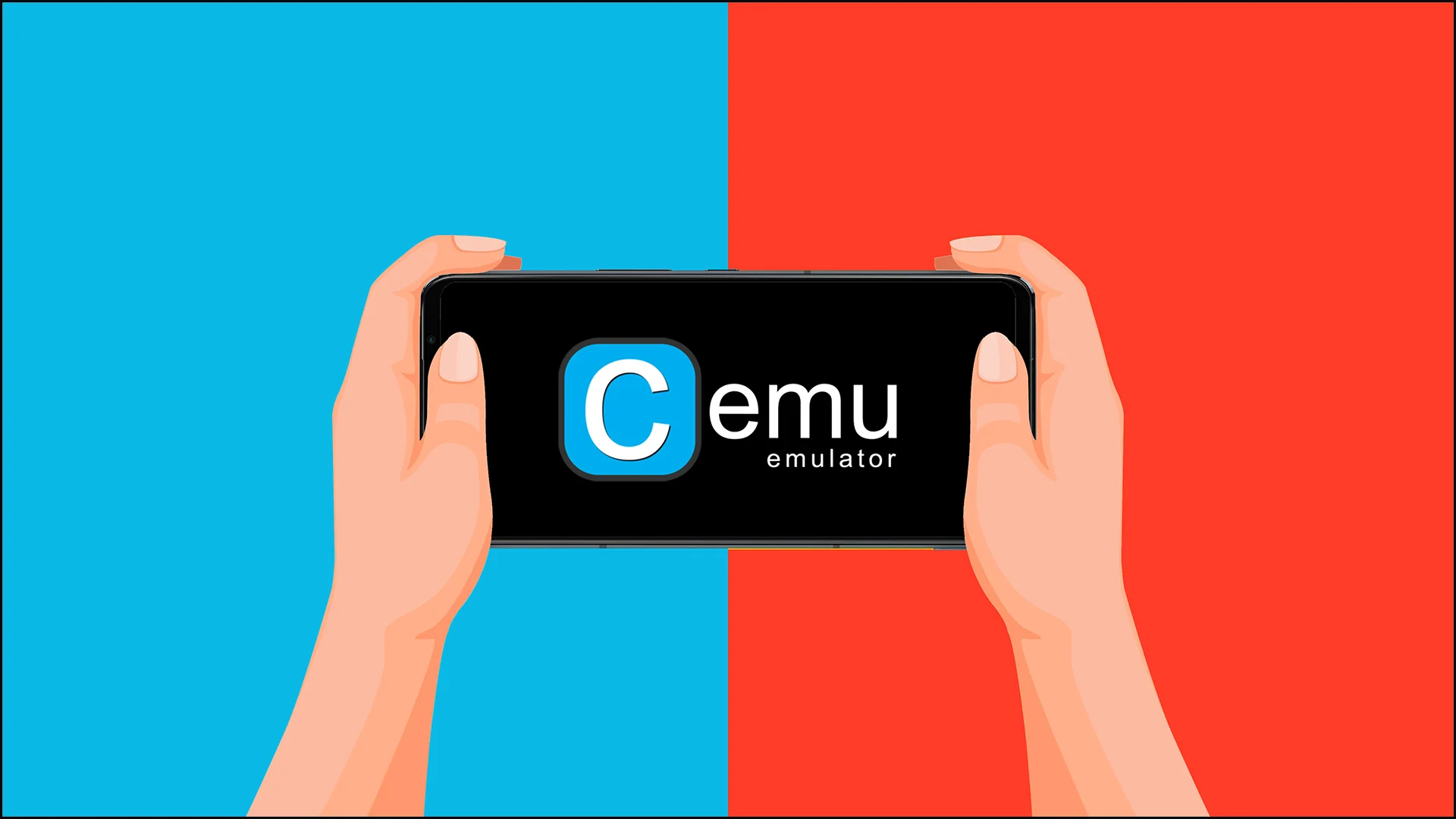
The Wii U games Cemu enables users to play on their PCs are closed-source. It is still being actively developed by a small team of programmers after its initial release in 2015. Cemu is a C++ program that uses a number of open-source software libraries.
Numerous Wii U titles run nicely on Cemu thanks to the emulator’s great compatibility and performance. It supports a wide range of features, including motion controls, gamepad emulation, and graphic upgrades like higher resolutions and better anti-aliasing.
Users must have a PC running Windows 7 or a later version and a Wii U game ROM or WUD file in order to utilize Cemu. Cemu also needs a strong computer with a quick CPU and a separate graphics card to function.
The Wii U gamepad may be emulated by Cemu, which enables users to play games that utilize the gamepad’s special capabilities, like the touchscreen and motion controls. Additionally, Cemu has a sizable and vibrant community that offers assistance and materials, such as graphics packs and mods, to enhance the appearance and functionality of games.
#4 – Egg NS
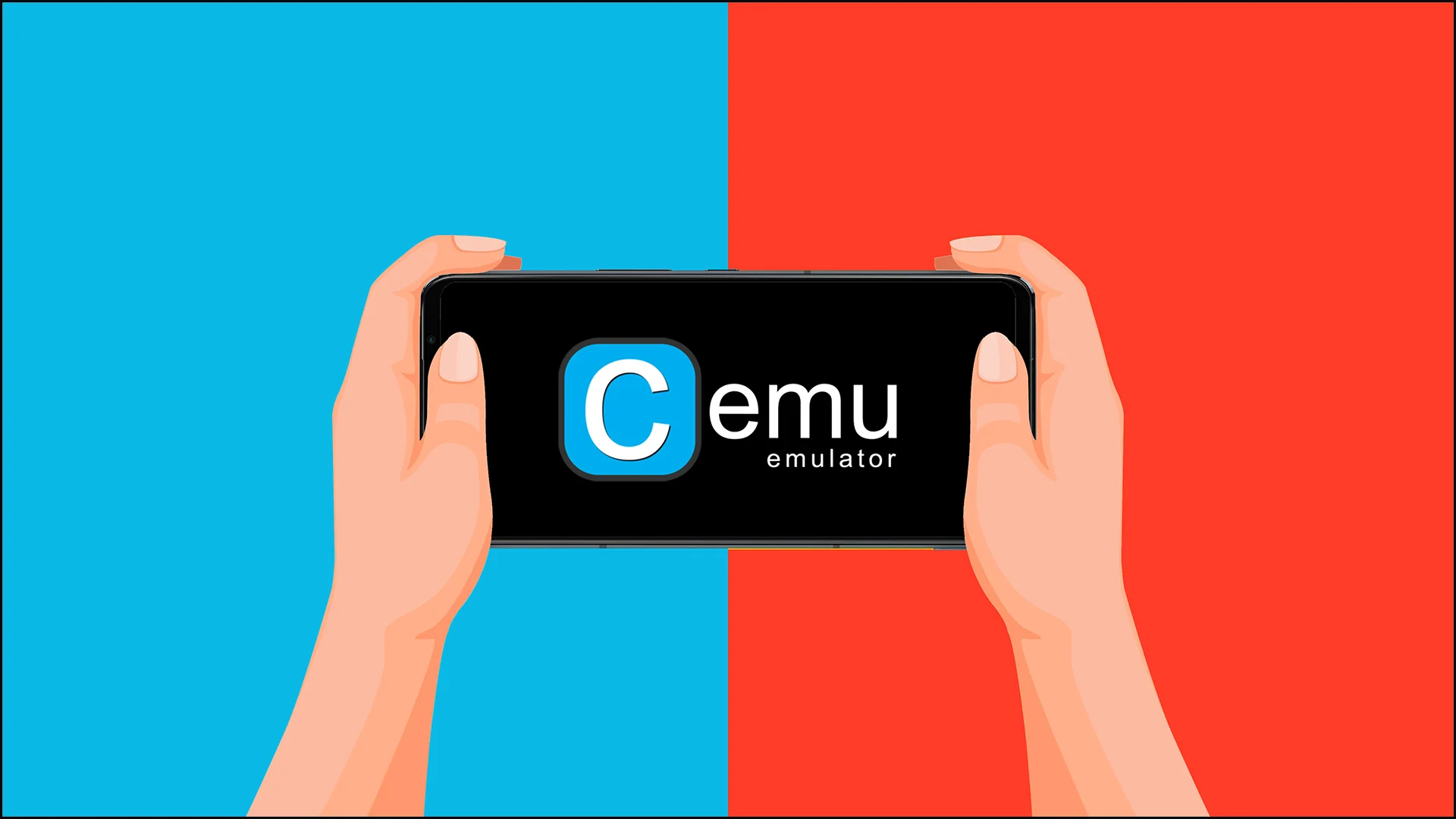
On their Android phones or computers, users can play Nintendo Switch games using the closed-source emulator Egg NS. It was originally made available in 2020 and was created by Egg NS Emulator, a Chinese firm.
Numerous well-known Switch games run without a hitch on Egg NS, which is well renowned for its strong compatibility and performance. It supports a large number of features, including motion controls, Joy-Con emulation, and visual upgrades like higher resolutions and enhanced anti-aliasing.
Users must have an Android phone or tablet running Android 7.0 or higher, with a quick CPU, and a top-tier graphics processor in order to utilise Egg NS on an Android device (GPU). Additionally, users must acquire the Egg NS emulator programme, Switch game ROMs, or XCI files.
Users require a Windows computer with a quick CPU and a dedicated graphics card in order to use Egg NS on a PC. Additionally, users must acquire the Egg NS emulator programme and Switch game ROMs or XCI files.
Additionally, Egg NS offers cloud gaming, enabling players to download games from a distant server and play them on their PC or Android device.
#5 – Skyline

On their Android phones or PCs, consumers may play Nintendo Switch games thanks to the free and open-source Skyline emulator. It was originally made available in 2021 and is created by a volunteer team.
Skyline is still in its infancy and isn’t as developed as some of the other Switch emulators, such Ryujinx or Yuzu. But it already has some fundamental capabilities, and it can play some easy games.
Users require a phone or tablet running Android 9.0 or higher, with a quick CPU, and a top-tier graphics processor in order to utilise Skyline on an Android device (GPU). Additionally, users must acquire Switch game ROMs or XCI files.
In conclusion, Skyline is a promising emulator that enables Switch games to be played on an Android tablet or computer. The Skyline team does not support piracy, thus it’s vital to keep in mind that using any emulator to play games you don’t own may be against the law.
#6 – Citra

Users can play Nintendo 3DS games on their PCs or Android devices using Citra, a free and open-source emulator. A team of volunteers actively works on its development, and the first version was launched in 2014.
Numerous well-known 3DS games run nicely on Citra because of the emulator’s great compatibility and performance. It supports a wide range of features, including motion controls, gamepad emulation, and graphic upgrades like higher resolutions and better anti-aliasing.
Users require a computer running Windows, Linux, or macOS with a quick CPU and a dedicated graphics processing unit in order to utilise Citra on a PC (GPU). Additionally, Citra needs a 64-bit operating system and works with OpenGL 3.3 or later.
Users require a phone or tablet with at least 4GB of RAM and Android 8.0 or higher in order to utilize Citra on an Android device. Since Citra for Android is still in the experimental stage, not all 3DS games are supported.
6 Best Nintendo Switch Emulators For Android and PC Video
Conclusion:
In conclusion, a lot of gamers are looking for ways to play these games on other platforms like Android phones and PCs due to the growing popularity of the Nintendo Switch and its exclusive game titles. The good news is that consumers may play Nintendo Switch games on various systems thanks to a variety of emulators.
Yuzu, Ryujinx, Cemu, Egg NS, Skyline, and Citra are some of the most well-liked Nintendo Switch emulators for Android and PC. Some of these emulators are more developed and reliable than others, and they all offer varied degrees of compatibility, performance, and functionality.
With more development and support, these six emulators could become some of the greatest choices for playing Nintendo Switch games on PC and Android devices, giving gamers a potential method to play these well-liked titles on their chosen platforms.
Frequently Asked Question (FAQ’s):-
Q1. What is a Nintendo Switch emulator?
Ans. Nintendo Switch emulator is a software program that allows users to play Nintendo Switch games on other platforms such as Android devices and PC. Emulators essentially simulate the Switch’s hardware and software, allowing games to be played on different platforms.
Q2. Are Nintendo Switch emulators legal?
Ans. Using Nintendo Switch emulators to play games you don’t own may be considered piracy and is therefore illegal. However, owning legal copies of games and using emulators to play them on different platforms is a legal and valid use of these tools.
Q3. Are all Nintendo Switch emulators created equal?
Ans. No, different emulators offer varying levels of compatibility, performance, and features. Some emulators are more mature and stable than others, and users should research and choose the emulator that best fits their needs.
Q4. What are the minimum requirements for running a Nintendo Switch emulator on a PC?
Ans. To run a Nintendo Switch emulator on a PC, users need a computer with a fast CPU and a dedicated graphics processing unit (GPU). The emulator may also require a 64-bit operating system and support for specific software libraries.
Q5. Can I use a Nintendo Switch emulator on any Android device?
Ans. No, not all Android devices are capable of running Nintendo Switch emulators. Users need a phone or tablet with a fast CPU, a high-end graphics processing unit (GPU), and sufficient RAM. Emulator developers usually provide specific requirements for running the emulator on Android devices.
Q6. Can I use a Nintendo Switch emulator to play online multiplayer games?
Ans. Emulators are not designed for online multiplayer gameplay and do not offer the same level of security and anti-cheating measures as the official Nintendo Switch system. Additionally, the emulator may not support online multiplayer features for all games.

nice
okay nice man……..
cool ty
Yep
good