The Game Boy Advance (GBA) continues to be one of the most popular handheld gaming consoles of all time, with a massive library of classic games that captivate gamers even today. While the GBA is no longer manufactured, there are numerous emulators available that allow you to play these games on your Android device.
With so many emulators available, it can be difficult to find the best one for your needs. In this article, we will look at the 15 best GBA emulators for Android, highlighting their features and capabilities to assist you in finding the ideal emulator for your retro gaming needs.
Here are the 15 Best GBA Emulators for Android
#1 – Pizza Boy GBA Basic
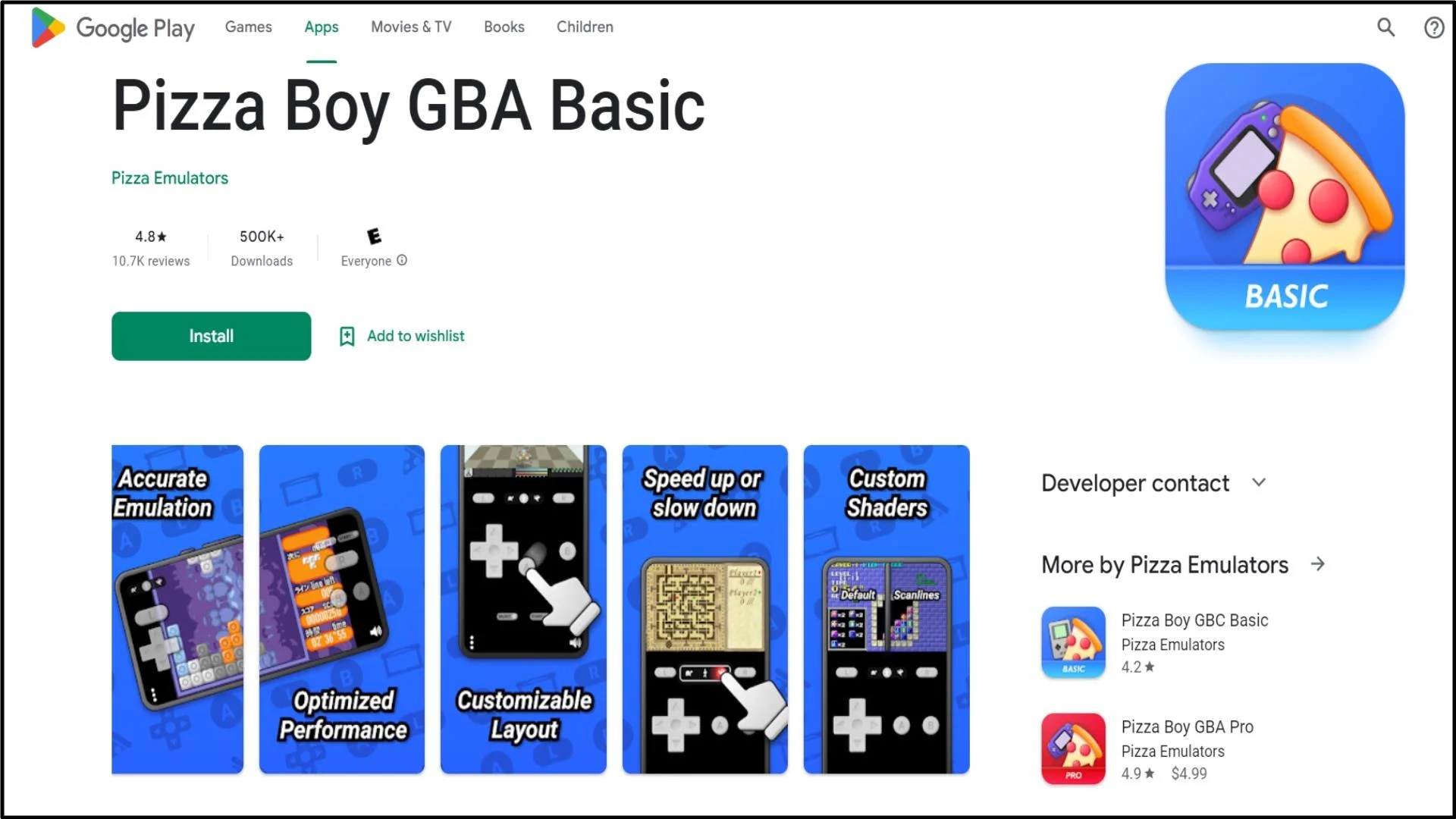
Pizza Boy GBA Basic is an Android GBA emulator that allows you to play your favorite Game Boy Advance games on your mobile device in a simple and reliable manner. It is an improved version of Pizza Boy GBA with a new user interface and improved emulation performance.
This emulator is intended to run on nearly any Android device, from low-end phones to high-end tablets. Pizza Boy GBA Basic also includes customizable on-screen controls, cheat code support, save and load states, and fast forward to enhance the gaming experience.
Overall, Pizza Boy GBA Basic is an excellent choice for those seeking a straightforward, no-frills GBA emulator that works well on Android devices.
#2 – Pizza Boy GBA Pro
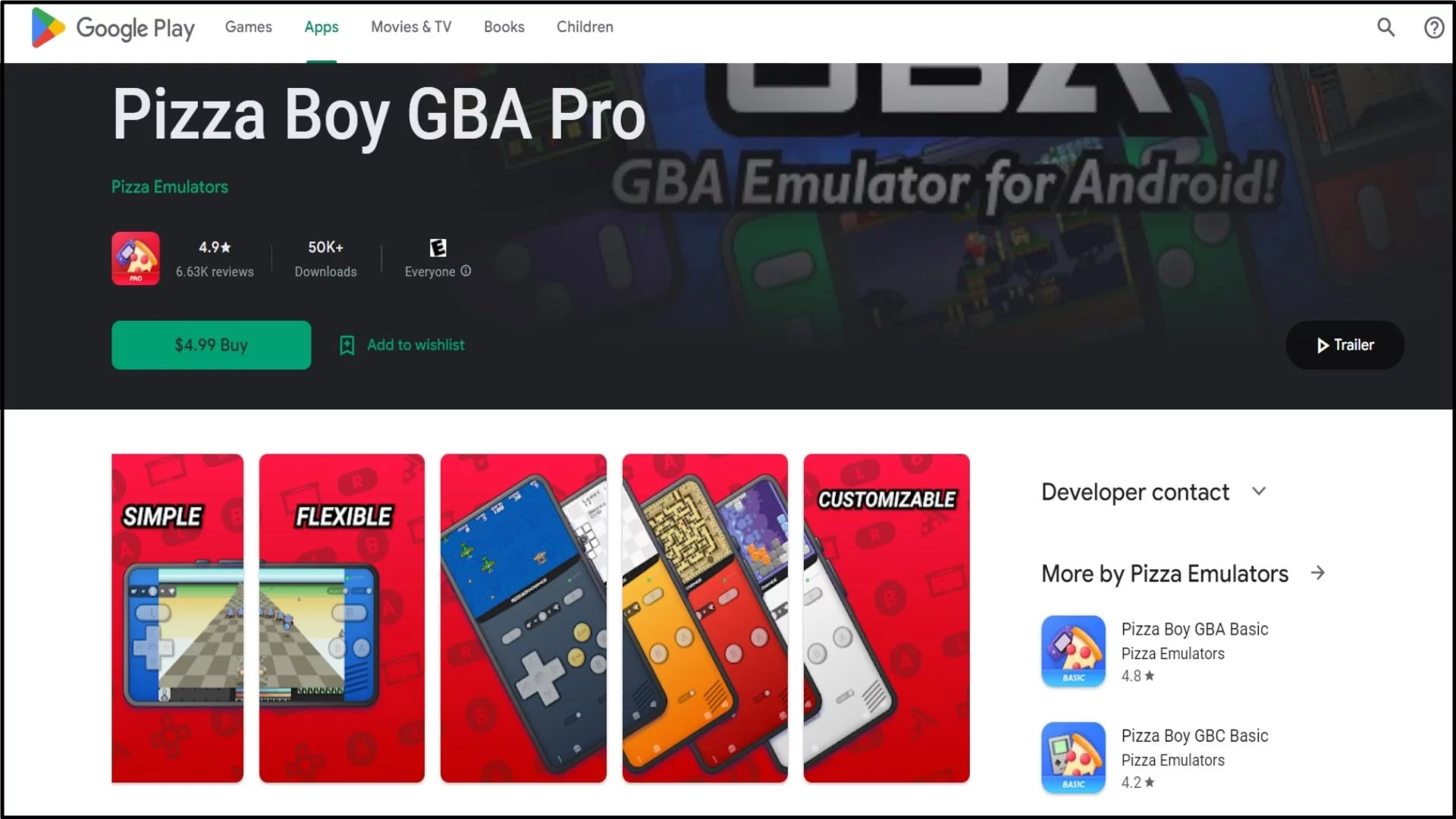
Pizza Boy GBA Pro is a premium GBA emulator for Android that offers advanced features and customization options to enhance your retro gaming experience. This emulator provides high-level emulation accuracy, making it a great choice for fans of GBA games.
Pizza Boy GBA Pro is optimized for modern Android devices, offering smooth performance and excellent compatibility with various ROMs. It also includes a variety of customization options, such as the ability to create and save custom controller profiles, and support for external controllers.
Additionally, Pizza Boy GBA Pro offers features such as turbo buttons, cheat code support, and high-quality scaling options. Overall, if you’re a fan of GBA games and want a premium emulation experience on your Android device, Pizza Boy GBA Pro is an excellent choice.
#3 – RetroArch
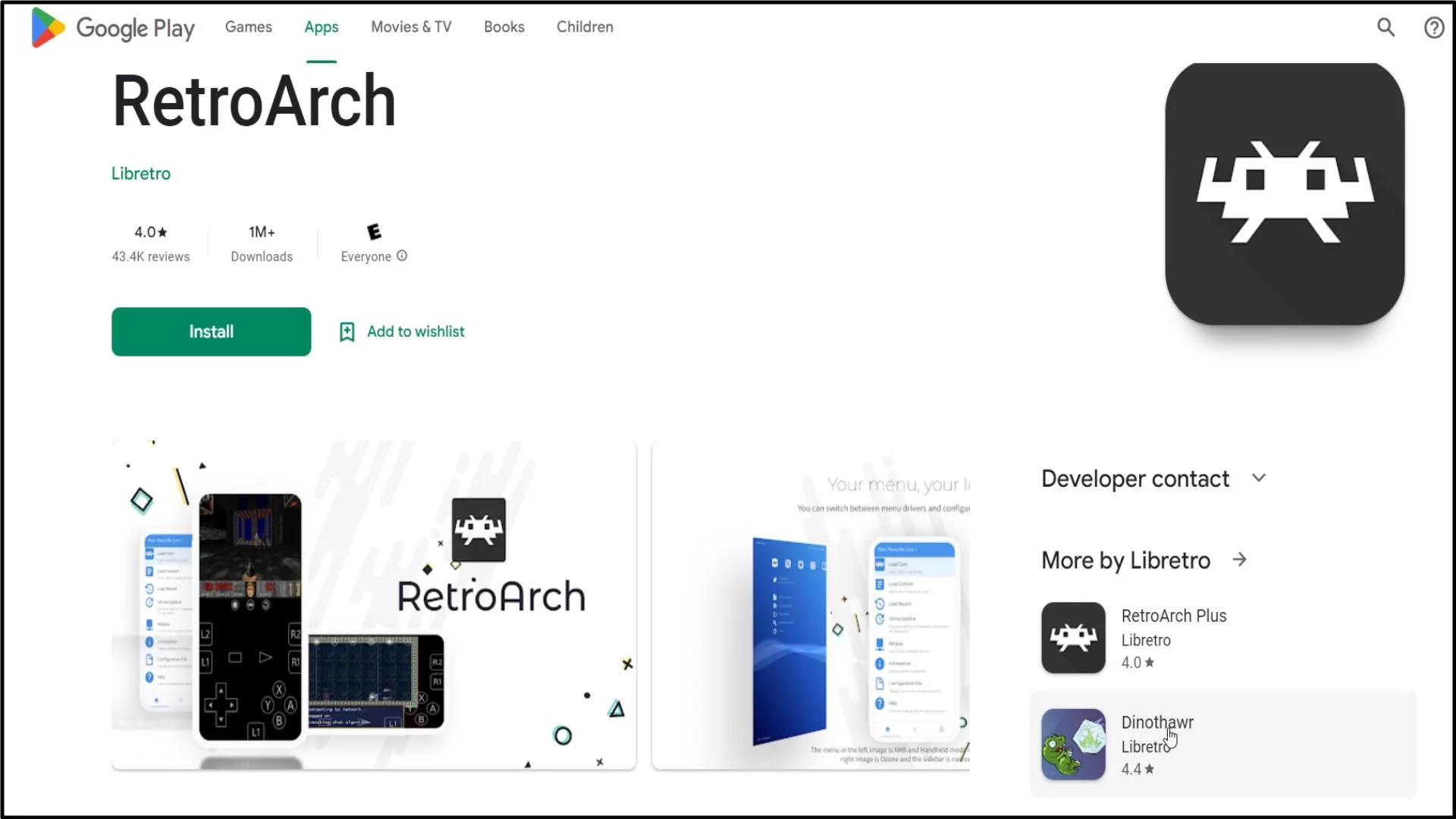
RetroArch is a powerful, open-source emulator that supports a variety of gaming platforms, including the Game Boy Advance.
This emulator has a customizable interface and a plethora of features to improve the gaming experience. Shader support, netplay, and the ability to rewind gameplay are among the advanced features included in RetroArch.
It also supports a variety of controllers, such as gamepads, keyboards and mice, and even Wiimotes. RetroArch is a great choice for those looking for a versatile emulator to play their favorite GBA games on Android, thanks to its many features and support for multiple platforms.
#4 – RetroArch Plus
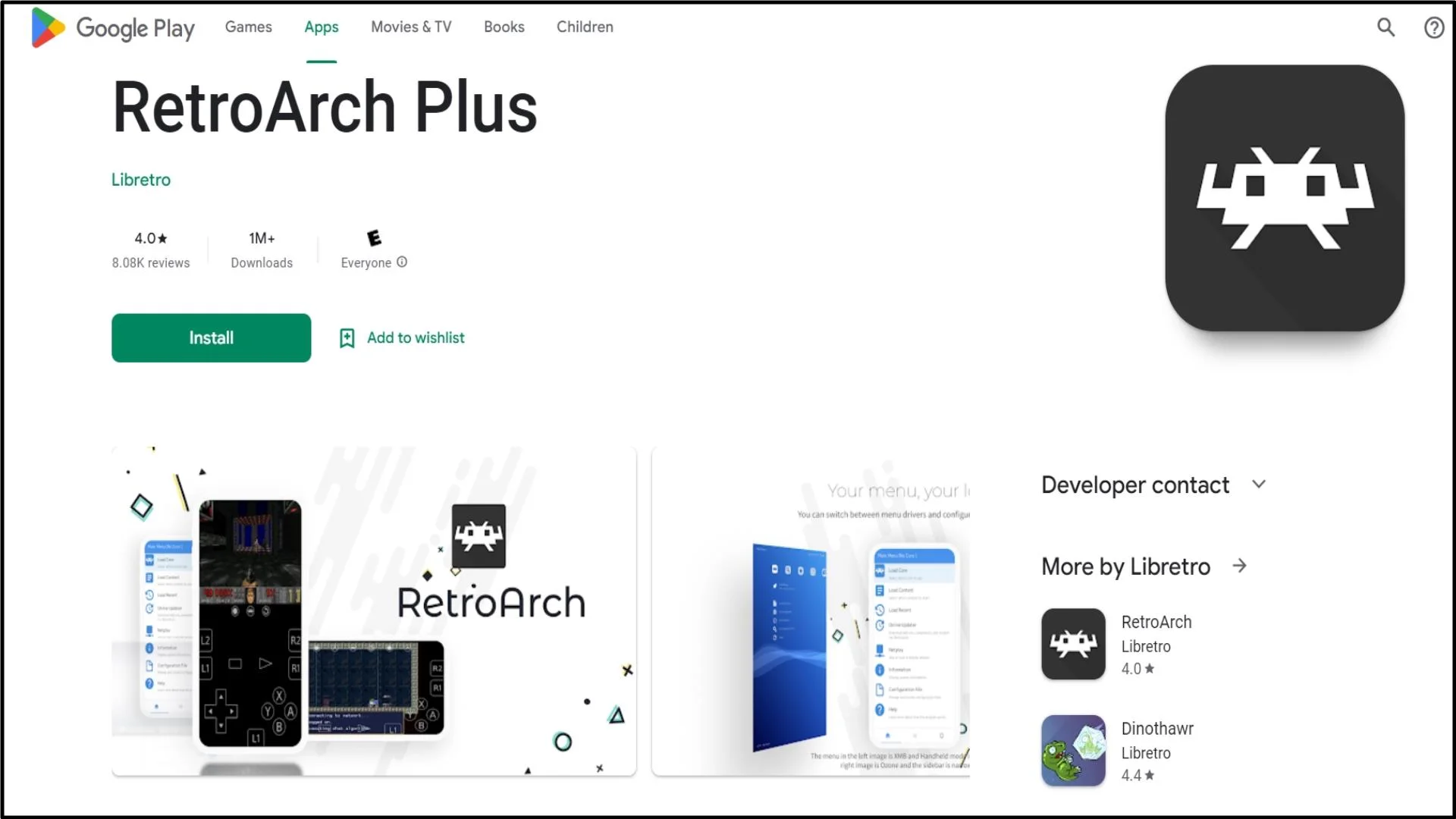
RetroArch Plus is a multi-system emulator that runs on the Liberto development platform. This system employs installable “cores,” each of which is essentially a video game emulator.
As it turns out, the Game Boy, Game Boy Color, and Game Boy Advance all have “cores” that work in RetroArch, allowing you to play them all with a single app. It does not have as many features as individually coded Game Boy emulators, but it is very compatible.
It’s also completely free and open-source, with no advertising. The only disadvantage is that you will have to learn how to use it. It’s a lot more difficult to use than other emulators.
#5 – John GBAC
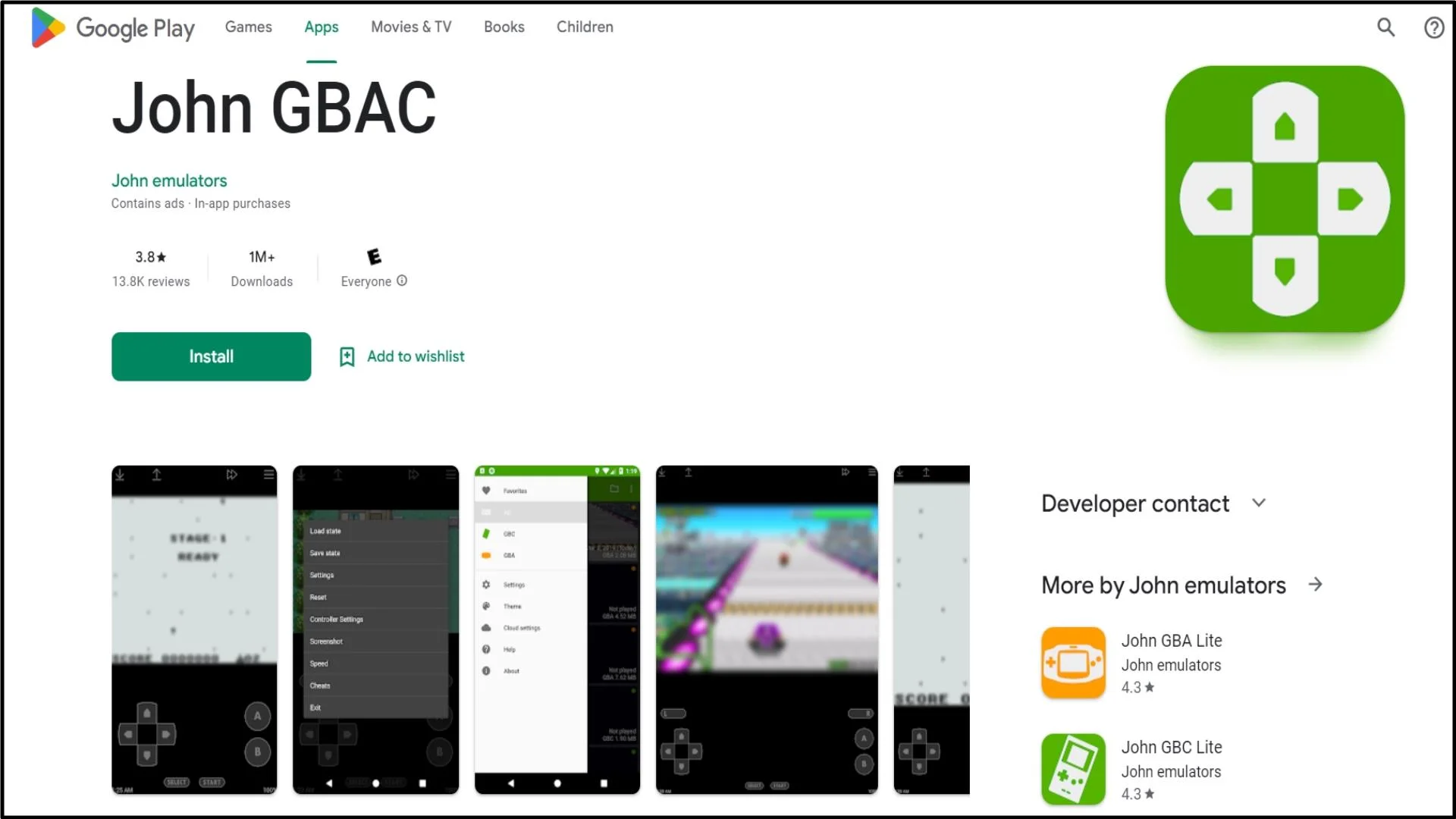
John GBA is a popular Android Game Boy Advance emulator. It has an easy-to-use interface and a variety of features to improve the gaming experience. Cheat codes are supported, as are customizable on-screen controls and the ability to save and load game states in John GBA.
It also has a fast-forward feature that can help speed up gameplay in certain situations.
Furthermore, John GBA supports external controllers and has excellent emulation accuracy, so your favorite GBA games will run smoothly and accurately on your Android device. Overall, John GBA is a great option to consider if you’re looking for a dependable, user-friendly GBA emulator for Android.
#6 – VGBAnext GBA/GBC/NES Emulator
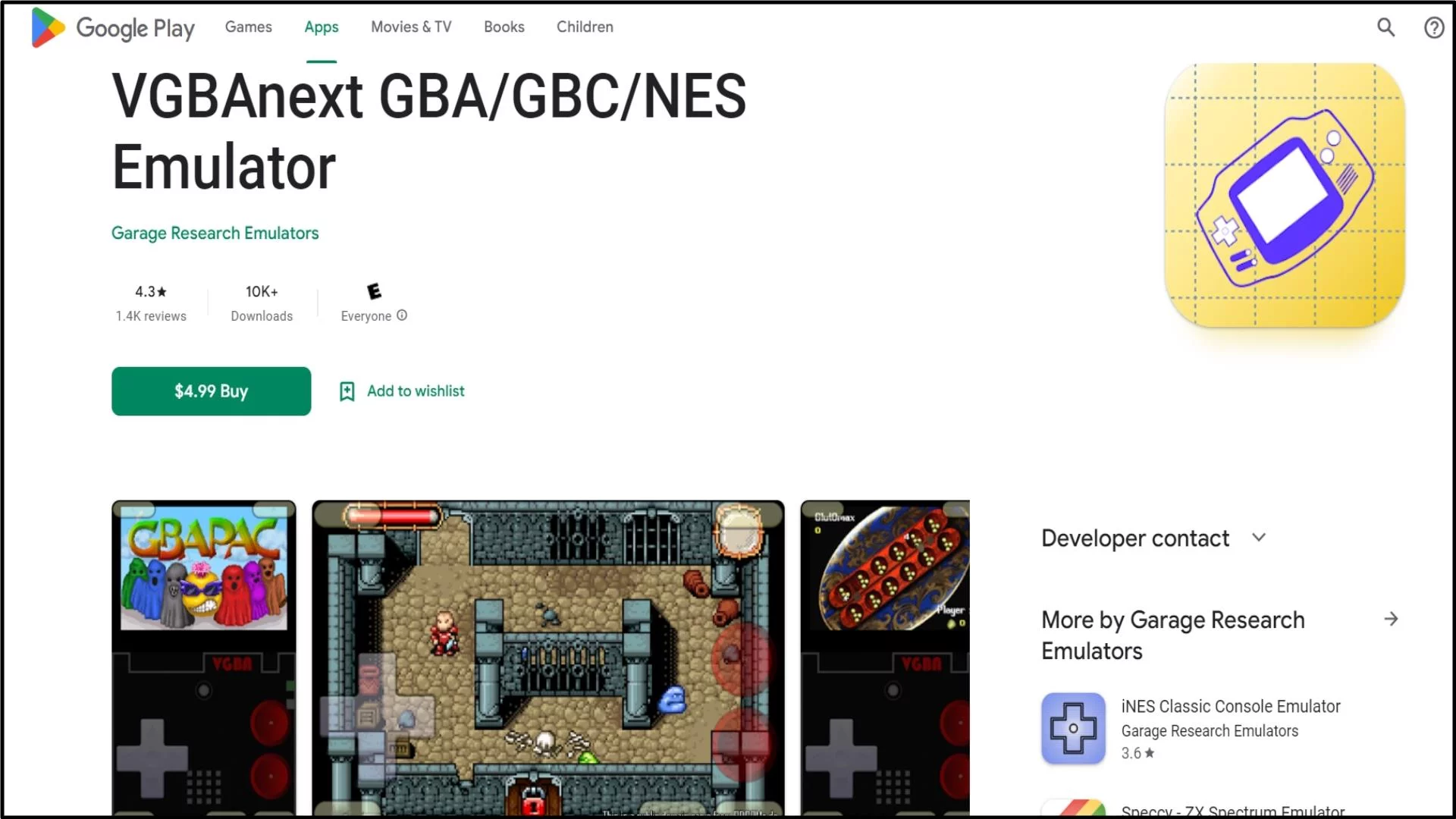
VGBAnext is a multi-platform emulator for Android that allows you to play Game Boy Advance, Game Boy Color, and NES games. It has a plethora of features, such as high emulation accuracy and support for cheat codes, turbo buttons, and multiplayer gameplay.
VGBAnext also includes a number of customization options, including the ability to create custom controller profiles, save and load states, and apply various visual and audio filters.
This emulator is simple to use and performs well on most Android devices. VGBAnext is an excellent choice for retro gaming enthusiasts looking to play classic games on their Android device, thanks to its support for multiple platforms and extensive feature set.
#7 – My Boy! – GBA Emulator
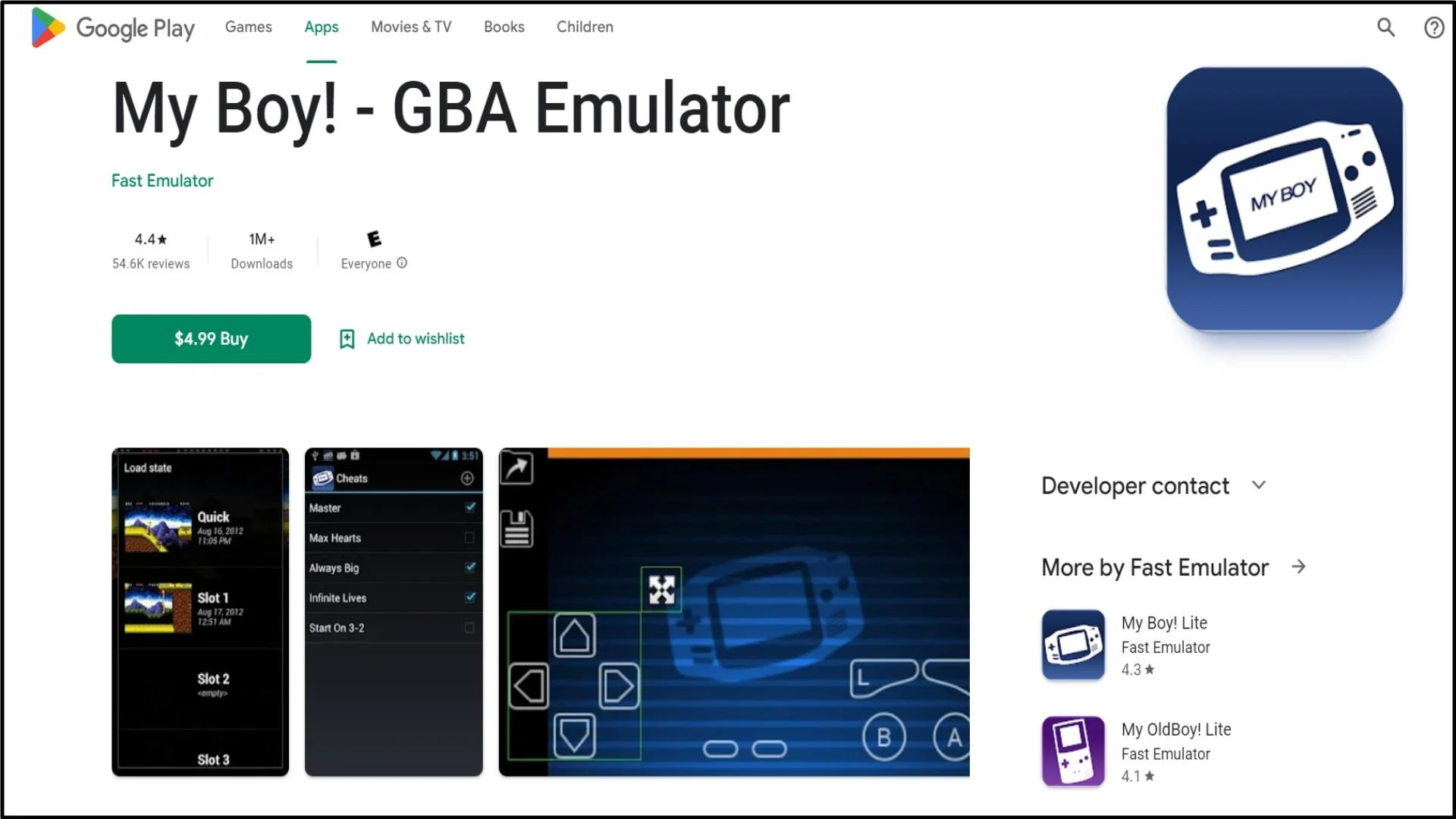
My Boy! is a quick and dependable Game Boy Advance emulator for Android. This emulator has a number of features, including high emulation accuracy, fast-forward and slow-motion support, and cheat code support.
My Boy! also includes a number of customization options, such as the ability to save and load game states, as well as the ability to create and save custom controller profiles. It accepts both on-screen and external controllers and supports link cable emulation, allowing you to play multiplayer games with your friends.
Furthermore, My Boy! runs smoothly on most Android devices, allowing you to play your favorite GBA games without lag or stuttering. Overall, My Boy! is an excellent choice for a dependable, feature-rich GBA emulator for Android.
#8 – Nostalgia.GBA Pro
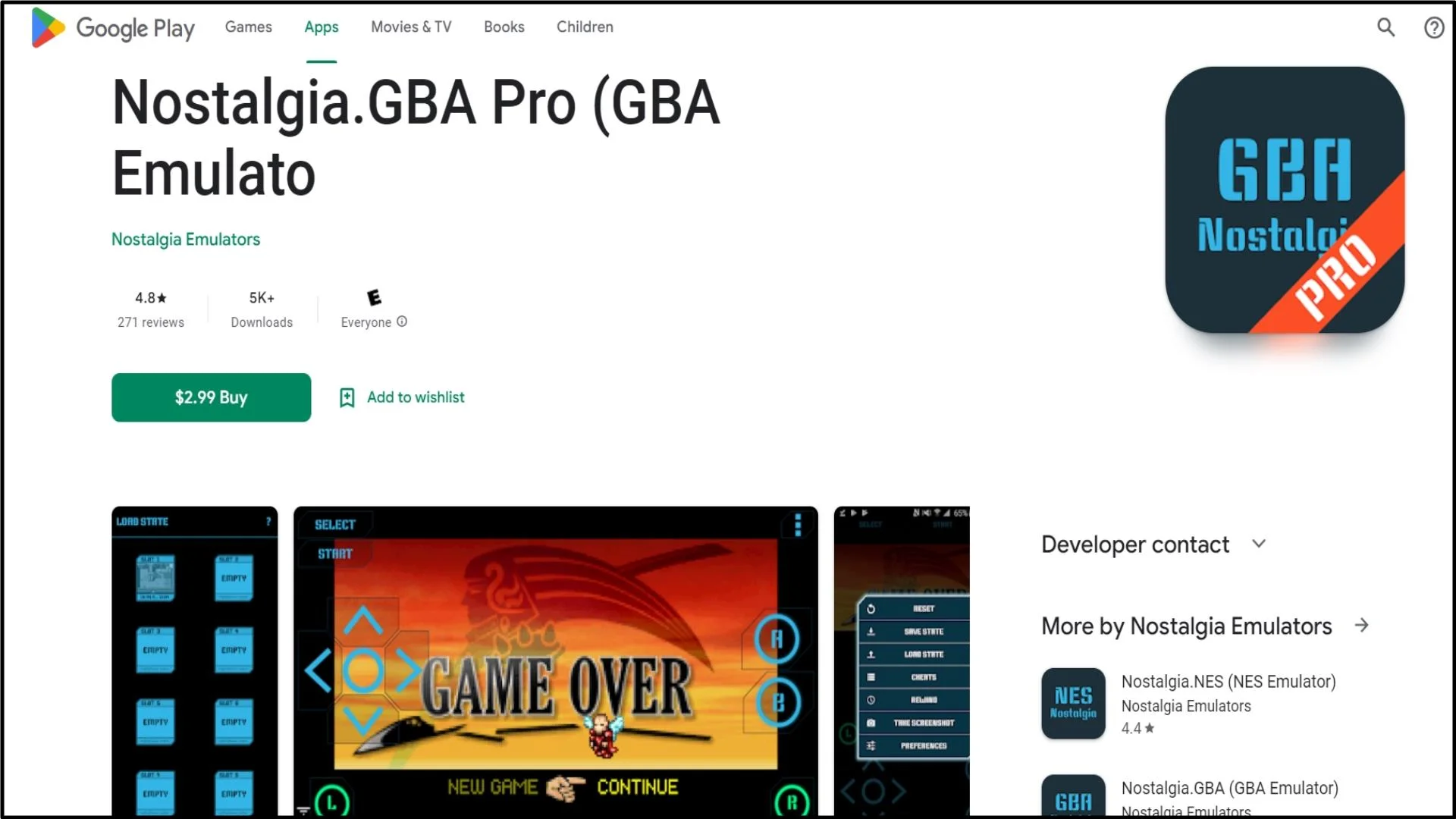
Nostalgia. GBA Pro is a well-known Game Boy Advance emulator for Android. This emulator includes support for cheat codes, turbo buttons, and multiplayer gameplay to enhance the gaming experience.
It also comes with a number of customization options, such as the ability to create and save custom controller profiles as well as customize the on-screen controls. Nostalgia.GBA Pro supports both on-screen and external controllers and has excellent emulation accuracy, so your favorite GBA games will run smoothly and accurately on your Android device.
It also includes fast-forward and slow-motion support, as well as the ability to save and load game states. Overall, Nostalgia.GBA Pro is a great option to consider if you’re looking for a feature-rich and dependable GBA emulator for Android.
#9 – GBA.emu
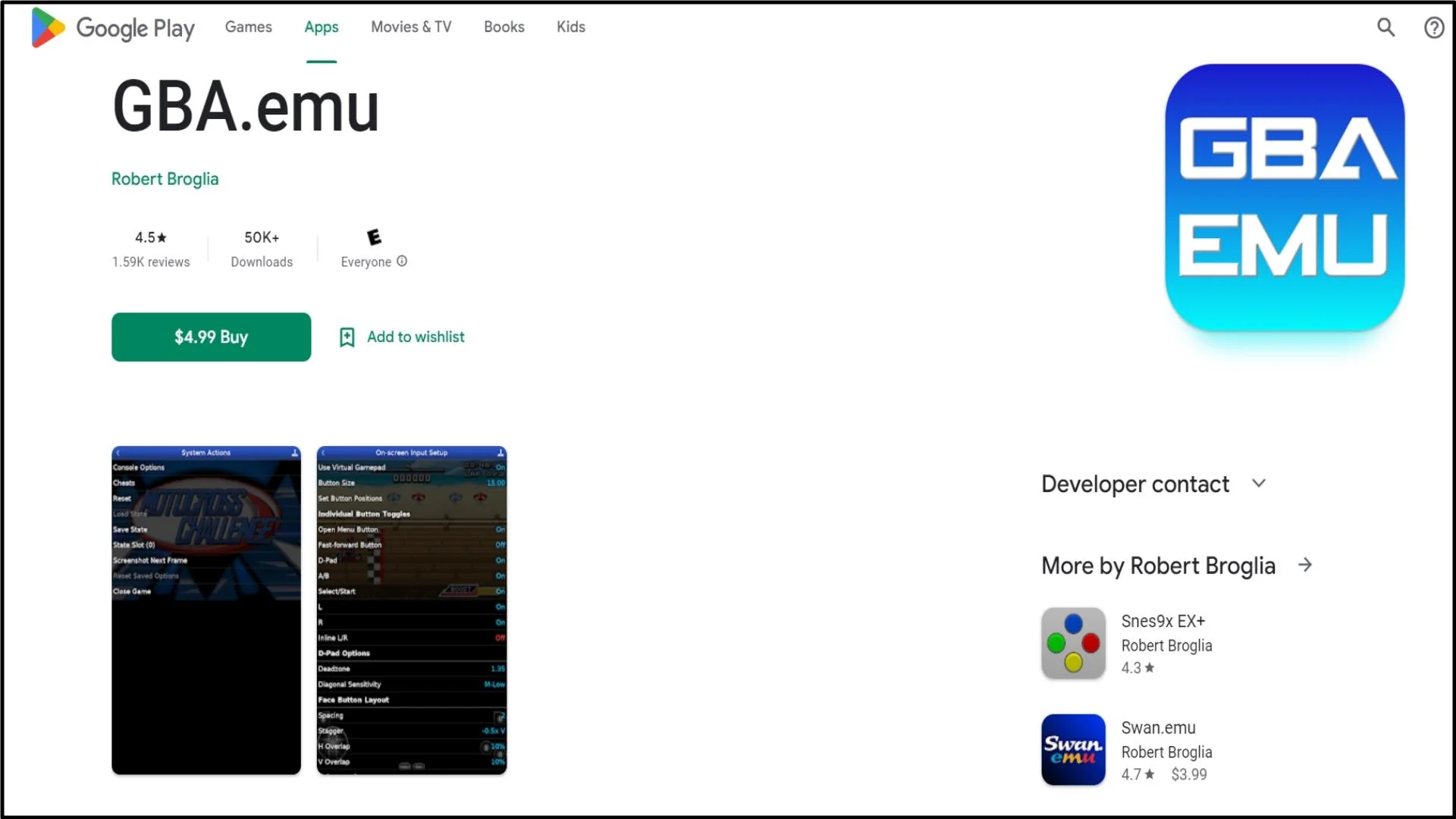
GBA.emu is an advanced Game Boy Advance emulator for Android. This emulator includes a variety of features to improve the gaming experience, such as cheat code support, customizable on-screen controls, and the ability to save and load game states.
GBA.emu also supports external controllers and link cable emulation, allowing you to play multiplayer games with friends.
GBA.emu also includes a number of visual and audio customization options, allowing you to tweak the graphics and sound to your liking. GBA.emu is an excellent choice for retro gaming enthusiasts looking to play classic GBA games on their Android devices, thanks to its high emulation accuracy and excellent performance on most Android devices.
#10 – GameBoid
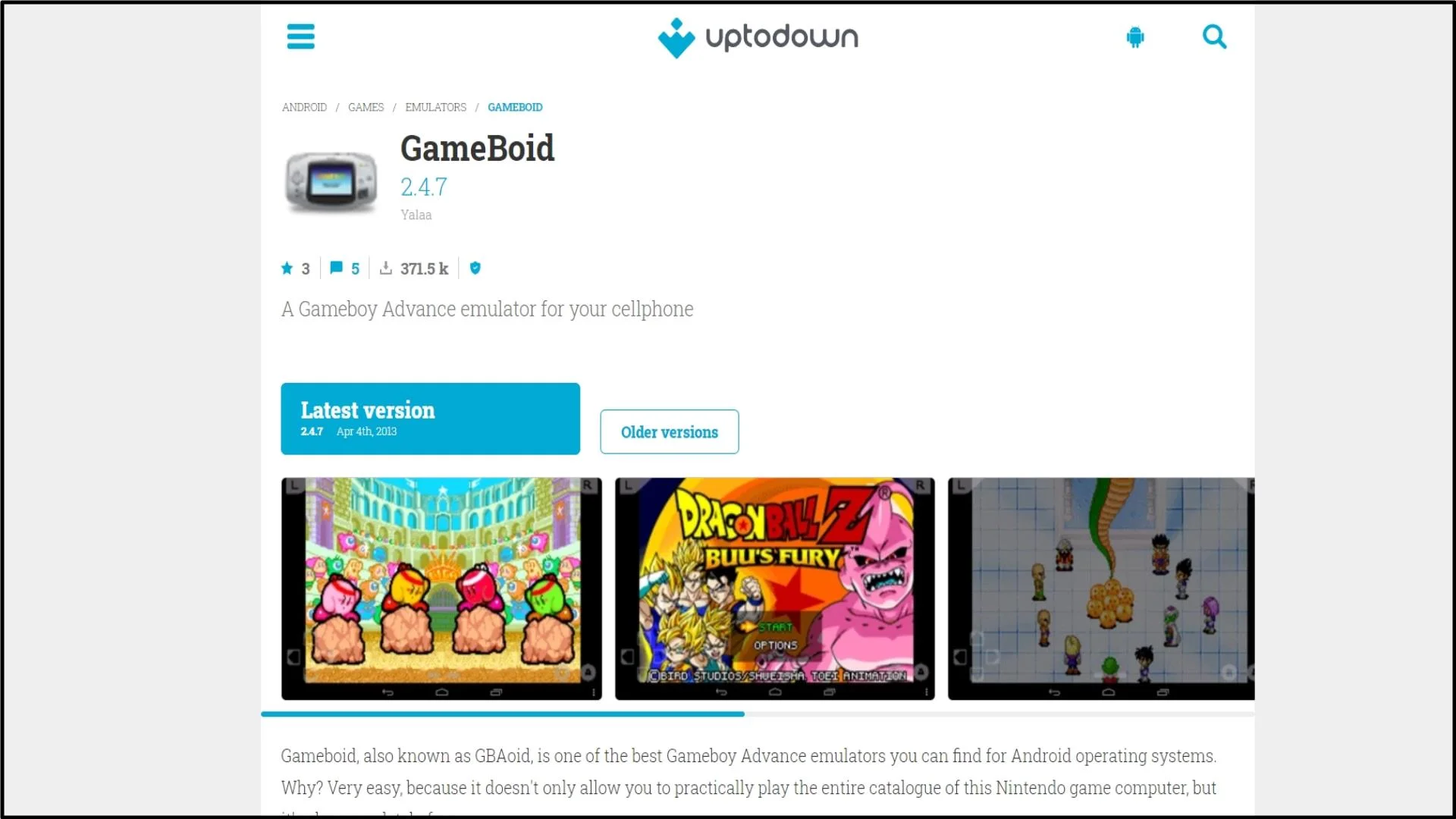
GameBoid was a popular Game Boy Advance emulator for Android devices that is no longer available. It included a number of features to improve the gaming experience, such as cheat code support, customizable on-screen controls, and the ability to save and load game states. GameBoid also supported external controllers and emulation of link cables for multiplayer gameplay.
However, it is no longer available on the Google Play Store due to its discontinuation, and it may not be compatible with the most recent versions of Android. While it was once a popular emulator, users should consider using a more recent and supported emulator for their GBA gaming needs.
#11 – VinaBoy Advance
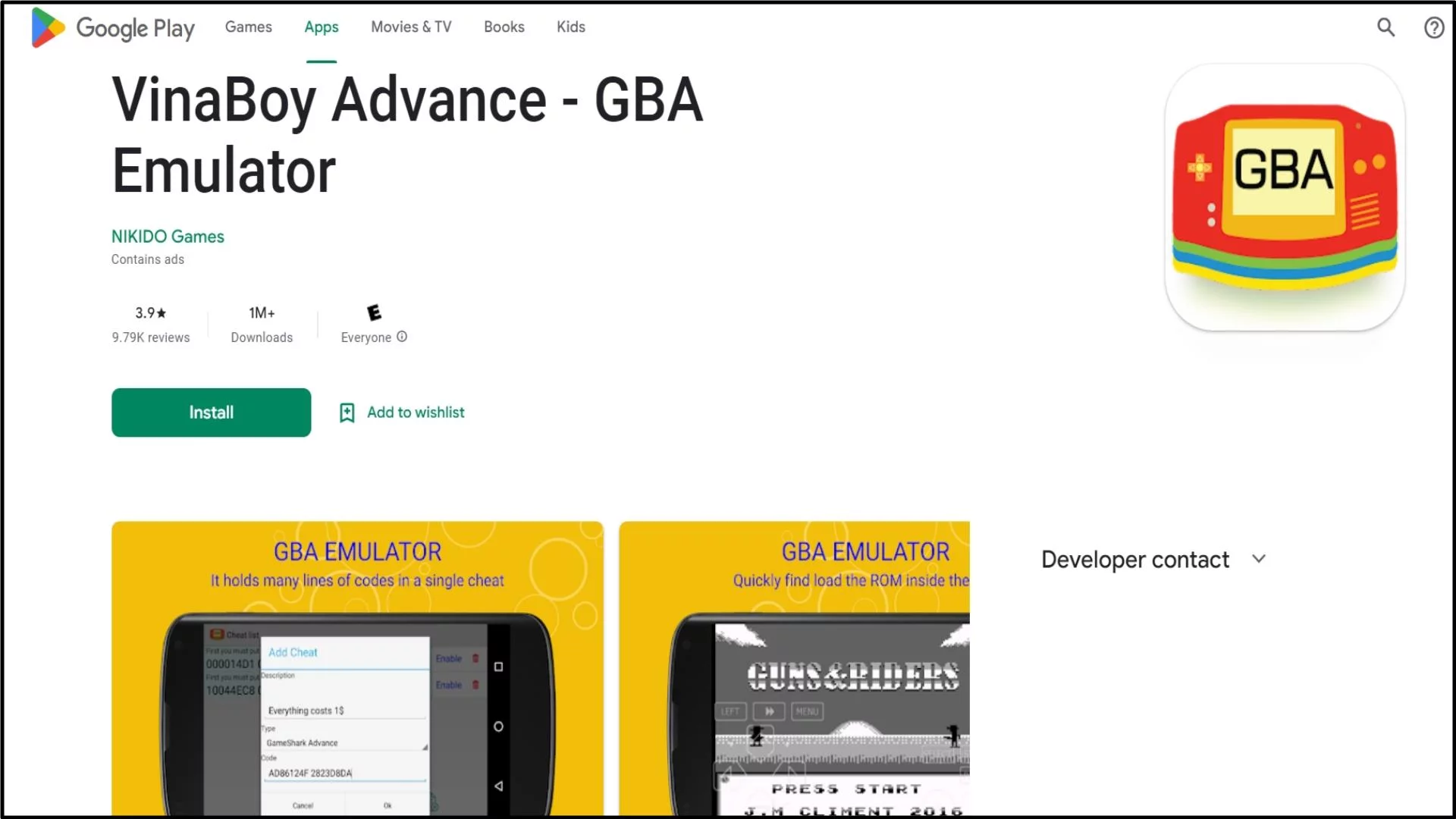
VinaBoy Advance is a simple and lightweight Game Boy Advance emulator for Android devices. It includes a variety of features to improve the gaming experience, such as cheat code support, customizable on-screen controls, and the ability to save and load game states.
VinaBoy Advance also supports external controllers and link cable emulation, allowing you to play multiplayer games with your friends.
VinaBoy Advance, with its simple and intuitive interface, is an excellent choice for retro gaming enthusiasts looking for a straightforward emulator that can run their favorite GBA games smoothly and accurately on their Android devices.
It may not, however, provide as many customization options or advanced features as other GBA emulators on the market.
#12 – Lemuroid
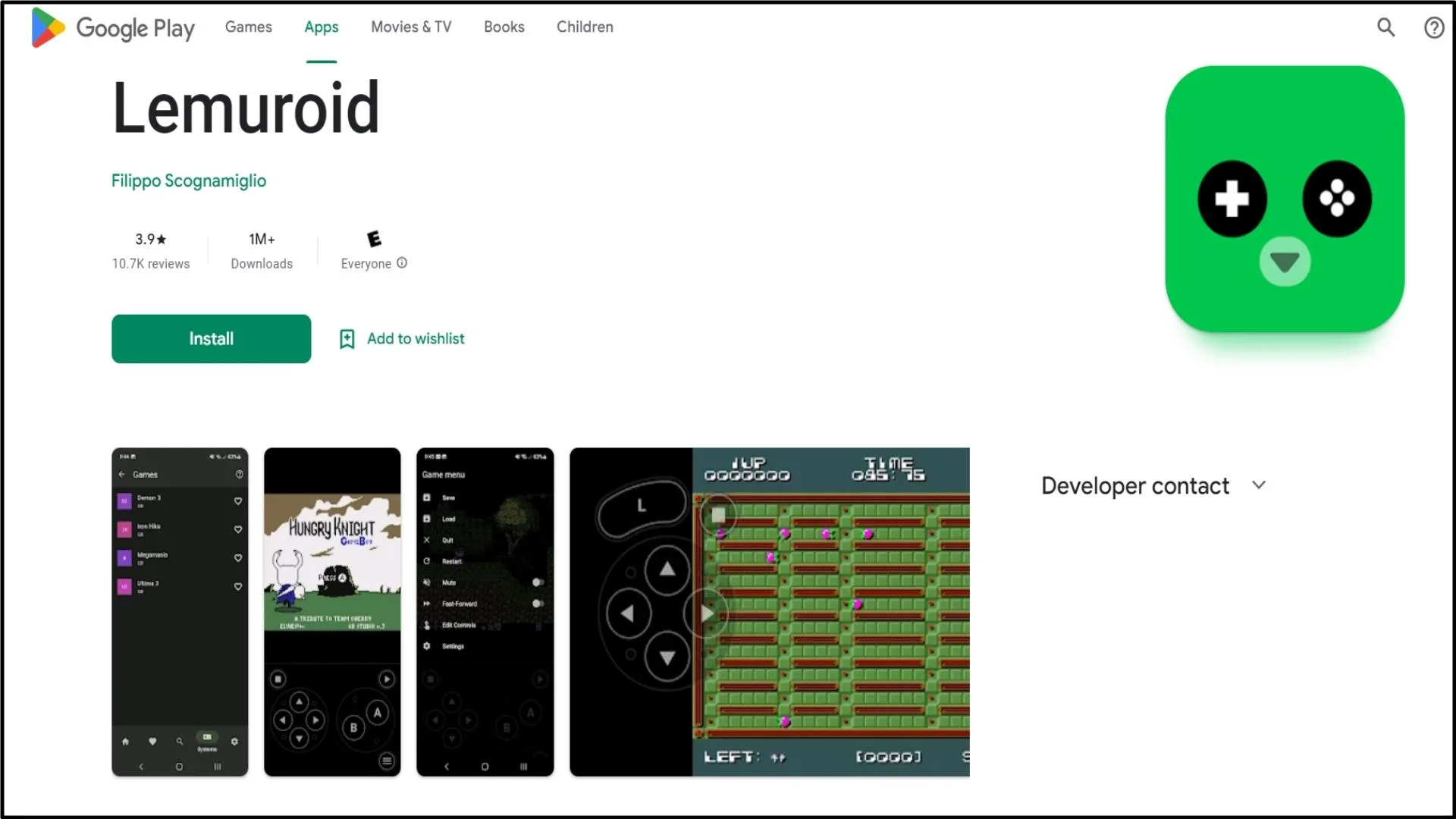
Lemuroid is a free, open-source Game Boy Advance emulator for Android devices. It offers a range of features to enhance the gaming experience, including support for cheat codes, customizable on-screen controls, and the ability to save and load game states.
Lemuroid also supports external controllers, and it offers link cable emulation, enabling you to play multiplayer games with friends. One of the standout features of Lemuroid is its support for a variety of platforms, including the Game Boy Advance, Game Boy Color, and Game Boy.
Additionally, it offers excellent emulation accuracy and high performance on most Android devices, ensuring that you can enjoy your favorite GBA games with smooth gameplay and accurate emulation. Overall, if you’re looking for a reliable, feature-packed GBA emulator for Android, Lemuroid is an excellent option to consider.
#13 – My OldBoy!
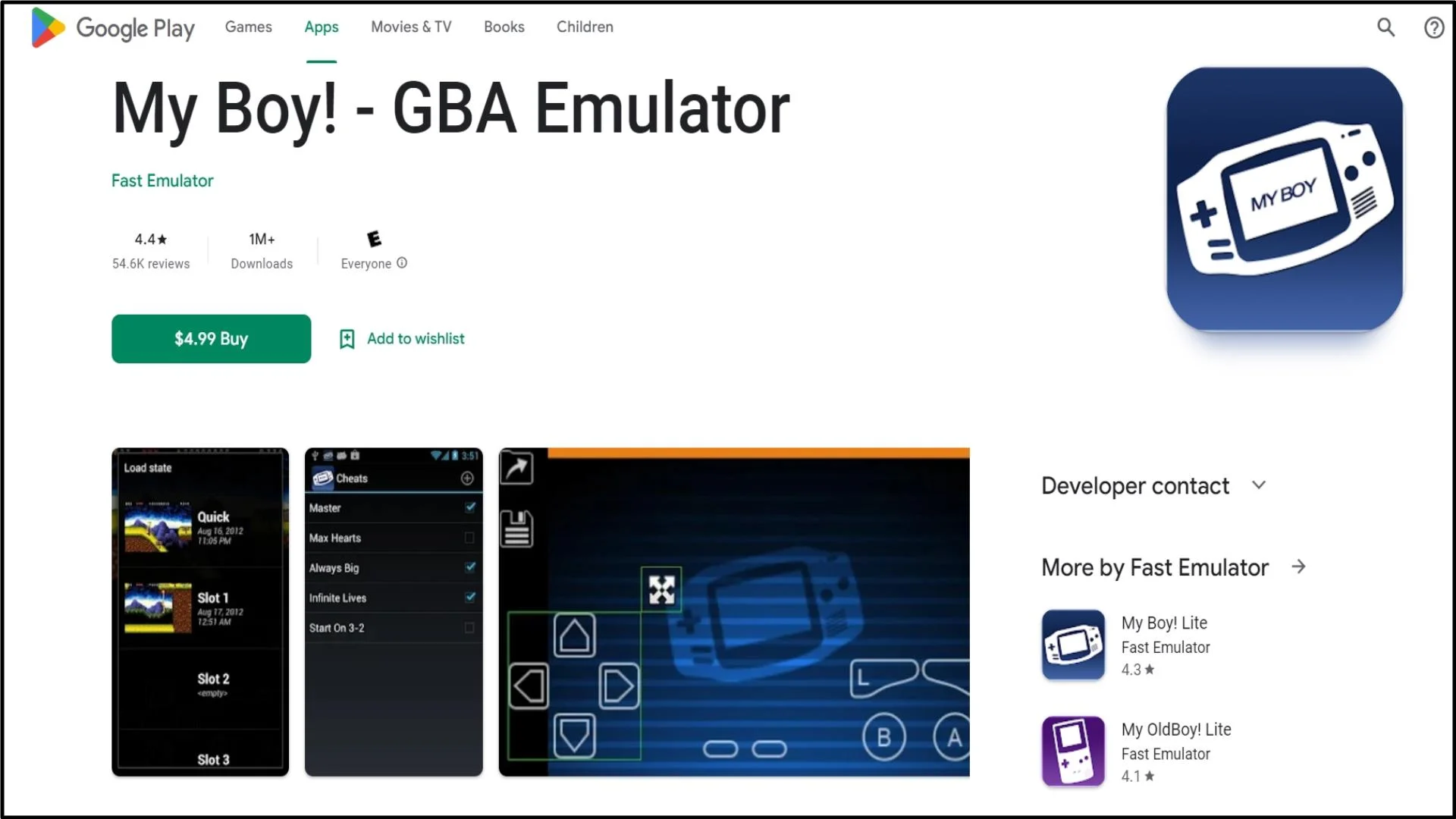
My OldBoy! is an Android emulator app that focuses on emulating the original Game Boy and Game Boy Color consoles. It includes a variety of features to improve the gaming experience, such as cheat code support, customizable on-screen controls, and the ability to save and load game states.
My OldBoy! also supports external controllers and link cable emulation, allowing you to play multiplayer games with your friends. The app includes visual enhancements such as a grayscale mode that mimics the appearance of the original Game Boy screen.
My OldBoy! is an excellent choice for classic Game Boy enthusiasts, thanks to its high emulation accuracy and optimal performance on most Android devices. However, in order to access all of its features, users must purchase the paid version.
#14 – GBA Emulator
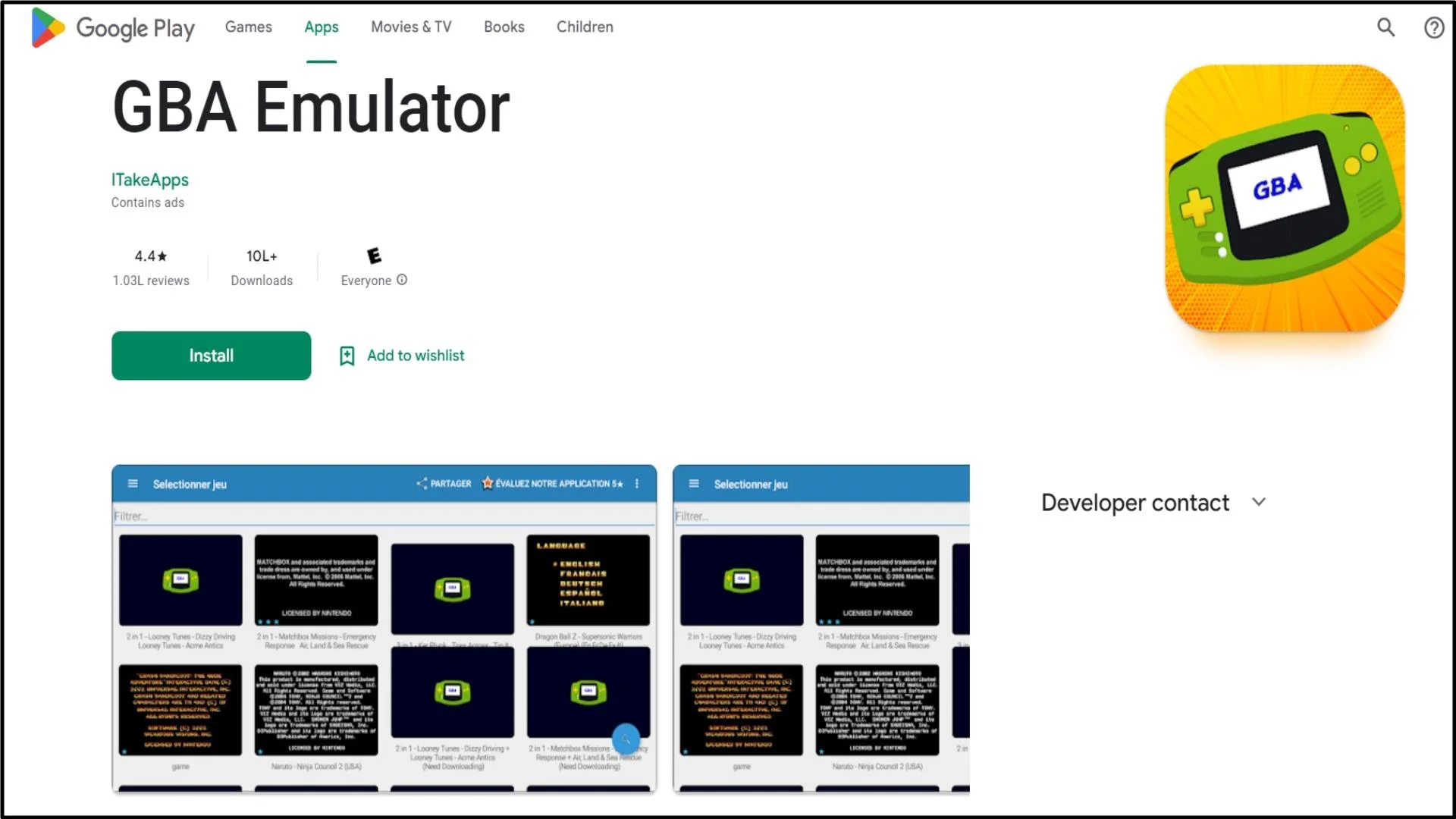
The GBA Emulator app is a Game Boy Advance emulator for Android devices, enabling users to play their favorite GBA games on their smartphones. The app offers a range of features, including cheat code support, customizable on-screen controls, and the ability to save and load game states.
GBA Emulator also supports external controllers, and it includes link cable emulation for multiplayer gameplay. It offers visual enhancements such as the ability to adjust the screen layout and aspect ratio to suit your preferences.
With its high emulation accuracy and stable performance on most Android devices, GBA Emulator is a great option for retro gaming enthusiasts who want a simple and straightforward emulator that can run their favorite GBA games smoothly. However, the free version of the app displays ads, which may be a downside for some users.
#15 – EmuBox – AlO emulator
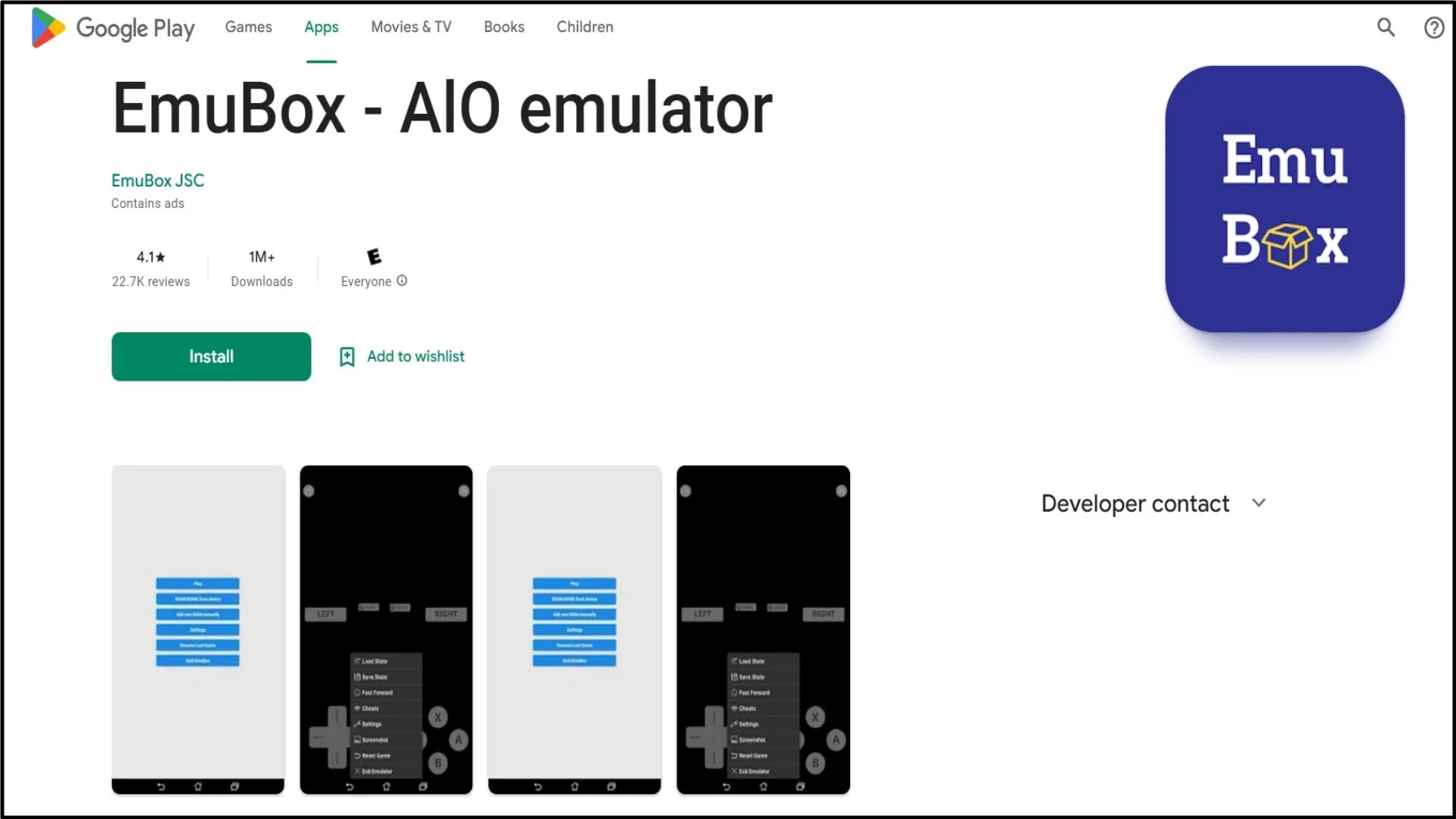
EmuBox is a versatile all-in-one emulator app that supports a variety of classic gaming systems, including Game Boy Advance. Cheat code support, customizable on-screen controls, and game state save/load functionality are among the features available to enhance the gaming experience.
It also supports external controllers and link cable emulation for multiplayer gameplay. Users can adjust graphics and sound using the app’s visual and audio customization options.
EmuBox is an excellent choice for retro gaming enthusiasts due to its high emulation accuracy and optimal performance on most Android devices. While using the app, some users have reported sporadic stability issues and glitches.
Final Remarks:
To summarise, Android users have a plethora of options when it comes to GBA emulator apps, allowing retro gamers to relive the classic games of their childhood. Players can transform their Android devices into portable gaming consoles and enjoy old favorites on the go with a variety of options available, including My Boy!, John GBA, VinaBoy Advance, and EmuBox.
Each emulator app has its own set of features, including high emulation accuracy, customizable controls, and visual enhancements. Whatever your priorities are, there is an emulator app that will meet your gaming needs. Overall, thanks to the availability of GBA emulator apps, there has never been a better time to revisit classic GBA games on your Android device.
Frequently Asked Questions (FAQ’s):-
Q1. Are GBA emulator apps legal to use?
Ans. Yes, GBA emulator apps are legal to use. However, downloading and playing unauthorized copies of games (ROMs) is illegal.
Q2. Can I play multiplayer games using GBA emulator apps?
Ans. Yes, many GBA emulator apps support link cable emulation, allowing you to play multiplayer games with other users.
Q3. Can I save and load my progress while playing on GBA emulator apps?
Ans. Yes, most GBA emulator apps offer the ability to save and load game states, enabling you to pick up where you left off in a game.
Q4. What are some important features to look for in a GBA emulator app?
Ans. Some important features to look for in a GBA emulator app include high emulation accuracy, customizable on-screen controls, external controller support, and visual enhancements.
Q5. Do I need a powerful smartphone to use GBA emulator apps?
Ans. No, most GBA emulator apps can run on a wide range of Android devices, including those with lower specifications. However, running multiple apps in the background or playing graphically demanding games may require more processing power.

Wow amazing
nice
thx
thxxxxxxxx
Thanks
Thanks