One of the most well-known portable gaming devices ever is the Nintendo DS. It is also one of the best-selling systems in Nintendo’s illustrious history and has iconic values. While the system has some incredible games, sometimes it’s simpler to keep games on your phone rather than carrying a second device to play them. This is where the best Nintendo DS emulator for Android comes in handy. It allows gamers to enjoy their favorite DS titles without the need for the actual hardware.
There are many possibilities even though the Nintendo DS emulation platform is still somewhat new in development. There are many games that function really well in DS emulators. The emulators have a tonne of features, such as customizable screen layouts, controllers, support for hardware, fast forward, and enhanced graphics rendering for high-end devices.
Numerous Nintendo DS emulators are accessible online and they are all essentially free. Some of the emulators cost money and you must purchase it, so make sure you do so for the genuine item rather than the apk version online. When you choose to purchase the emulator, you do receive a few pleasant features.
List of the Best Nintendo DS Emulator for Android that You Must Try!
The Nintendo DS console is not available anymore and it is very much missed by gamers and fans. On your PC or smartphone, you may use software emulators to enjoy the magic of Nintendo DS systems. Listed below are the top Nintendo DS emulators that you can try!
#1 – DraStic DS Emulator

DraStic DS Emulator is an emulator for Android famous for playing Pokemon DS games and Pokemon DS ROM hacks. Playing DS games on Android-powered smartphones can be a little challenging but this emulator makes it easy.
Since the majority of DS emulators now available are built using Windows programme code, they run slowly on Android. This one needs at least 500MB of RAM to function because it was built from the ground up to operate on ARM. Performance is generally excellent but it is likely to degrade noticeably on devices with little RAM and single-core CPUs.
You must download the Nintendo DS BIOS files and place them into your device’s root storage folder, SD card, or Download folder in order to install DraStic. These data are now copyrighted, and the only method to legally obtain them is to use expensive third-party hardware to remove them from your own NDS system. There are other, less legitimate ways for Android users to obtain Nintendo DS BIOS data. The legality of game ROMs is also a bit murky, but it’s widely accepted that if you have an original copy of a commercially available game, you have the right to mimic it.
Pros of DraStic DS Emulator:
- Smooth gameplay
- High frame rate
- Controller support
- UI customization.
#2 – Fast DS Emulator
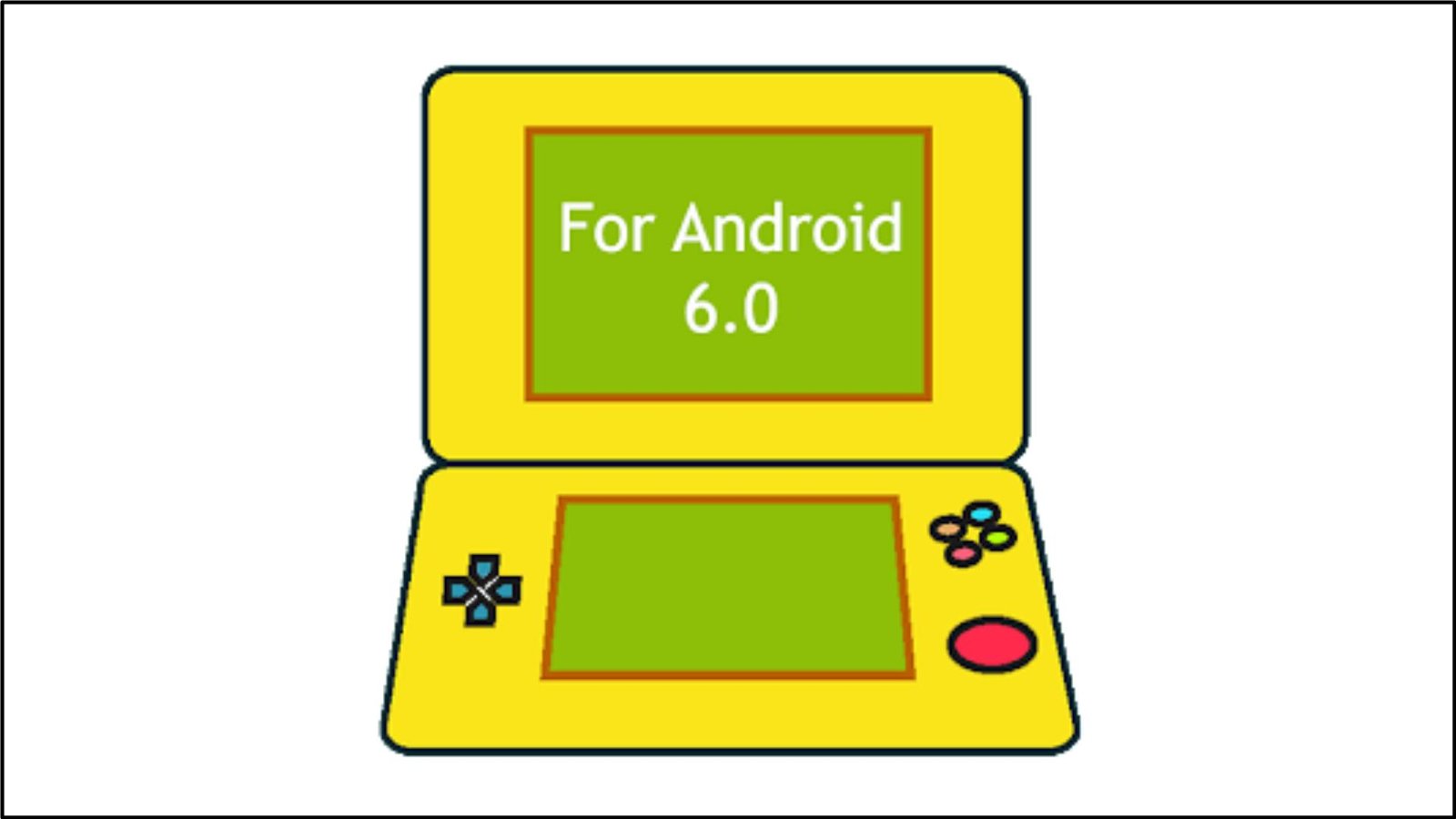
One of the most recent Nintendo DS emulators available is the Fast DS Emulator (formerly NDS Emulator). It offers all the essential features, including the ability to use an external controller, store and load game states, and customized on-screen gamepads. The emulator worked well when it came to software compatibility. This is also one of the few DS emulators that is still being worked on, and the creator is coming up with updates all the time.
When it comes to the ROM, you may play NDS games that are currently on the market. Games are available at all times and include more than only Pokemon games. There are no frame stuttering issues and games run nicely. Due to the powerful technology of the emulator, it lags less. You may load and save at any moment with the game’s save procedures thanks to its system.
Imagine it as a set of saved states that you may access later to gain an advantage. You can choose between playing games in a vertical or horizontal view. Depending on the type of game you wish to play, you may change how the displays look. The emulator also has the ability to fast-forward and both Bluetooth and other controller types are supported. Only private backups of legitimate Nintendo DS games may be played on this emulator.
Pros of Fast DS Emulator:
- Supports .nds, .zip files
- Customizable control buttons
- Customizable game screen
- Save game states
- Load game states
- Supports External Controller
#3 – RetroArch

RetroArch is an all-in-one emulator that enables users to play games on Android phones and PCs. The concept is to combine many emulators (also known as cores) into a single piece of software. Games from all Nintendo platforms (NES, SNES, DS, DSi, 3DS, 64), Atari, MAME, and more may be played on this all-in-one emulator.
The user interface may seem overwhelming at first, but after a little practice, it becomes much simpler. However, compared to the other Nintendo DS emulators present, running games is more complicated but it contains all the necessary visual and emulator settings. Up to 4K native resolution may be added, and shaders can be used to radically alter how the games seem. They include support for joysticks, a choice of save slots, and many screen layout options.
RetroArch’s potential drawback is that it consumes more space than other programmes. Please be aware that RetroArch just provides the front-end GUI for emulators, game engines, and media players and the core for each system must be downloaded separately for it to function. Although the setup needs some technical know-how, the emulator enables you to play retro games on a variety of PCs and gaming consoles.
Pros of RetroArch Emulator:
- Ad-free
- Open-source
- Multiple features
- Multi-platform support
#4 – EmuBox – AlO emulator

EmuBox is one of the newest players on the NDS emulator market and is an all-in-one emulator that runs Nintendo DS games on Android. Players may snap screenshots anytime they wish, and it supports up to 20 save places. Additionally, it allows external controllers like Bluetooth gamepads and fast forward.
EmuBox’s ability to run on other platforms in addition to the NDS is one of its strongest features. It supports a wide range of different gaming consoles, such as the NES, GBA, GBC, and PSX. One of the earliest Android multi-console emulators, it provides the user with the most aesthetically beautiful and straightforward emulators.
It functions smoothly and there are no significant issues when playing the games. The game will reset to your most recent save when the screen rotates, which is the only significant fault. The emulator is free and contains some advertising.
Pros of EmuBox:
- High-quality graphics
- Wide compatibility
- Portrait and landscape modes
- Multiple save slots
- Supports external controllers
#5 – nds4droid
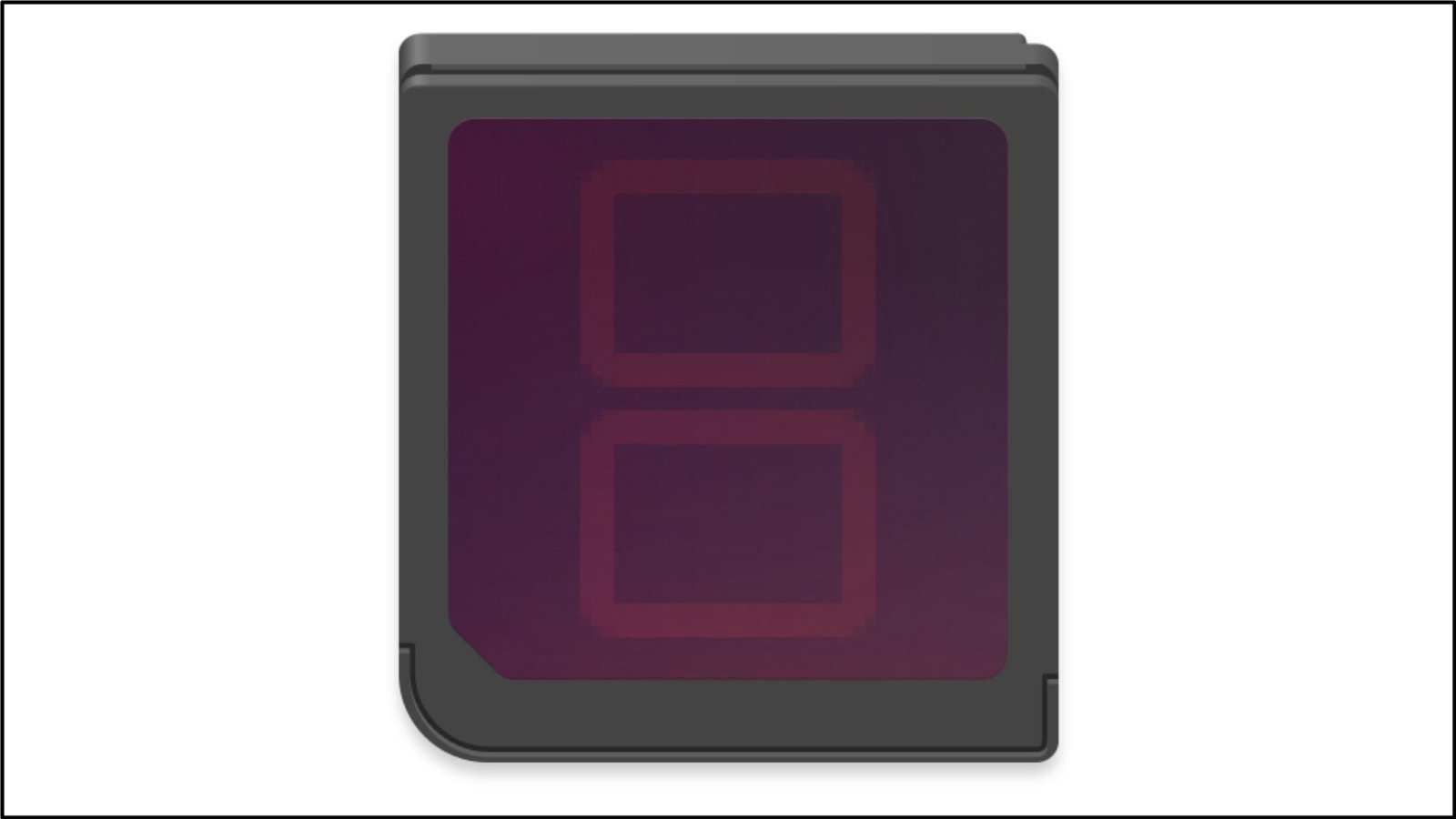
One of the greatest Nintendo DS emulators for Android is nds4Droid, a DeSmuME-based free and open-source NDS emulator. The controls on the emulator might be a little difficult, especially when playing games like Rune Factory that demand repeated button pushes, but it includes essential functions like save states.
To improve things more, the software provides a variety of “frame skip” choices. The emulator’s inability to run any Pokémon games is another problem. However, it is compatible with a variety of different NDS ROMs.
It’s regrettable that this software hasn’t received an update since 2016, as it should. But it doesn’t lessen the value of this software. The best part about NDS4Droid is that it doesn’t infringe on any GPLs while still offering many essential functions.
Pros of nds4Droid:
- Ad-free
- Open-source
- Wide compatibility
- Supports save states
Conclusion:
Playing Nintendo DS games on your smartphone or tablet is now possible thanks to Nintendo DS emulators for Android. The best DS emulators have a lot to offer, and most of them are totally free. The emulators make up for the fact that smartphone screens are very different from Nintendo DS (dual-screen) by providing distinct layout possibilities.
When it comes to functionality, the emulators are excellent and provide button mapping, save states, and controller support. Additionally, you may boost the internal resolution using the app.
The best results should only be anticipated from high-end cell phones, though. If you are a Nintendo DS lover, you should definitely give these emulators a try!
Frequently Asked Questions (FAQs):-
Nintendo DS fans who miss playing the exclusive DS games can now try an emulator to bring back the original feeling of playing the games. There are some excellent emulators available and most of them are free. We have gathered some questions that many ask before they choose an emulator.
Q1. Why use a Nintendo DS emulator?
Ans. An emulator turns your smartphone into a convenient platform for playing console video games. This way you can simply recreate the console-like gaming experience on your Android smartphone.
Q2. What are the games that I can play with a Nintendo DS emulator?
Ans. You can play almost all DS console games with an emulator. Super Mario, Pac-Man, Mario Kart, and other such popular games can all be played with these emulators.
Q3. Can I use my Android phone to run Nintendo DS emulators?
Ans. Yes, most emulators are made to work on Android phones. The various emulators available online continue to preserve the legacy of the Nintendo DS portable console. Download the app that appeals to you and give it a try because most emulators are entirely free.
