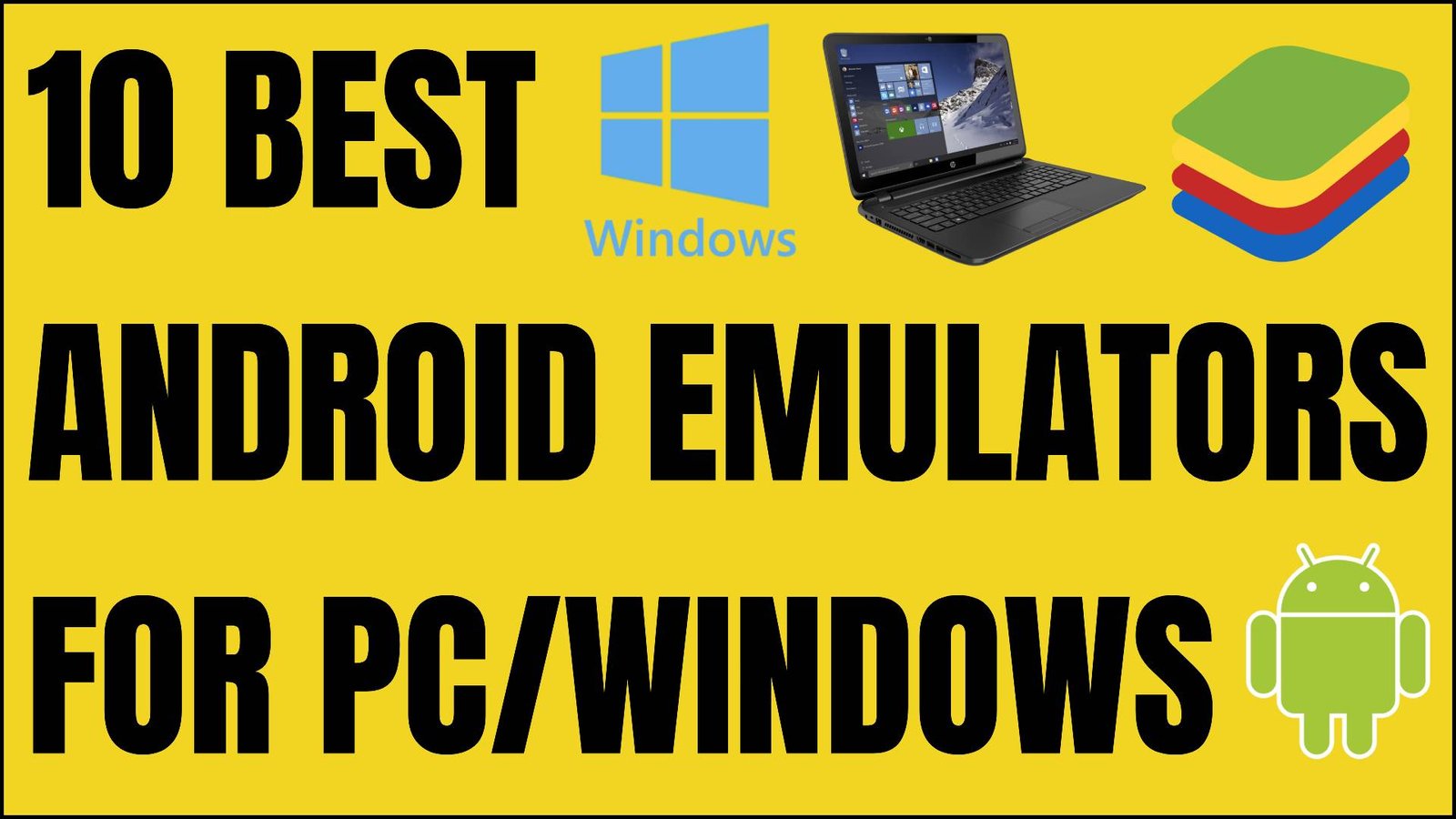In the vast world of Android applications and games, Android emulators for PCs have emerged as indispensable tools. These powerful platforms enable users to explore the Android ecosystem on the expansive screen of their computers.
Whether you’re an app developer keen on testing functionalities or a gaming aficionado yearning for bigger visuals, the emulator realm has something for everyone. The real challenge? Navigating the plethora of options and zeroing in on the best.
We will dive into the 10 Best Android Emulators for PC.
10 Best Android Emulators for PC that is set to dominate the scene in 2024
#1 – BlueStacks
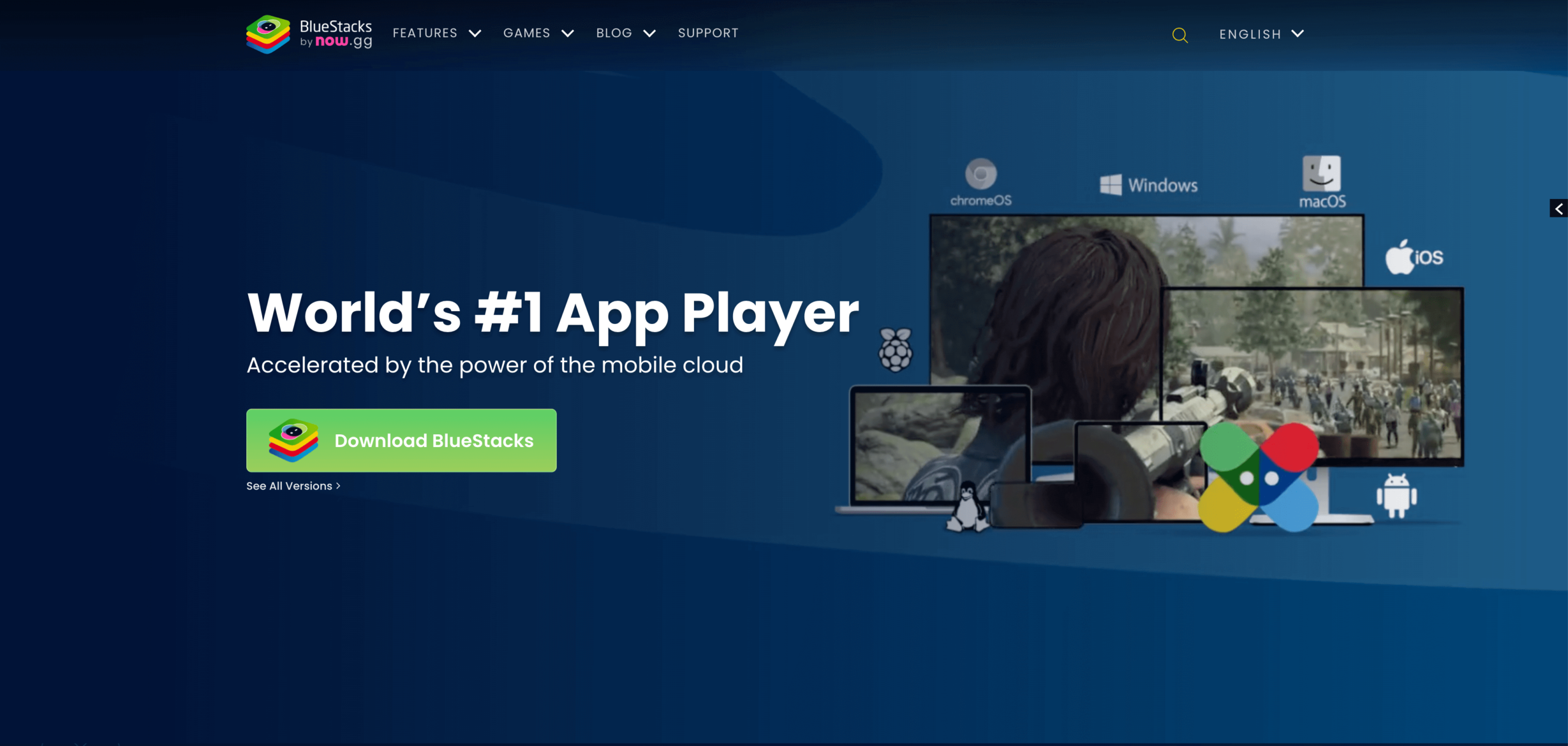
BlueStacks is a renowned Android emulator that lets you operate Android applications on your PC. As the world’s leading emulator, it stands out for its user-friendliness, robust capabilities, adaptability, and regular updates that bring fresh features and enhancements.
Reigning as the undisputed king of the emulator landscape, BlueStacks is often the first name that pops into one’s mind when discussing Android emulation. Over the years, it has sculpted a legacy that resonates with both novices and experts alike. Its capability to intertwine power with user-friendliness makes it an evergreen favorite.
Pros:
- Optimal gaming and can play the most demanding games without lag
- User-centric UI and very easy to use, so even if you are a complete newbie, it will take you no time to understand it
- Regular updates, meaning any issues or bugs are being fixed very often
Cons:
- Might be hefty on older systems as it uses quite a lot of CPU and RAM
- Some games ban you from using emulators
- You can experience bugs on the occasion
Highlight: It’s like giving Android games a VIP pass to the world of expansive screens and potent graphics.
Details: Built upon hyper-G graphics technology, BlueStacks ensures every gaming session is a visual treat.
Best suitable for: Those who prioritize gaming experience but still want an all-rounder emulator.
#2 – Nox Player

NoxPlayer is an Android emulator designed to enable Android applications and games to run on your PC. It ranks among the top Android emulators and is acclaimed for its efficiency, reliability, and personalization features.
Often lurking in the shadows of BlueStacks but by no means inferior, Nox Player has cultivated its league of loyalists. What truly sets it apart is its dedication to delivering an experience that can be tailored down to minute details. It’s the emulator for those who believe in crafting their personal niche in the vast universe of Android emulation.
Pros:
- Rich customization options so you can tailor the experience to your needs
- NoxPlayer is very secure and has many features that protect its users, such as a built-in VPN
- Powerful emulator that can play very demanding games without lag
- You can run multiple instances of NoxPlayer which can be beneficial in certain online games
Cons:
- May not be compatible with all Android games
- There have been security issues in the past with NoxPlayer which could concern people
- Just like BlueStacks, it can be quite intensive when it comes to CPU and RAM usage
Highlight: If Android emulation was art, Nox Player would be the canvas offering endless possibilities.
Details: Features like gamepad integration and adaptive keyboard mapping make it a haven for gamers.
Best suitable for: Gamers and tech-savvy users who aren’t shy to dive deep into customization.
#3 – LDPlayer
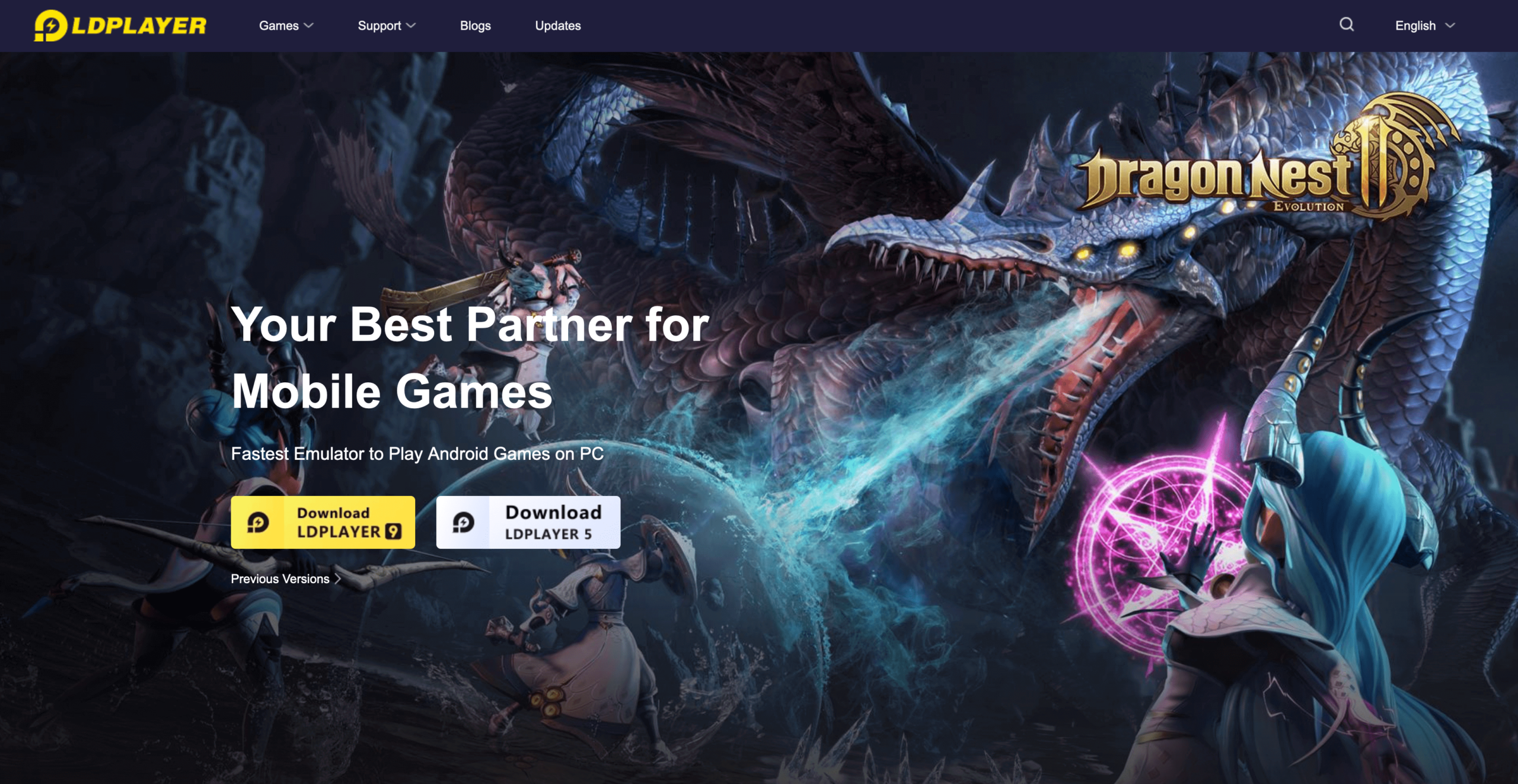
LDPlayer is an Android emulator that lets you operate Android applications and games on your PC. Ranking among the top Android emulators, it’s recognized for its efficiency, dependability, and adaptability in settings.
LDPlayer is the silent achiever of the emulation world. While not always in the limelight, its dedication to providing a lightweight yet powerful platform has won many a heart. In an era where system resources are precious, LDPlayer stands out by ensuring optimum performance without being a resource hog.
Pros:
- Very powerful and is known to run games without any lag
- Relatively light on resources
- Free to use and contain no ads
- Huge range of customizable options so you can make it suit your style
- Supports multiple instances of the emulator running
Cons:
- Might not support all niche apps
- Can be resource intensive so will consume a lot of CPUs and RAM
Highlight: The ideal balance between power and performance, offering a lag-free experience.
Details: LDPlayer relies on its cutting-edge kernel technology, ensuring apps and games run as if they’re on their native platform.
Best suitable for: Users who want an efficient emulator without compromising on their system’s performance.
#4 – Genymotion
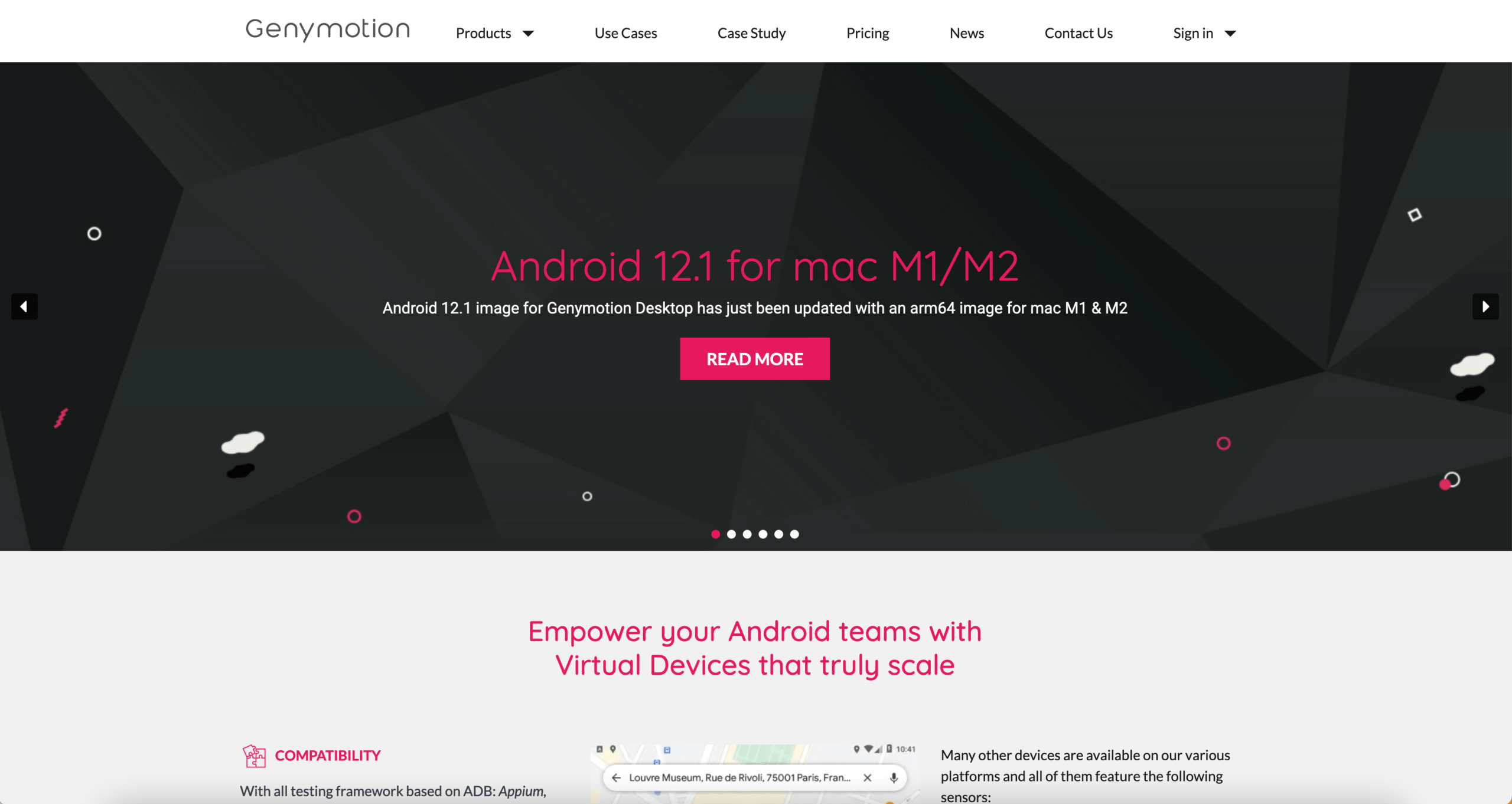
Genymotion is a cloud-powered Android emulator tailored for developers. While it boasts an array of features and personalization choices, it comes with a cost.
For developers by developers – that’s the mantra Genymotion swears by. In the emulator ecosystem where gaming often takes the spotlight, Genymotion caters to the professionals. It’s not just an emulator; it’s a comprehensive testing platform offering a plethora of device and version compatibilities.
Pros:
- Genymotion uses real Android devices to create the emulators, which means they offer betGenymotion employs actual Android devices to craft its emulators, resulting in a more authentic and enhanced user experience
- Cloud-based which means you can use it anywhere as long as you have internet
- You can run multiple instances of the emulator
Cons:
- Might be overwhelming for casual users
- Subscription-based model, but a free plan does exist that allows you to create one emulator
- Can be quite resource-intensive draining your CPU and RAM
- Might not be compatible with all Android games
Highlight: A treasure trove for app developers.
Details: With Genymotion, developers can test their apps across a plethora of Android devices and versions, ensuring broad compatibility.
Best suitable for: Developers who need a reliable platform for comprehensive app testing.
#5 – Andy OS
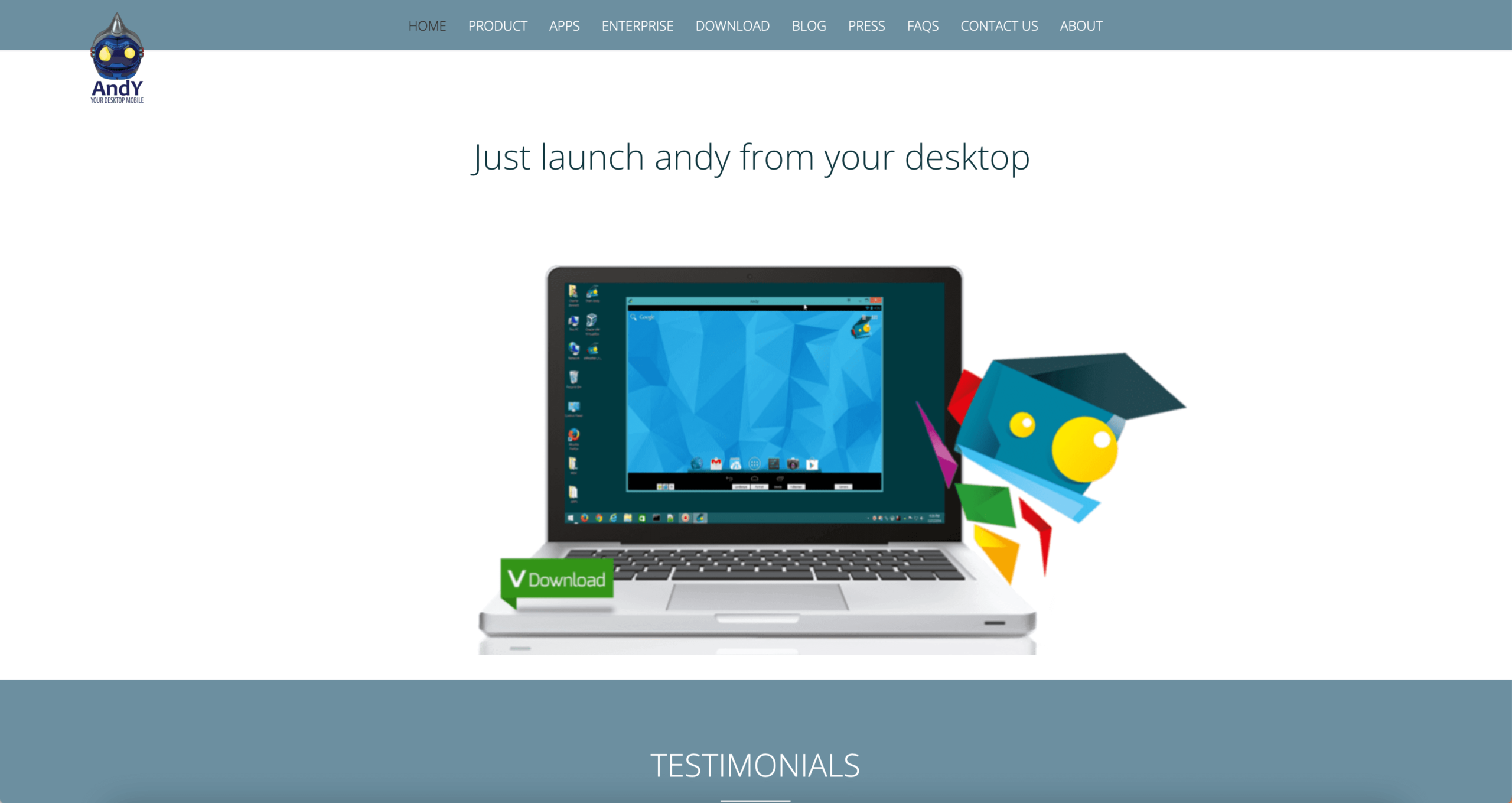
The Andy emulator, developed by Andyroid Inc., lets you operate Android applications and games on either a Windows or macOS PC. It first made its debut in 2012.
Andy OS breaks the boundaries between PC and mobile. It doesn’t just emulate; it integrates, offering a wholesome Android experience that synergizes with your PC environment. Think of it as infusing your PC with the soul of Android.
Pros:
- Seamless synchronization between devices
- Rich in features that shine compared to other emulators
- Andy emulator is known for its great performance even when playing demanding games
Cons:
- Consumes more system resources and may require a high-end machine
- Initial setup can be lengthy and not as user-friendly as other emulators
- Previous security concerns were raised in 2019 regarding data being collected without consent.
Highlight: Android and PC, living in perfect harmony.
Details: Beyond mere emulation, Andy OS ensures your Android apps and PC software co-exist, giving you the best of both worlds.
Best suitable for: Users looking for more than just an emulator – an integrated Android-PC experience.
#6 – MEmu Play
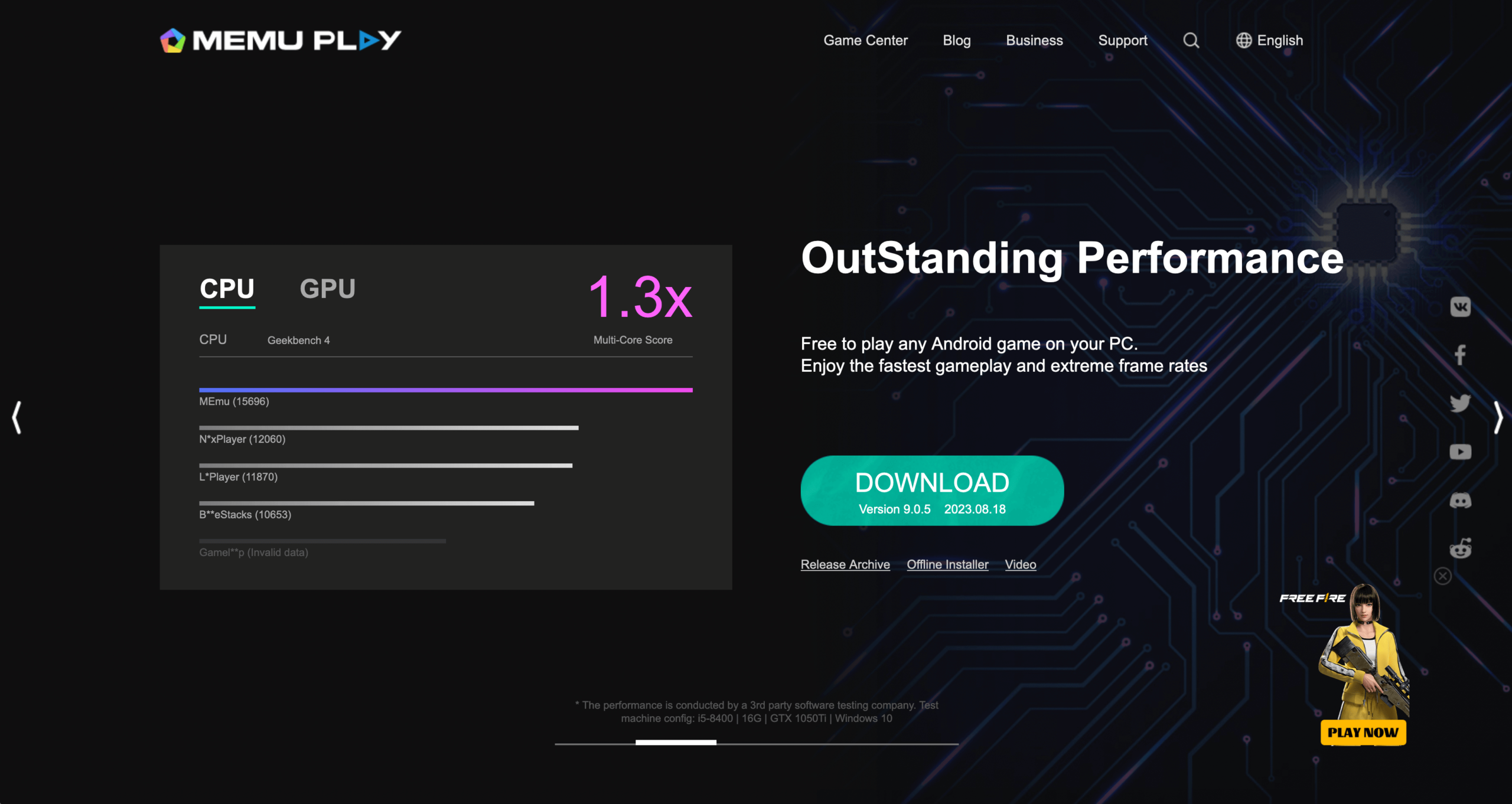
MEmu Play, crafted by Microvirt, is an Android emulator designed to let you use Android applications and games on a Windows or macOS PC. It was initially launched in 2015.
MEmu Play has made ripples in the emulation pond by emphasizing adaptability. It’s an emulator that understands users have varied needs, and it stretches or condenses to fit those exact requirements, giving a truly tailored experience.
Pros:
- Multi-instance feature
- High FPS gaming and can run demanding games without any lag
- Very easy to use, which can be very appealing
- Compatible with a massive amount of Android games
- Extensive features
Cons:
- Not as customizable as some of the other emulators in this list
- Needs a good RAM for optimal performance
Highlight: Multiple tasks, one platform.
Details: Its multi-instance feature means you can run different apps or the same app from multiple accounts, all at once.
Best suitable for: Gamers and multitaskers who want to juggle between apps without switching windows.
#7 – Remix OS Player
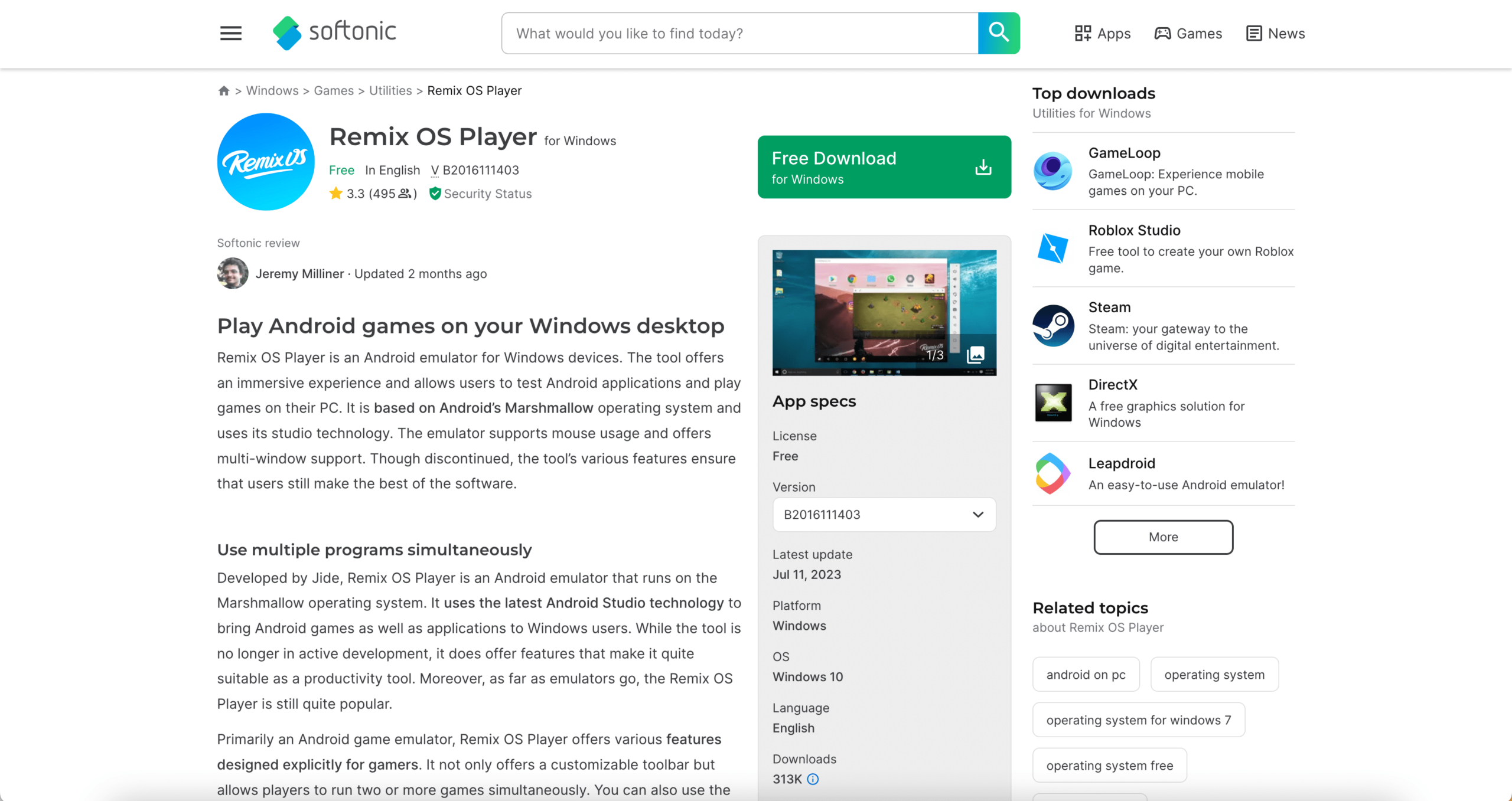
Remix OS Player, created by Jide Technology, is an Android emulator that enables the operation of Android applications and games on a Windows PC. Its initial release was in 2017.
Think of Remix OS Player as the stylish, modern entrant in the emulator race. It combines the Android experience with PC functionality, wrapped in a sleek interface. With its desktop-like environment, it feels familiar yet refreshingly new.
Pros:
- Elegant user interface
- Very smooth emulator that can run games with no lag
- Supports a wide range of Android games
- Newbie friendly
- Offers extensive features tailored towards gamers, for example using a gamepad
Cons:
- No longer receives regular updates
- Can be resource-intensive
- Security concerns, Data was collected without users’ consent
Highlight: Where Android meets PC aesthetics.
Details: Designed for multitasking, it allows users to run Android apps in Windows or full screen.
Best suitable for: Users seeking a refined, desktop-like Android experience, especially developers using Android Studio.
#8 – Droid4X
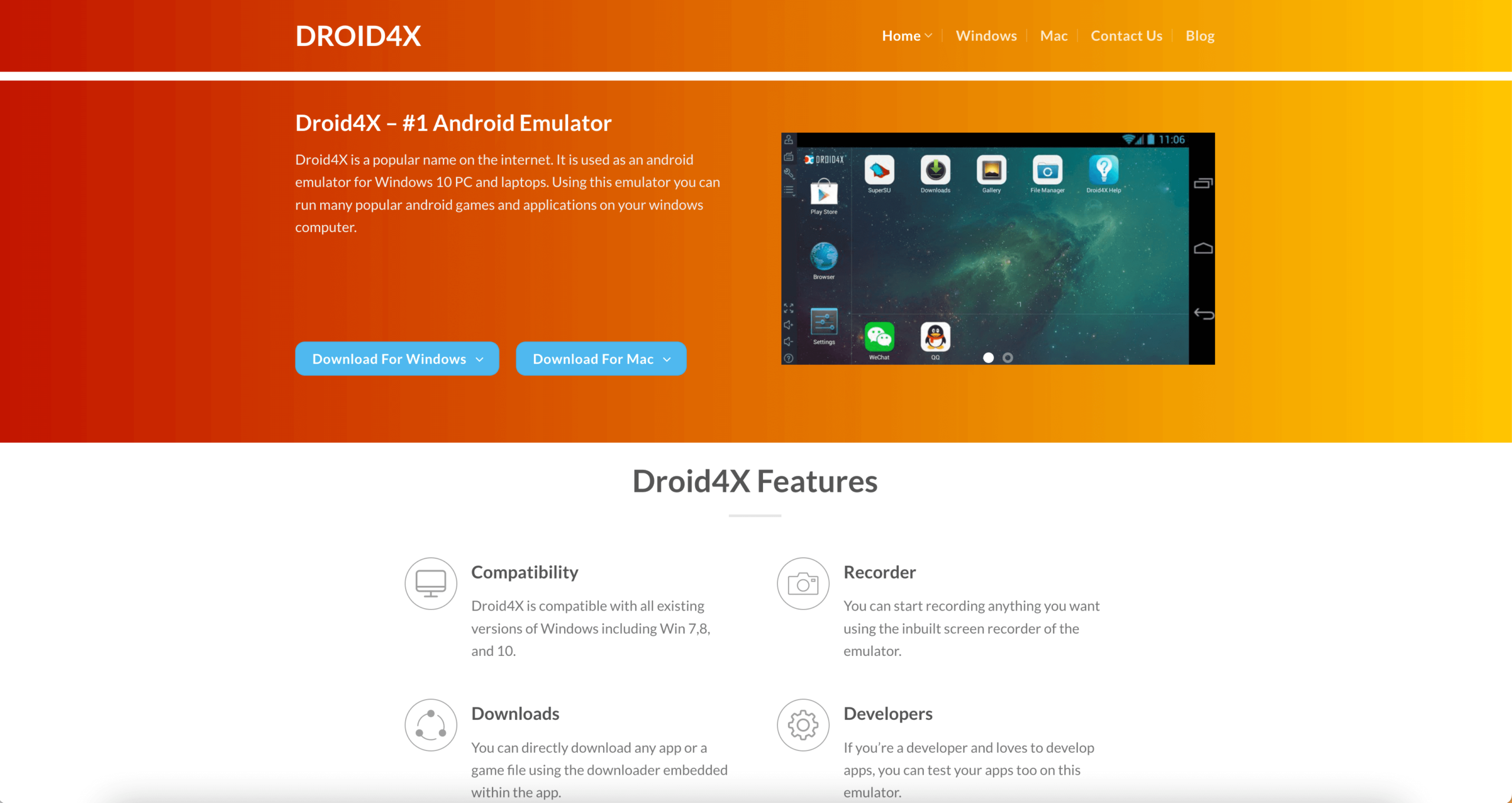
Droid4X, produced by Haiyu Dongxiang Co., Ltd., is an Android emulator designed to enable users to operate Android applications and games on a Windows PC. It made its debut in 2014.
Droid4X, though older in the lineage of emulators, still packs a punch. It has been a reliable mainstay for many, offering a blend of performance and reliability that has stood the test of time.
Pros:
- Stable and reliable and can play the most demanding games without lag
- Features like screen recording and using a gamepad
- Free to use
- Supports a huge range of Android games
Cons:
- Older user interface
- Lacks some modern features compared to other emulators
- Can be very resource-intensive
Highlight: A steadfast workhorse in the world of emulators.
Details: While it might not boast the latest features, its stability and proven performance make it a worthy contender.
Best suitable for: Those who prefer stability and a tried-and-true platform over flashy features.
#9 – Phoenix OS
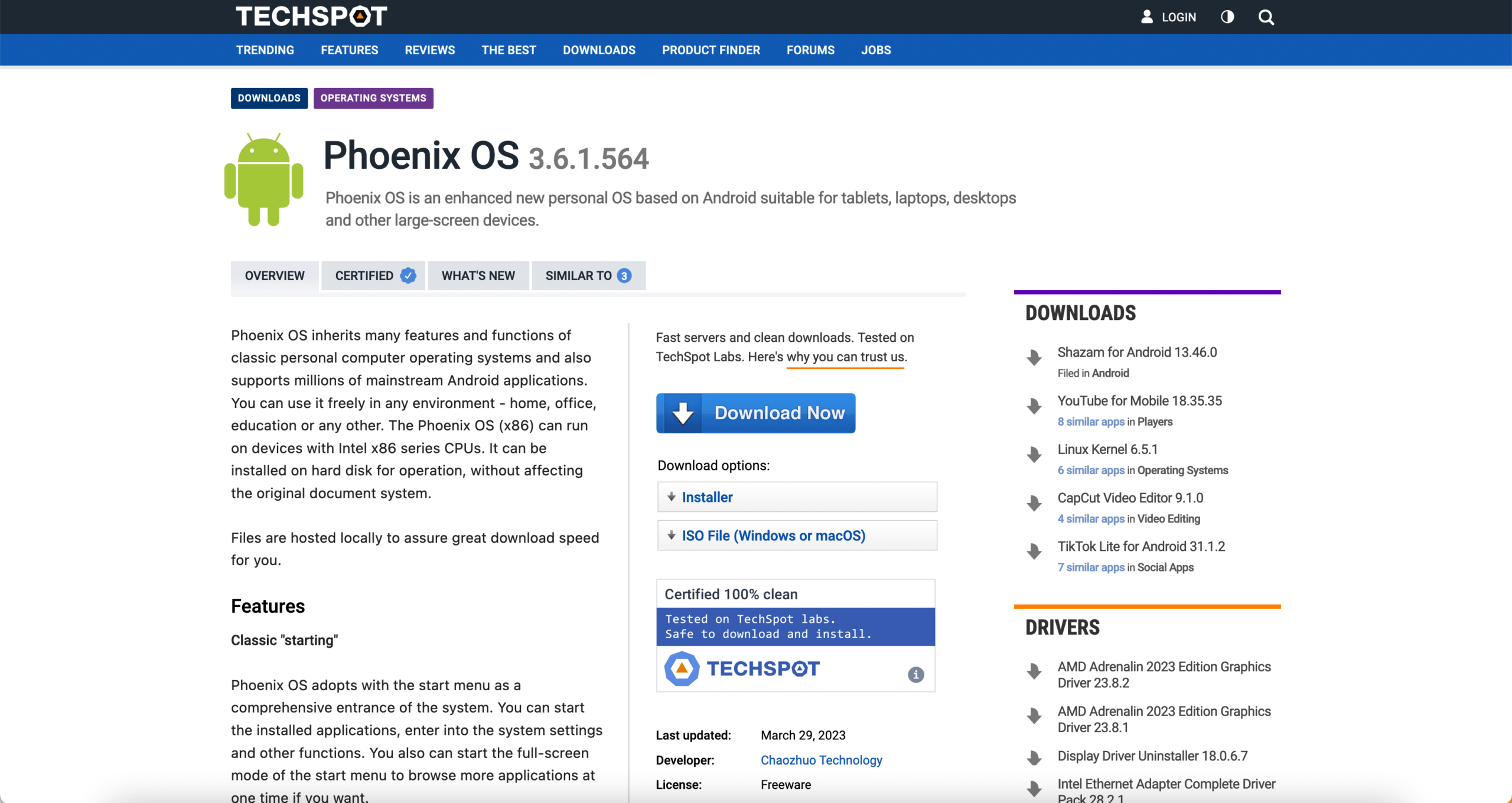
Phoenix OS is a platform that emulates Android, letting users operate Android apps and games on their Windows or macOS PCs. Crafted by the Phoenix OS Team, it saw its initial release in 2017.
Phoenix OS is more than just an emulator – it’s a full-fledged Android OS for PCs. It takes emulation a step further by offering an entire Android environment that boots alongside your primary OS.
Pros:
- Full Android OS experience
- Enhanced file management
- Smooth performance can play many games without any lag
- Supports a wide array of Android games
Cons:
- Might require a dedicated partition
- Not the best for casual emulation
- Can be resource-intensive
- Not as popular as some of the other bigger emulators
Highlight: The complete Android package for your PC.
Details: With its own taskbar, start menu, and notification center, it feels like Android and Windows had a baby.
Best suitable for: Users seeking a deep dive into Android, and wanting the full OS experience on their PCs.
#10 – KOPlayer
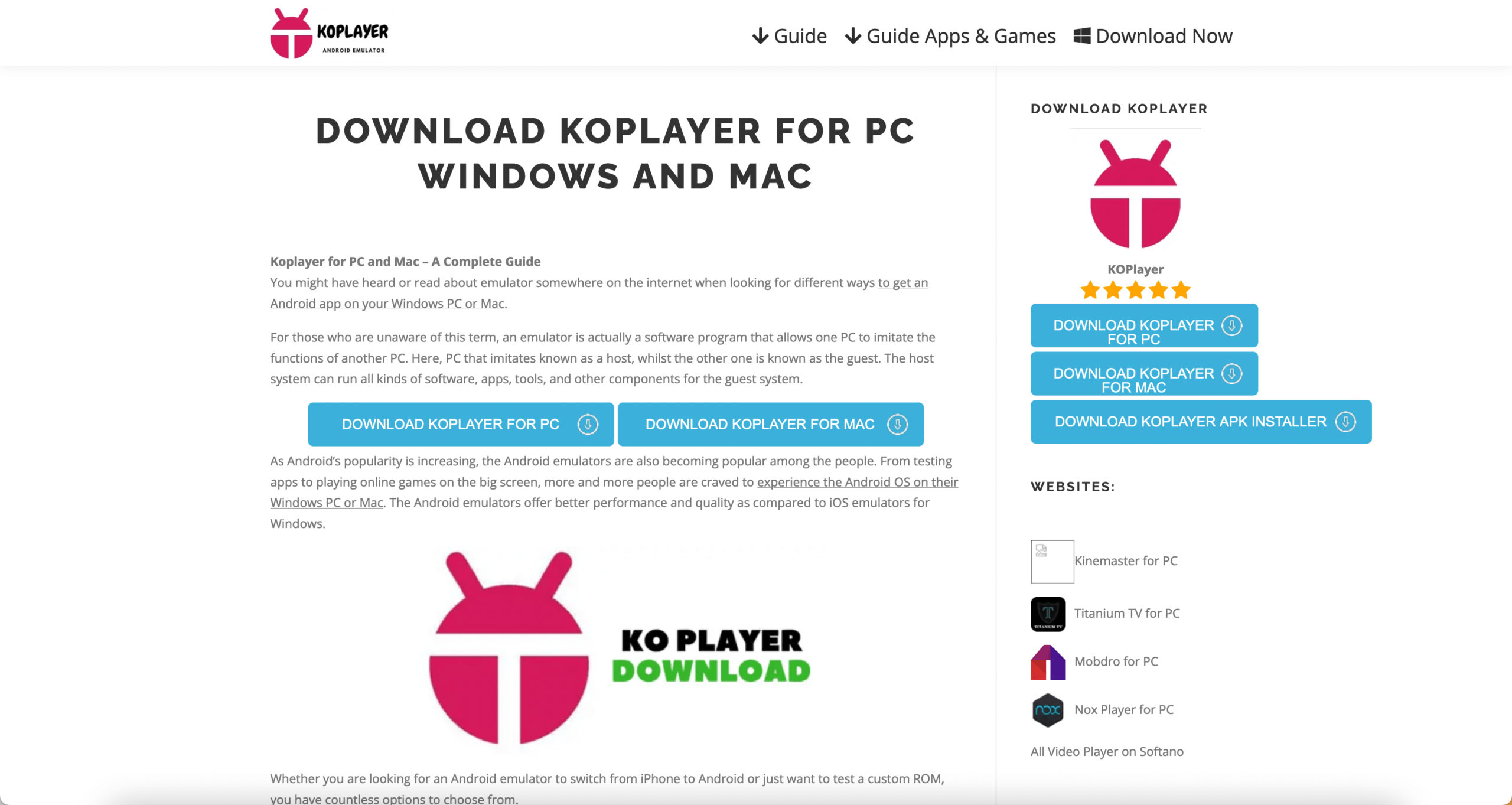
KOPlayer is an Android emulator designed to enable users to play Android apps and games on their Windows or macOS machines. Created by KOPlayer Technology, it was initially launched in 2016.
Last but by no means least, KOPlayer brings to the table an emphasis on gaming. Designed primarily as a gaming platform, it promises to give your Android games the stage they deserve.
Pros:
- Game-centric features
- Keyboard and mouse integration
- Really smooth performance and can play demanding games without any lag
- Free to use
- Supports a vast range of Android games
Cons:
- Heavy on ads
- Might experience hiccups in non-gaming apps
- Can be resource intensive draining CPU and RAM
Highlight: Elevate your gaming – the Android way.
Details: With features like key mapping and screen recording, it ensures every gaming session is both enjoyable and shareable.
Best suitable for: Hardcore gamers wanting to experience Android gaming on the big screen.
The world of Android emulators for PCs is vast and varied. From gaming wonders to developer’s dreams, there’s a tool tailored to every need. As Android continues its march as a dominant force in the mobile ecosystem, these emulators ensure you’re never too far from its embrace, even on your PC.
Conclusion:
Choosing the perfect Android emulator isn’t about finding the most popular or the most packed with features. It’s about identifying which aligns with your requirements.
There are many Android emulators for PC to choose from and we suggest trying a few of them and seeing if it fits your needs.
One thing is for sure, BlueStacks is the world’s most popular Android emulator and that must be for a reason, so I suggest testing that out first.
Frequently Asked Questions (FAQ’s):-
- Can these emulators be used in Windows 11?
Most of these emulators are gearing up for Windows 11 compatibility, but always check the official emulator website for the latest compatibility information.
- Which emulator is best for Windows 10?
While all the mentioned emulators work seamlessly with Windows 10, BlueStacks and Nox Player have often been fan favorites for this OS.
- Are the emulators safe?
Generally, popular emulators like those listed above are safe. However, always download from official websites and keep them updated to ensure security.