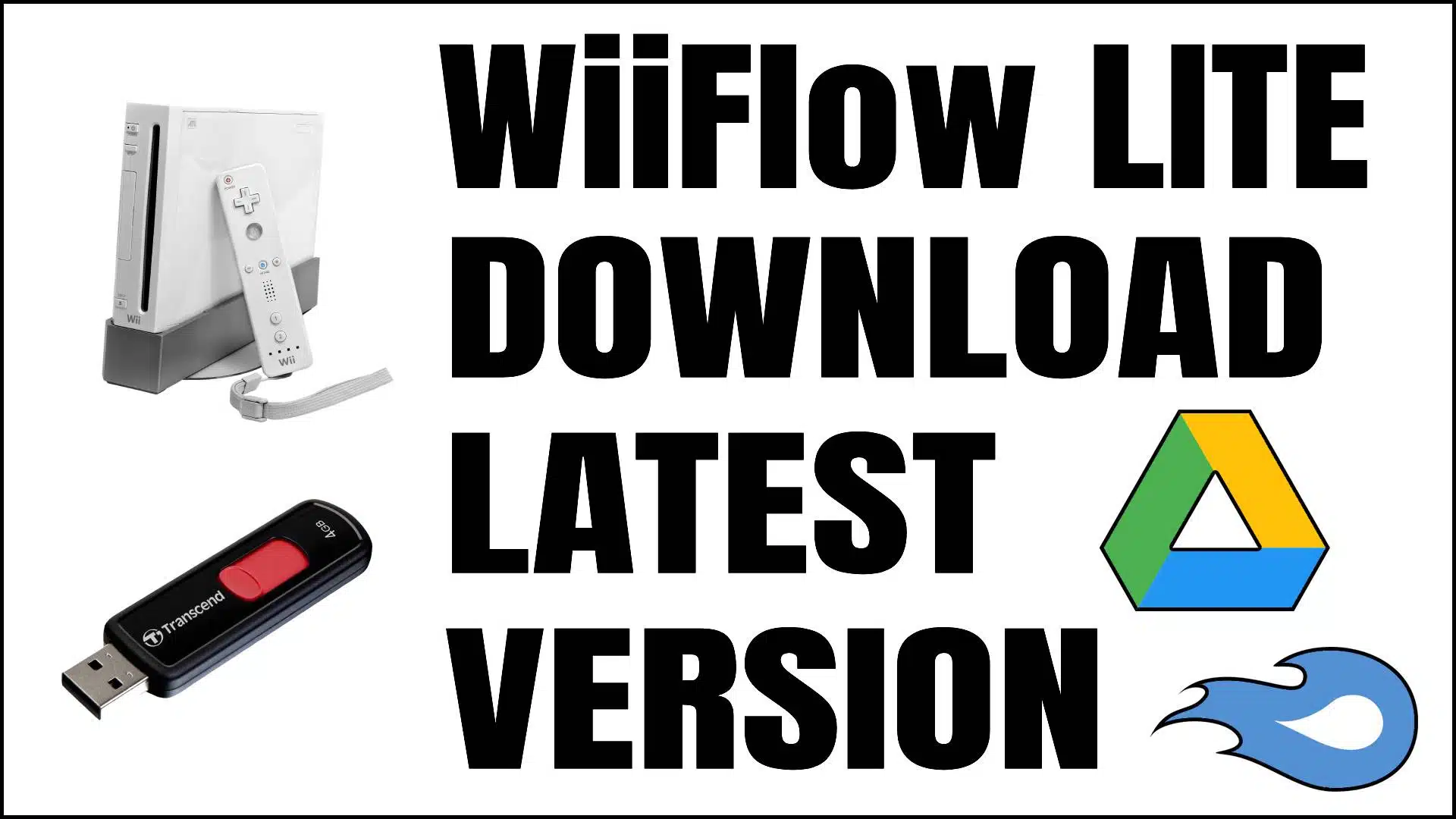WiiFlow Lite is a game changer for many Wii fans and allows players to play Wii & Gamecube titles. You can also do much more with WiiLite such as run homebrew apps and even use custom themes on your console.
In this guide, we will go through everything you need to know about WiiFlow Lite, from installation to gameplay, and even answer some burning questions.
What is WiiFlow Lite
WiiFlow Lite is a custom software for the Wii and Wii U, designed to let users run Wii games, GameCube titles, Wii channels, plugins, and homebrew channel apps from an SD card or USB storage. It’s an enhanced version of the original WiiFlow, featuring various upgrades and resolved issues.
A key advantage of WiiFlow Lite is its extensive compatibility with various USB and SD card types, providing flexibility for gamers to use different external storage options. It stands out for its ability to play games that the Wii’s default game loader cannot, offering an expanded library of playable titles.
Speed is another benefit, as WiiFlow Lite optimizes loading times, quickly booting games directly from the chosen storage device, in contrast to the slower speeds of the Wii’s native loader.
Additional perks include the ability to fetch and showcase game covers and screenshots, enhancing the visual experience within the game selection menu. It’s also multilingual, supporting English, French, Spanish, German, and Italian, making it accessible to a broader audience.
How to Install WiiFlow Lite
Now that we have gone through what WiiFlow lite is we will now go through how to install it.
Follow the easy steps below:
- Prepare Your Nintendo Wii: Before you can install WiiFlow Lite you need to make sure that your console is homebrew-enabled.
- Download the latest software: Download the latest WiiFlow Lite directly on this blog post. Make sure you download the latest 5.5.4 which is the latest one. Make sure to download the correct version for your Wii model (either the Wii or Wii U).
- Extract the Files: Once you have downloaded the files, extract them to your desktop or any other location.
- Prepare Your Storage Device: Format your USB drive or SD card to FAT32. Create a folder called “apps” on the root of your storage device.
- Transfer the Files: Copy the extracted files to the “apps” folder on your storage device.
- Insert the Storage Device: Insert the USB drive or SD card into your Wii.
- Load your Wii: Boot your Wii or Wii U into homebrew mode.
- Launch Software: Turn on your Wii, and you should see the WiiFlow Lite channel. Select it to launch the application.
How to Add Games to WiiFlow Lite
WiiFlow Lite is only as good as the games you load into it. Here’s how to add games to your WiiFlow Lite library:
- Prepare Your Game Files: Make sure that your game files are in the correct format which most likely is ISO or WBFS.
- Create Folders: Make separate folders for both Wii and GameCube games and put the games in their folders.
- Launch Application: Turn on your Wii, select the WiiFlow Lite channel, and let it load.
- Configure Settings: Once inside WiiFlow Lite, go to the settings menu. Make sure that your settings have the correct game paths set up.
- Refresh Game List: Go to the main menu and hit the + button to update the game list.
- Select and Play: Navigate through the games using the WiiFlow Lite interface and select the game you want to play.
How to Play Games on WiiFlow Lite
Playing games on WiiFlow Lite is really easy.
Follow these easy steps;
- Launch Application: Turn on your Wii and launch the WiiFlow Lite channel.
- Browse Your Library: Go through the easy-to-use WiiFlow app and find the game you want to play.
- Game Options: You may have some game-specific options to configure. Follow the on-screen prompts if needed.
- Start Playing: Once you’re ready, press “Start” to begin your gaming adventure.
WiiFlow Lite 5.5.4 Download (Latest Version)
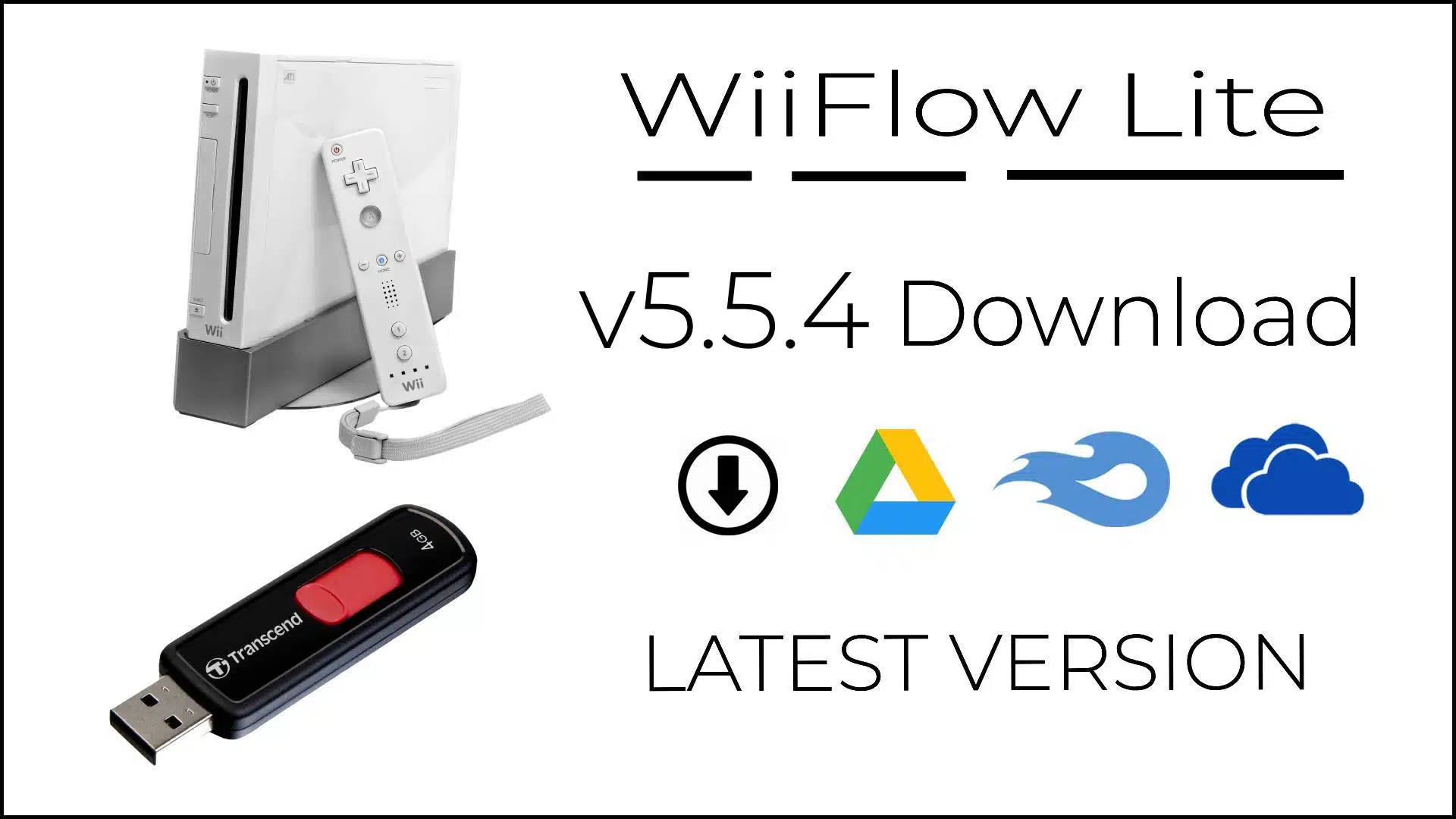
| System Software Name: | WiiFlow Lite |
| Version: | 5.5.4 |
| Filed in: | Software |
| File Size: | 3MB |
| Github Link: | https://github.com/Fledge68/WiiFlow_Lite/ |
| Latest Update: | Aug 20, 2018 |
| System/Console: | Nintendo Wii |
| Downloads: | 100K+ |
Note: Download the “wiiflow_v5.5.4.zip” file and extract it using WinZip or any “.zip” file extractor tool.
WiiFlow Lite Downloads (Older Versions)
Here you can find all the versions of WiiFlow Lite.
| Older Versions: | Size: | Download Links: |
| 5.5.3 | 3MB | Google Drive/MediaFire |
| 5.5.2 | 3MB | Google Drive/MediaFire |
| 5.5.0 | 3MB | Google Drive/MediaFire |
| 5.4.9 | 3MB | Google Drive/MediaFire |
| 5.4.8 | 3MB | Google Drive/MediaFire |
| 5.4.7 | 3MB | Google Drive/MediaFire |
| 5.4.6 | 3MB | Google Drive/MediaFire |
| 5.4.5 | 3MB | Google Drive/MediaFire |
| 5.4.4 | 3MB | Google Drive/MediaFire |
| 5.4.3 | 3MB | Google Drive/MediaFire |
| 5.4.2 | 3MB | Google Drive/MediaFire |
| 5.4.1 | 3MB | Google Drive/MediaFire |
| 5.4.0 | 3MB | Google Drive/MediaFire |
| 5.2.0 | 30MB | Google Drive/MediaFire |
| 5.1.0 | 2.5MB | Google Drive/MediaFire |
| 5.0.1 | 2.5MB | Google Drive/MediaFire |
| 5.0.0 | 2.5MB | Google Drive/MediaFire |
| 4.4.0 | 2.5MB | Google Drive/MediaFire |
Final Thoughts
WiiFlow Lite is a game-changer for Nintendo Wii fans. With its easy installation process, user-friendly interface, and compatibility with both Wii and GameCube games, it’s the ultimate tool for unlocking the full potential of your Wii console.
Whether you’re reliving your favorite childhood games or discovering new ones, WiiFlow Lite promises hours of entertainment.
Frequently Asked Questions (FAQs):
Q1. Which is better, WiiFlow or USB Loader GX?
WiiFlow and USB Loader GX stand out as popular options for playing games on the Wii, and the choice between them typically depends on individual preference. WiiFlow Lite, an updated branch of WiiFlow, boasts a contemporary and intuitive interface. Conversely, USB Loader GX is celebrated for its reliable performance and comprehensive functionality. It’s advisable to experiment with both to determine which aligns better with your requirements.
Q2. Can WiiFlow play GameCube games?
WiiFlow Lite primarily focuses on loading Wii games, but it also has limited support for GameCube games. You can play GameCube games through Nintendont, a GameCube loader that can be integrated into WiiFlow Lite.