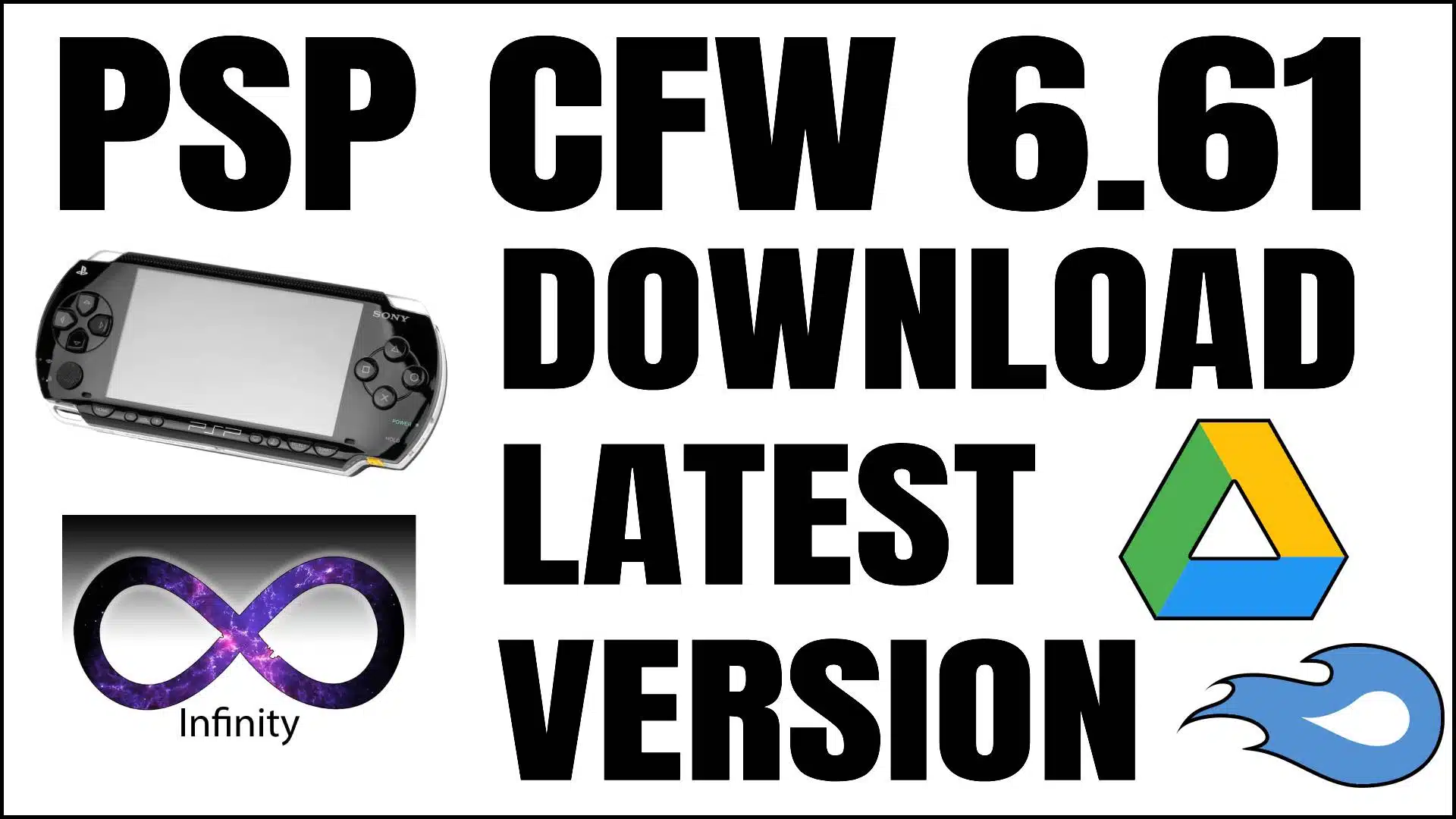If you have been interested in the PSP scene then you have most likely heard of PSP CFW or PSP custom firmware. We will dive into what it is, why you may want to install it, and how to install it along with the download links.
What is PSP CFW?
PlayStation Portable Custom Firmware (PSP CFW) is a term that might sound complex, but at its core, it represents a fascinating world of possibilities for PSP owners. To truly understand what PSP CFW is, let’s break it down.
With custom firmware installed on your PSP, you gain the power to run “homebrew” applications. Homebrew, in this context, refers to software created by independent developers for the PSP. These applications can be anything from emulators to e-book readers. Essentially, your PSP transforms into a versatile device that can do much more than gaming.
PSP CFW opens up the world of gaming even wider. You can play games that were never officially released for the PSP. This includes classic titles from older gaming consoles and even fan-made games created by dedicated gaming fans. The custom firmware community is constantly developing and improving these features, ensuring that your PSP remains relevant and enjoyable, even years after its release.
Why install PSP CFW?
Now you know what PSP CFW is, here are some reasons why people install it:
- Access to Homebrew: PSP CFW allows you to run homebrew software, which includes a wide range of applications and games developed by the gaming community. These can add exciting features and functionalities to your PSP.
- Play Unofficial Games: With custom firmware, you can play games that were not officially released for your PSP. This opens up a world of possibilities, from classic emulated titles to fan-made games.
- Customization: CFW lets you customize your PSP’s appearance, add custom themes, and even change the system fonts. You can make your PSP truly unique.
- Improved Performance: Some custom firmware versions offer performance enhancements, making your PSP run faster and smoother.
Benefits of PSP CFW
Here are some of the main reasons why you want to install a PSP CFW
- More Games: With the PSP CFW you can install games that were not even realized for the PSP and even fan-made games.
- Emulators: PSP CFW allows you to run emulators for various gaming consoles, turning your PSP into a portable retro gaming powerhouse.
- Homebrew Apps: There’s a thriving homebrew community for the PSP, offering useful apps like media players, e-book readers, and web browsers.
- Custom Themes: You can customize your PSP theme and tailor it to your preference.
Risks of PSP CFW
While PSP CFW unlocks exciting possibilities, it’s not without its risks.
Here are some potential risks to consider before installing custom firmware:
- Warranty Void: Installing custom firmware can void your PSP’s warranty, meaning you won’t be able to get support from Sony.
- Bricking: There is a risk of “bricking” your PSP if the CFW installation process goes wrong. Bricking essentially renders your PSP inoperable, like a brick.
- Legal Issues: Depending on your location and how you use CFW, you might be infringing on copyrights or violating terms of service agreements. Be aware of the legal implications.
PSP CFW 6.61 Download (Latest Version)
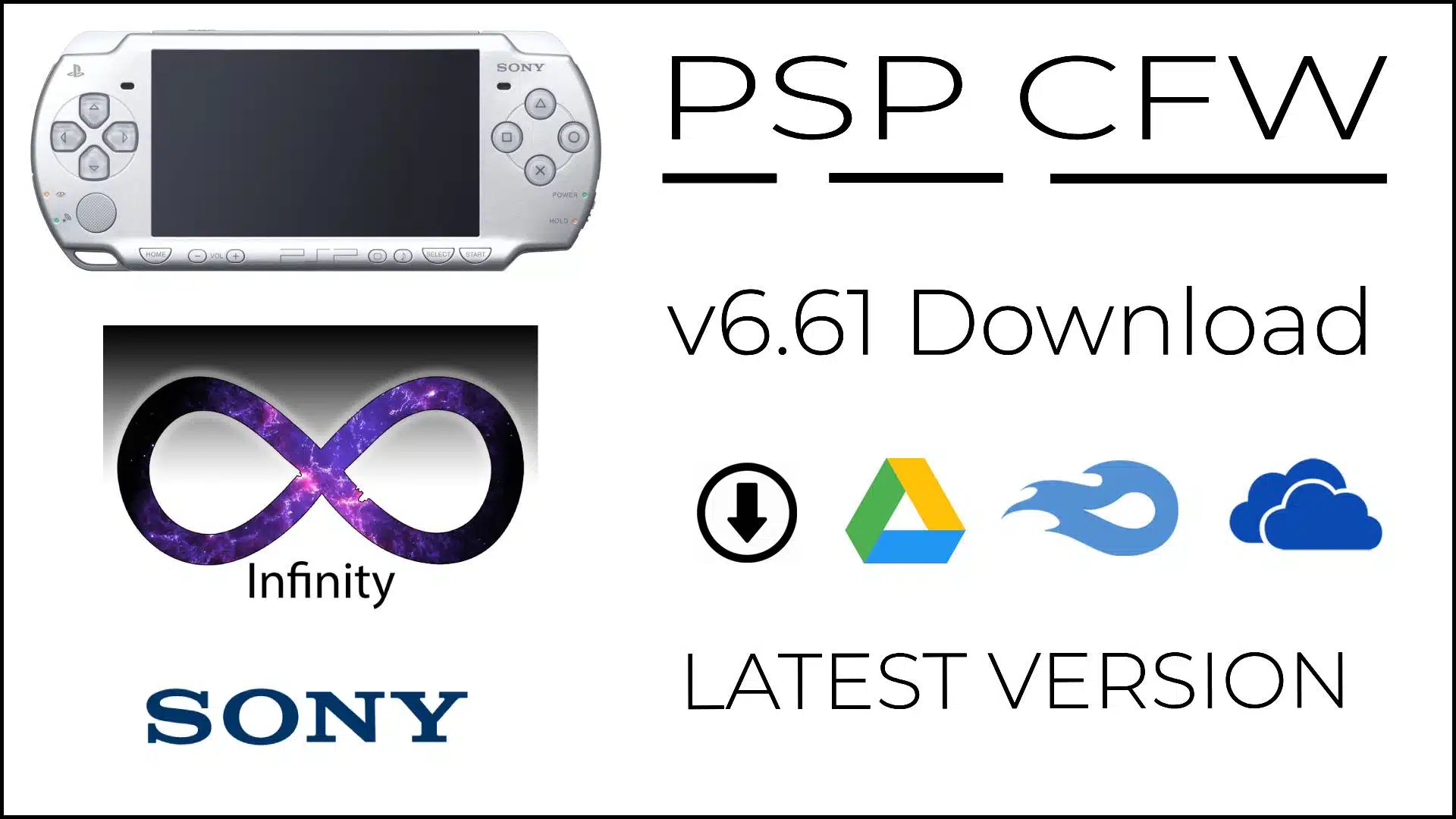
| System Software Name: | PSP CFW PRO C2 |
| Version: | 6.61 |
| Filed in: | Custom Firmware |
| File Size: | 1MB |
| Latest Update: | December 12, 2004 |
| System/Console: | Sony PSP |
| Downloads: | 100K+ |
Note: Download the “6.61 PRO-C2.zip” file and extract it using WinZip or any “.zip” file extractor tool.
PSP CFW Downloads (Older Versions)
Here you can find all the versions of PSP CFW.
| Older Versions: | Size: | Download Links: |
| 6.61 ME 2.3 | 1MB | Google Drive/MediaFire |
| 6.61 LME 2.3 | 1MB | Google Drive/MediaFire |
| 6.60 PRO C Fix 3 | 9MB | Google Drive/MediaFire |
| 6.60 ME 2.3 | 1MB | Google Drive/MediaFire |
| 6.60 LME 2.3 | 1MB | Google Drive/MediaFire |
How to Install PSP CFW
Prerequisites for Installing PSP CFW:
- PSP running firmware version 6.61 or below.
- A memory stick compatible with your PSP.
- A computer.
- A USB cable to link your PSP and computer.
Steps to Install:
- Download Infinity 2.0 and extract it.
- Rename the extracted folder to “UPDATE.”
- Connect the PSP to the computer via USB.
- Move “UPDATE” to the “GAME” folder on the PSP memory card.
- Disconnect PSP.
- Navigate to PSP’s “Game” > “Memory Stick.”
- Open “UPDATE” and install Infinity 2.0.
- Restart PSP.
- Open Infinity 2.0 and install your chosen custom firmware.
- Restart PSP again.
Final Thoughts
In conclusion, PSP CFW (Custom Firmware) is a powerful tool that can unlock a world of possibilities for your PlayStation Portable. It allows you to install homebrew applications, and games and even change your PSP theme.
If you decide to download the PSP CFW, do so carefully, following instructions from reputable sources, and always be aware that things can go wrong.
Frequently Asked Questions (FAQs)
Q1. Can you brick your PSP using a CFW?
You can brick your PSP when you install custom firmware. You should follow a reliable guide that has been done by many people. There are always risks but if you follow a known guide properly you can easily avoid bricking your device.
Q2. Can you play online if you use custom firmware for PSP?
It depends on the specific custom firmware and the game you want to play online. Some custom firmware versions do support online play, while others may not. Check the documentation for your chosen CFW for more information.
Q3. Can you uninstall PSP custom firmware once installed?
You can uninstall custom firmware from your PSP. It can be quite complex depending on the CFW version that you have installed. Make sure you follow a reliable guide before you try to uninstall the CFW.
Q4. Is it legal to use a CFW on your PSP?
The legal status of installing custom firmware on your PSP differs from one region to another. While the custom firmware itself isn’t inherently illegal, employing it to access pirated content or violate copyright is unlawful. Always ensure that you utilize custom firmware ethically and in line with your local legal guidelines.
Q5. What is Infinity 2.0?
Infinity 2.0 lets you keep custom firmware on your PlayStation Portable (PSP) without resetting it all the time. It works on all PSP models with versions 6.60 and 6.61. Once you have it, you can choose between PRO or ME custom firmware and you won’t have to enable it again after turning your PSP off and on.