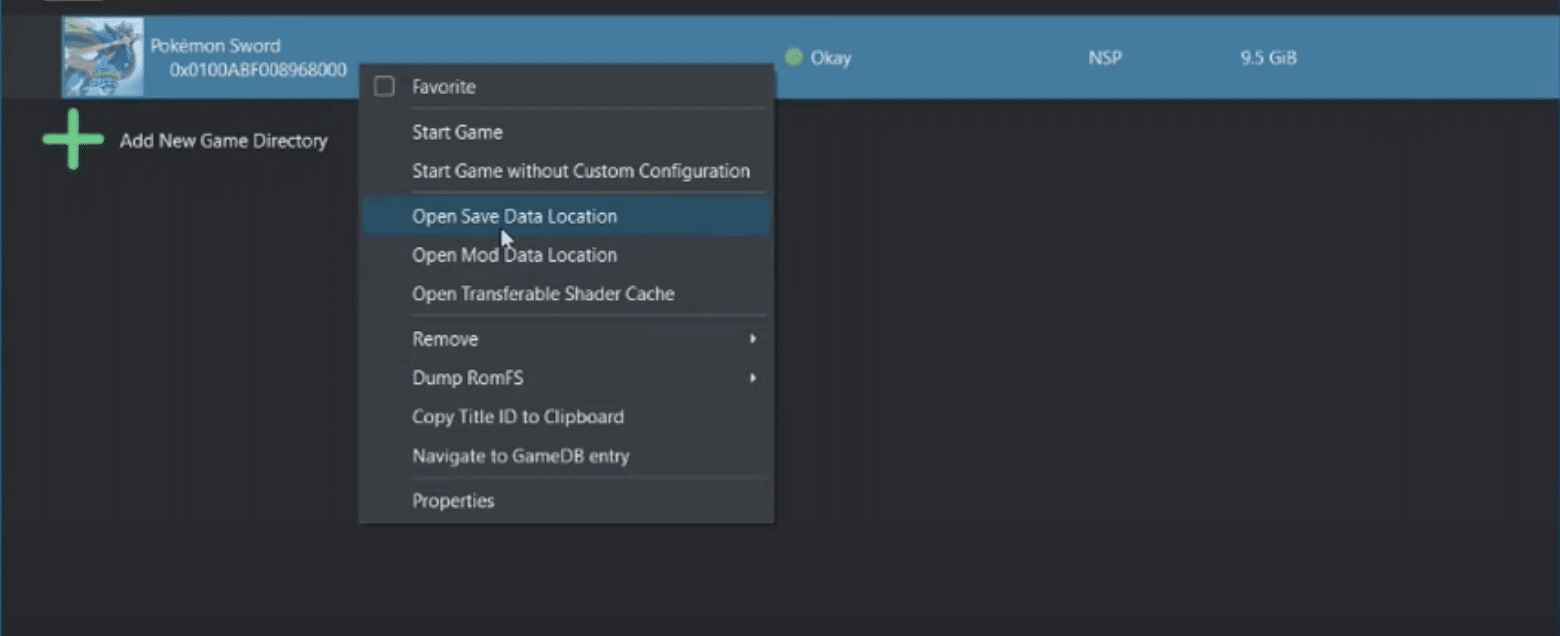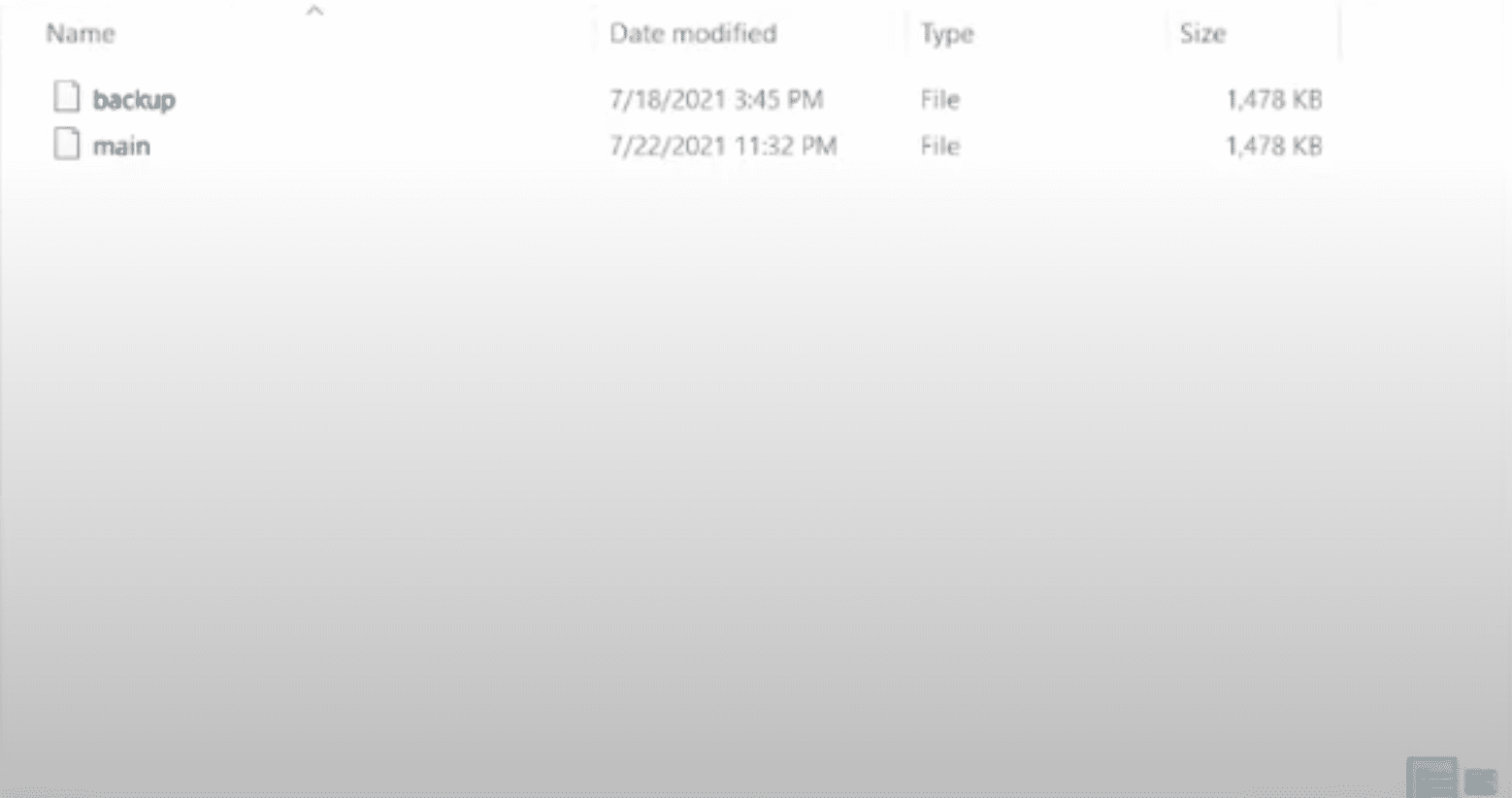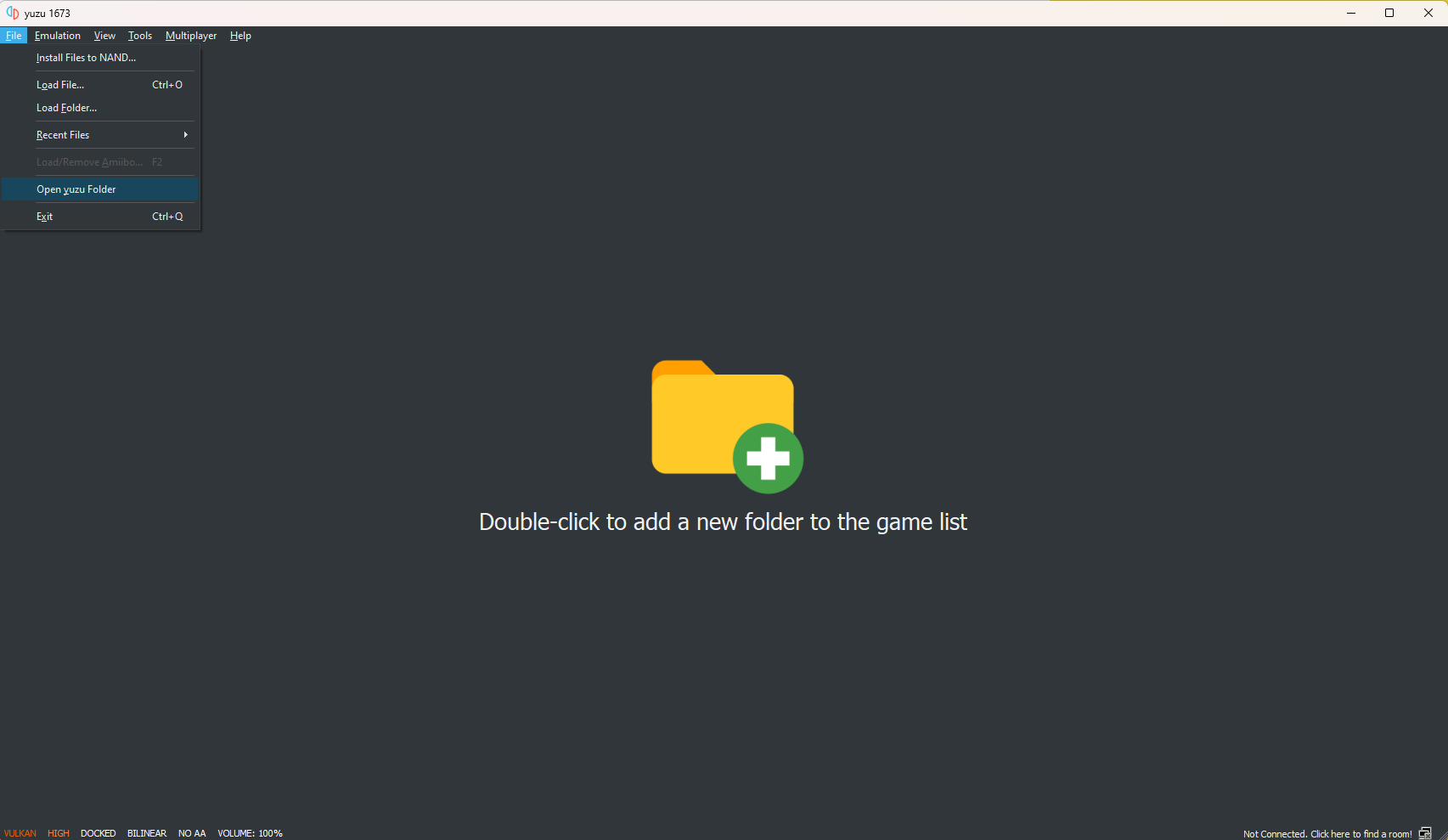Yuzu is a great emulator that is widely compatible with many Nintendo Switch games and is known in the emulation community as one of the best currently out right now.
A common question asked is where are Yuzu save files located. You may want to know where the files are stored in case you would like to back them up or simply transfer save states to a different device.
In this blog post, we have it covered and will show you exactly where and how to find out where Yuzu files are stored.
Where are Yuzu save files stored?
Here are some straightforward steps on how to locate Yuzu save files:
- Open up the Yuzu Emulator on your device.
- Right-click on any game you have downloaded.
- Click on the “Open Save Data Location” option.

- You will see two files one called ‘main‘ and another called ‘backup‘

You could simply backup or copy these two files to another device and you will have transferred the save files over. You would need to be sure you copy over the folder that these files are stored in since it has a unique identifier in the name.
How do you manually move all Yuzu save files to a folder?
Here’s a step-by-step guide to manually move all Yuzu save files to a folder:
- Find the Yuzu save files:
Open up Yuzu and go to ‘Open Yuzu Folder’, in that folder, you can navigate to the ‘yuzu/nand/user/save/’ folder.
- Copy and paste the Save Files:
Select all of the files and folders within thesavedirectory.
Simply copy all of them over to a new folder in any directory.
Note: You should always be a little cautious when copying over save files into different directories, you should be sure you do not delete or overwrite any existing game save data.
The main reason why this is an issue is because once your Yuzu save state data is deleted there is no way of recovering it.
Final Thoughts
Finding out where Yuzu saves game location is straightforward and you can easily find that out on your laptop or on your Android Device.
It’s essential to know where the files are stored especially if you play between different devices and would simply like to maintain different save states.
Just remember to be cautious when transferring save files, and always be careful of overwriting already existing save states as you can lose many hours of progress into your gaming which would be a nightmare.
Frequently Asked Questions
1. Are Ryujinx save files stored in the same location as Yuzu?
No, Ryujinx uses a different save file location than Yuzu.
2. Are there any risks of losing your Yuzu save data?
While Yuzu offers a great way to experience Switch games on your PC, there are risks associated with losing your saved data. It’s best if you back them up as you make progress throughout your Yuzu gaming.
3. Is it important to keep your Yuzu Firmware updated?
It is also important to regularly update your Yuzu Firmware to ensure the integrity of such things as game save data, especially when moving them between different devices. If not properly done, it could also lead to corruption of save data especially when firmware versions in Yuzu are not exactly the same.