In the ever-evolving digital world, the boundaries between different operating systems are getting blurrier. While MacOS boasts its distinct set of applications and features, sometimes you just find yourself yearning for that specific Android app or game, which hasn’t made its way to Apple’s ecosystem. That’s where Android emulators for macOS step in, acting as bridges between two distinct worlds.
Android emulators aren’t just about games or apps; they represent a wider shift in how we approach software platforms. Imagine being a developer eager to test an app on multiple platforms without juggling devices, or a gamer keen to play a mobile-specific game on a larger screen. Emulators also aid professionals in using specific Android-only applications for their work. The sheer convenience they offer is undeniable.
However, not all emulators are created equal. The market is flooded with options, each touting unique features and capabilities. Choosing the right one can often feel overwhelming, akin to finding a needle in a digital haystack. It’s essential to understand what you’re looking for: Is it gaming prowess? Development capabilities? Or perhaps just a casual dive into the Android world?
In this guide, we’ll explore the 10 Best Android Emulators for MacOS in 2025. We aim to provide a comprehensive look at their strengths, weaknesses, and the specific niches they cater to. Whether you’re a developer, a gamer, or someone simply curious about experiencing Android on a Mac, there’s something here for you. Dive in and discover the emulator that fits your needs the best!
List Of The 10 Best Android Emulators For Mac
#1 – BlueStacks

BlueStacks is one of the oldest and most reliable Android emulators for macOS. Launched in 2011, it quickly became the gold standard for Android emulation, delivering consistent performance and a user-friendly interface. Its emphasis on enhancing the gaming experience makes it a top choice for many users.
Pros:
- Seamless integration between macOS and Android apps.
- Regular updates ensure compatibility with the latest Android versions.
Cons:
- Heavy on system resources at times.
- Ad-supported.
Details: Its integrated “App Store” collaborates directly with Google Play, ensuring genuine Android apps.
Best Suitable For: Casual gamers and general users seeking a comprehensive Android experience on macOS.
#2 – Nox Player

Designed with gamers in mind, Nox Player offers a high-performance experience that competes closely with BlueStacks. Its standout feature, keymapping, allows for customized controls, mimicking touch-screen actions.
Pros:
- Keymapping feature for personalized controls.
- The pre-rooted version offers advanced customization.
Cons:
- Occasional stability issues.
- Might appear complex for beginners.
Details: It’s optimized for performance, ensuring games run with minimal lag. Also, it offers a rooted Android version for advanced users.
Best Suitable For: Gamers, especially those looking for key customization.
#3 – Genymotion

Genymotion takes a different approach, focusing on developers more than the average user. With its cloud-based solution, developers can test their apps across various virtual Android devices.
Pros:
- Cloud-based solution for diverse device testing.
- Highly customizable.
Cons:
- Paid software for personal use.
- Less emphasis on gaming.
Details: Developers get an arsenal of tools for extensive app testing, from different screen sizes to Android versions.
Best Suitable For: App developers and testers seeking varied virtual device testing.
#4 – Andy OS

Andy OS offers a unique bridge between desktop and mobile computing, pushing the boundaries of seamless integration. It emphasizes user flexibility, from app downloads to storage.
Pros:
- Perfect sync between Mac and Android mobile devices.
- Unlimited storage capacity.
Cons:
- Some report occasional bugs.
- Can be resource-intensive.
Details: It offers an unrestricted storage solution and a smooth system performance.
Best Suitable For: Users seeking a harmonious mobile desktop experience.
#5 – MEmu Play

Emerging as a favorite among gamers, MEmu Play is recognized for its superior gaming capabilities. From high frame rates to enhanced graphics, it offers a premium gaming experience on macOS. While designed for gamers, it’s versatile enough to handle a wide range of Android apps.
Pros:
- Impressive graphics and high FPS for games.
- Supports both AMD and Intel chipsets.
Cons:
- Some compatibility issues with macOS have been reported.
- The user interface may not be as intuitive as some competitors.
Details: The emulator’s multiple instance feature is particularly notable, allowing users to run several apps or games simultaneously.
Best Suitable For: Hardcore gamers and those seeking multi-instance features.
#6 – KOPlayer

KOPlayer is a lightweight Android emulator, primarily tailored for a smooth gaming experience. It may not have a plethora of features like its competitors, but it does what it’s designed for, and does it well. The interface might seem basic, but it’s this simplicity that appeals to many users.
Pros:
- Lag-free gaming.
- Comes with a video recording feature for gameplay.
Cons:
- Slightly outdated interface.
- Limited developmental tools.
Details: Its gameplay recording feature is a highlight, offering gamers a chance to capture and share their in-game feats.
Best Suitable For: Gamers interested in recording and sharing their gameplay.
#7 – Droid4X
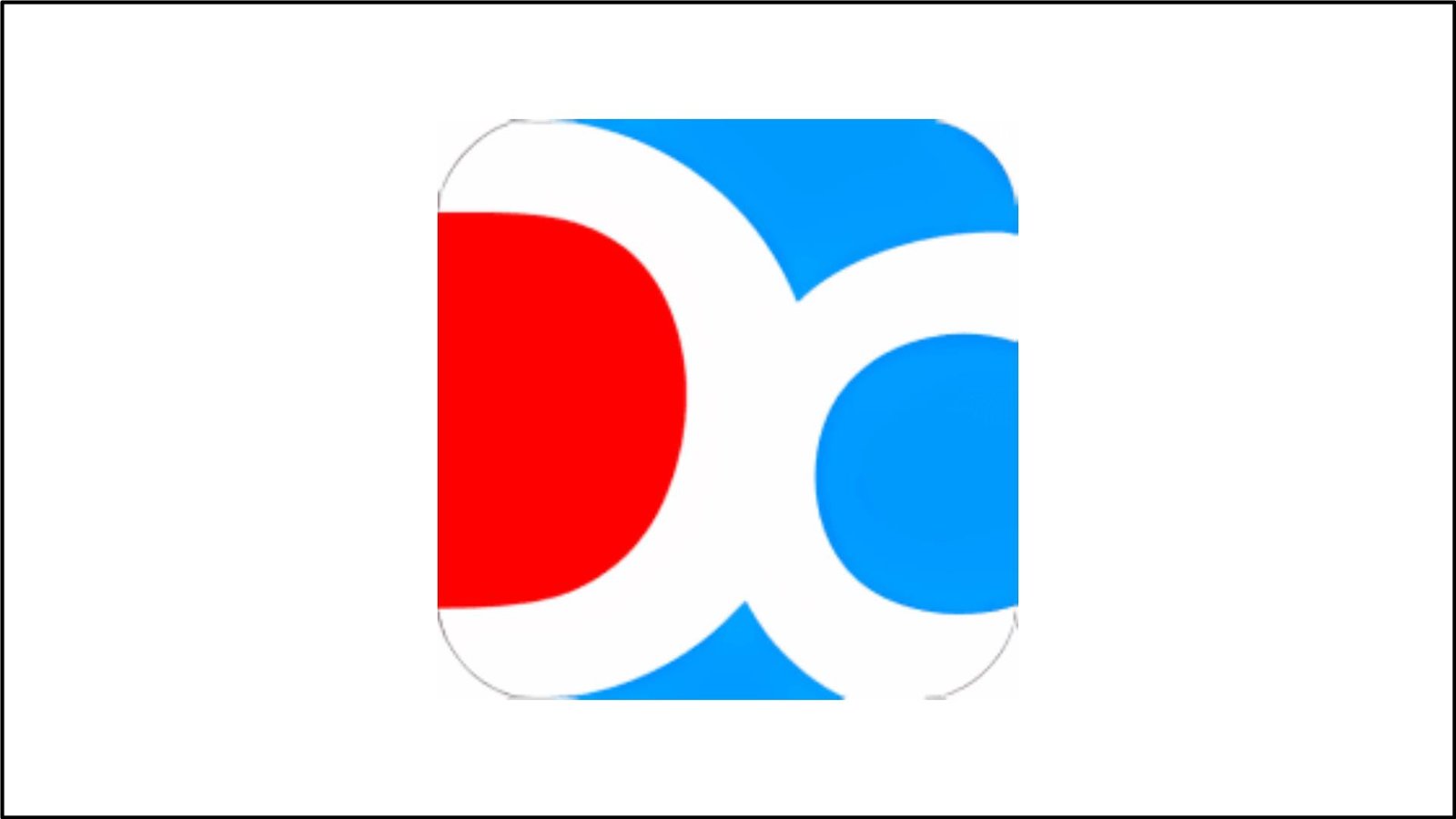
At its peak, Droid4X was lauded for its sleek design and user-friendly interface. The emulator offered a balanced experience between gaming and productivity apps, making it popular among a broad user base.
Pros:
- Modern, user-friendly interface.
- Compatibility with older macOS versions.
Cons:
- Development has been discontinued.
- Newer Android apps might not be supported due to a lack of updates.
Details: Despite its discontinuation, it remains a reliable choice for users with older macOS versions.
Best Suitable For: Users on older macOS platforms and those seeking a blend of gaming and productivity.
#8 – Xamarin
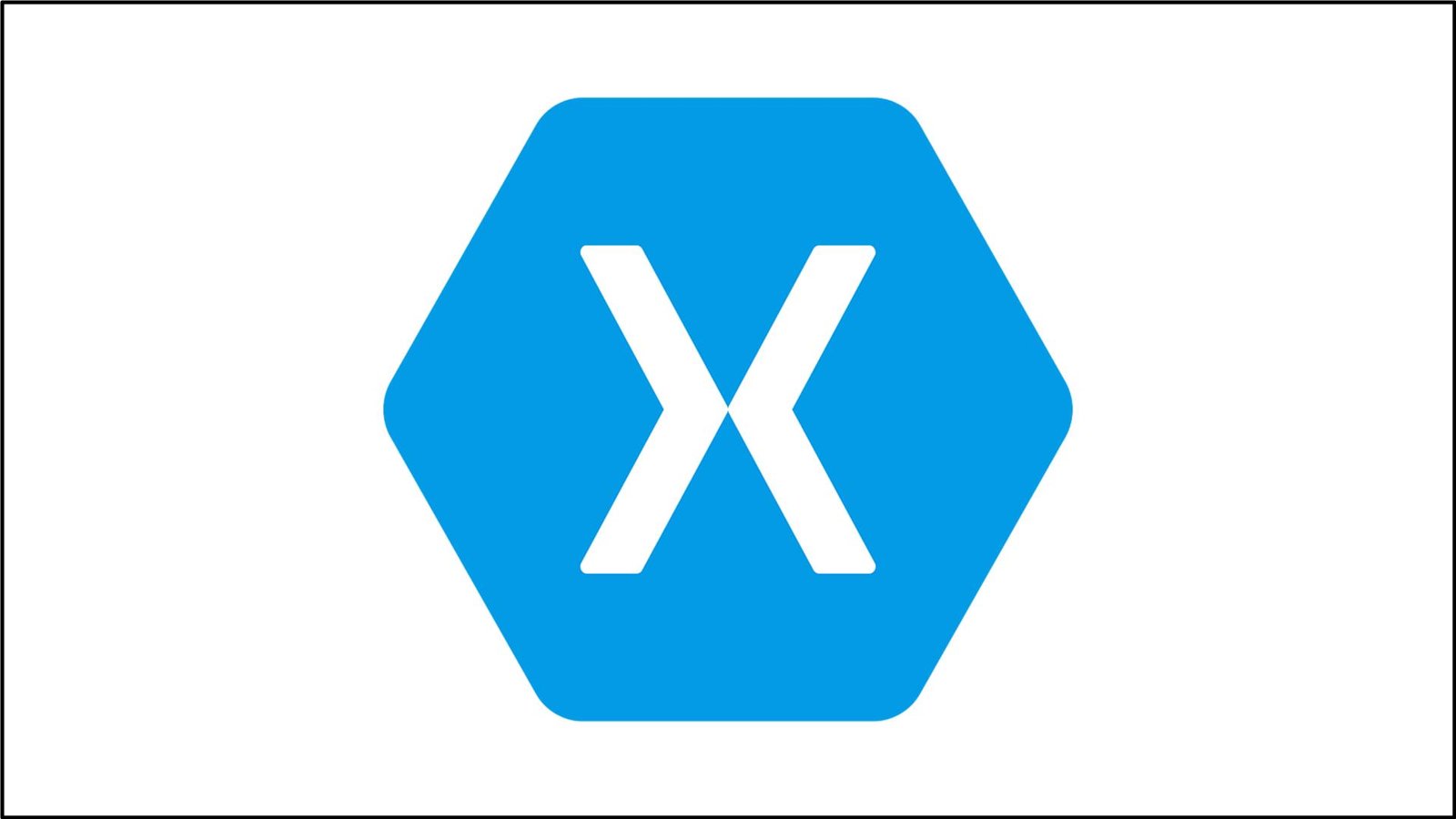
As a tool primarily designed for developers, Xamarin offers an immersive environment for app testing and development. Integrated with Microsoft’s Visual Studio, it presents a comprehensive platform for Android app debugging and simulation.
Pros:
- Integration with Microsoft’s development tools.
- Strong backing by a dedicated developer community.
Cons:
- Has a steeper learning curve than casual emulators.
- Not designed for gaming or entertainment.
Details: While its integration with Visual Studio is a boon for developers, casual users might find it a bit overwhelming.
Best Suitable For: Professional developers and those deeply involved in app testing.
#9 – ARChon

ARChon isn’t your typical emulator. Instead, it lets you run Android apps directly within the Chrome browser, offering a lightweight solution without the need for full-fledged installations.
Pros:
- Lightweight and easy on system resources.
- Runs Android apps as Chrome extensions.
Cons:
- The initial setup can be complex.
- Limited to apps compatible with Chrome extensions.
Details: It’s a unique approach to Android emulation, ideal for users who prefer not to download heavy software.
Best Suitable For: Those seeking a lightweight solution and users who primarily use Chrome.
#10 – Remix OS Player

Revolutionizing the Android emulation space, Remix OS Player provided a full-blown desktop experience based on Android. With its multitasking capabilities and gaming optimization, it garnered significant attention.
Pros:
- Offers a comprehensive desktop experience.
- Multi-window support for enhanced multitasking.
Cons:
- The project has been discontinued, so no updates are available.
- Performance issues with some newer apps.
Details: While the discontinuation is a setback, its legacy as a pioneer in desktop-like Android emulation remains.
Best Suitable For: Users seeking a complete desktop experience powered by Android.
Final Thoughts
In the vast landscape of technology, where adaptation and versatility have become essential, Android emulators play a pivotal role, especially for macOS users. These tools break down the walls between macOS and Android, creating synergies that would have been unthinkable just a decade ago. Whether you’re diving into the Android realm for gaming, productivity, or development purposes, the right emulator can transform your experience, making the transition smooth and seamless.
However, it’s crucial to remember that the best emulator for one person might not be the same for another. The choices we’ve explored are among the best in the market, but it’s the intricacies of individual needs that will ultimately dictate the best fit. Are you leaning toward a developer-focused platform like Xamarin? Or is a gaming behemoth like BlueStacks more your speed? Perhaps you’re someone who prefers the lightweight touch of ARChon running within their browser.
Each emulator presents its own universe of possibilities. Take the time to consider what’s most important for your needs, be it the user interface, performance, or specific features. Also, with technology’s ever-advancing march, stay open to updates and newer entrants in the field.
As we wrap up, one thing is clear: The bridge between Android and macOS has been firmly established. The days of being tethered to a single ecosystem are gone. In this age of cross-compatibility and integrated experiences, the power to choose and customize is firmly in the user’s hands. Happy emulating!
Frequently Asked Questions (FAQ’s):-
Q1. Which emulator is best for Mac?
Different emulators cater to different needs. For gaming, Nox Player stands out, while for overall compatibility and ease of use, BlueStacks is highly recommended.
Q2. Are the emulators safe?
Most mainstream emulators are safe. However, always download from official sites and avoid third-party sources to ensure you’re getting a malware-free version.
Q3. Do the emulators actually work well?
Yes, reputable emulators work efficiently, replicating the Android experience on macOS. However, performance can vary based on your Mac’s specifications and the specific emulator in question.

Gracias
Hello 🤗