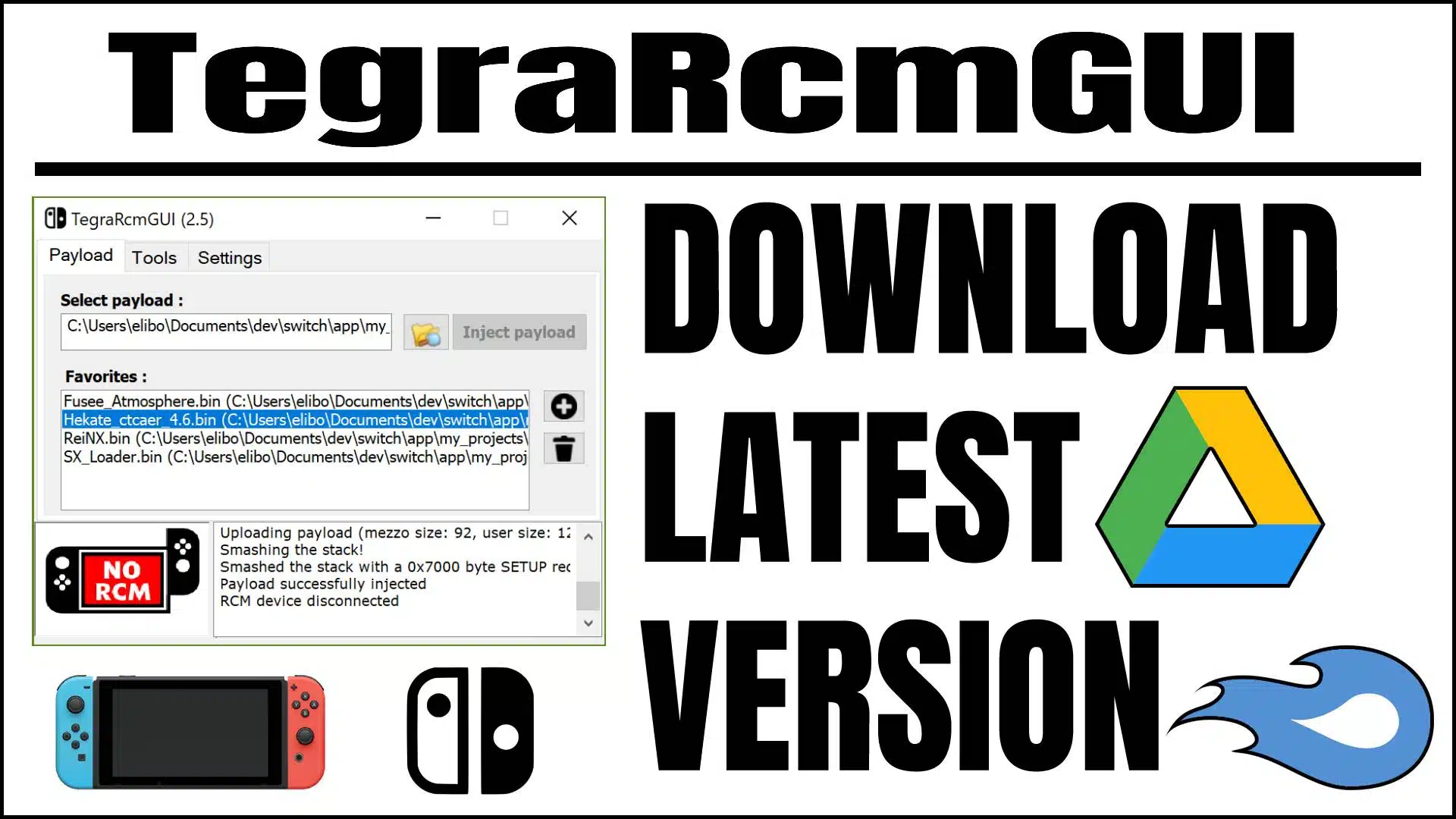TegraRcmGUI is an essential tool for enthusiasts delving into Nintendo Switch homebrew. This software provides a simple interface for users to inject custom payloads into their Switch, opening doors to install homebrew apps, game modifications, and more. Additionally, it serves as a valuable troubleshooting asset, granting access to system logs and diagnostics.
With the release of TegraRcmGUI 2.6, the tool has seen significant enhancements. The update notably brings support for the Switch OLED model. Paired with a friendlier user interface and some behind-the-scenes adjustments, this update offers a more seamless experience. Many bugs have been fixed which improve the software’s performance overall.
If you’re a big fan of the Nintendo Switch and love exploring its homebrew potential, then TegraRcmGUI 2.6 is a must-have. It’s user-friendly, powerful, and regularly updated – an essential tool for any enthusiast.
In this article, we’ll dive deep into TegraRcmGUI 2.6, shedding light on its features, advantages, and usage.
What is TegraRcmGUI?
TegraRcmGUI is a flexible piece of software primarily made for fans of the Nintendo Switch. It functions primarily as the TegraRcmSmash tool’s graphical user interface (GUI). Users can install custom firmware, homebrew programs, and more with the help of this tool, which is an essential part of the Nintendo Switch homebrew community.
What is TegraRcmGUI used for?
TegraRcmGUI performs some crucial tasks for the Nintendo Switch’s homebrew ecosystem, including:
- Payload Injection: Injecting payloads into the Nintendo Switch’s recovery mode is one of its main objectives. Launching custom firmware is essential for allowing users to run homebrew software, unique themes, and even emulators on their console.
- Installing Custom Firmware: Installing custom firmware is made easier with TegraRcmGUI, which enables users to personalize their Nintendo Switch experience and gain access to extra features with firmware like Atmosphère and SX OS.
- Backup and Restore: It enables users to make backups of the NAND memory inside their Nintendo Switch, protecting their data. These backups can be used to restore the console to its original state in the event of any problems or accidents.
- eMMC Partition Management: Users can control the eMMC partitions on their console, allowing them to resize, format, or add new partitions as necessary.
How do use TegraRcmGUI?
TegraRcmGUI use may initially look difficult, but with the right instructions, it becomes a simple procedure. Here is a short, detailed instruction:
- Install and Download TegraRcmGUI: You will need to download TegraRcmGUI, you can find all the download links in this article.
- Prepare your Switch: Ensure your Nintendo Switch is in recovery mode. To do this, power it off and then press and hold the volume and power buttons simultaneously.
- Connect your Switch to your PC: Use a USB Type-C cable to connect your Nintendo Switch to your computer.
- Inject Payload: To inject a payload, launch TegraRcmGUI on your PC, choose the file (often in.bin format), and then click “Inject Payload.” This will start the installation of the customized firmware or other activities.
- Follow on-screen instructions: TegraRcmGUI will give you on-screen prompts to help you through the procedure. Be patient and carefully follow each step.
- Complete the process: Your Nintendo Switch should be prepared to run custom firmware and homebrew programs once the payload injection is successful.
Always continue with caution and at your own risk because utilizing TegraRcmGUI and custom firmware can void your Nintendo Switch’s warranty.
What are the key features of TegraRcmGUI?
TegraRcmGUI is a useful tool for fans of the Nintendo Switch thanks to a number of salient features, including:
- Easy to Use: The graphical user interface makes it simple to use for both novice and expert users.
- Payload management: It gives you the flexibility to switch between multiple custom firmware or homebrew solutions by making it simple to manage and load different payloads.
- Backup and Restore: Data security and system recovery are guaranteed by the ability to create and restore NAND backups.
- Compatibility: TegraRcmGUI is available to a wide variety of users thanks to its compatibility with Windows, Linux, and macOS.
- Frequent Updates: Updates are frequently made to TegraRcmGUI by developers to keep it compatible with the most recent Nintendo Switch firmware and to add new features.
TegraRcmGUI 2.6 Download (Latest Version)
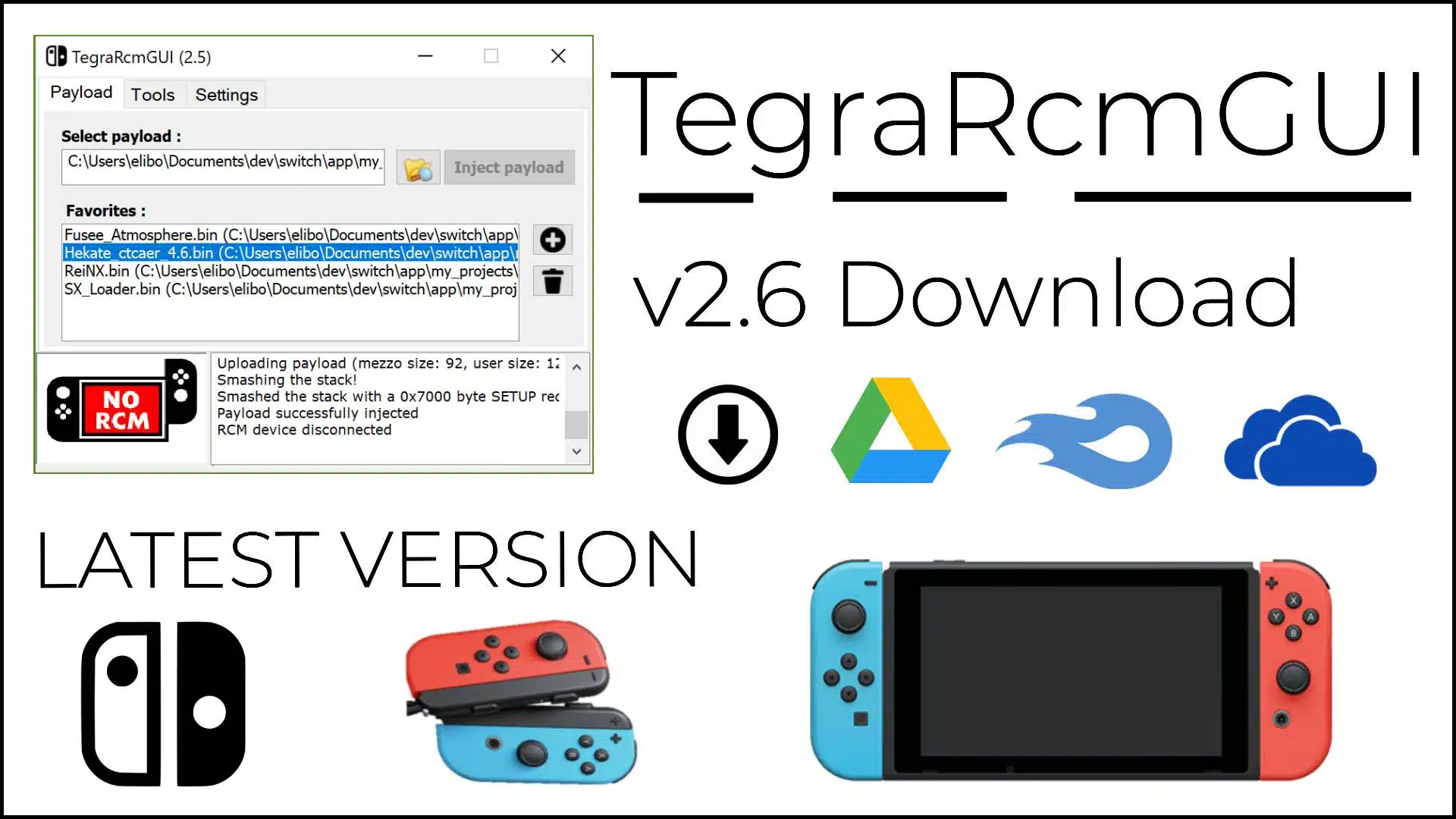
| System Software Name: | TegraRcmGUI |
| Version: | 2.6 |
| Filed in: | GUI Update |
| File Size: | 9MB |
| Latest Update: | July 10, 2019 |
| System/Console: | Nintendo Switch |
| What’s New for 2.6: | – biskeydump updated to v9 (Support new tsec fw in 8.1.0) – embedded payloads updated to the latest version: Fusée, Hekate & ReiNX bootloader – fixed an error when loading shofel2 coreboot |
| Github Link | https://github.com/eliboa/TegraRcmGUI/ |
| Downloads: | 50K+ |
Note: Download the “TegraRcmGUI_2.6_portable.zip” file and extract it using WinZip or any “.zip” file extractor tool.
TegraRcmGUI Downloads
Here you can find all the versions of TegraRcmGUI.
| Older Versions: | Size: | Download Links: |
| v2.5 | 9MB | Google Drive/MediaFire |
| v.2.4 | 9MB | Google Drive/MediaFire |
| v.2.3 | 1MB | Google Drive/MediaFire |
| v.2.2 | 1MB | Google Drive/MediaFire |
| v.2.1 | 1MB | Google Drive/MediaFire |
| v.2.0 | 9MB | Google Drive/MediaFire |
| v1.4.0 | 9MB | Google Drive/MediaFire |
| v1.3.0 | 8MB | Google Drive/MediaFire |
| v1.2.0 | 3MB | Google Drive/MediaFire |
| v1.1.0 | 3MB | Google Drive/MediaFire |
| v1.0.1 | 12MB | Google Drive/MediaFire |
Final Thoughts
With TegraRcmGUI 2.6, you can fully utilize the capabilities of your Nintendo Switch, personalize your gaming experience, and discover the world of third-party software and custom firmware.
However, it is important to utilize it responsibly because careless use can damage your console. Keep up with the latest news and developments in the Nintendo Switch homebrew scene by staying informed.
Frequently Asked Questions (FAQs):
Q1. Are there risks with using TegraRcmGUI?
Yes, using TegraRcmGUI carries some risk. If used improperly, it could mess up the warranty on your Nintendo Switch and result in console bricking. Always pay close attention to the proper installation instructions.
Q2. Is TegraRcmGUI legal?
Depending on the location and intended use, utilizing TegraRcmGUI may or may not be legal. Although it can be abused for piracy, it can also be utilized for legal homebrew reasons. Use TegraRcmGUI in accordance with Nintendo’s terms of service and applicable local regulations.
Q3. What’s the latest version of TegraRcmGUI?
The most recent version is 2.6 as of the most recent upgrade. However, software programs like these often get upgrades, so it is a good idea to routinely check this blog post out for updates.
Q4. Is TegraRcmGUI very popular?
Yes, TegraRcmGUI is well-liked among Nintendo Switch homebrewers thanks to its comprehensible interface and useful functionality. Developers continuously maintain it to make sure that it is compatible with the most recent Nintendo Switch firmware updates and has a devoted user base.