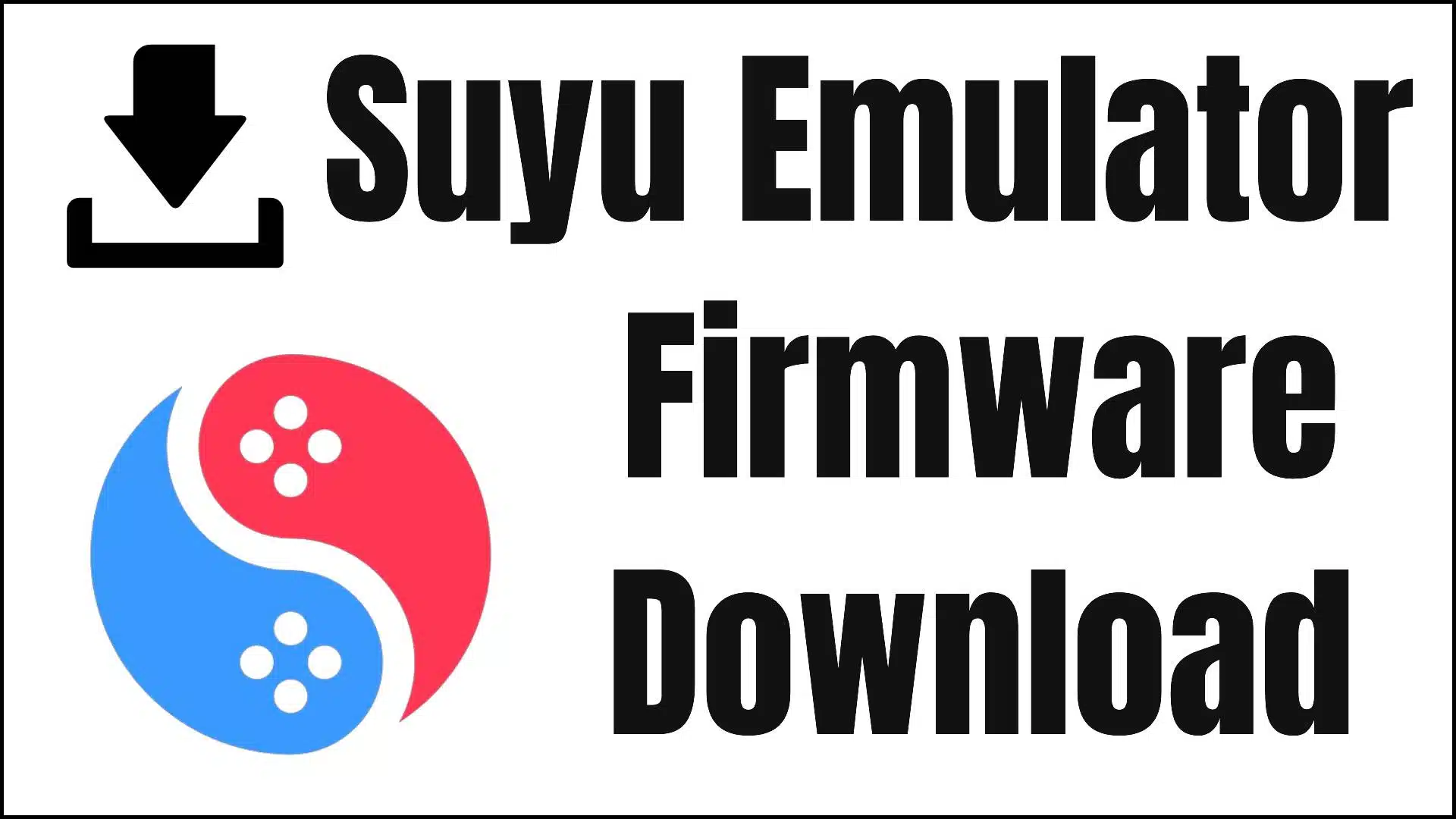If you are using the new Suyu Emulator, then it’s recommended that you have the latest Switch Firmware installed on it.
It’s important to make sure you have installed the latest version of the Suyu firmware on the emulator if you are looking to keep it up to date and be able to play the latest Switch games.
In this blog post, we will show you how to download and install the latest Suyu firmware.
What is Suyu Emulator?

Suyu Emulator is a fork/open-source repository of the Nintendo Switch and a continuation of the old Yuzu project.
Sadly, the Old Yuzu project was abandoned due to legal issues they had with Nintendo.
Suyu is a nonprofit Switch emulator that is based on C++ and is free and open-source.
This emulator was developed to run on PCs and Android devices, and it allows gamers to play Nintendo games without requiring original console hardware.
As the emulator has just come out, you can expect more developments in the coming months.
Suyu Firmware Download v18.1.0 (Latest Version)
| File Name: Firmware | Version: 18.1.0 (Latest) | File Type: Compressed (zipped) Folder (.zip) | File Size: 326MB |
| Versions: | MD5 HASH: | File Size: | Download Links: |
|---|---|---|---|
| Firmware 18.0.1 | 70b1e47e6148974e6f35ccb32042d80e | 323MB | Megaupload |
| Firmware 18.0.0 | 8dbacdbaa4e90be98ed0706f7e90a241 | 326MB | Megaupload/Archive |
| Firmware 17.0.1 (Rebootless Update) | 5a56b448fcdf173aa0785ee95c3bbdad | 326MB | Megaupload/Archive |
| Firmware 17.0.1 | 107f55a13e35efc95c27eca693f93ab7 | 326MB | Megaupload/Archive |
| Firmware 17.0.0 (Rebootless Update) | 7b6e528486a013b035d9fbb4bd32b15e | 326MB | Google Drive/MediaFire |
| Firmware 17.0.0 | 907f7c99ba54ff84aba5dfc9e22df968 | 326MB | Google Drive/MediaFire |
| Firmware 16.1.0 | c32db52758a4bf6503869db531012e3d | 326MB | Google Drive/MediaFire |
| Firmware 16.0.3 (Rebootless Update 2) | 61e55a44e15f33bc79a80388fa82dd8a | 325MB | Google Drive/MediaFire |
| Firmware 16.0.3 (Rebootless Update) | 2c826b4df34a48660d923cc6f47ec949 | 325MB | Google Drive/MediaFire |
| Firmware 16.0.3 | ebb152b356b94eb95ed4a5ab9d4145f1 | 325MB | Google Drive/MediaFire |
| Firmware 16.0.2 | 462c6a0d29daa4170c37ad1b95899bd5 | 325MB | Google Drive/MediaFire |
| Firmware 16.0.1 | cb287286188dc3072352af2bb4830911 | 325MB | Google Drive/MediaFire |
| Firmware 16.0.0 | 9feda64cab86f851f1630979ae33a6d5 | 325MB | Google Drive/MediaFire |
| Firmware 15.0.1 (Rebootless Update) | 4fe164705b2392592553586f7cf9d03e | 322MB | Google Drive/MediaFire |
| Firmware 15.0.1 | 69735562cebf54ec61aad54cfefc9a5d | 322MB | Google Drive/MediaFire |
| Firmware 15.0.0 | a7023429f85fdd3a40b4661188f5b65a | 322MB | Google Drive/MediaFire |
| Firmware 14.1.2 (Rebootless Update 3) | 36808cdb78b5986d02817e6667dfe15b | 320MB | Google Drive/MediaFire |
| Firmware 14.1.2 (Rebootless Update 2) | 50f2564ce85a0818942c5fc1db20a89c | 320MB | Google Drive/MediaFire |
| Firmware 14.1.2 (Rebootless Update) | f21375202bc25d55733a41d7a2d8978c | 320MB | Google Drive/MediaFire |
| Firmware 14.1.2 | 522d3c4caf11d9874dbd830907f1f36a | 320MB | Google Drive/MediaFire |
| Firmware 14.1.1 | 4e864e134318aa80ac06e7a676eb96d8 | 320MB | Google Drive/MediaFire |
| Firmware 14.1.0 | 778b4e7854afa1a0baa98c44988e68ac | 320MB | Google Drive/MediaFire |
| Firmware 14.0.0 | 816010565838f30b047d0059efa8c3ea | 320MB | Google Drive/MediaFire |
| Firmware 13.2.1 | 881379299c1c9cd2a4b7a90c18c9ea82 | 320MB | Google Drive/MediaFire |
| Firmware 13.2.0 | f4f0a7e77d39e209d1be0ee8641c9afb | 320MB | Google Drive/MediaFire |
| Firmware 13.1.0 | ab837980ed2c83eedaecb28ebf667d9a | 320MB | Google Drive/MediaFire |
How to Install Firmware In Suyu Emulator
Installing firmware on Suyu can be a little bit tricky and is important if you want to play games or just make sure you have it updated so your emulator has the latest bug fixes.
Here are some easy steps to install the latest Suyu firmware with ease.
- Download the Suyu emulator and install it on your machine.
- Open up Suyu and go to the Tools -> Install Firmware in the tab.
- Select the downloaded extracted Firmware.
- That’s it. Your Suyu emulator will have the latest firmware installed.
Suyu Firmware Installation Guide with Screenshots
Step 1 – You will need to install the Suyu emulator and go to the Tools -> Install Firmware option in the tab.
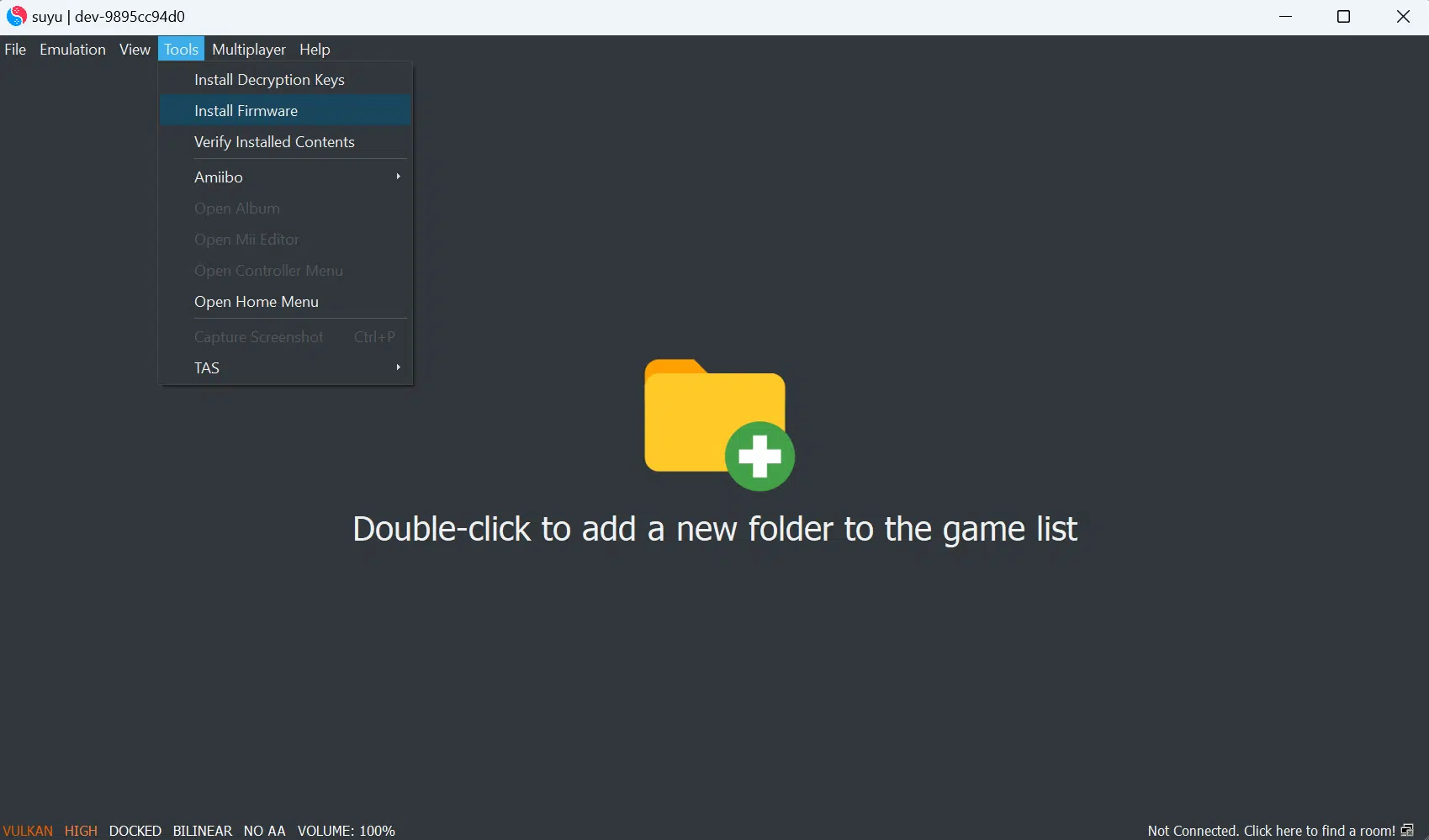
Step 2 – You will need to locate your downloaded Firmware and select the extracted folder.
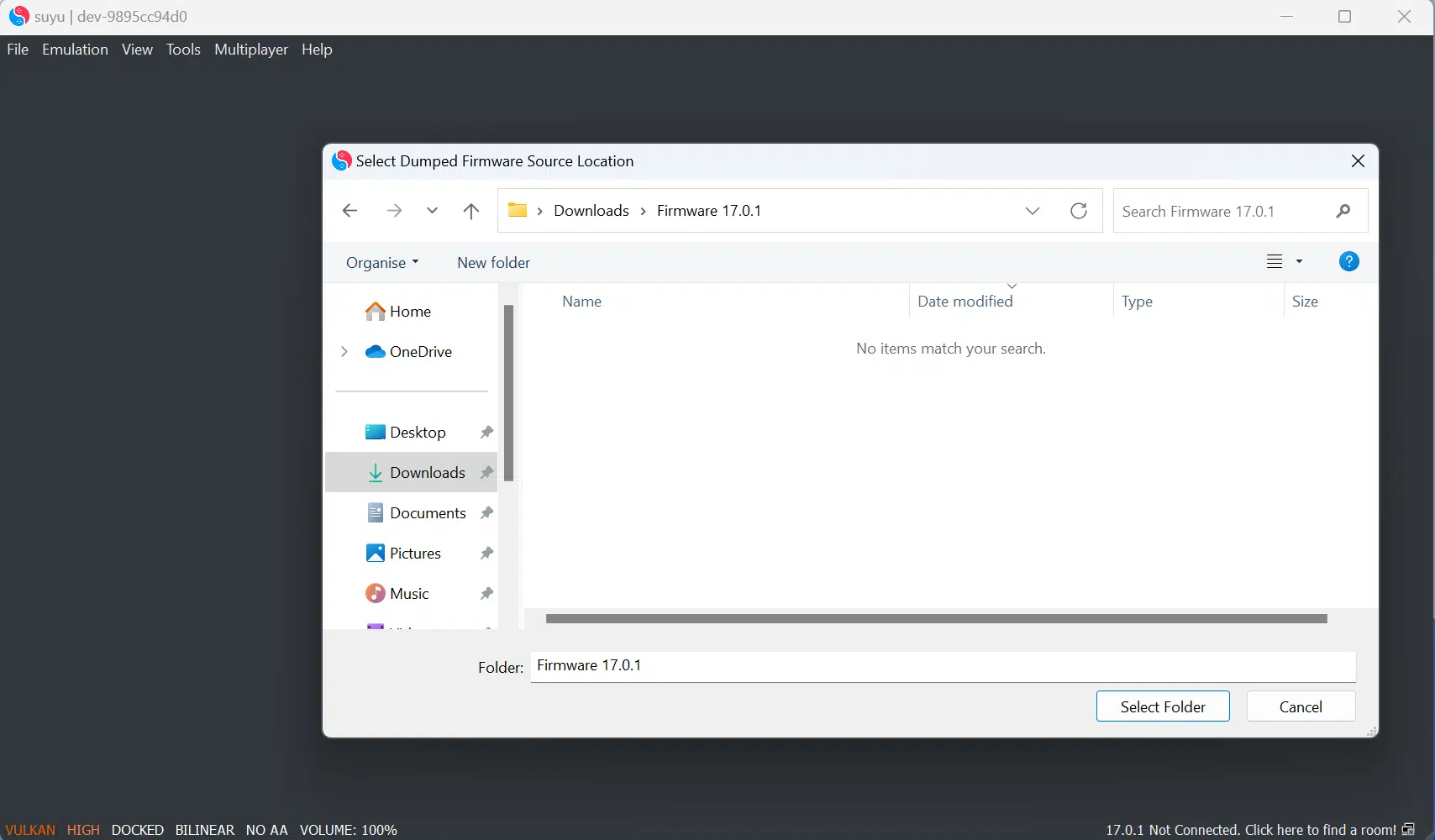
Step 3 – You will need to wait for Suyu to install the firmware.
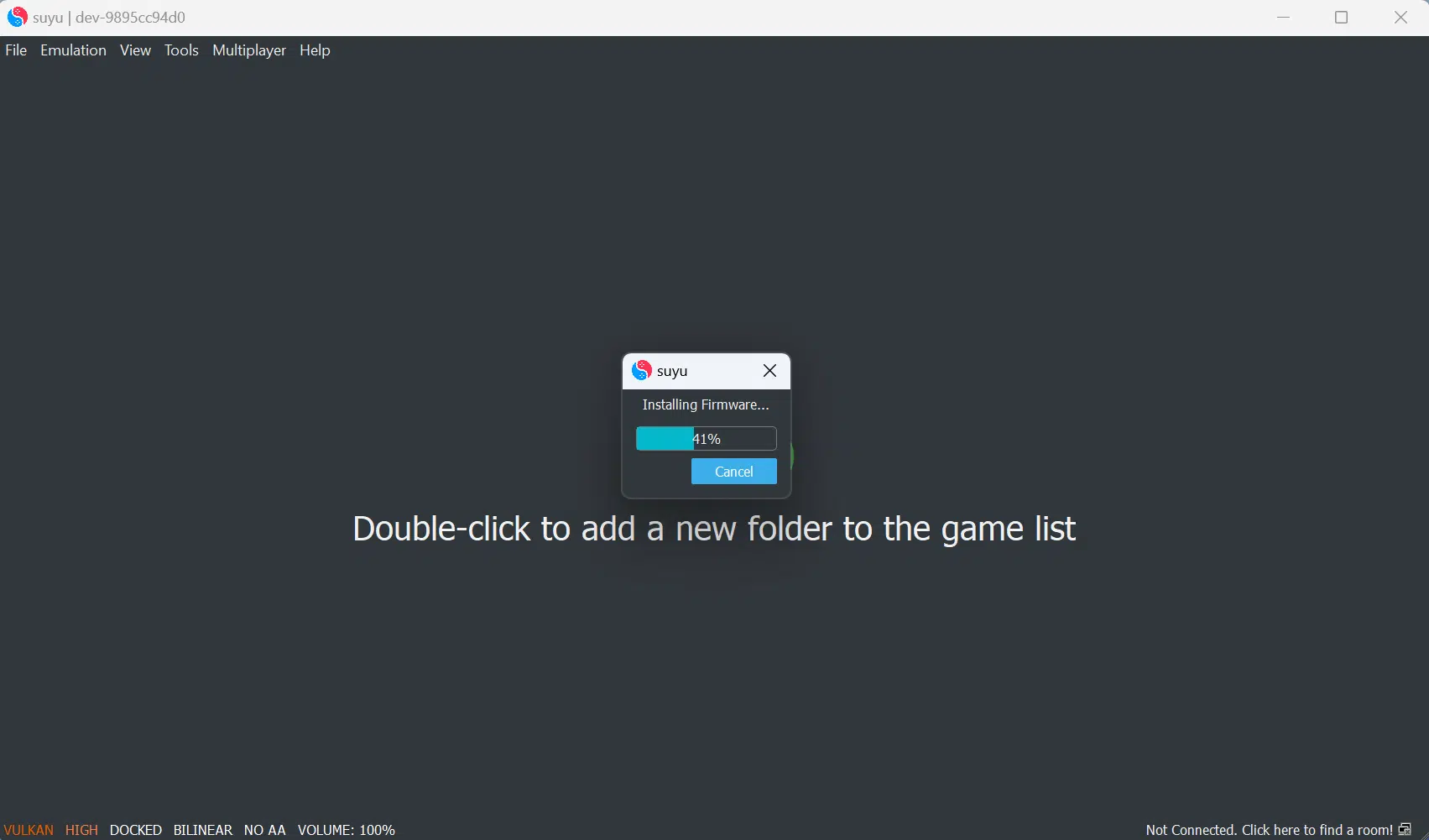
Step 4 – That’s when the emulator will have the latest Suyu firmware installed.
Note: Before installing the firmware, you will need to install Suyu decryption keys, which can be extracted from your own Nintendo Switch console.
Final Thoughts
The Suyu Emulator has been designed to let you play the Switch games on your PC and Android phones. As an open-source project that stands on the shoulders of Yuzu, Suyu aims to have compatibility and accessibility. Updating it to the latest firmware is essential for the best experience when playing the latest releases.
Hopefully, this blog post has given you enough information to update your Suyu firmware to the latest version.
Frequently Asked Questions
Q1. Is the Suyu emulator legal?
Emulators in general are legal to use, the main issue is how people use emulators, and downloading copyrighted games is completely illegal and only recommended that you play games that you currently own on the emulator.
Q2. What are the system requirements for Suyu?
Here are the recommended requirements for your Android device:
- Chipset: Qualcomm Snapdragon 865 or newer
- GPU: Adreno 700 series or newer
- RAM 8GB or more
- Android Version: Android 11 or higher
Q3. Can Suyu run all Switch games?
Unfortunately, the Suyu emulator cannot run all Switch games perfectly.
We recommend installing the latest Suyu drivers if you are having any issues.
But it can run 4000+ Nintendo Switch titles and will continue as the project develops, thanks to the 67+ contributors who are working on the open-source emulator.
Q4. Where can I find more about Suyu Emulator?
Many websites are claiming to be official to Suyu, but many of them are fake.
We recommend checking out their GitHub repository, where you can find the real information.