This article introduces the best PS1 emulators for PC and Windows, with an overview of their features, performance, and compatibility. The guide aims to help readers choose the right emulator to play classic PS1 games on their computer.
From its start, the PS1 emulation scene has gone a long way. While there are many choices, not all of them provide the same degree of performance, compatibility, or convenience of use. That is why it is critical to select the best emulator for your needs and interests. In this post, we’ll go through the best PS1 emulators for PC and Windows, taking into account variables like speed, accuracy, functionality, and compatibility with various game ROMs.
We’ll also discuss some of the most recent advances in PS1 emulation technology, such as high-resolution visuals, enhanced audio, and multiplayer compatibility. Whether you want to play vintage PS1 games on your Computer or relive some of your favorite childhood experiences, our guide to the top PS1 emulators for PC and Windows can help. You’ll be able to play some of the finest games from one of the most iconic consoles of all time with the correct emulator and some ROMs.
11 Best PS1 Emulators For PC and Windows
#1 – ePSXe
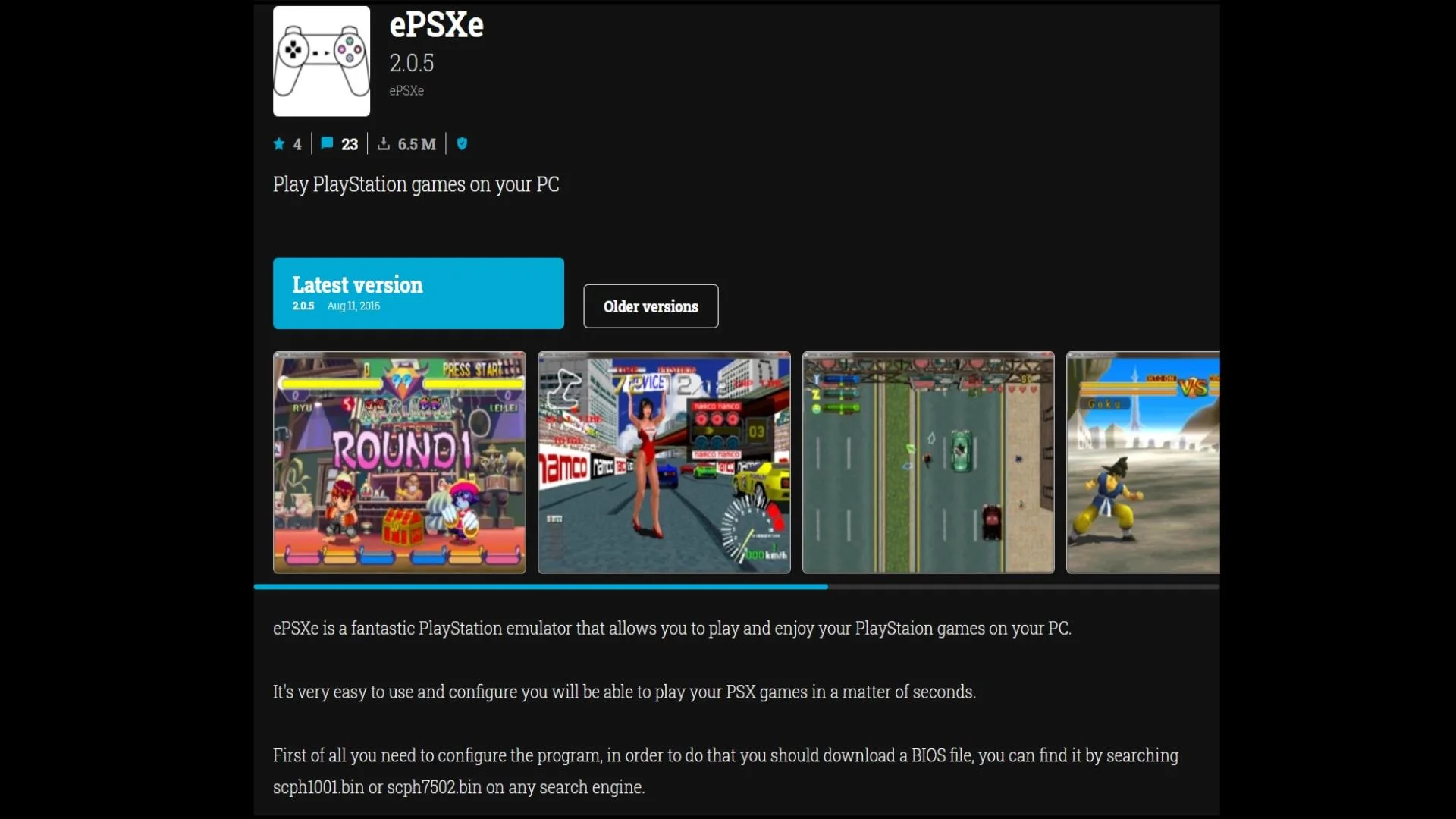
ePSXe is a famous PS1 emulator for PC and Windows that is noted for its great compatibility, rapid emulation speed, and user-friendly interface.
It supports a wide range of game ROM formats and has sophisticated features like save states, cheat codes, and controller mapping. ePSXe is also routinely updated to keep up with the newest breakthroughs in PS1 emulation technology.
For these reasons, ePSXe is an excellent PS1 emulator for anybody interested in playing old PlayStation games on their PC.
#2 – PCSX Reloaded
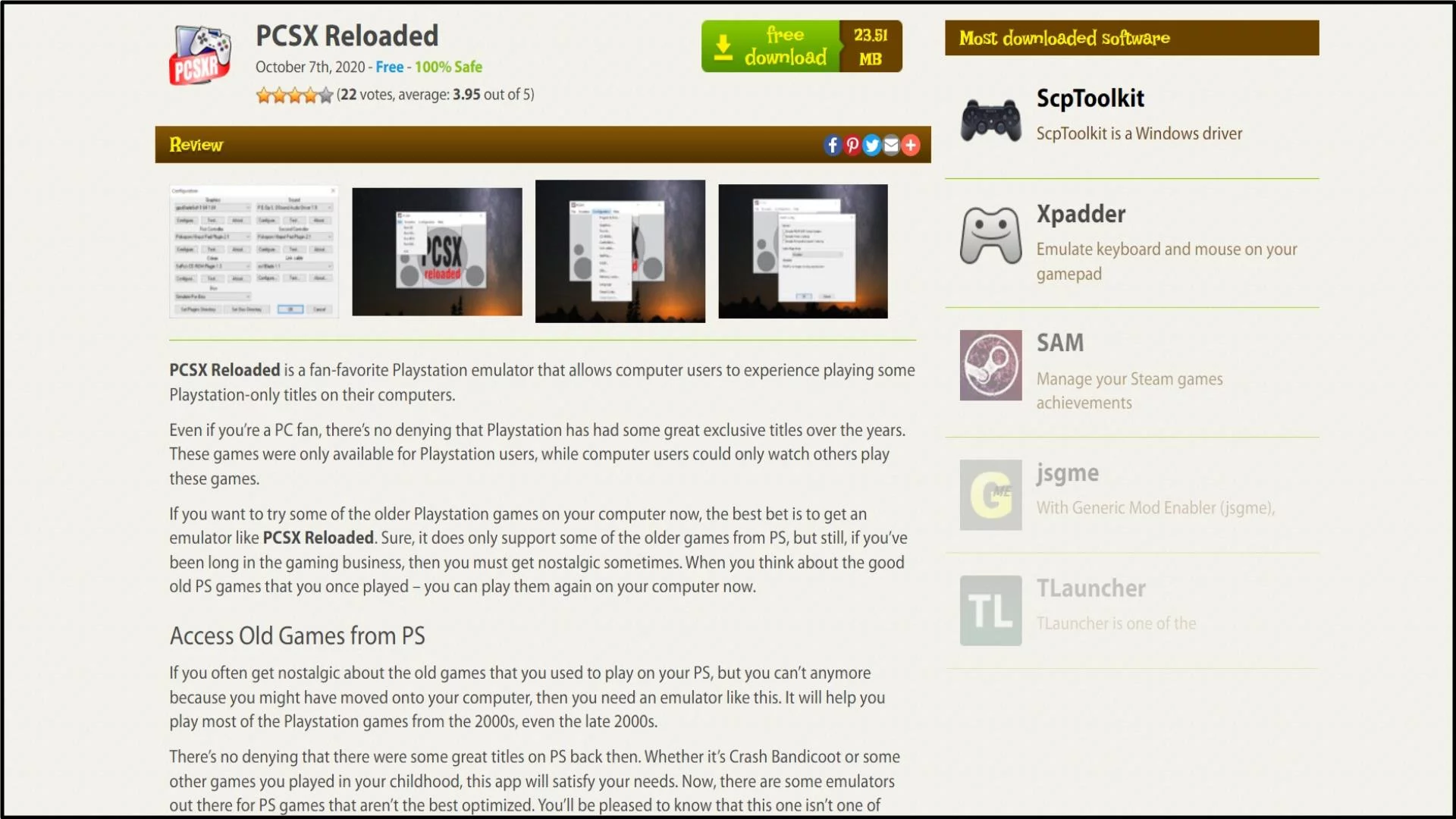
PCSX is another well-known PS1 emulator for PC and Windows, with excellent compatibility and performance for a large number of PS1 titles.
It offers a variety of plugins for visual, audio, and controller input, allowing users to personalize their gaming experience.
PCSX also has a vibrant development community that ensures it receives frequent upgrades and bug patches. Overall, PCSX is a dependable and flexible PS1 emulator suitable for both casual and hardcore players.
#3 – PSX Emulator
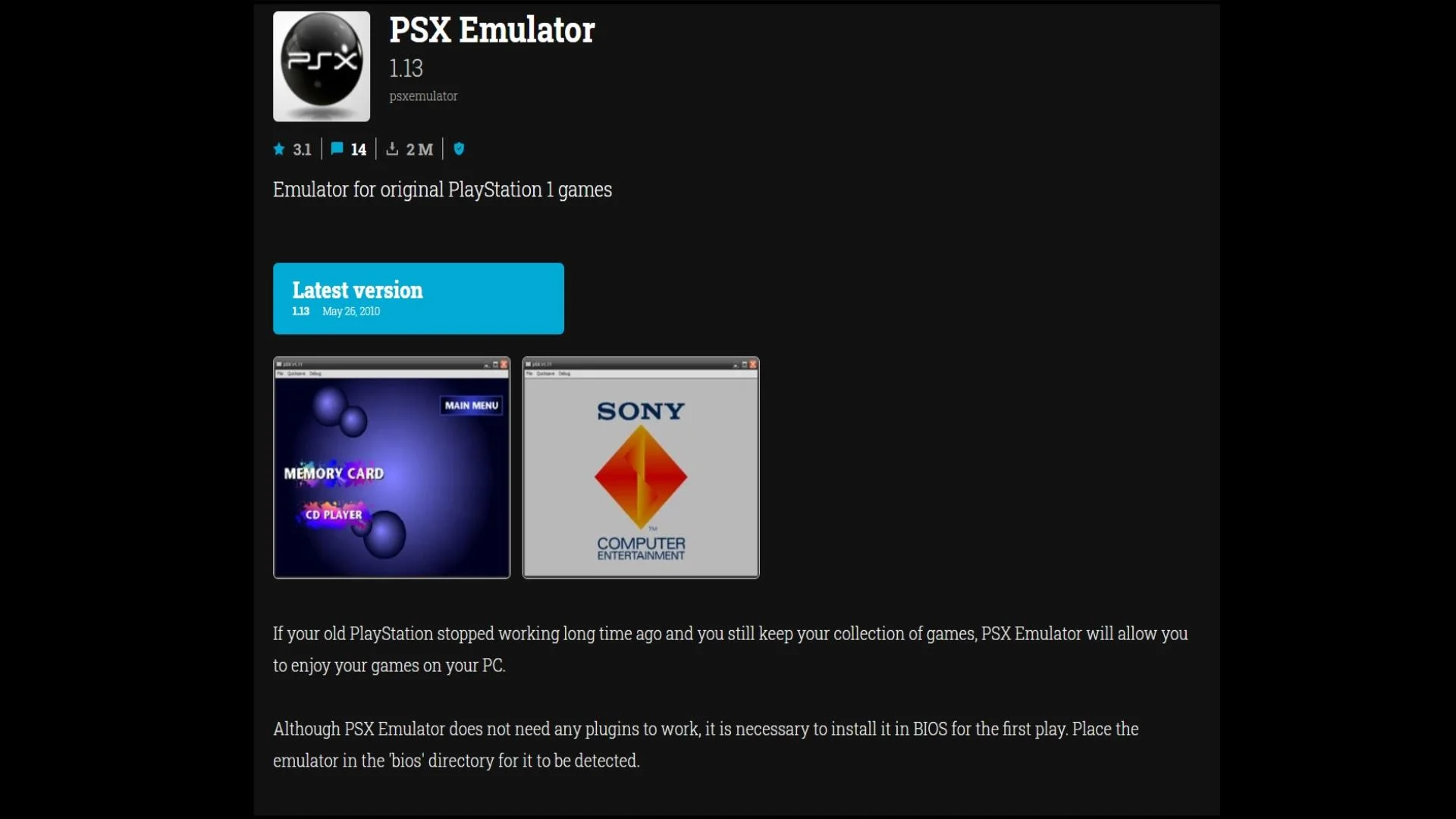
PSX is a lightweight and simple PS1 emulator that provides fast and accurate emulation for a wide range of PS1 games. While it lacks some of the complex features found in some of the other emulators on our list, it is a fantastic alternative for anyone looking for a basic and hassle-free PS1 gaming experience.
PSX also boasts an easy-to-use interface and supports a variety of gamepad controllers, making it an excellent choice for players who want to play PS1 games on their PC with little setup. Overall, PSX is a fantastic PS1 emulator for anyone looking for a simple and dependable gaming experience.
#4 – PSXeven
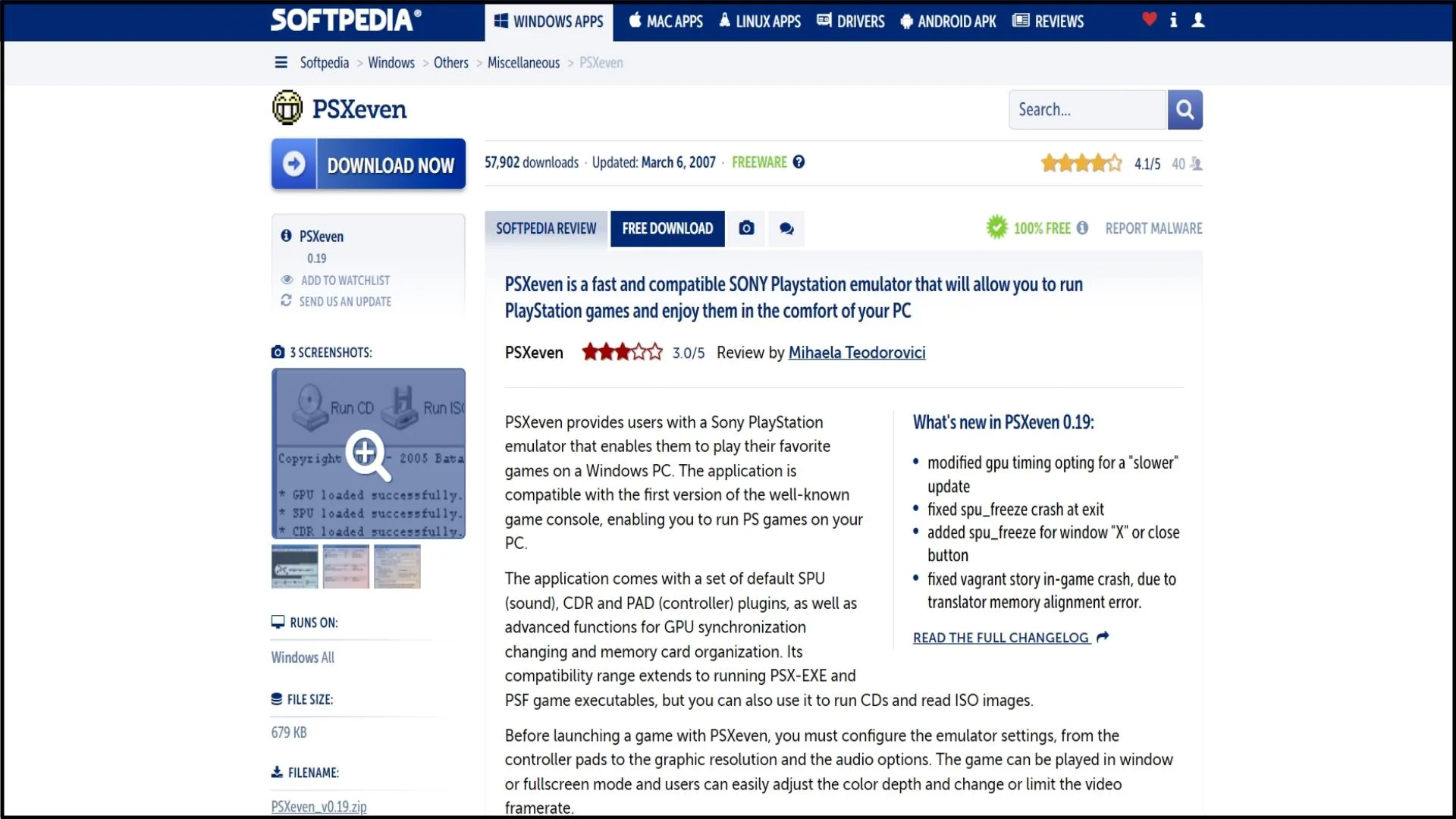
PSXeven is a less-known PS1 emulator for PC and Windows that provides excellent compatibility and performance for a wide range of PS1 games. It features a simple and straightforward interface and supports a variety of plugins for video, audio, and input setup.
PSXeven also has sophisticated features like save states, cheat codes, and high-resolution visuals, making it an excellent alternative for people who want to personalize their PS1 gaming experience.
Nevertheless, because PSXeven has not been updated in some years, it may not be compatible with some of the most recent PC hardware and operating systems. Nonetheless, for those who have a compatible system, PSXeven is a great emulator to try out.
#5 – RetroArch
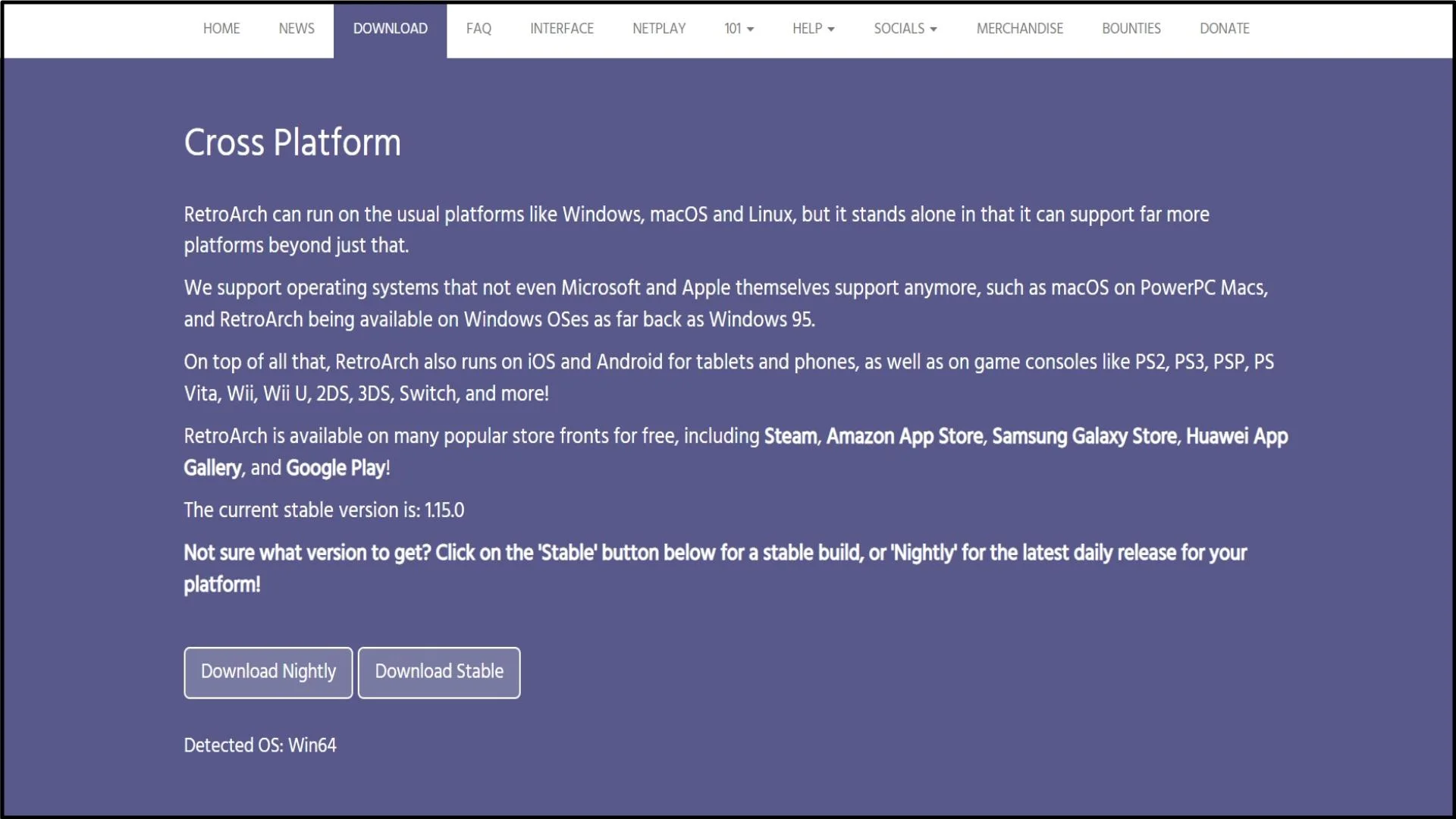
RetroArch is a multi-platform, open-source emulator that works with a variety of game consoles, including the PlayStation 1. It has an easy-to-use interface, great compatibility, and complex capabilities like shaders, netplay, and rewind.
RetroArch also accepts a variety of input modalities, such as gamepads, keyboards, and even touchscreens, making it a versatile alternative for gamers. It also has a vibrant community that routinely updates the emulator with new features and improvements.
RetroArch, on the other hand, can be more difficult to set up and operate than some of the other emulators on our list, and it may necessitate some technical expertise to get the maximum performance out of it. Still, RetroArch is an excellent solution for anyone looking for a complete and feature-rich PS1 emulator.
#6 – BizHawk
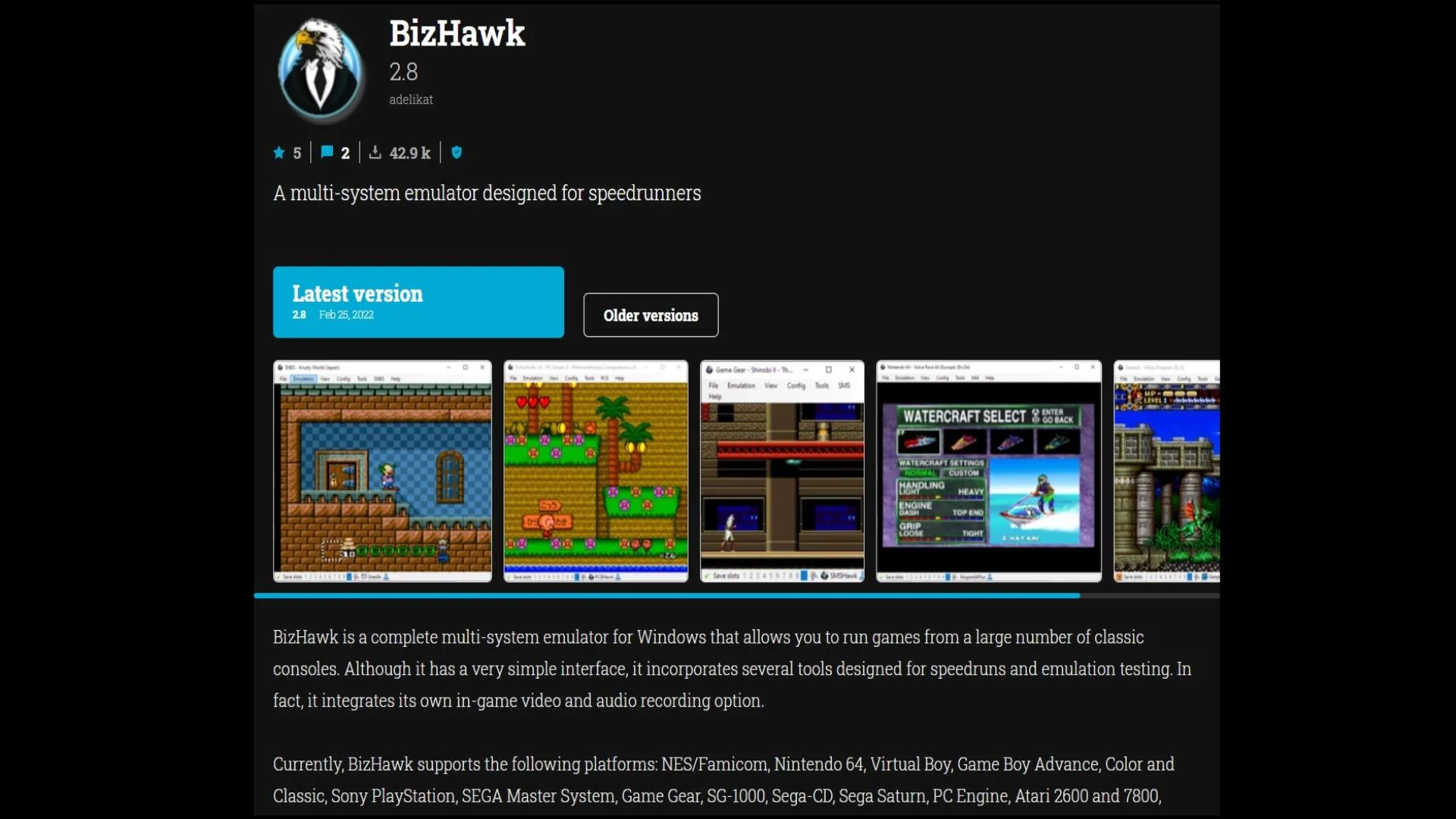
BizHawk is a multi-system emulator that works with a wide range of consoles, including the PlayStation 1. It has a high level of precision and compatibility, allowing users to play various PS1 games with no difficulty.
TAS (Tool-Assisted Speedrun) capabilities, netplay, and rewinding functions are also supported by BizHawk. The emulator includes an easy-to-use interface and accepts a variety of input modalities, including gamepads and keyboards.
Furthermore, BizHawk receives frequent upgrades from its development team, guaranteeing that it is up to speed with the most recent breakthroughs in PS1 emulation technology.
#7 – VGS XP

VGS XP is a PlayStation 1 emulator created by Connectix Corporation in the late 1990s. It was one of the earliest commercially available PS1 emulators, and it provided good compatibility and performance for many PS1 games.
It is, however, no longer in development and may be incompatible with newer operating systems or hardware. In addition, Sony filed a lawsuit against VGS XP, which resulted in the emulator’s demise.
While VGS XP may still be available and used, it is not encouraged owing to its antiquated nature and legal problems. Instead, we propose that you use one of the numerous alternative PS1 emulators that are actively being developed and are legal to play,
#8 – SSSPSX
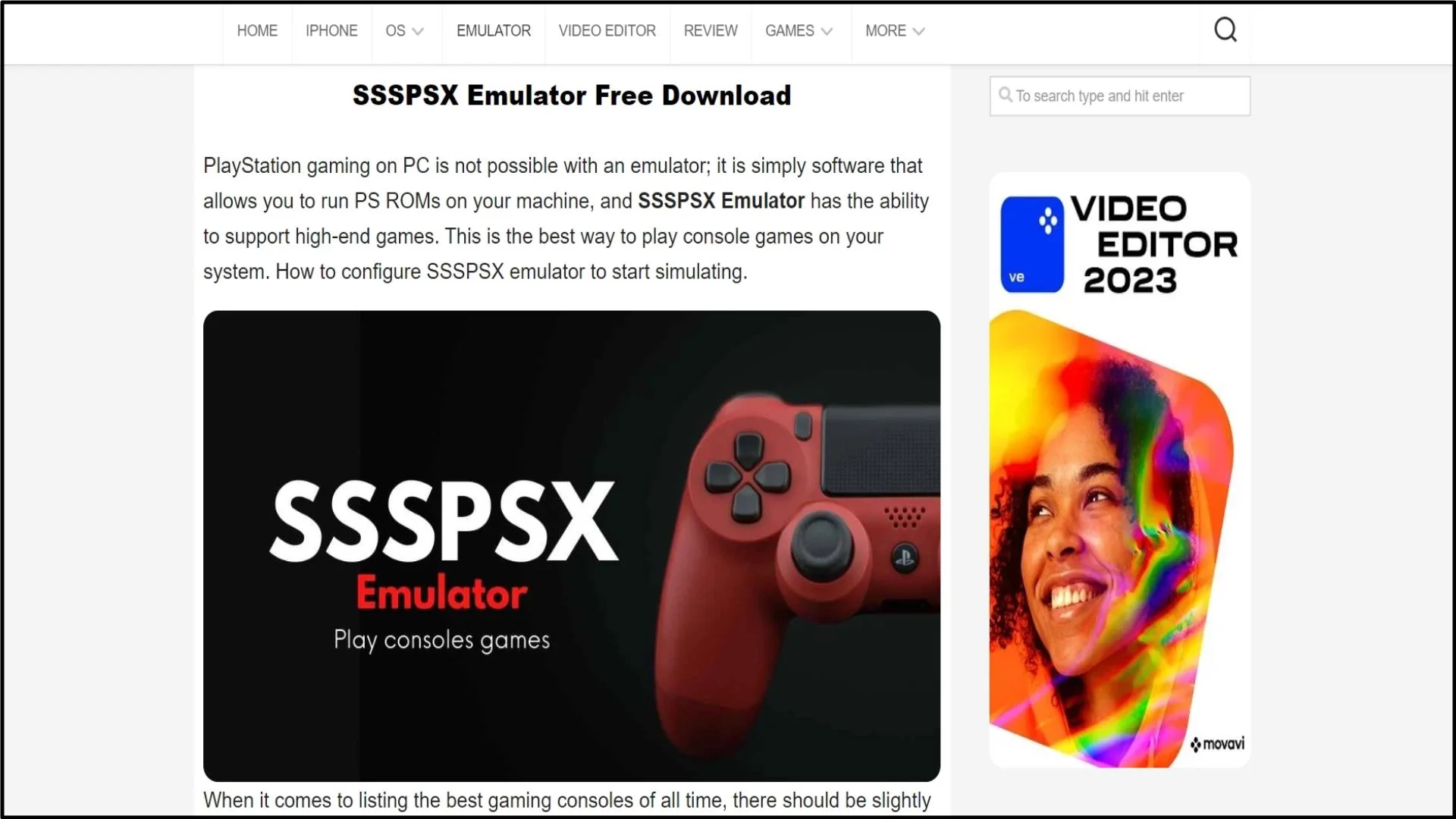
SSSPSX is a PlayStation 1 emulator for PC and Windows that provides outstanding compatibility and performance for a wide range of PlayStation 1 games. It includes an easy-to-use interface and supports a variety of complex features including save states, cheat codes, and controller settings.
SSSPSX also has the ability to raise the resolution of the game visuals, which is handy for users with high-resolution monitors. Nevertheless, because SSSPSX has not been updated in some years, it may not be compatible with some of the most recent PC hardware and operating systems.
Still, if you have a compatible machine and want a simple PS1 emulator, SSSPSX is a nice option to explore.
#9 – Mednafen
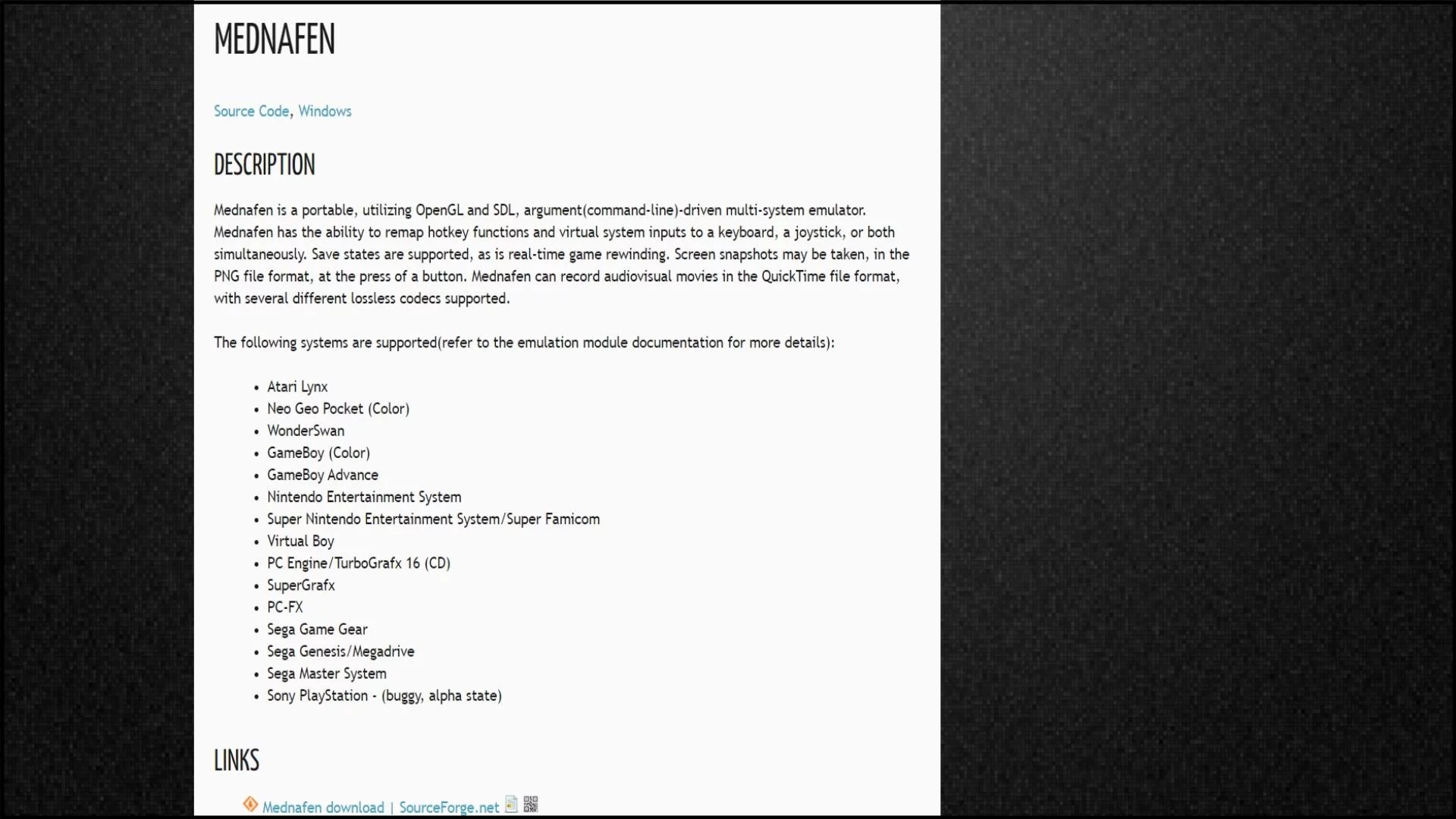
Mednafen is a multi-system emulator that works with a wide range of consoles, including the PlayStation 1. It has a high level of precision and compatibility, allowing users to play various PS1 games with no difficulty. Netplay, save states, and high-resolution visuals are also supported by Mednafen.
The emulator features a command-line interface, which may be less user-friendly for certain users but provides more flexibility and control.
Mednafen is also constantly developed and receives frequent updates from its development team, ensuring that it is up to speed with the most recent breakthroughs in PS1 emulation technology. PS1 emulator that is really strong.
#10 – Bleem!
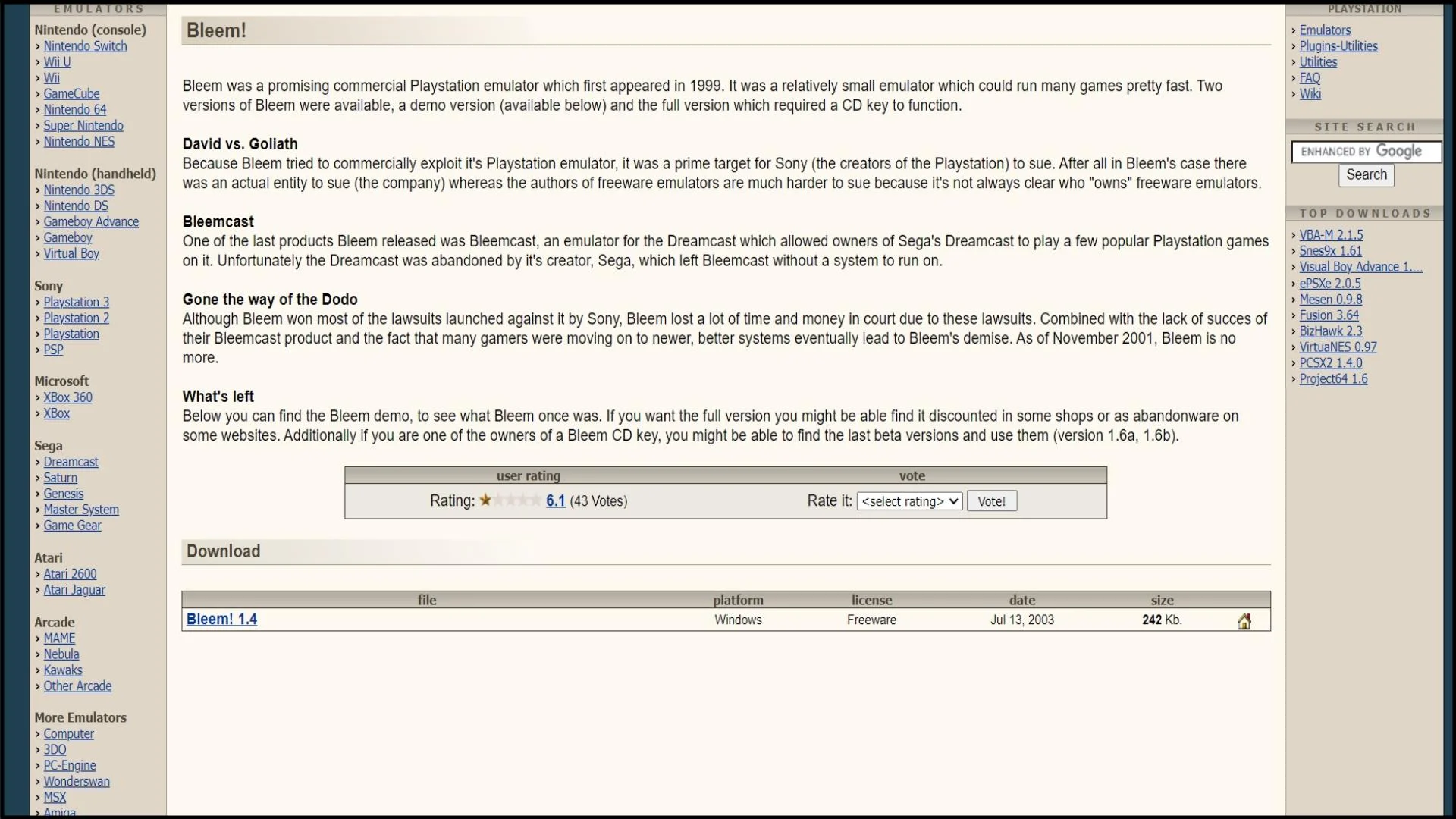
Bleem! was a commercial PlayStation 1 emulator produced in the early 2000s. It supported numerous PS1 games with good compatibility and performance, as well as advanced features including high-resolution graphics and save states.
Unfortunately, it was the focus of a Sony lawsuit, which resulted in the emulator’s demise. While Bleem! may still be found and used, it is not encouraged owing to its antiquated nature and legal problems.
There are also many additional PS1 emulators that are actively developed and legal to use. As a result, instead of utilizing Bleem!, we recommend using one of the other PS1 emulators on our list.
#11 – AndriPSX
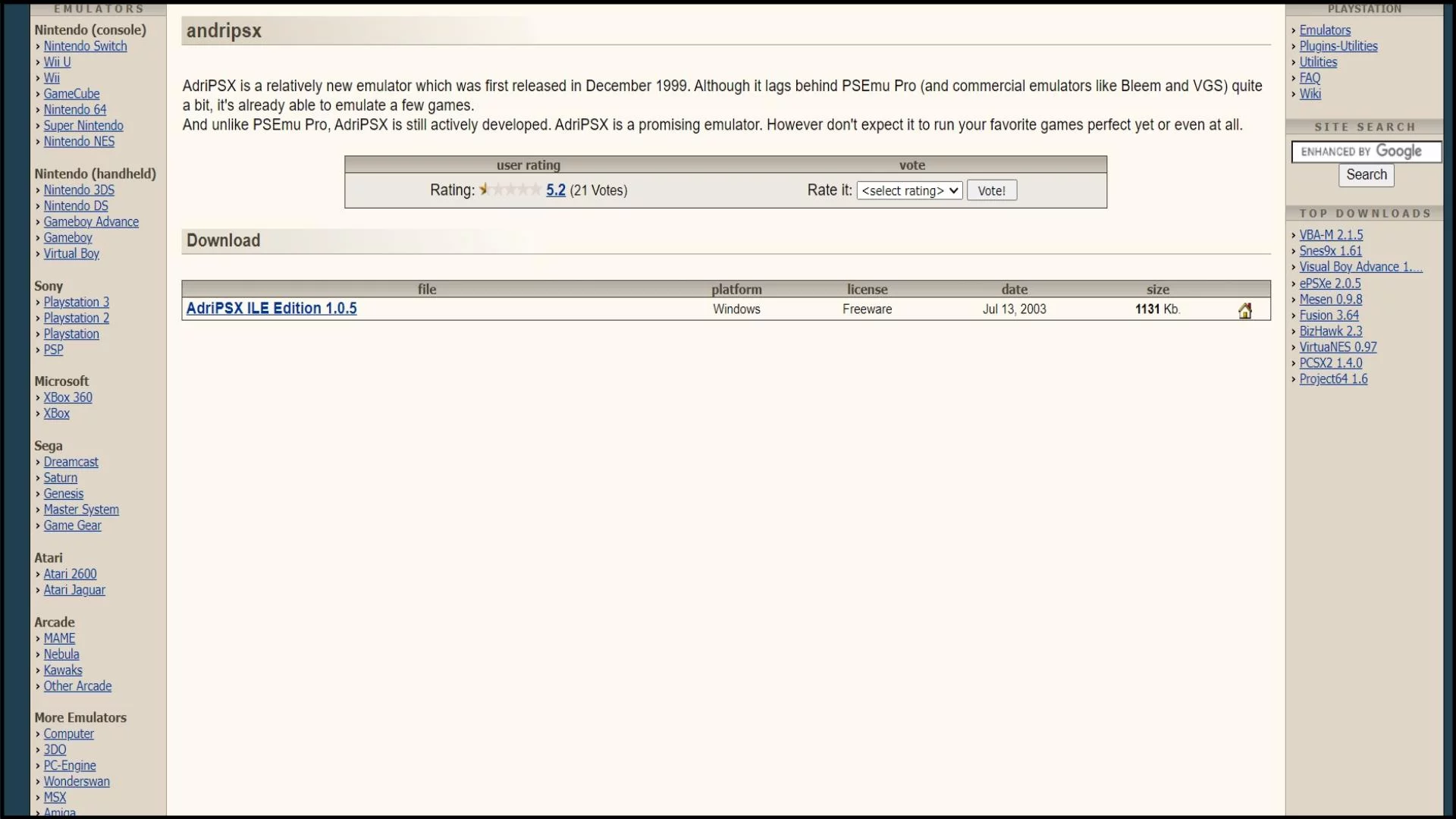
AndriPSX is a PS1 emulator for Android smartphones that provides excellent compatibility and performance for a wide range of PS1 games. It includes an easy-to-use interface and supports a variety of complex features including save states, cheat codes, and controller settings.
AndriPSX also has the ability to raise the resolution of the game visuals, which is handy for users with high-resolution monitors. Furthermore, the emulator supports a variety of input modalities such as gamepads, touchscreens, and virtual buttons, making it a flexible option for mobile gamers.
Nevertheless, because AndriPSX has not been updated in some years, it may be incompatible with some of the most recent Android devices and operating systems.
Conclusion:
In conclusion, there are many PS1 emulators available for PC, Windows, and Android devices, each with its own unique features and benefits. These emulators offer a great way to revisit classic PS1 games or to experience them for the first time.
Whether you’re looking for high compatibility, advanced features, or ease of use, there is an emulator out there that will suit your needs.
However, it’s important to note that some emulators may not be legal to use, so we recommend sticking to emulators that are actively developed and widely recognized in the emulation community. With the options we’ve discussed in this article, you’re sure to find a PS1 emulator that suits your needs and provides you with a nostalgic gaming experience.
Frequently Asked Questions (FAQ’s):-
Q1. Is it legal to use PS1 emulators on PCs and Windows devices?
Ans. Yeah, as long as they are not utilized to play unlicensed games, PS1 emulators are allowed on PC and Windows devices. It is against the law to download and play copyrighted games without a valid license.
Q2. Are PS1 emulators available for free download on PCs and Windows devices?
Ans. Absolutely, several PS1 emulators are freely available on the internet. Nevertheless, some emulators may charge a fee for additional functionality or to eliminate advertisements.
Q3. Do PS1 emulators need a strong computer to function properly?
Ans. Certain PS1 emulators, particularly those with high graphics or processing needs, may necessitate a more capable machine to work properly. Before downloading an emulator, users should review the emulator requirements as well as their computer characteristics.
Q4. Can PS1 emulators be used with controllers or gamepads?
Ans. Absolutely, for a better gaming experience, most PS1 emulators support gamepads and controllers. Nevertheless, before using a controller, users should check the emulator settings and game compatibility.
Q5. Can you use PS1 emulators without an internet connection?
Ans. Yes, once downloaded and installed on the device, PS1 emulators may be used without an internet connection. Certain emulators, on the other hand, may require an internet connection to download extra plugins or updates.
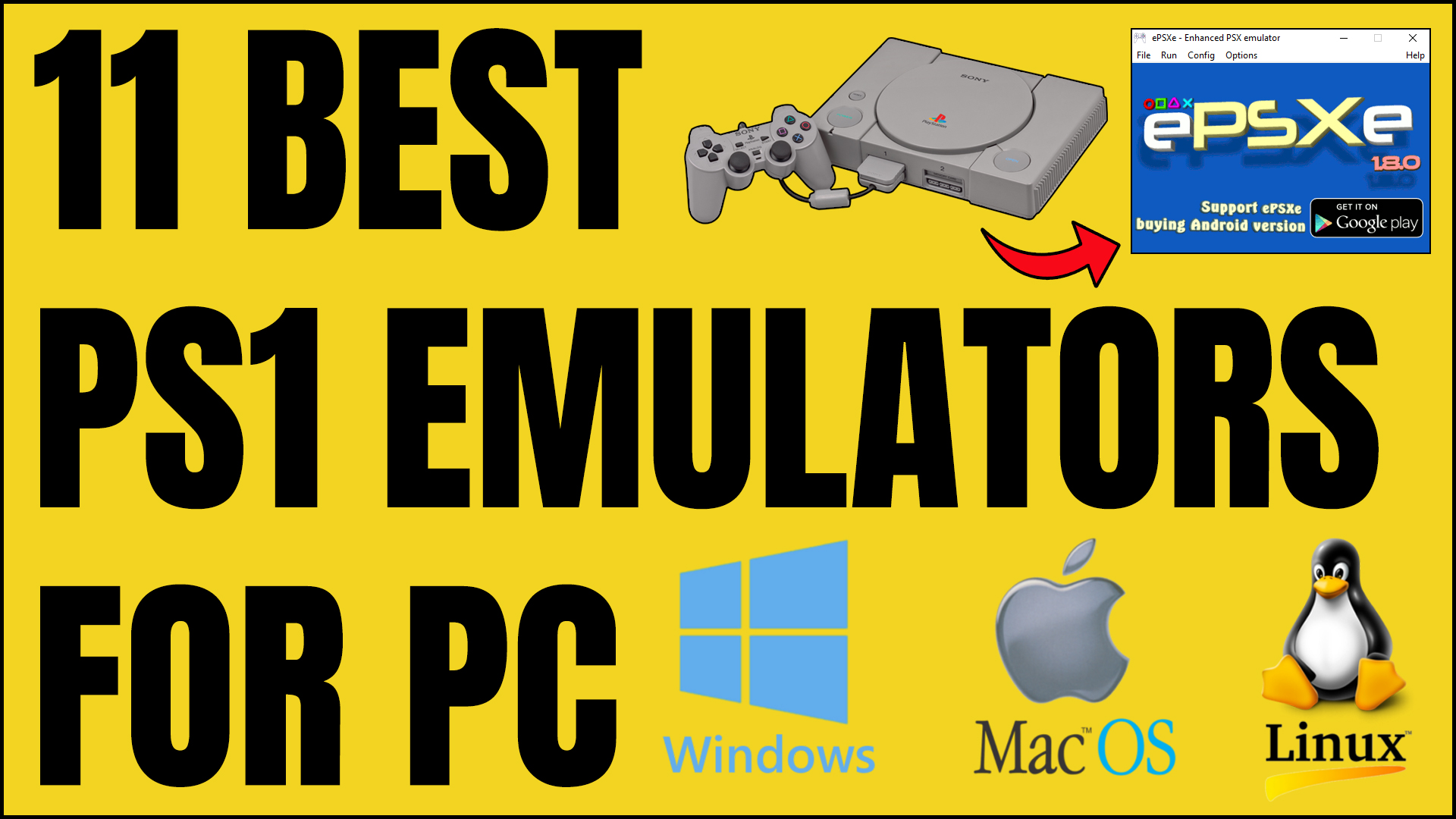
nice website.
this website is legit!!!!
thanks.
Thanks
good
cool
Cool.
I’m so glad someone is compiling a list of the best PS1 emulators for PC/Windows! I’ve been looking for one for a while now.