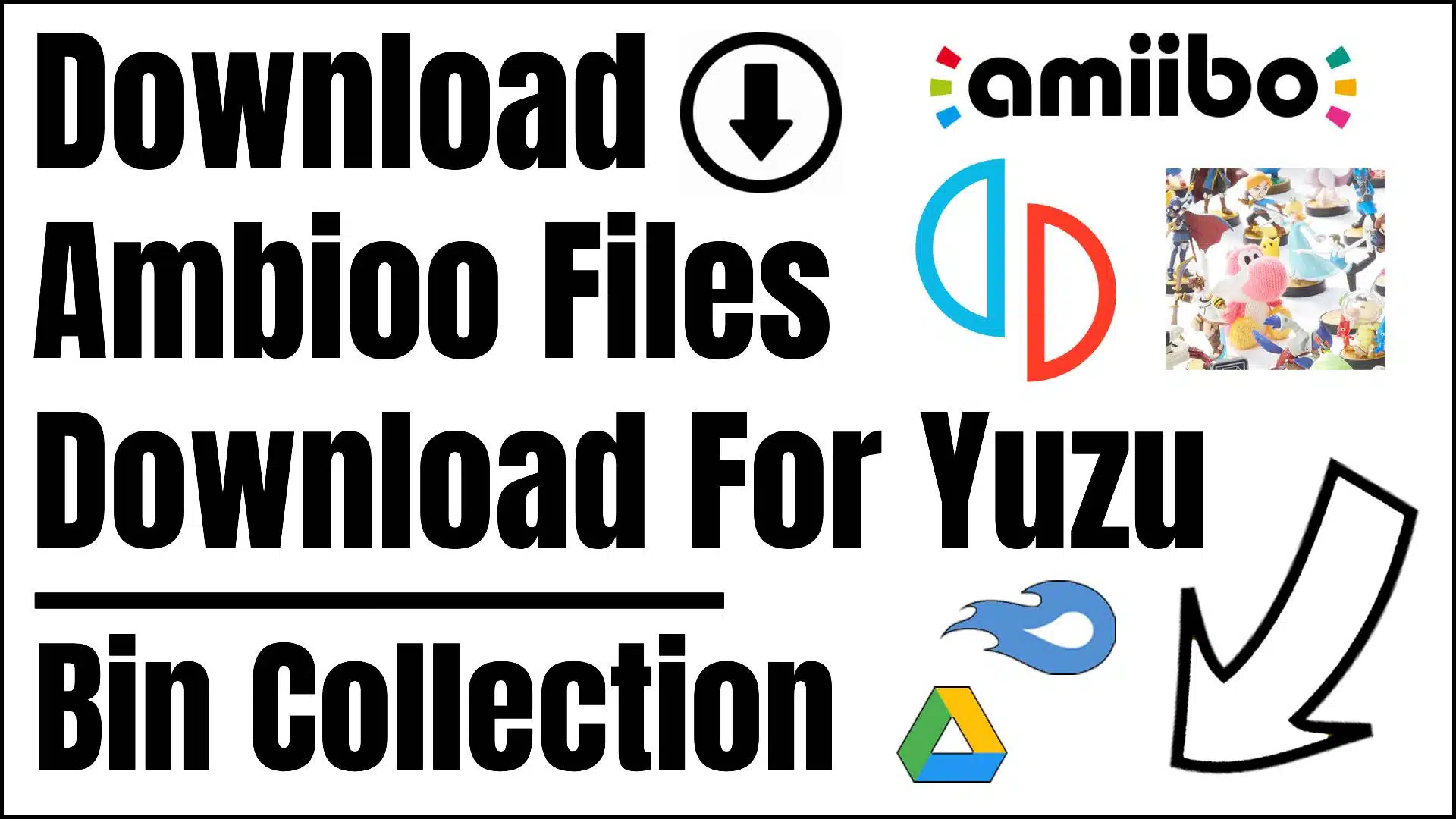If you are a Nintendo Switch fan you have probably seen the Amiibo option in the game and wondered what the hell it is.
In this blog post, we will go over what Yuzu Amiibo files are, how to use them, and give you the latest download links.
What are Amiibo Files?
Amiibo files, often in the ‘.bin’ type, are digital versions of an Amiibo toy’s info.
These files can be used with emulators like Yuzu to get cool unique items that can be used in the game.
Can I Use These Amiibo .bin Files with My Actual Console?
Yes, if you have the right hardware like a smartphone or NFC writer, you can use these files on your console just like a real Amiibo toy.
How to Download and Install Amiibo Files
Downloading and installing Amiibo files is really easy just follow the steps below:
- First, download the Amiibo Files pack here.
- Next, start the Yuzu emulator and open a game that works with Amiibo files.
- Look for the Amiibo option on the game’s starting screen.
- In the Yuzu Emulator, click ‘File’ and then ‘Load/Remove Amiibo…’.
- Find a folder with the same name as your game in the Yuzu emulator.
- Choose a bin file you want to use, then click “Open”.
Amiibo Supported Games For Yuzu
Here is a list of some popular games that are Amiibo supported:
- Donkey Kong Country: Tropical Freeze
- Mario Kart 8
- Super Smash Bros. for Wii U
- Mario Party 10
- Super Mario 3D World
- Super Mario Maker
- Mario Golf: World Tour
- Mario Tennis: Ultra Smash
- Xenoblade Chronicles X
- Yoshi’s Woolly World
- Animal Crossing: Amiibo Festival
- Captain Toad: Treasure Tracker
- Hyrule Warriors
- Kirby and the Rainbow Curse
- Pokkén Tournament
- Shovel Knight
- Splatoon
- Star Fox Guard
- Star Fox Zero
- The Legend of Zelda: Breath of the Wild
- Taiko Drum Master: Atsumete Tomodachi Daisakusen
These are just some of the games that are Amiibo supported and I recommend checking the Yuzu compatibility list if you want to find out more.
Download Amiibo Files Collection (Latest Version)
| App Name: | Amiibo Keys |
| File Type: | .bin |
| Category: | Yuzu |
| Apk File Size: | 3.5MB |
| Last Update: | A Few Days Ago |
| Ratings: | ⭐⭐⭐⭐⭐ |
| Downloads: | 50,000+ |
Note: Download “Amiibo Files.zip” and extract using WinZip or any “.zip” extractor tool or software to get “.bin” files you can use in your Yuzu emulator.
Yuzu Amiibo Files Installation Video Guide
Final Thoughts
Now you can get Amiibo characters for your games using the Yuzu emulator and Amiibo .bin files.
No need to worry about finding or buying physical figures. You can download them easily.
This lets you access special characters and exclusive content easily.
Hopefully, this blog post has helped you download the latest Amiibo files, let us know in the comments if you have any issues.
If you love funny jokes make sure you check out https://findfunnynames.com/
Frequently Asked Questions
Q1. Is It Legal to Download Amiibo .bin Files?
The law about downloading Amiibo .bin files changes depending on the rules in your country and whether you have a real Amiibo toy. It’s best to use the .bin files as a backup for your Amiibos that you own.
Q2. How Often Are Amiibo .bin Files Updated with New Characters?
The number of Amiibo figures available can change depending on how hard people work to find them and when new ones are released. We try and update the download link to contain new Amiibo files whenever we can.
Q3. Will Using Amiibo .bin Files Affect My Game Save?
When using Amiibo .bin files, your game’s saved files will stay safe. These files are like real Amiibo figures, but they give extra stuff in the game.
Q4. Can I Share My Own Amiibo .bin Files with Others?
You can share Amiibo .bin files that you made from your own Amiibo toys.
But don’t share copyrighted stuff without permission.