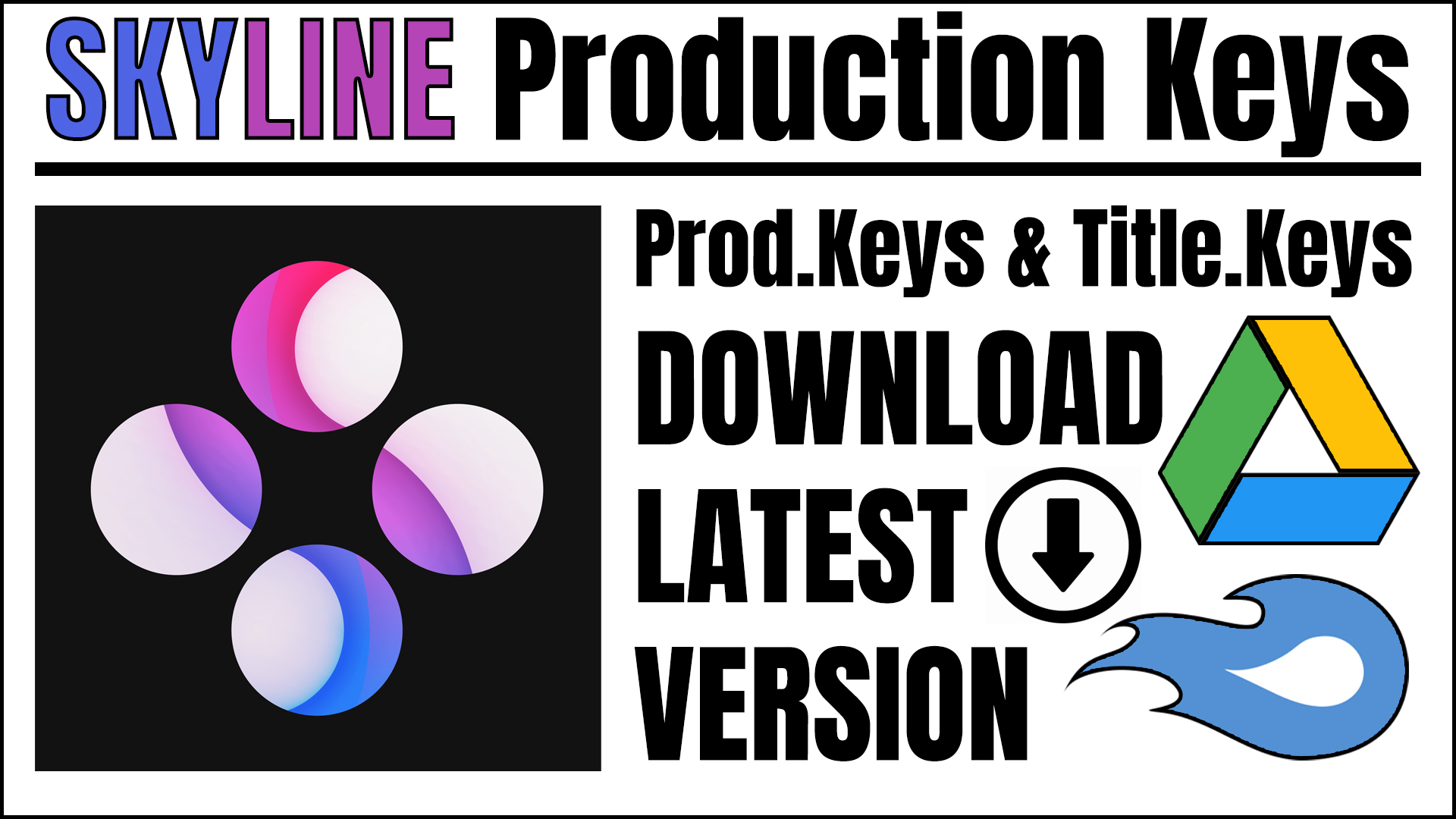The Skyline Emulator is quite a beast that can run a bunch of Switch games. It took years to develop it, and it is still among the top Switch emulators. The Skyline Emulator at the moment only works on Android devices and, most likely, will remain so since it has been discontinued.
You will find all the information about the installation of Skyline Production keys on your emulator in this guide. We also provide you with enough information about Skyline and how it works with Nintendo Switch games.
What are Skyline Production Keys & Title Keys?
Skyline Production keys (two separate files) are a must to run Skyline Emulator. The emulator uses them to decrypt the Nintendo Switch’s software enabling it to run the games accordingly. Two names of the two keys are prod.keys and title.keys.
The prod.keys file is for decrypting the Nintendo Switch’s software while the title.keys file does the same for the different games.
For the game to run properly, the two files should be stored inside the Skyline Emulator folder.
There are two ways to get Skyline production keys:
- Dump them from a Nintendo Switch: The easiest way to obtain the keys is to have a Nintendo Switch and know how to dump a file.
- Download them from a third-party source: You can grab the Skyline Prod keys directly in this blog post by clicking here.
Note: The latest Switch Version v17.0.0 only uses prod.keys so you use It without the title.keys.
What is Skyline emulator?
Skyline was an open-source, experimental emulator for the Nintendo Switch running on ARMv8 Android devices. The ARM Compatibility Layer and System Emulation were designed to give the user the fastest, most accurate, and efficient emulation experience.
Despite this, in December 2023 Skyline Emulator was shut down due to legal issues. According to the authors, devs can not continue developing an emulator without being sued by Nintendo.
Despite being closed down, Skyline could have produced wonders if it was capable of running Nintendo Switch games on Android-based devices. It could run almost all games with the best quality possible as well as to run homebrew applications on the console.
What is Skyline Emulator Minimum Requirements
To run the Skyline Emulator on your device, you will need to have the following minimum requirements:
- Operating System: windows 10, windows 11, macOS 10.15 (Catalina) or newer, Android 9 or newer, iOS 14 or newer
- System Memory: 2GB RAM (4GB and above recommended)
- Processor: 4 cores (8 cores recommended)
- Graphics Card: Mali or Adreno GPU
- Storage Space: 50GB of available storage
- Networking: Stable internet connection
Click Here For: Latest Version Skyline Drivers Download (Latest Version)
Skyline Production Keys & Title Keys (Latest Version)
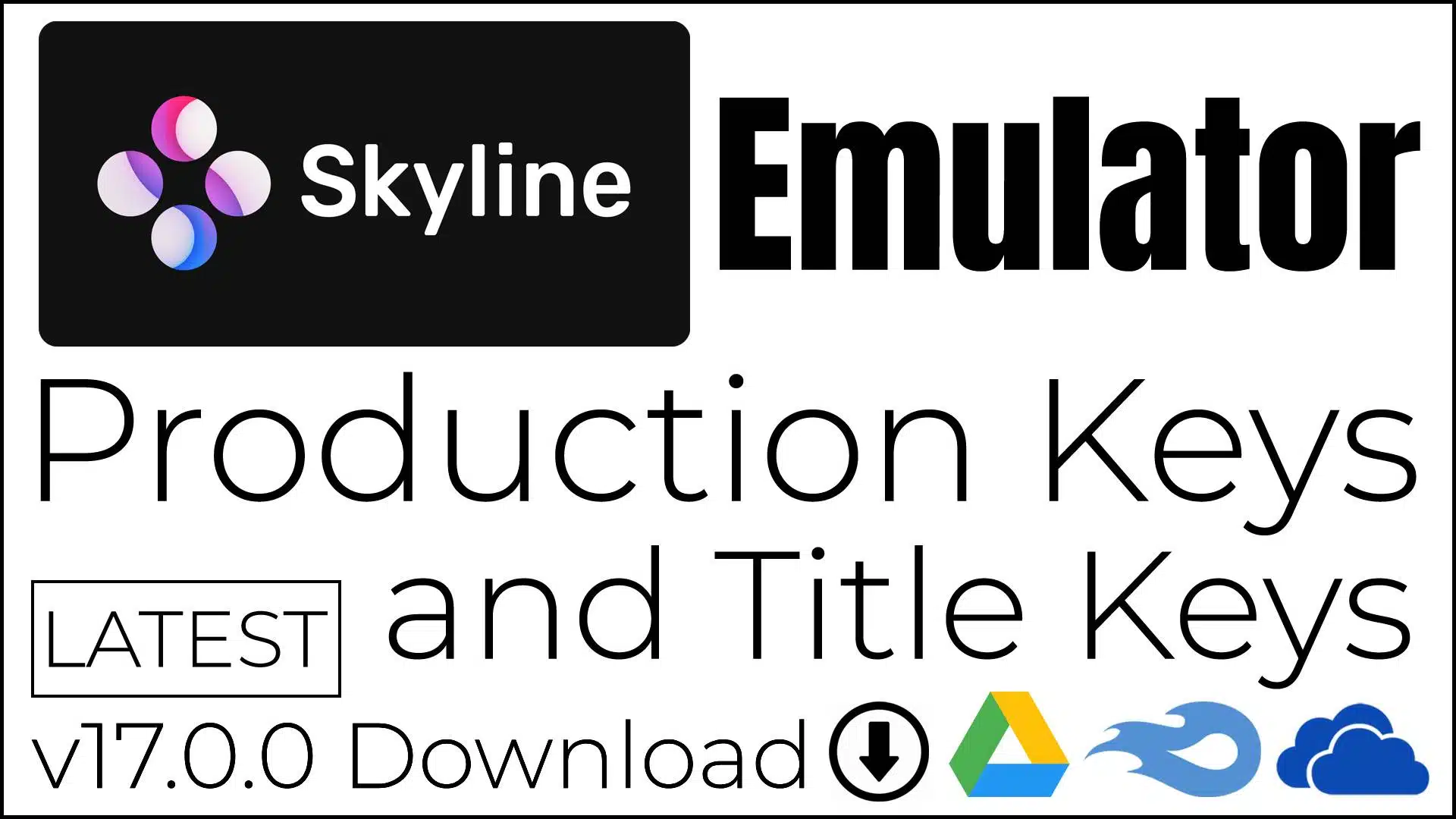
| Name: Skyline Production Keys & Title keys | Version: 17.0.0 (New) | File Type: Compressed (zipped) Folder (.zip) | Size: 14KB |
Important Note: If you experience any problems with the most recent version (v17.0.0), try using Skyline Production Keys & Title Keys version 16.1.0.
Skyline Emulator Production Keys v17.0.0 Download (New Version)
Note: Download “Keys 17.0.0.zip” and extract using WinZip or any “.zip” extractor tool or software to get “Production Keys” and “Title Keys” files for Skyline, Skyline Edge, and Skyline MrPurple Emulators.
Skyline Emulator Production Keys and Title Keys Installation Tutorial Video
Skyline Emulator Production Keys and Title Keys Installation Tutorial with Screenshots
Step 1 – Download the Skyline Emulator Production Keys and Title Keys.rar file.
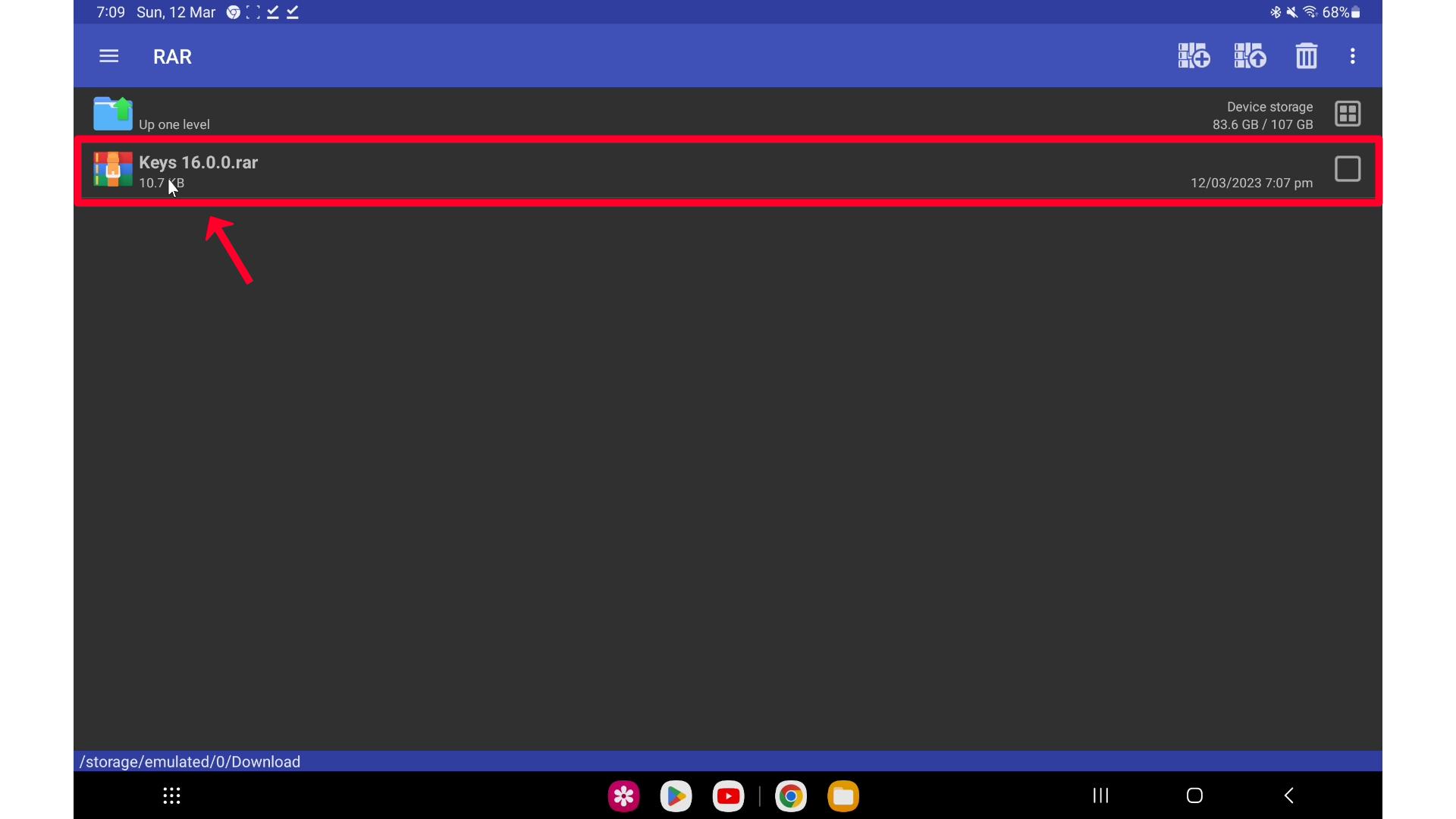
Step 2 – Extract it using WinRAR or any RAR file extractor tool or App.
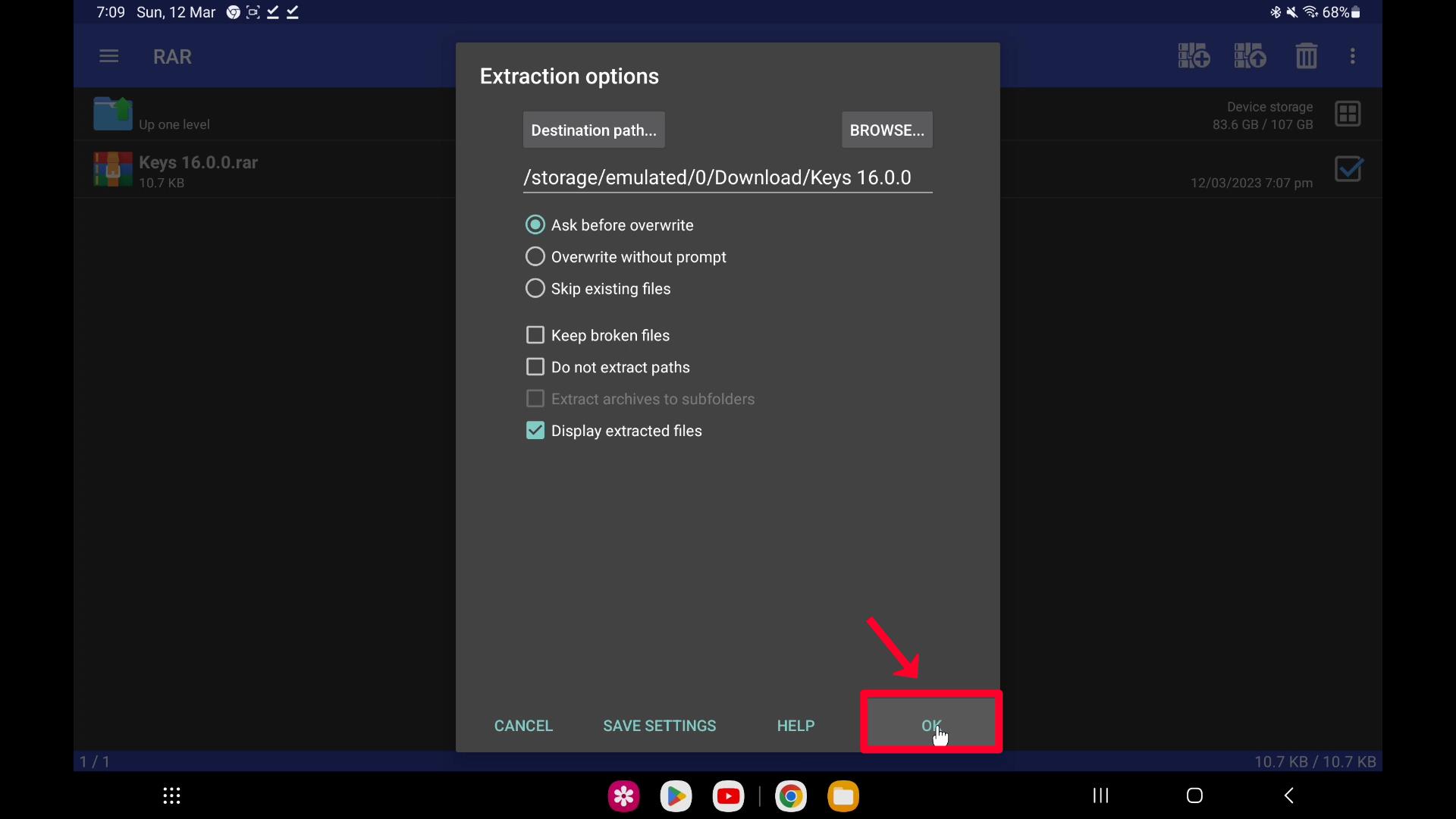
Step 3 – Extract it, to get prod.keys and title.keys files for your Skyline Emulator.
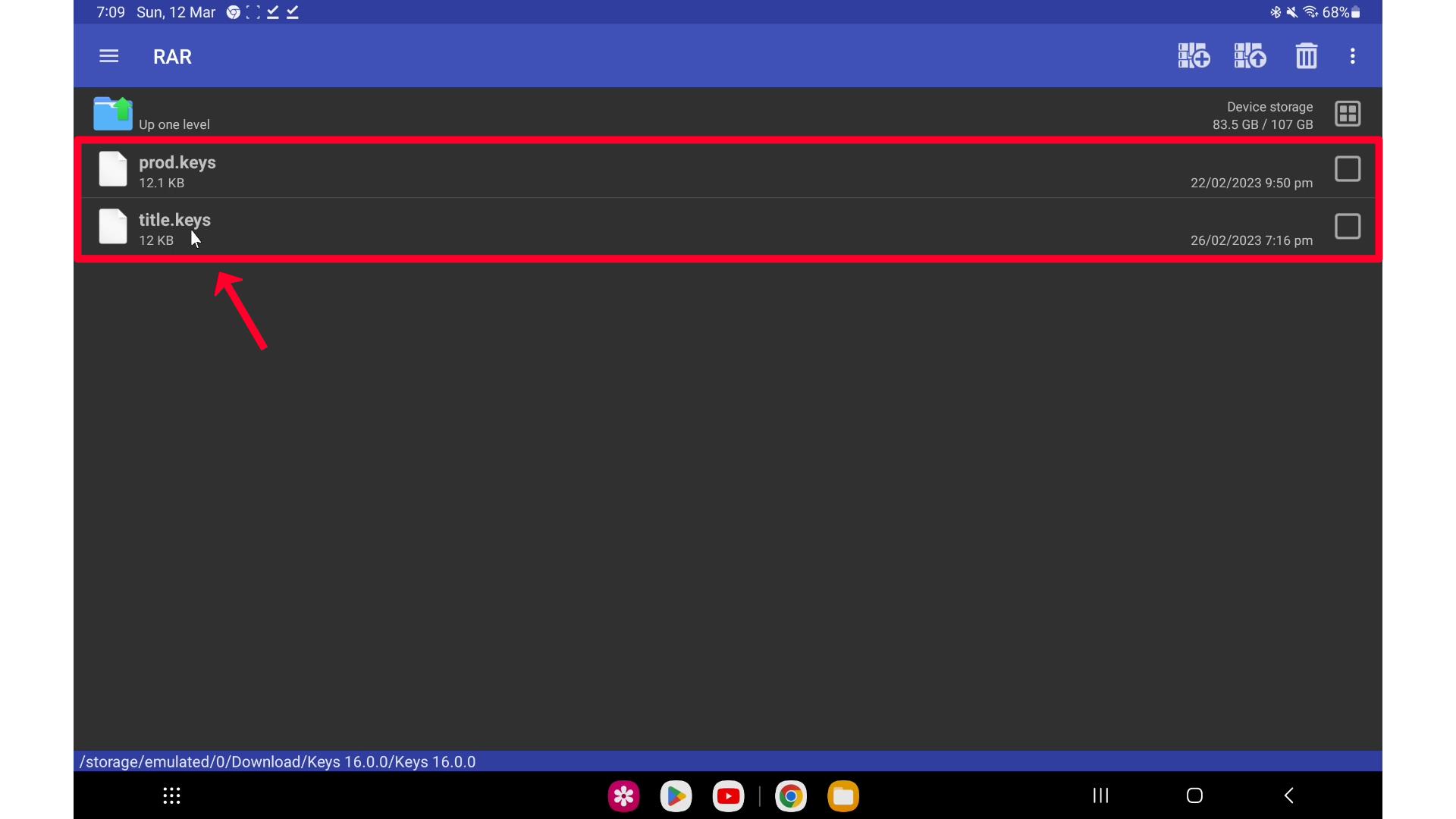
Step 4 – Open Skyline Emulator.
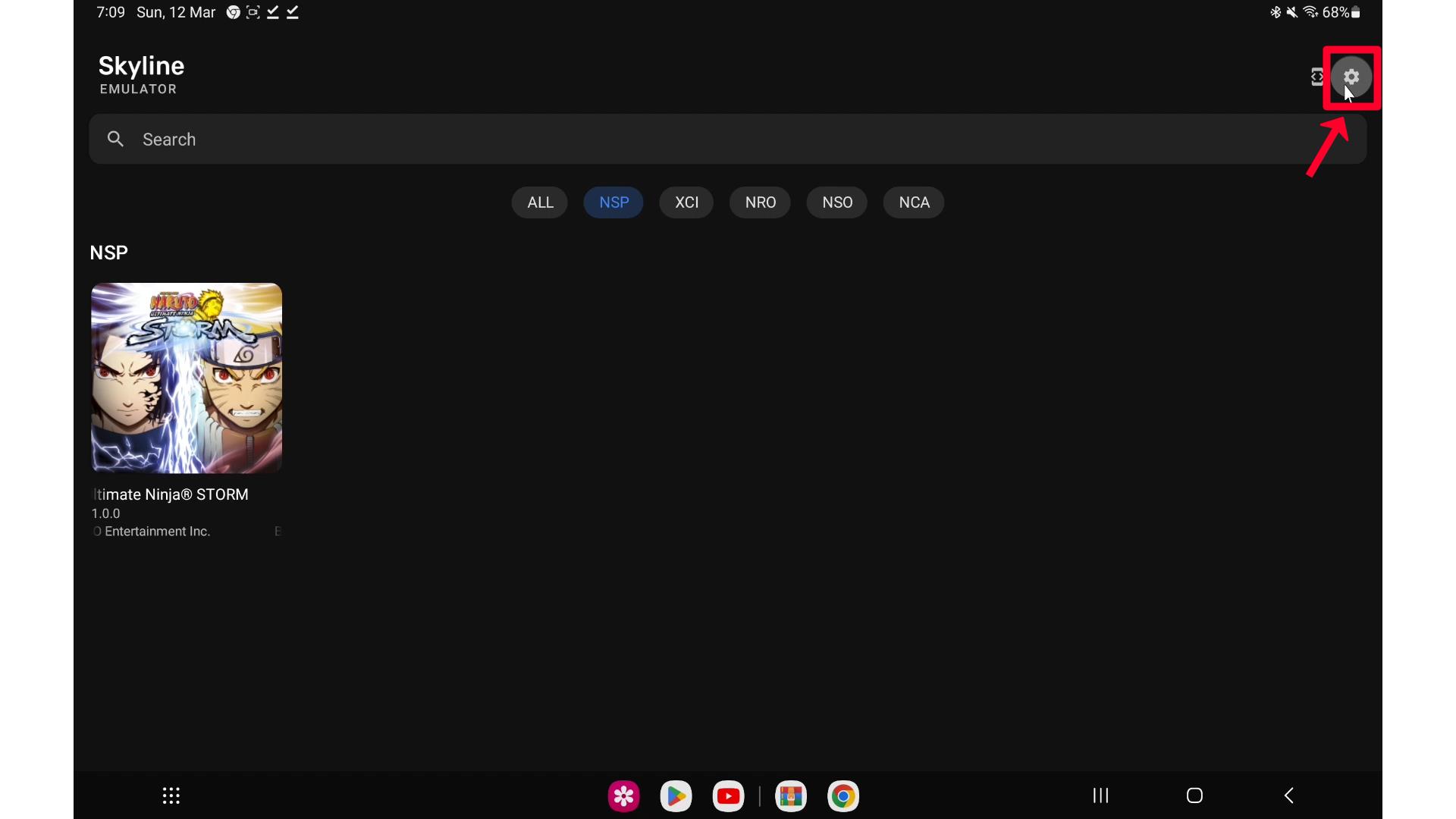
Step 5 – Click on the Production Keys option.
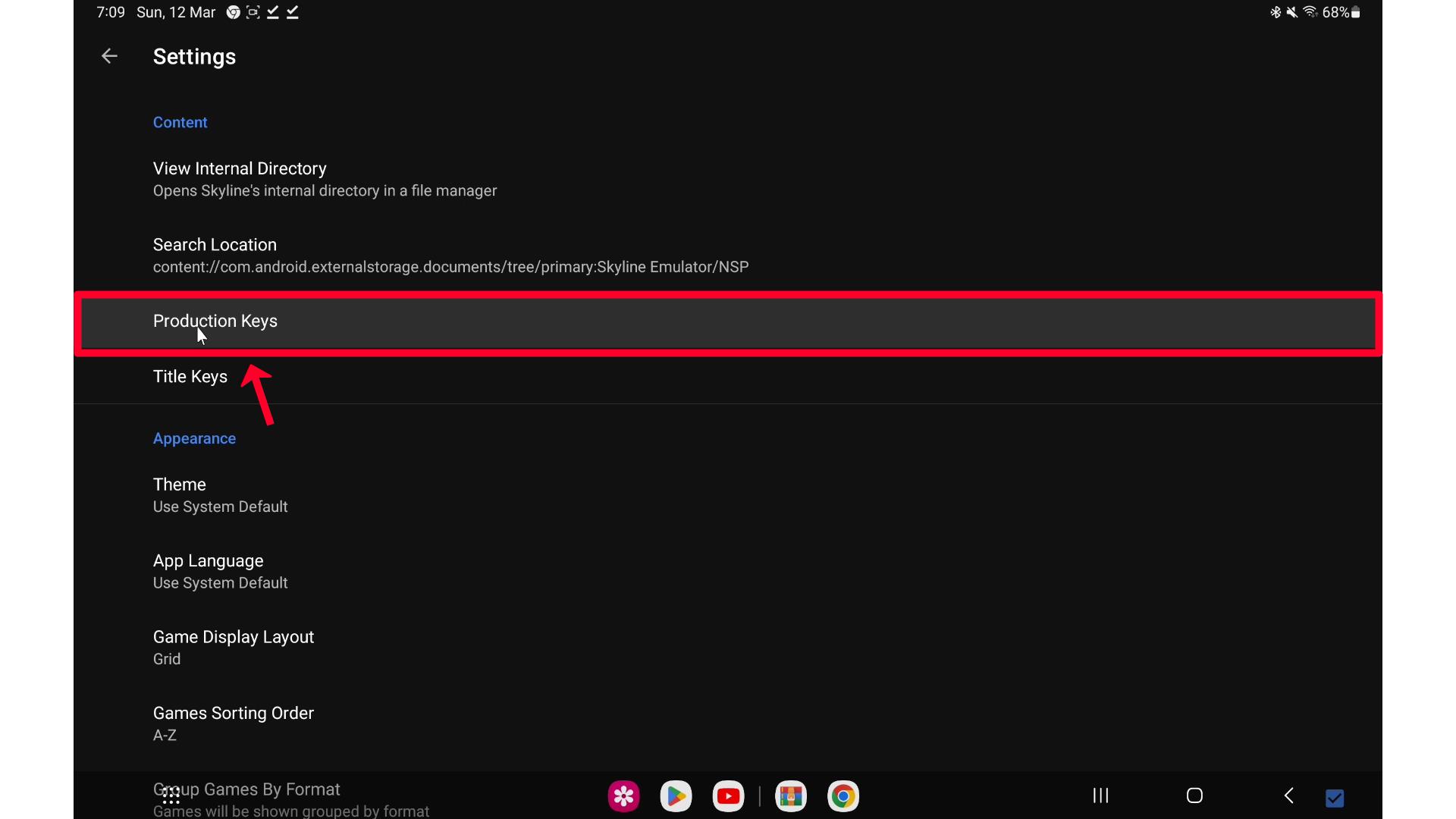
Step 6 – Browse and select prod.keys file from your file manager.
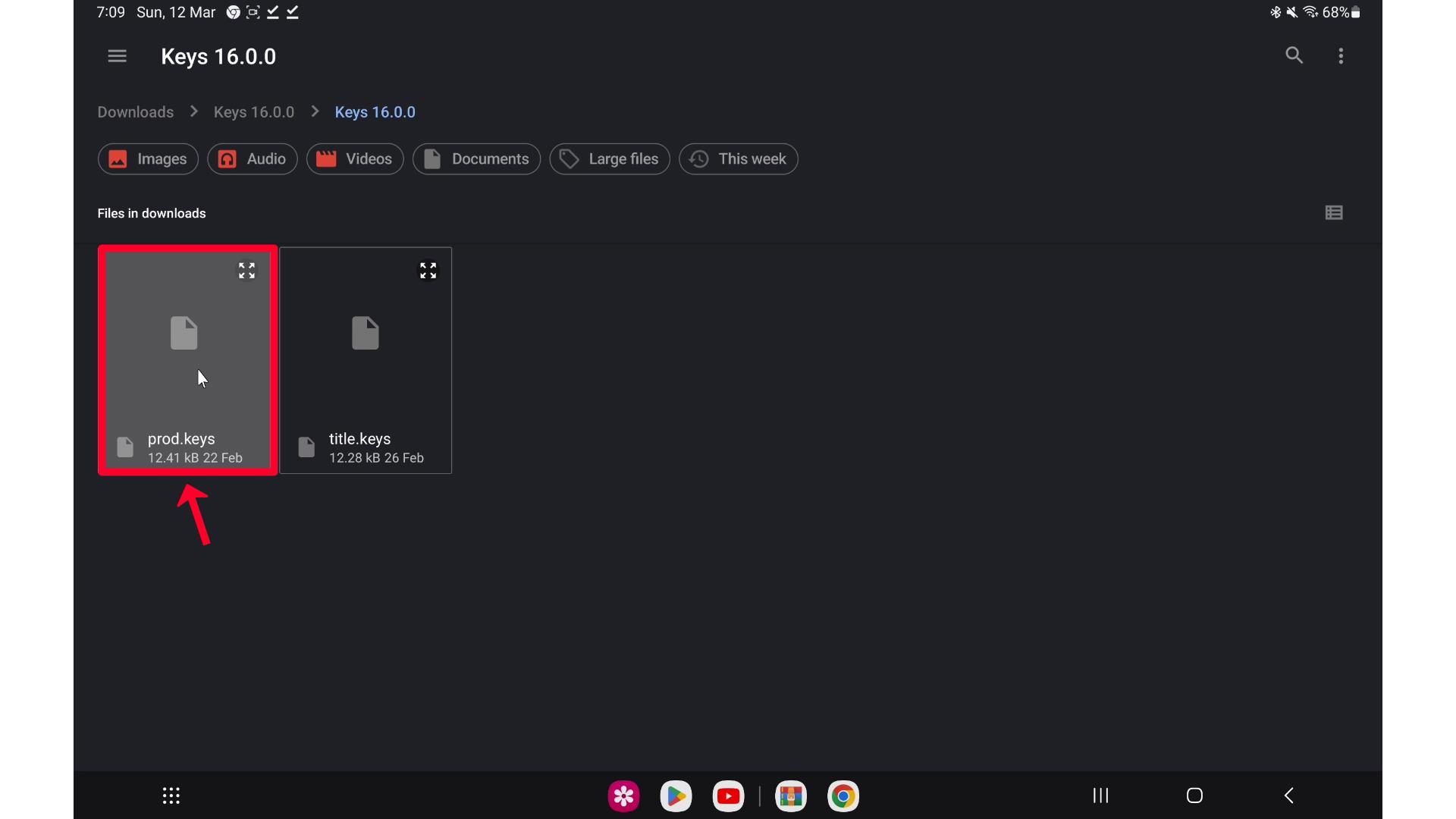
Step 7 – Production Keys is now successfully imported on Skyline Emulator.
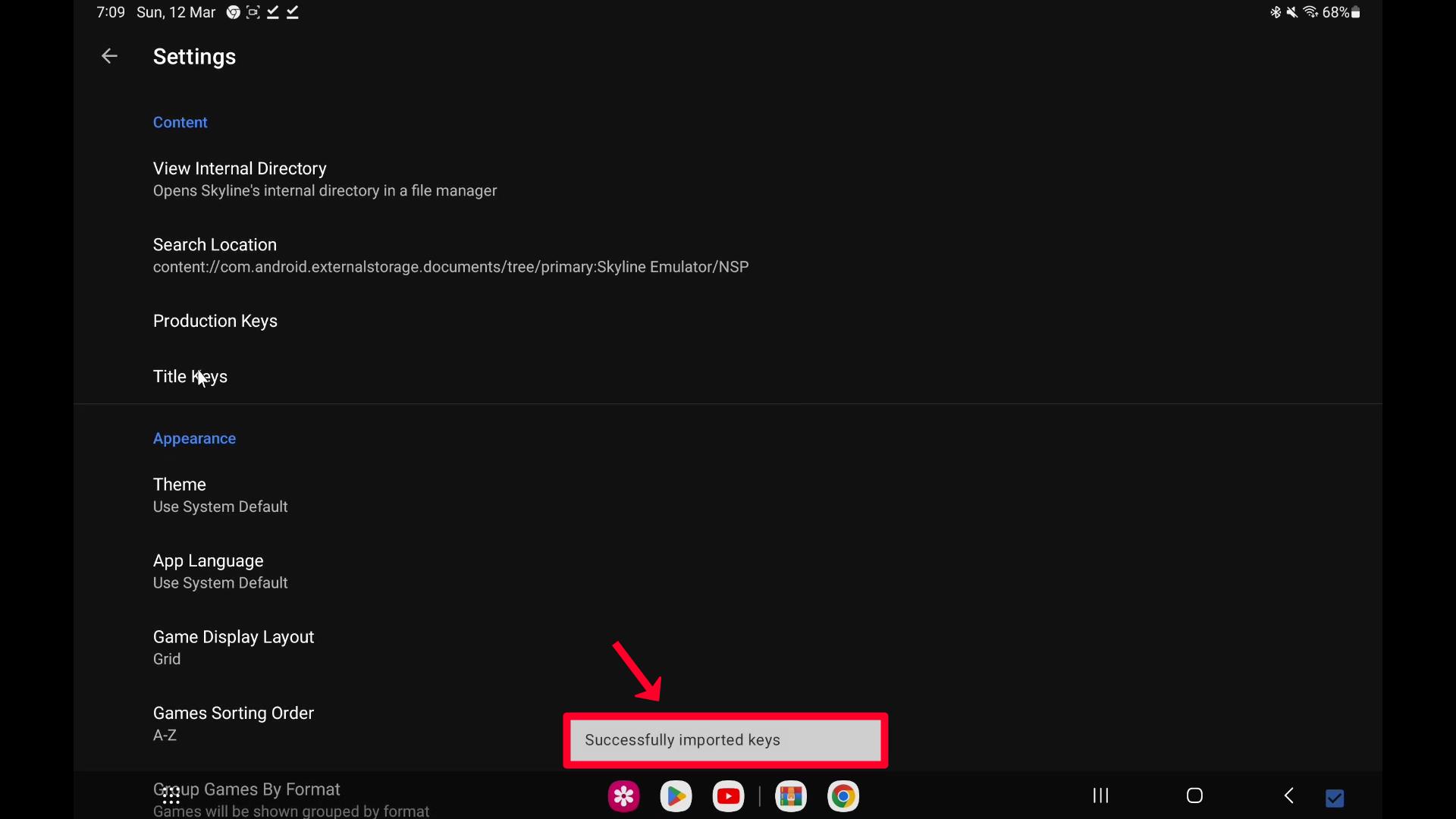
Step 8 – Click on the Title Keys option.
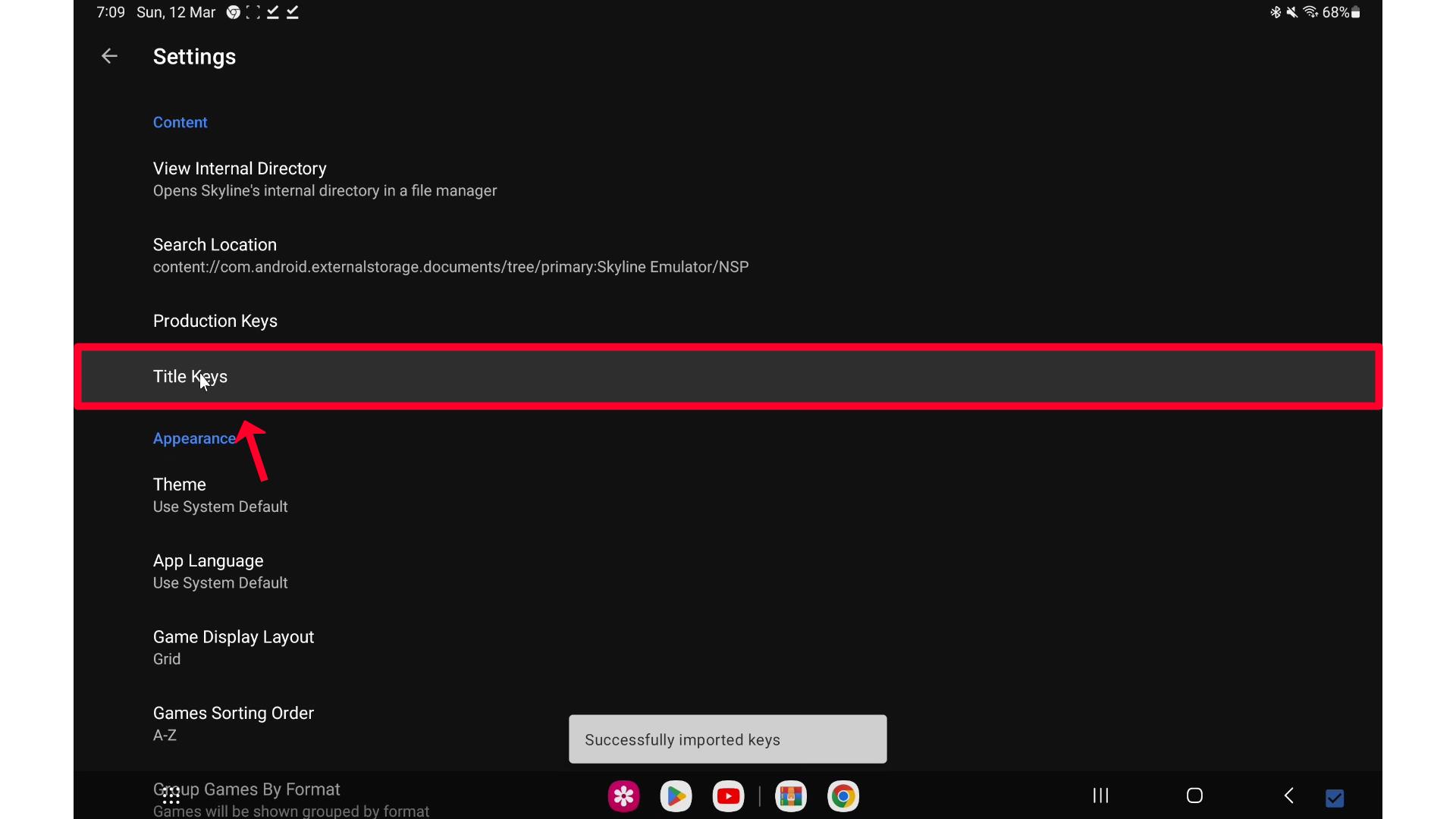
Step 9 – Browse and select the title.keys file from your file manager.
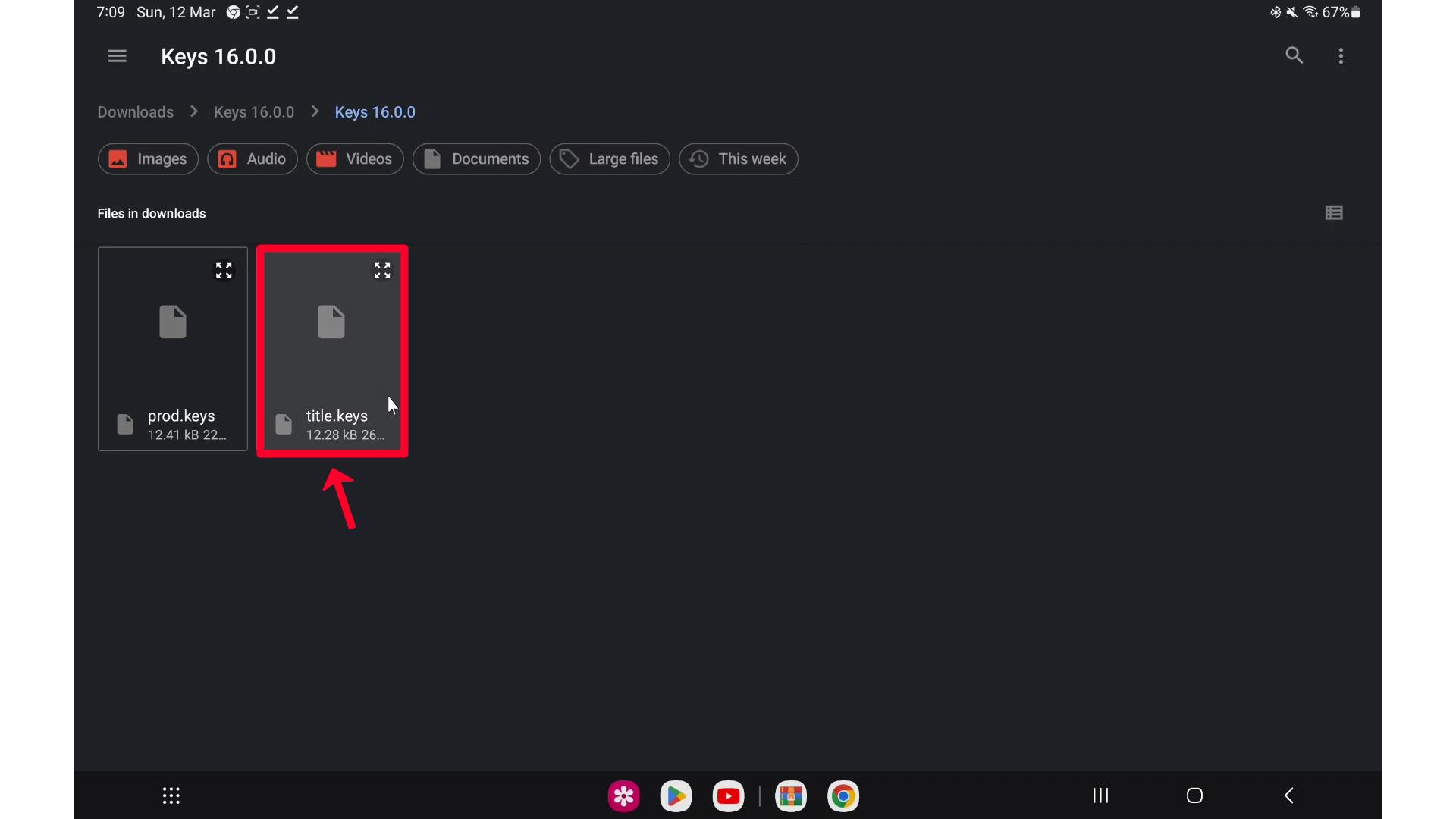
Step 10 – Now Title Keys is also successfully imported on Skyline Emulator.
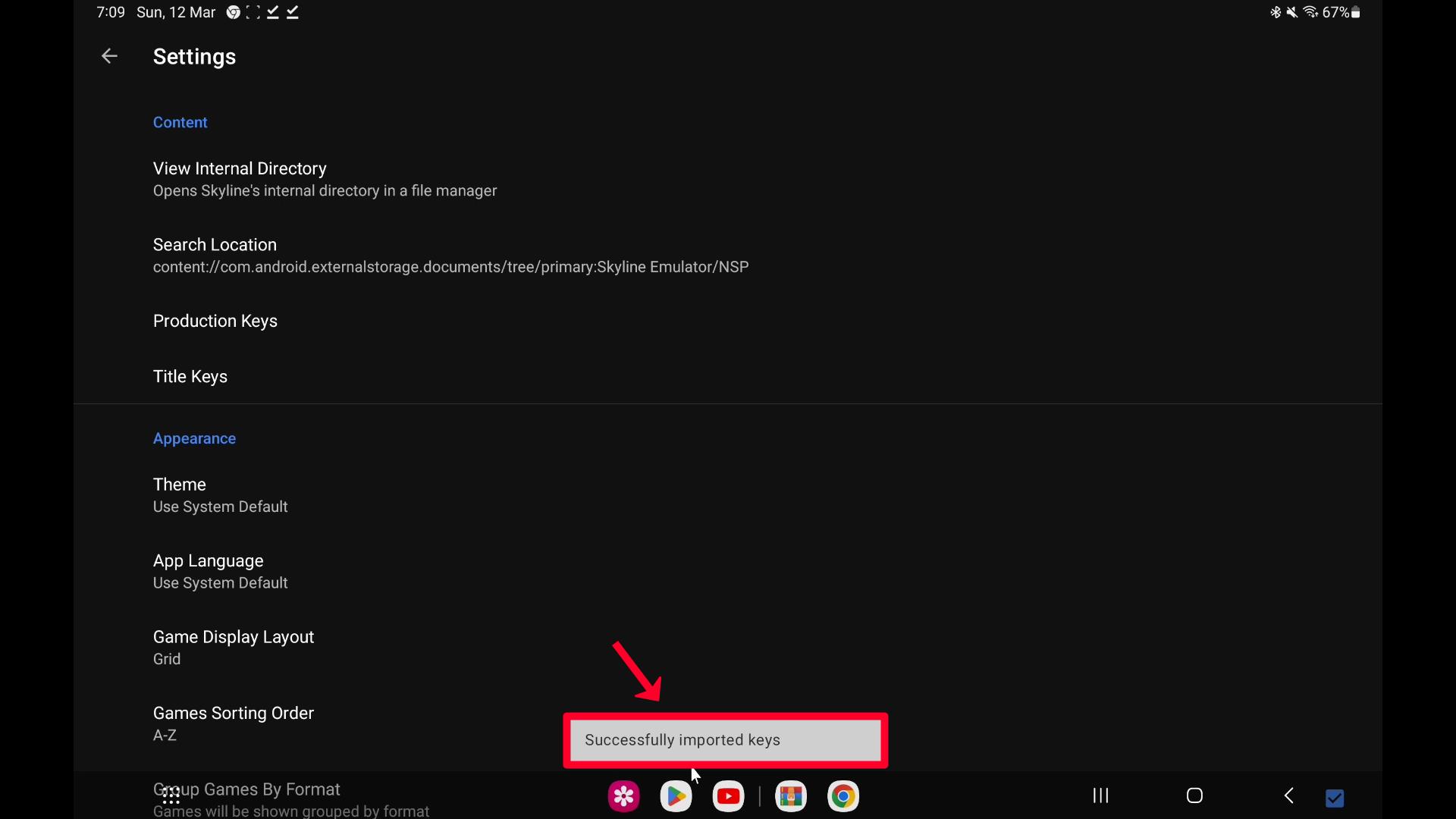
Step 11 – Go back.
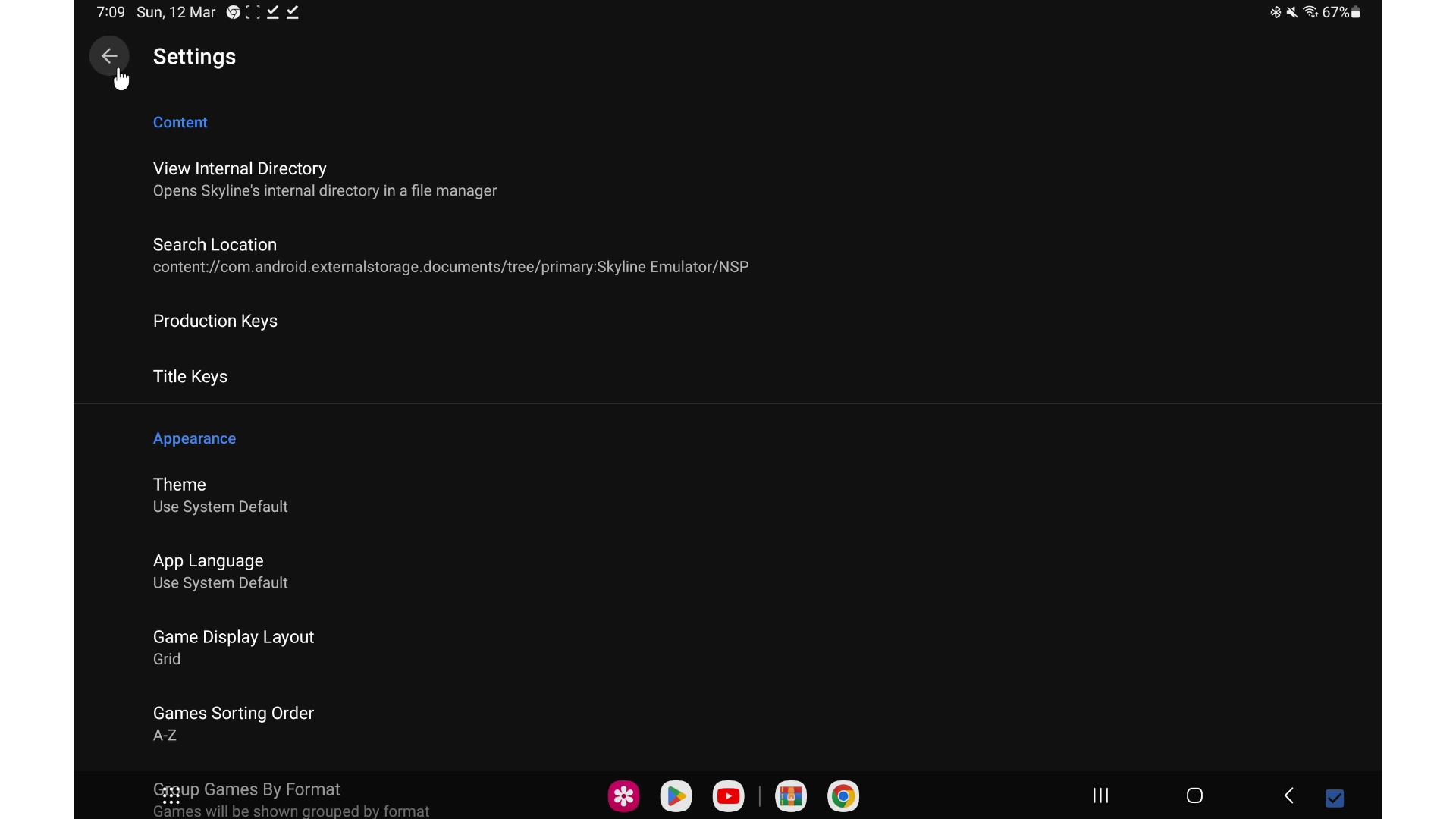
Step 12 – Refresh your Skyline Emulator.
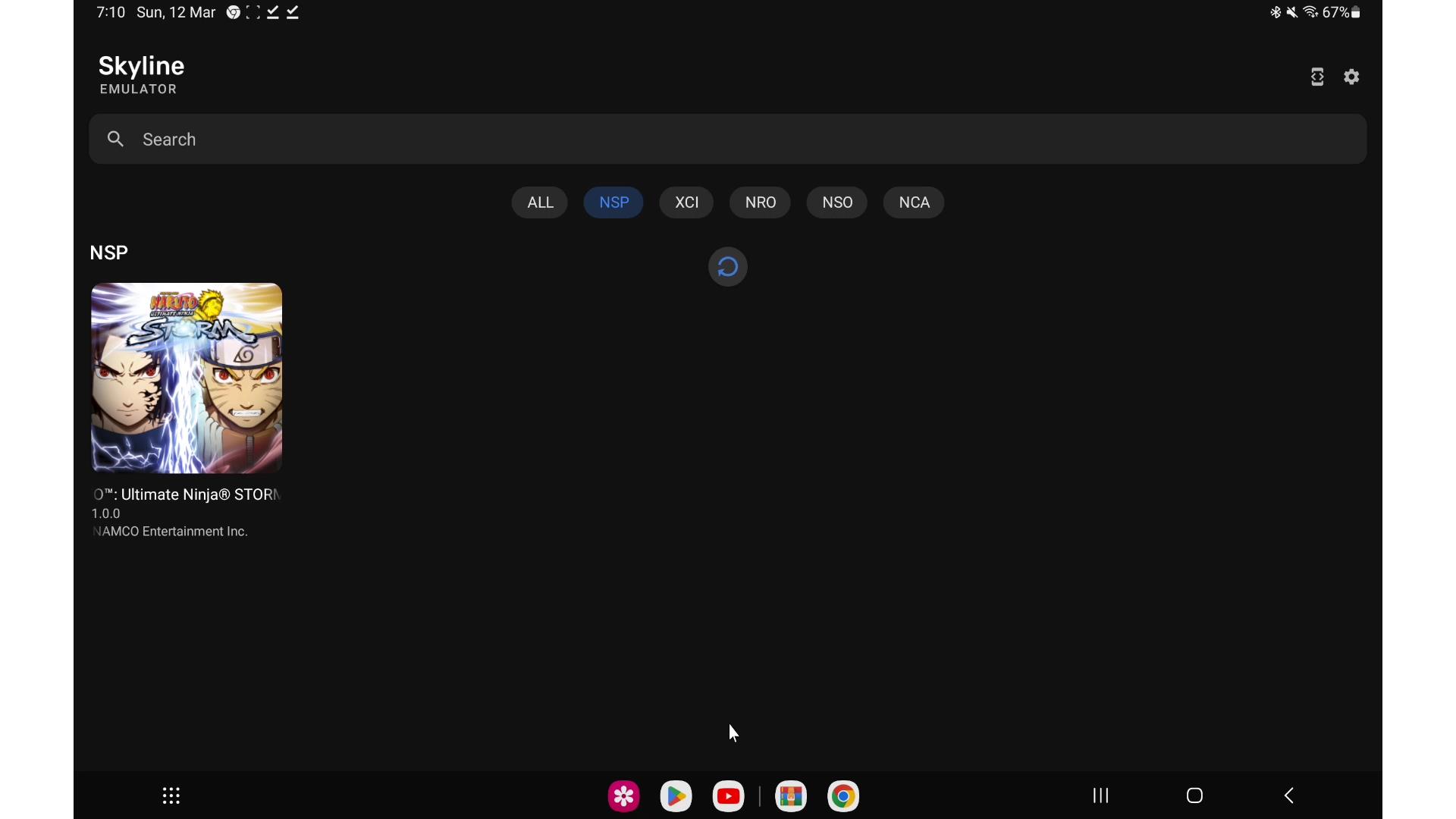
Step 13 – Now you can play your favorite games on Skyline Emulator, enjoy.
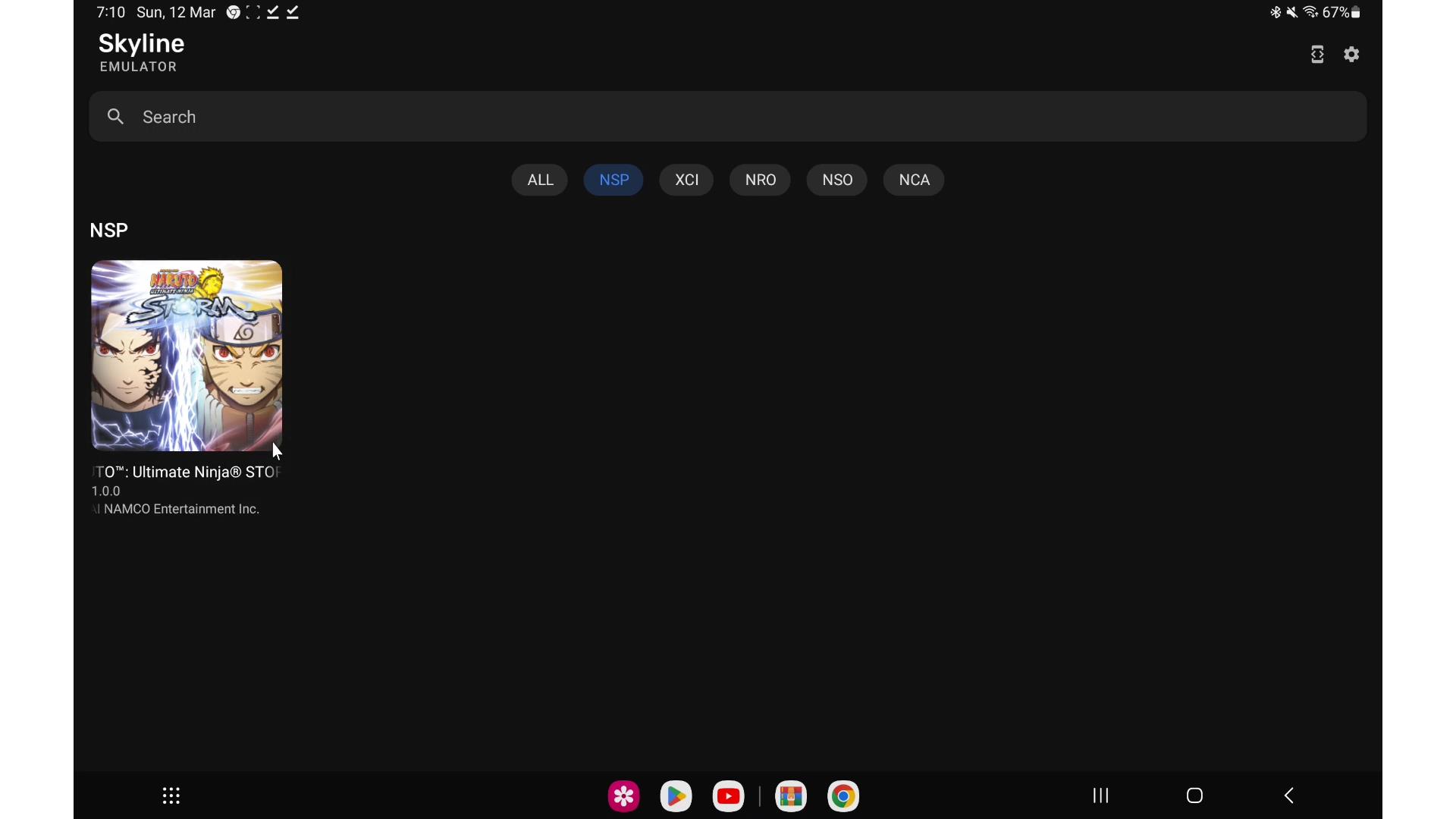
Frequently Asked Questions
Q1. Is the Skyline Emulator still being worked on?
Sadly, Skyline Emulator is not currently in the stage of development. In 2023, the development team announced they could halt any further development due to legal matters. They stated that they got the DMCA takedown email from Nintendo and feared legal action if they carried on with its development.
Q2. Where can I download Skyline Emulator?
You can get the recent version of the Skyline Emulator APK on our site directly. Be sure to check it out and download it if you want to play the most recent Switch games.
We’re always updating Skyline Emulator to the latest version that can be found, however, since production has already ended you can’t expect the updates for this emulator.
Q3. What is the Skyline Emulator compatibility like?
Many Nintendo Switch games worked with the Skyline emulator. By December 2023, it was supporting nearly two-thirds of the Switch’s game collection. Nevertheless, individual games would perform differently and be compatible based on hardware.
You can find the latest compatibility list here.